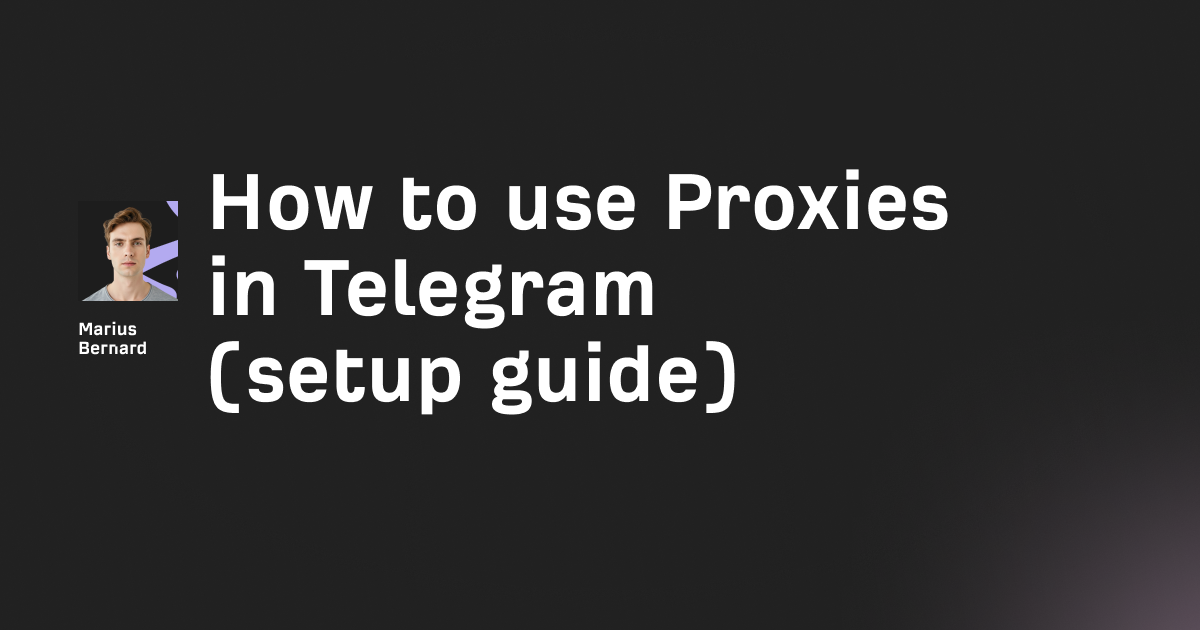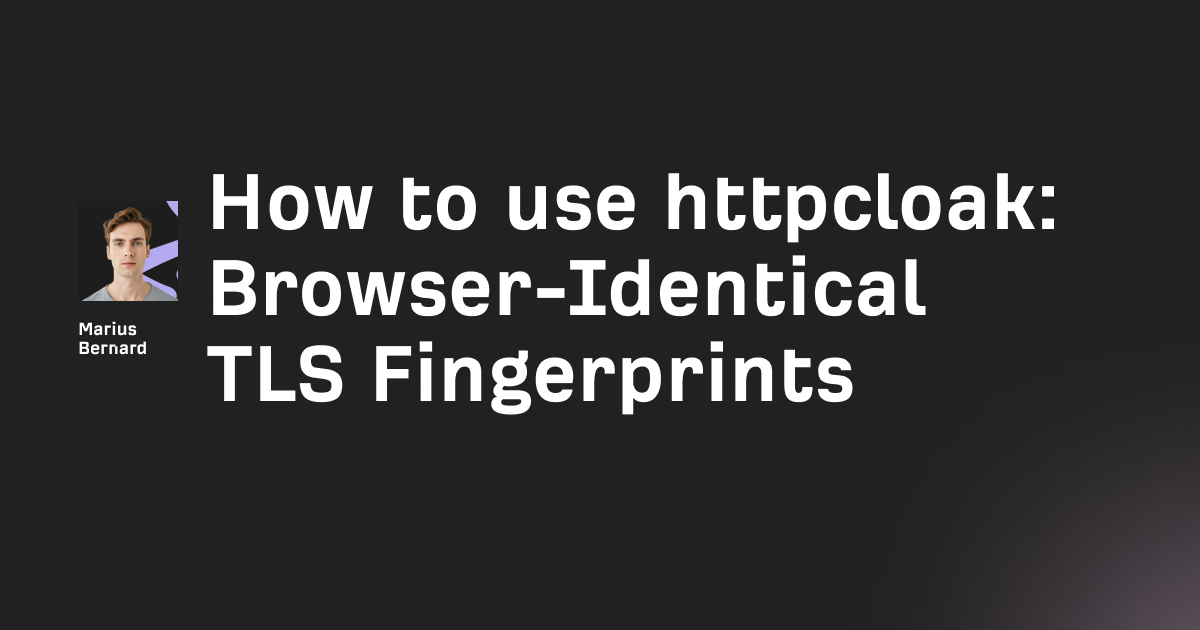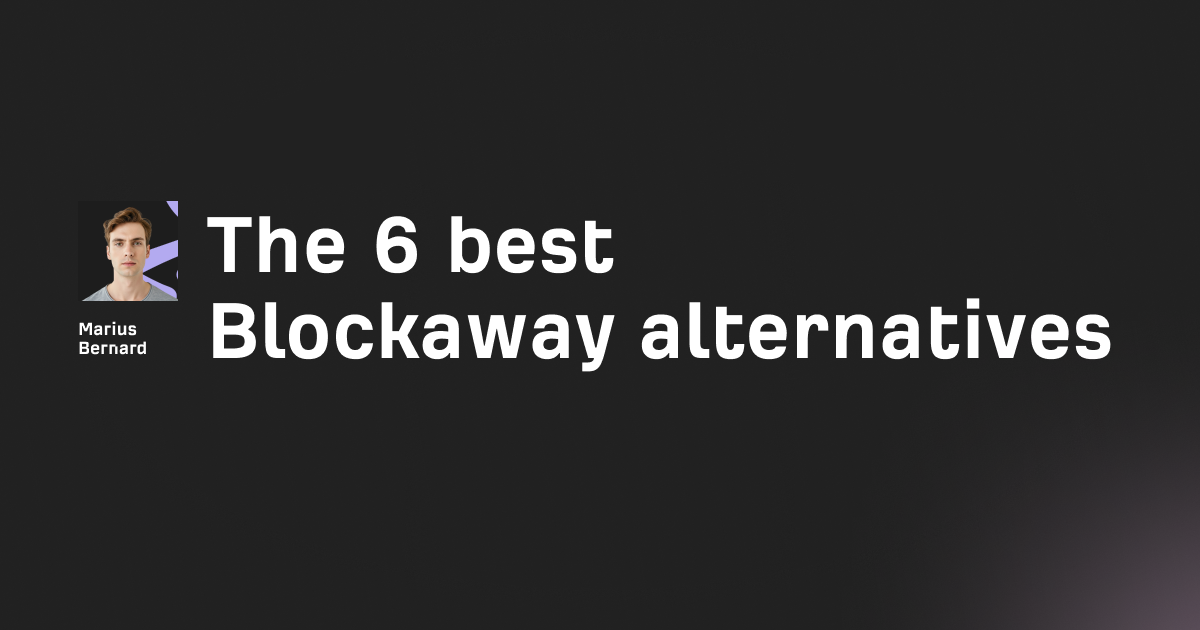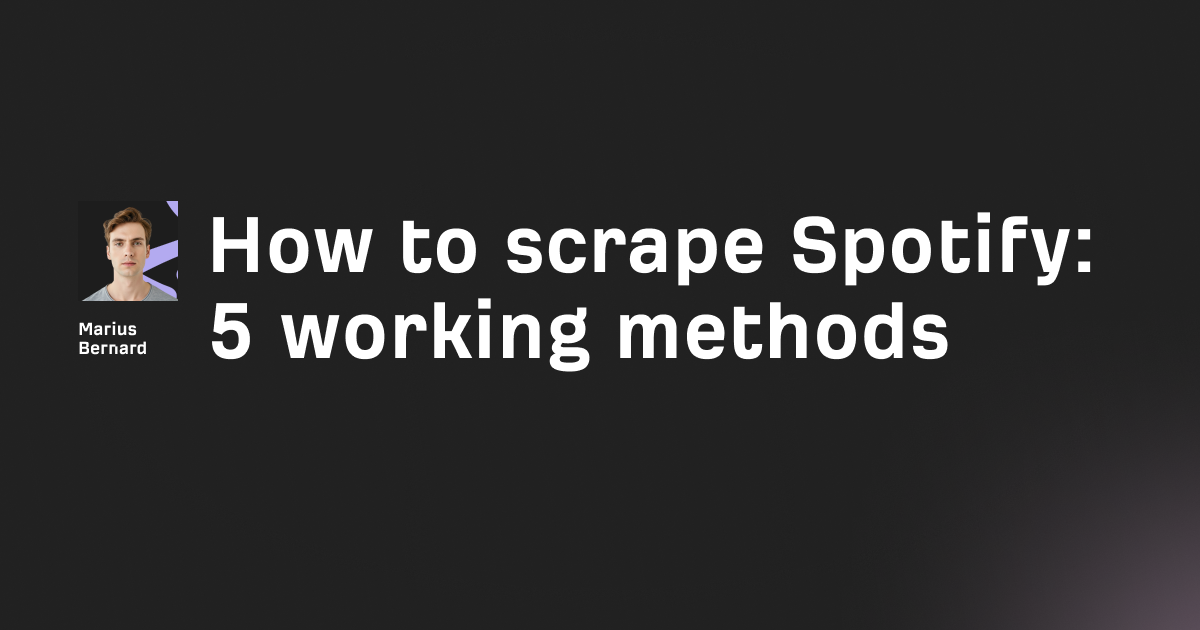Most people running multiple TikTok accounts get banned within weeks.
They think they're being clever by logging in and out of different accounts. They think clearing cookies is enough. They think TikTok won't notice.
TikTok notices everything.
Every login from the same IP address? Flagged. Multiple accounts showing identical browser fingerprints? Banned. Switching between accounts too quickly? Shadowbanned before you even realize it.
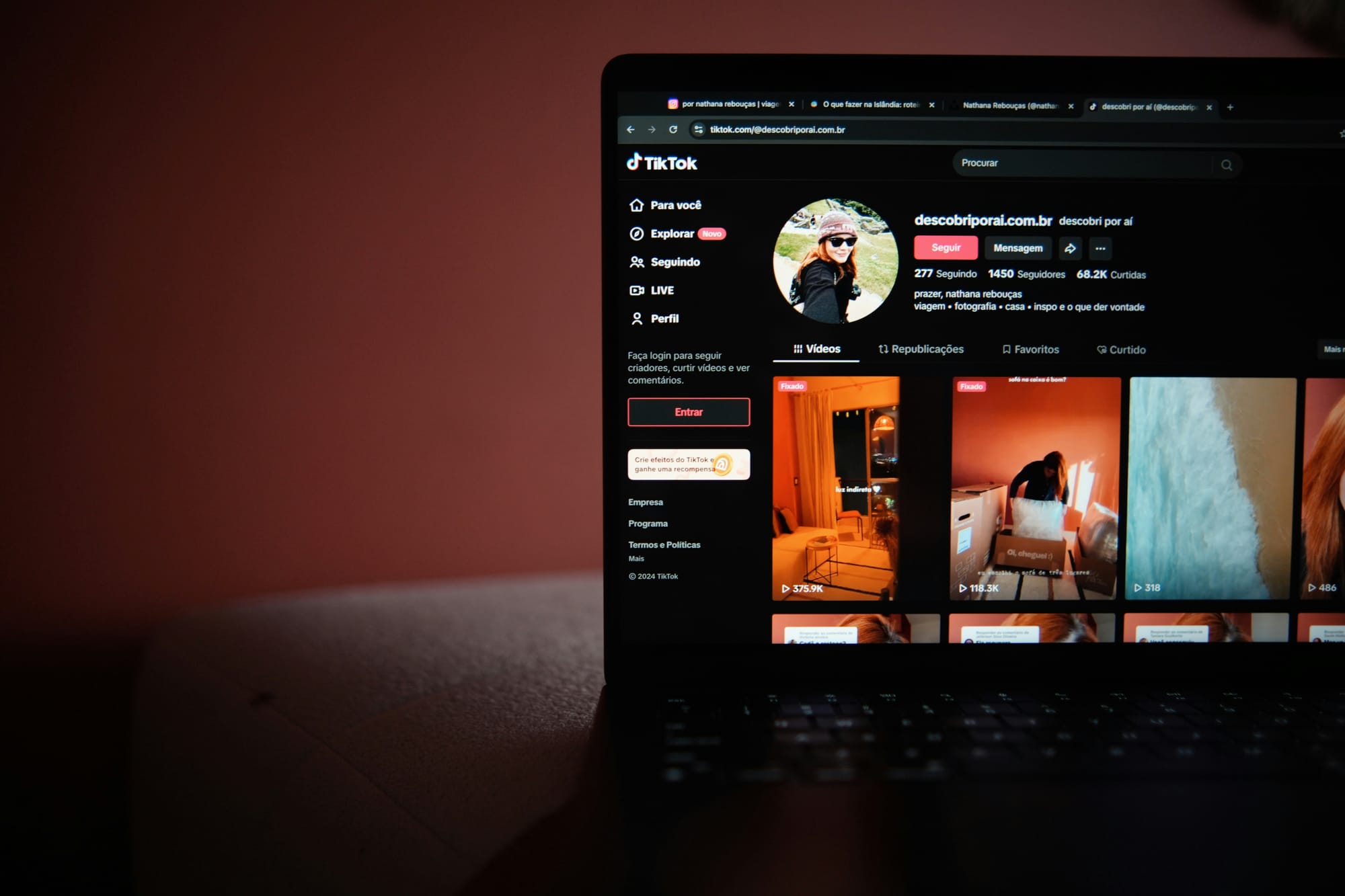
If you're serious about scaling on TikTok—whether you're running marketing campaigns, managing client accounts, or growing multiple brands—you need three things: clean IPs, isolated browser environments, and virtual devices that mimic real users.
No shortcuts. No free proxies. No hoping TikTok doesn't notice.
Here's what actually works.
Why TikTok Bans Multiple Accounts (And How to Stop It)
TikTok's anti-fraud system is smarter than you think. It doesn't just look at your IP address. It tracks everything: your device fingerprint, your browsing patterns, your login times, even how you scroll.
When you manage multiple accounts from one device, TikTok sees:
- The same IP address across accounts
- Identical browser fingerprints (screen resolution, fonts, WebGL data)
- Similar behavior patterns
- Fast account switching that no real user would do
The result? Account suspensions. Content suppression. Or worse—permanent bans across all your accounts.
The fix isn't complicated, but it requires the right tools.
You need to make each TikTok account look like it's coming from a completely different person, on a different device, in a different location.
That means three components working together: proxies that provide clean IPs, an antidetect browser that masks your digital fingerprint, and cloud-based device management that mimics real mobile behavior.
What Actually Works: The Three-Tool Setup
Most guides will tell you to "just use a VPN" or "buy some proxies." That's not enough. TikTok has gotten too sophisticated.
Here's what works in 2025:
AdsPower antidetect browser isolates each account in its own environment. Every account gets unique browser fingerprints—different screen sizes, different fonts, different hardware specs. To TikTok, each profile looks like a completely separate user.
RoundProxies residential and mobile IPs ensure every account has a unique, clean IP address. Not datacenter IPs that scream "bot." Real residential IPs from actual ISPs, or mobile IPs from 4G/5G networks. The kind TikTok trusts because they look exactly like normal users.
DuoPlus cloud phone handles the mobile side. Instead of juggling physical SIM cards and devices, you get virtual phones in the cloud. Each one operates like a real smartphone, complete with its own device ID and mobile fingerprint.
Together? You can manage dozens of TikTok accounts safely, with each one looking completely isolated from the others.
Why Free Proxies Will Get You Banned
I know what you're thinking. "Can't I just use a free proxy?"
Sure. If you want to get banned faster.
Free proxies are recycled IPs that hundreds—sometimes thousands—of people have already used. TikTok has flagged most of them. The ones that aren't flagged yet? They're slow, unreliable, and disconnect at random times.
Using a free proxy on TikTok is like wearing a neon sign that says "I'm trying to game the system."
Paid residential or mobile proxies work because they're clean. TikTok sees them as legitimate household or mobile connections. That's the difference between staying under the radar and triggering instant red flags.
Types of Proxies: What You Actually Need
Not all proxies are created equal. Here's what matters for TikTok:
Residential proxies come from real ISPs and look like actual home internet connections. They're harder for TikTok to detect because they blend in with normal user traffic. If you're managing multiple accounts long-term, these are your best bet.
Mobile proxies use 3G/4G/5G IPs from real mobile carriers. TikTok loves mobile traffic because most users access the platform from phones. These proxies are premium—more expensive than residential—but they give you the highest trust level.
Datacenter proxies are cheaper and faster, but they come from server farms. TikTok knows this. They're easier to detect and more likely to get flagged. Skip these for anything serious.
The math is simple: invest in quality proxies now, or waste time rebuilding banned accounts later.
Setting Up Your TikTok Multi-Account System
Here's the step-by-step process that actually works:

Step 1: Set up AdsPower
Create separate browser profiles for each TikTok account. Inside AdsPower, you'll configure unique fingerprints for each profile—different operating systems, screen resolutions, fonts, and hardware identifiers.
Think of each profile as a completely different person using a completely different device.
Step 2: Assign proxies from RoundProxies
Each AdsPower profile needs its own residential or mobile proxy. One account, one IP—no sharing, no rotating mid-session.
When you assign a proxy to a profile, that account will always connect through that specific IP. TikTok sees consistency, which looks natural.
Step 3: Add DuoPlus for mobile management
If you're running TikTok natively on mobile (which often performs better for engagement), use DuoPlus cloud phones. Each virtual phone operates independently, with its own device ID and mobile fingerprint.
You can manage everything remotely without needing physical devices or SIM cards.
Step 4: Operate each account independently
Never log into multiple accounts from the same browser profile. Never reuse IPs across accounts. Never switch between accounts rapidly.
Treat each account like it belongs to a different person, because that's what TikTok needs to believe.
What Not to Do (And Why It Gets You Banned)
I've seen people make the same mistakes over and over. Here's what to avoid:
Sharing one proxy across multiple accounts. This defeats the entire purpose. If TikTok sees five accounts logging in from the same IP, they're getting linked—and banned.
Using a VPN instead of proxies. VPNs route all your traffic through one exit node. That's fine for privacy, but terrible for managing multiple accounts. You need unique IPs per account, not one shared IP.
Logging in too quickly after account switching. Even with different IPs and fingerprints, switching accounts every 30 seconds looks suspicious. Space out your logins. Act like a real person would.
Reusing banned proxies. If an IP gets flagged once, it's burned. Don't try to use it again. Get a fresh one.
The ROI of Doing This Right
Let's talk numbers.
Say you're managing 10 TikTok accounts for clients or brands. Each account generates $2,000/month in revenue. That's $20,000/month total.
Without proper proxies and antidetect browsers, you might lose 3-4 accounts per month to bans. That's $6,000-$8,000 in lost revenue—every single month.
AdsPower costs around $10-$40/month depending on your plan. RoundProxies residential IPs run $50-$150/month depending on how many you need. DuoPlus is around $20-$50/month per virtual device.
Let's say you spend $300/month on tools. You're protecting $20,000/month in revenue.
That's a 66x return on investment. And that doesn't even count the time you'd waste rebuilding banned accounts, re-establishing engagement, or explaining to clients why their accounts vanished.
The cost of doing this right is tiny compared to the cost of doing it wrong.
Common Problems (And How to Fix Them)
Even with the right setup, you might hit issues. Here's what to watch for:
Proxy won't connect? Check your authentication credentials. Make sure you're using the right format (HTTP vs SOCKS5). Test the connection outside TikTok first to confirm it's working.
Accounts still getting flagged? Make sure each account has a unique fingerprint in AdsPower. Check that you're not reusing IPs. Slow down your account switching—space logins at least 5-10 minutes apart.
Slow performance? Residential proxies can be slower than datacenter proxies, but they're worth it for stability. If speed is critical, upgrade to mobile proxies from premium carriers.
Multiple accounts locked at once? This usually means you're sharing something—an IP, a fingerprint, or a device ID. Audit your setup and ensure complete isolation between accounts.
Why This Setup Wins Long-Term
TikTok isn't getting easier to game. Their systems are constantly improving. What worked last year won't work next year.
But the fundamentals don't change: you need unique IPs, isolated browser environments, and realistic device behavior.
AdsPower, RoundProxies, and DuoPlus aren't a hack—they're the foundation for sustainable, scalable TikTok management.
You're not tricking TikTok. You're operating within their rules, just at scale. Each account looks like a legitimate user because it is a legitimate user—you've just created the infrastructure to manage multiple users efficiently.
Start Small, Scale Smart
You don't need to launch 50 accounts on day one.
Start with 3-5 accounts. Set up AdsPower profiles, assign clean proxies from RoundProxies, and run them for a few weeks. See how TikTok responds. Adjust your fingerprints if needed. Test different proxy locations.
Once you're confident in your setup, scale up. Add more accounts. Increase your proxy pool. Expand your client roster or brand portfolio.
The infrastructure you build today is what lets you scale tomorrow—without bans, without panic, without starting over every few months.
This isn't about cutting corners. It's about building a system that works, that lasts, and that grows with you.