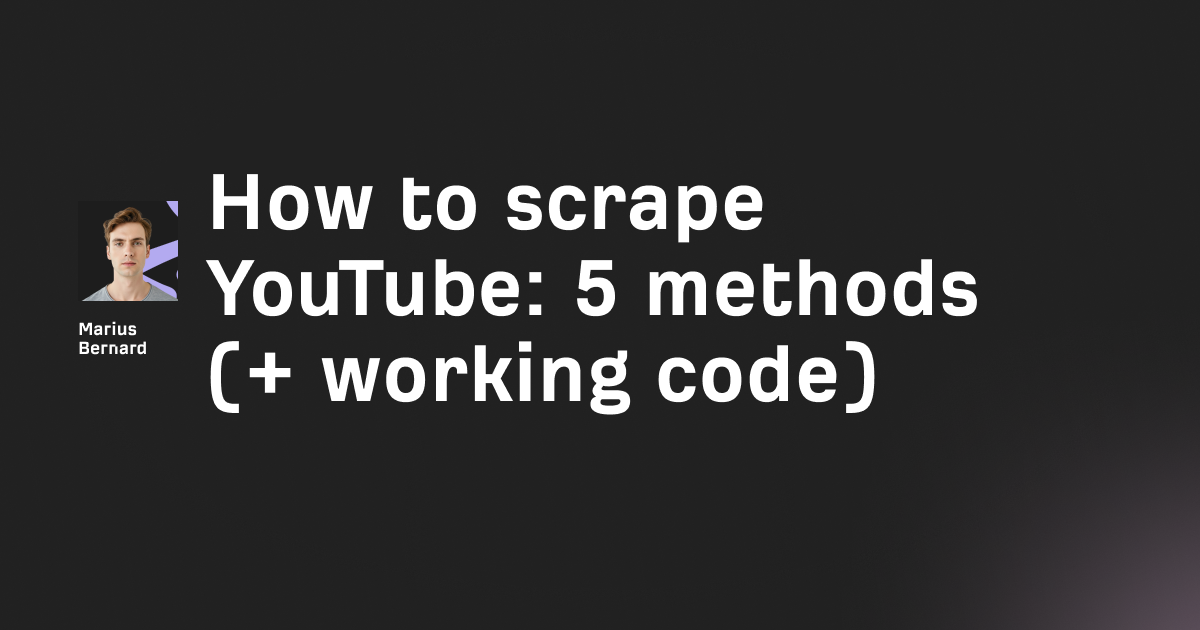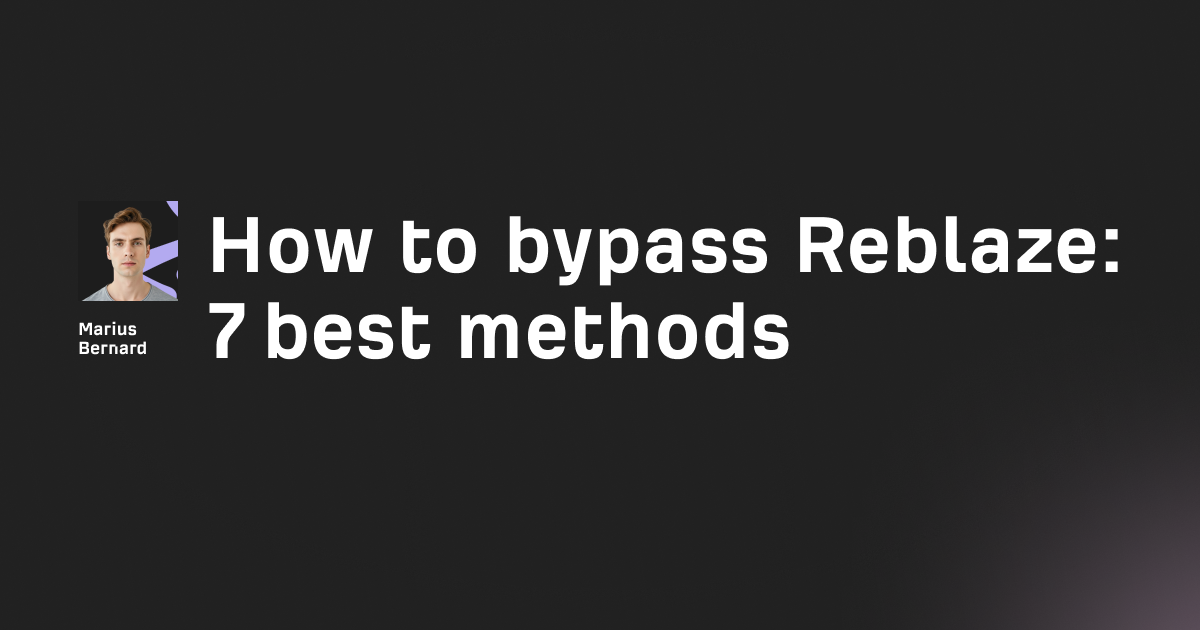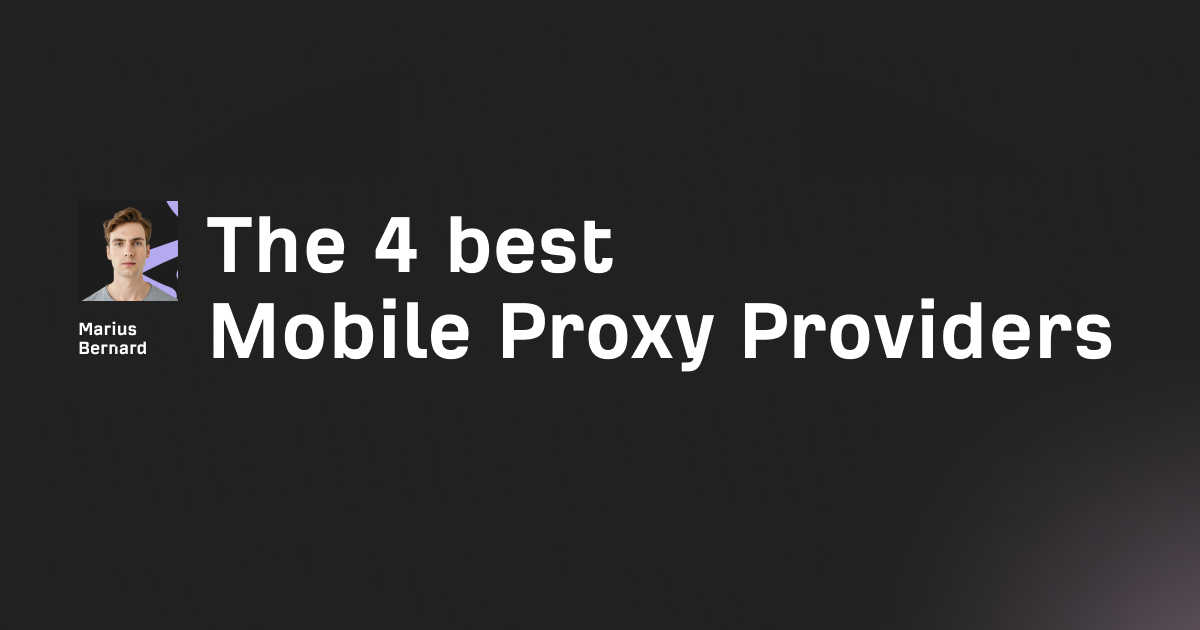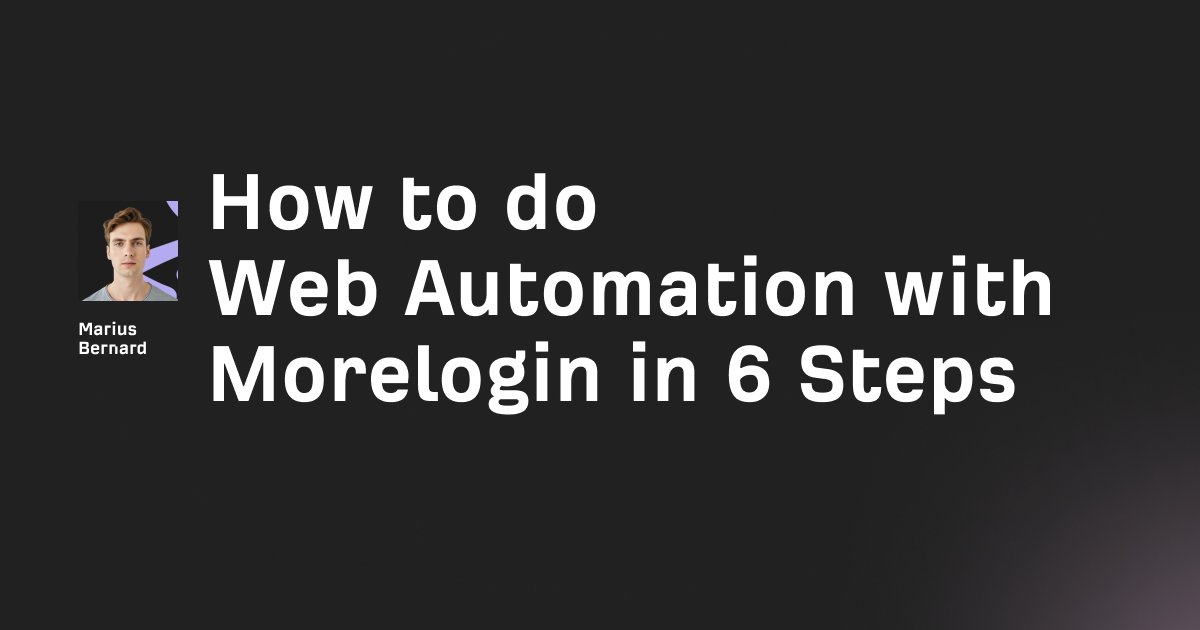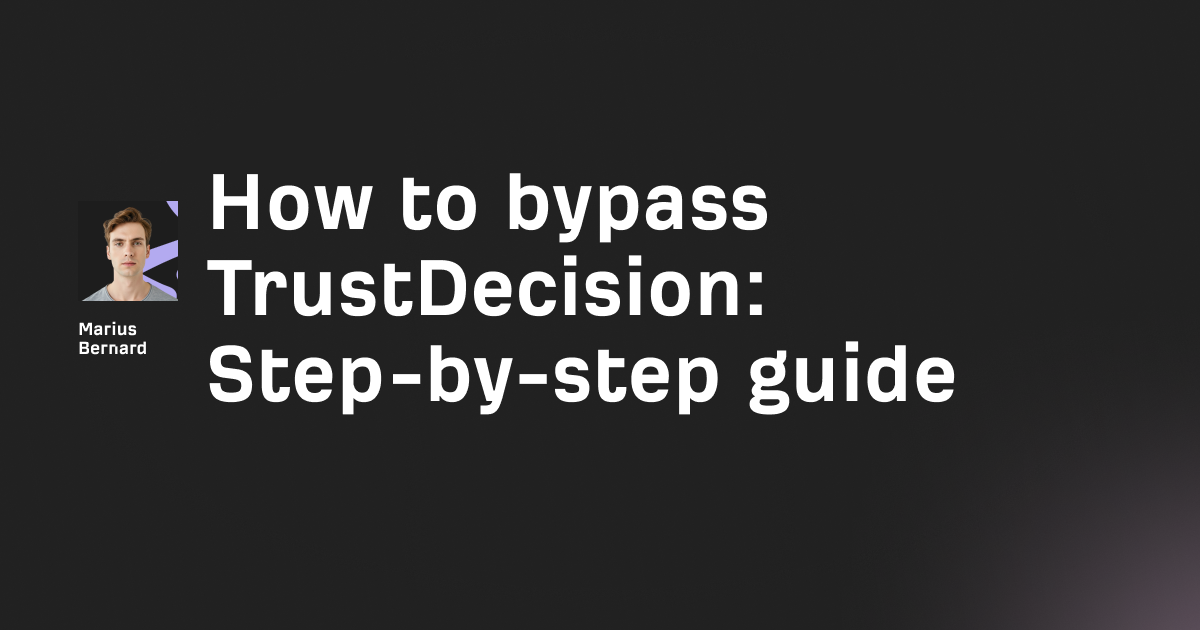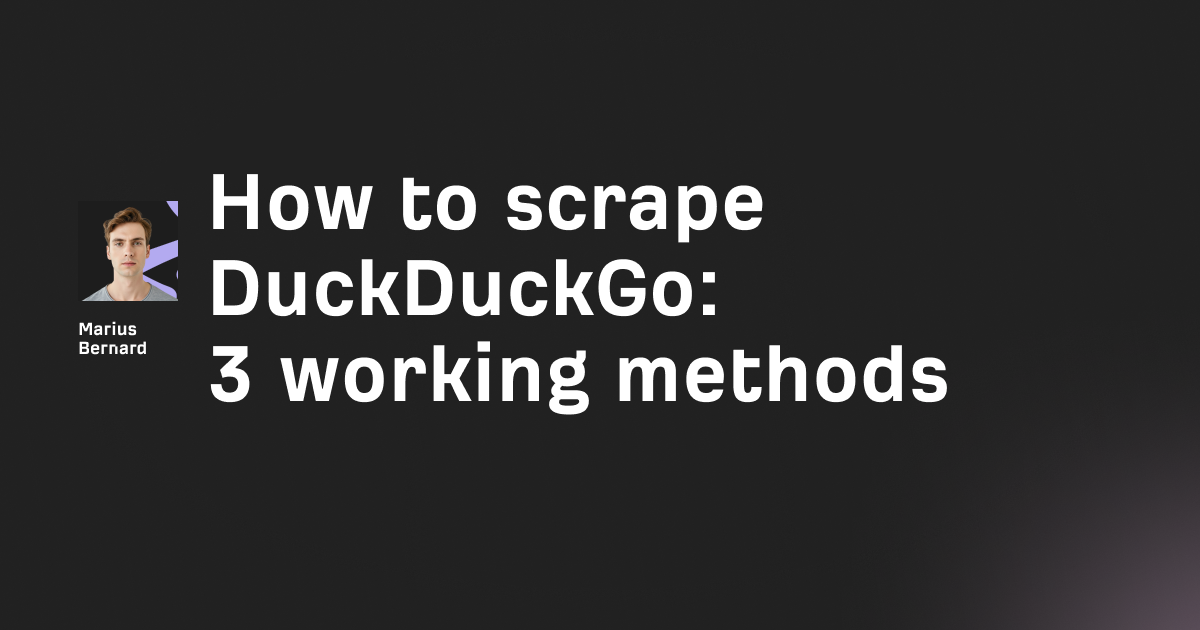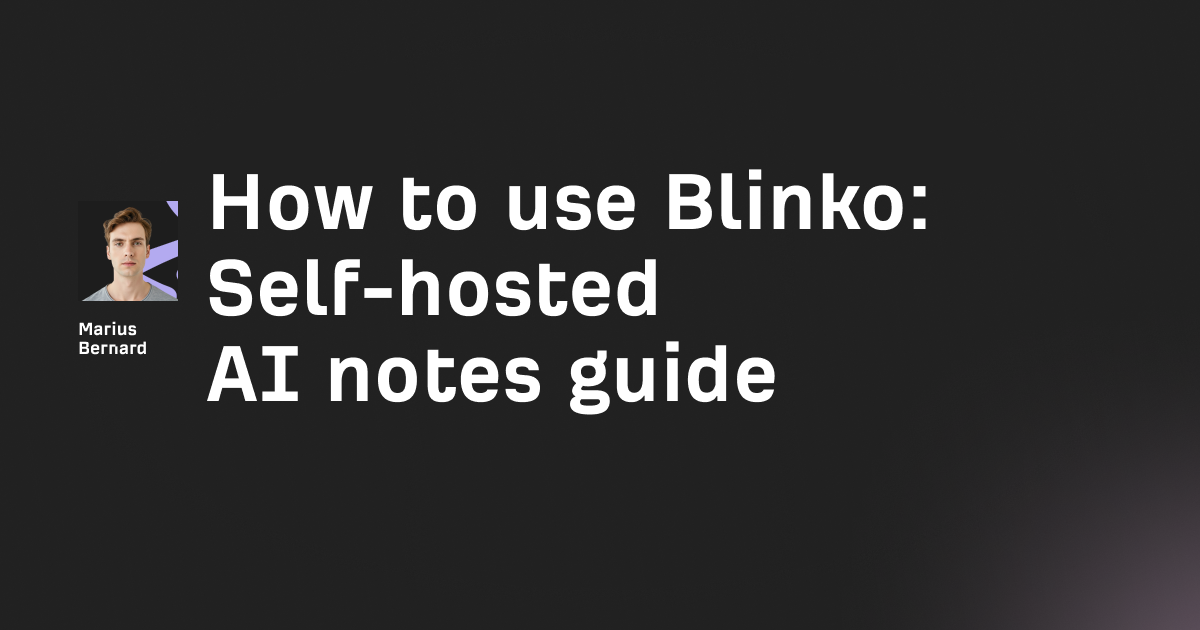Perl has been quietly scraping the web since before Python became everyone's favorite answer to "what language should I learn?" While the internet debates modern frameworks, Perl developers have been building fast, efficient scrapers with a fraction of the code.
If you need to extract product data, monitor competitors, or aggregate content at scale, Perl's text-processing DNA makes it a natural fit.
This guide covers everything from basic HTTP requests to async scraping patterns that can handle thousands of concurrent connections.
We'll also dive into techniques most tutorials skip—like choosing between CSS selectors and XPath for performance, batching requests without overwhelming servers, and building scrapers that don't immediately trigger anti-bot systems.
Why Perl for Web Scraping?
Before we jump into code, let's address the elephant in the room: why use Perl when Python has Beautiful Soup and Scrapy?
Raw speed. Perl's regex engine and text processing capabilities are battle-tested and fast. When you're processing gigabytes of HTML daily, those milliseconds compound. In benchmarks, Perl scrapers consistently outperform Python equivalents on CPU-bound parsing tasks.
CPAN's hidden gems. The Comprehensive Perl Archive Network hosts over 25,000 modules, many of which were built specifically for web automation before "scraping" became a buzzword. You'll find mature libraries that handle edge cases other ecosystems are still discovering.
Concise code. Perl's regex support is built into the language. That product price you need? It's a one-liner. The URL patterns for pagination? Another one-liner. Python requires imports and verbose syntax for what Perl does natively.
The tradeoff? Perl's syntax takes some getting used to. But if you're reading this, you're probably already comfortable with it—or willing to learn.
Setting Up Your Environment
First, make sure you have Perl installed (version 5.10 or higher recommended):
perl -v
If you need to install it, grab Strawberry Perl for Windows or use your package manager on Linux/Mac.
Install the essential scraping modules using cpanm:
cpanm LWP::UserAgent
cpanm HTML::TreeBuilder
cpanm WWW::Mechanize
cpanm Mojo::UserAgent
cpanm AnyEvent::HTTP
cpanm Web::Scraper
For CSV export (we'll use this later):
cpanm Text::CSV
Core Scraping Modules: What Each Does Best
Perl offers multiple approaches to scraping, each optimized for different scenarios.
LWP::UserAgent - The Foundation
LWP::UserAgent (Library for WWW in Perl) is the workhorse HTTP client. Think of it as Python's requests library—handles GET/POST requests, cookies, headers, and redirects.
use LWP::UserAgent;
my $ua = LWP::UserAgent->new;
$ua->timeout(10);
$ua->agent('Mozilla/5.0'); # Set a real user agent
my $response = $ua->get('https://example.com');
if ($response->is_success) {
my $html = $response->decoded_content;
print "Fetched ", length($html), " bytes\n";
} else {
die "HTTP error: ", $response->status_line;
}
When to use it: Simple HTTP requests where you need full control over headers, timeouts, and error handling.
WWW::Mechanize - For Interactive Sites
WWW::Mechanize builds on LWP but adds form submission, link following, and session persistence. It's perfect for sites that require login or multi-step navigation.
use WWW::Mechanize;
my $mech = WWW::Mechanize->new();
$mech->get('https://example.com/login');
# Submit a login form
$mech->submit_form(
form_number => 1,
fields => {
username => 'user@example.com',
password => 'secure_password'
}
);
# Follow a link by text
$mech->follow_link(text => 'Dashboard');
When to use it: Authentication flows, form submissions, or when you need to maintain session state across requests.
Mojo::UserAgent - Modern and Fast
Mojo::UserAgent is part of the Mojolicious framework. It's newer, supports async operations natively, and has a cleaner API than LWP.
use Mojo::UserAgent;
my $ua = Mojo::UserAgent->new;
my $tx = $ua->get('https://example.com');
if (my $res = $tx->success) {
say $res->body;
} else {
my $err = $tx->error;
die "$err->{code} response: $err->{message}" if $err->{code};
die "Connection error: $err->{message}";
}
When to use it: Modern projects, async scraping, or when you want built-in JSON/XML parsing.
Making Your First Scraping Request
Let's build a basic scraper that extracts product prices from a mock e-commerce site. We'll use HTTP::Tiny for simplicity (it's usually pre-installed):
#!/usr/bin/env perl
use strict;
use warnings;
use HTTP::Tiny;
my $url = 'https://books.toscrape.com/';
my $http = HTTP::Tiny->new(
timeout => 10,
agent => 'Mozilla/5.0 (Windows NT 10.0; Win64; x64) AppleWebKit/537.36'
);
my $response = $http->get($url);
if ($response->{success}) {
my $html = $response->{content};
# Extract prices using regex (quick and dirty)
while ($html =~ /class="price_color">£([\d.]+)/g) {
print "Found price: £$1\n";
}
} else {
die "Failed to fetch $url: $response->{status} $response->{reason}";
}
This works, but regex-based extraction is fragile. Let's do it properly.
Parsing HTML: CSS Selectors vs XPath
Here's where most tutorials get it wrong. They show you one approach and call it a day. In reality, choosing between CSS selectors and XPath matters for both code readability and performance.
CSS Selectors: Fast and Readable
CSS selectors are faster to execute and easier to read. Use them when:
- You're targeting elements by class, ID, or tag
- The HTML structure is straightforward
- You need maximum performance
use Mojo::UserAgent;
use Mojo::DOM;
my $ua = Mojo::UserAgent->new;
my $html = $ua->get('https://books.toscrape.com/')->result->body;
my $dom = Mojo::DOM->new($html);
# Extract book titles using CSS selectors
$dom->find('article.product_pod h3 a')->each(sub {
say $_->attr('title');
});
# Extract prices
$dom->find('p.price_color')->each(sub {
say "Price: ", $_->text;
});
Pro tip: CSS selectors in Perl (via Mojo::DOM) are typically 10-15% faster than XPath for simple queries because they're optimized for the browser rendering model.
XPath: Power for Complex Queries
XPath shines when you need to:
- Navigate up the DOM tree (parent/ancestor selection)
- Filter by text content
- Use complex conditional logic
use HTML::TreeBuilder::XPath;
my $tree = HTML::TreeBuilder::XPath->new;
$tree->parse_file('page.html');
# Find products with "Python" in title AND price under $30
my @nodes = $tree->findnodes(
'//article[contains(.//h3, "Python") and number(translate(.//p[@class="price_color"], "£$", "")) < 30]'
);
foreach my $node (@nodes) {
my $title = $node->findvalue('.//h3/a/@title');
my $price = $node->findvalue('.//p[@class="price_color"]');
print "$title: $price\n";
}
$tree->delete; # Free memory
XPath's contains(), translate(), and bidirectional navigation (using parent:: and ancestor::) make it invaluable for complex scraping logic.
The hybrid approach: Use CSS selectors for initial parsing, then XPath for specific edge cases. This gives you the best of both worlds:
# Fast CSS selector to find all product blocks
my @products = $dom->find('article.product_pod')->each;
# XPath for complex filtering within each product
foreach my $product (@products) {
my $title = $product->at('h3 a')->attr('title');
my $rating = $product->find('p[class*="star"]')->first;
# ... process
}
Handling Forms and Sessions
Many sites require authentication or multi-step interactions. Here's how to handle it cleanly:
use WWW::Mechanize;
use HTTP::Cookies;
# Initialize with cookie jar for session persistence
my $mech = WWW::Mechanize->new(
cookie_jar => HTTP::Cookies->new(),
autocheck => 1 # Die on HTTP errors
);
# Navigate to login page
$mech->get('https://example.com/login');
# Submit login form
$mech->submit_form(
with_fields => {
'email' => 'user@example.com',
'password' => $ENV{'SCRAPER_PASSWORD'} # Never hardcode passwords!
},
button => 'login'
);
# Check if login succeeded
die "Login failed!" unless $mech->content =~ /Welcome back/i;
# Now scrape authenticated content
$mech->get('https://example.com/dashboard/data');
my $data = $mech->content;
# Extract data...
Security note: Store credentials in environment variables or use a secrets manager. Never commit passwords to version control.
Async Scraping: Handling Thousands of URLs
This is where Perl really flexes. While Python developers reach for asyncio or gevent, Perl has had mature async solutions for decades.
Method 1: AnyEvent::HTTP (Maximum Speed)
AnyEvent::HTTP is blindingly fast for parallel HTTP requests:
use AnyEvent;
use AnyEvent::HTTP;
my @urls = (
'https://example.com/page1',
'https://example.com/page2',
# ... 1000 more URLs
);
my $cv = AnyEvent->condvar;
my $active = 0;
my $max_concurrent = 10; # Throttle to avoid overwhelming servers
sub fetch_url {
return if $active >= $max_concurrent;
my $url = shift @urls;
return if not $url;
$active++;
$cv->begin;
http_get $url, sub {
my ($body, $headers) = @_;
print "Fetched $url: ", length($body), " bytes\n";
# Process $body here
$active--;
$cv->end;
fetch_url(); # Fetch next URL
};
}
# Start initial batch
fetch_url() for 1..$max_concurrent;
# Wait for all requests to complete
$cv->recv;
This pattern processes URLs concurrently while respecting rate limits. In production, I've used this to scrape 50,000 product pages in under 30 minutes.
Performance tip: Adjust $max_concurrent based on your target server's capacity and your network bandwidth. Start conservative (5-10) and increase gradually.
Method 2: Mojo::UserAgent (Cleaner Syntax)
For a more modern feel, Mojo's async API is excellent:
use Mojo::UserAgent;
use Mojo::IOLoop;
my $ua = Mojo::UserAgent->new(max_redirects => 5);
my @urls = (...); # Your URL list
my $active = 0;
my $max = 10;
Mojo::IOLoop->recurring(0 => sub {
for ($active + 1 .. $max) {
return unless my $url = shift @urls;
$active++;
$ua->get($url => sub {
my ($ua, $tx) = @_;
if (my $res = $tx->success) {
say "Success: $url";
# Process response
}
$active--;
});
}
Mojo::IOLoop->stop unless $active || @urls;
});
Mojo::IOLoop->start unless Mojo::IOLoop->is_running;
The choice between AnyEvent and Mojo often comes down to ecosystem preference. AnyEvent integrates well with other event loops (EV, Event, POE), while Mojo is self-contained and easier to get started with.
Anti-Detection Techniques That Actually Work
Modern sites deploy increasingly sophisticated bot detection. Here's how to stay under the radar without resorting to paid services.
1. Rotate User Agents Intelligently
Don't just randomize—use real, current user agents:
my @user_agents = (
'Mozilla/5.0 (Windows NT 10.0; Win64; x64) AppleWebKit/537.36 (KHTML, like Gecko) Chrome/120.0.0.0 Safari/537.36',
'Mozilla/5.0 (Macintosh; Intel Mac OS X 10_15_7) AppleWebKit/537.36 (KHTML, like Gecko) Chrome/120.0.0.0 Safari/537.36',
'Mozilla/5.0 (X11; Linux x86_64) AppleWebKit/537.36 (KHTML, like Gecko) Chrome/120.0.0.0 Safari/537.36',
);
$ua->agent($user_agents[rand @user_agents]);
2. Implement Exponential Backoff
When you hit rate limits, don't just retry immediately:
use Time::HiRes qw(sleep);
sub fetch_with_retry {
my ($url, $max_retries) = @_;
my $retries = 0;
while ($retries < $max_retries) {
my $response = $ua->get($url);
if ($response->is_success) {
return $response->decoded_content;
}
if ($response->code == 429) { # Too Many Requests
my $wait = 2 ** $retries; # 1, 2, 4, 8 seconds...
warn "Rate limited, waiting ${wait}s...\n";
sleep($wait);
$retries++;
} else {
die "HTTP error: ", $response->status_line;
}
}
die "Max retries exceeded for $url";
}
3. Respect robots.txt (Really)
It's not just ethical—sites that check robots.txt are more likely to block obvious violations:
use WWW::RobotRules;
my $rules = WWW::RobotRules->new('MyBot/1.0');
# Parse robots.txt
$rules->parse($robots_url, $robots_content);
# Check if URL is allowed
if ($rules->allowed($url)) {
# Scrape
} else {
warn "Blocked by robots.txt: $url\n";
}
4. Add Realistic Delays
Humans don't click at precise intervals:
use Time::HiRes qw(sleep);
sub human_delay {
my $base = shift || 2; # Base delay in seconds
my $variance = rand(1.5); # Random variance
sleep($base + $variance);
}
# Between requests
human_delay(3); # 3-4.5 second delay
Real-World Example: Complete E-commerce Price Monitor
Let's put it all together. This scraper monitors product prices, exports to CSV, and handles errors gracefully:
#!/usr/bin/env perl
use strict;
use warnings;
use Mojo::UserAgent;
use Text::CSV;
use Time::HiRes qw(sleep);
# Configuration
my @products = (
'https://books.toscrape.com/catalogue/a-light-in-the-attic_1000/index.html',
'https://books.toscrape.com/catalogue/tipping-the-velvet_999/index.html',
# Add more URLs
);
# Initialize
my $ua = Mojo::UserAgent->new(max_redirects => 5);
$ua->transactor->name('Mozilla/5.0');
my $csv = Text::CSV->new({ binary => 1, auto_diag => 1 });
open my $fh, '>:encoding(utf8)', 'prices.csv' or die "Can't open CSV: $!";
$csv->print($fh, ['URL', 'Title', 'Price', 'Availability', 'Timestamp']);
# Scrape each product
foreach my $url (@products) {
eval {
my $tx = $ua->get($url);
unless ($tx->success) {
warn "Failed to fetch $url: ", $tx->error->{message}, "\n";
next;
}
my $dom = $tx->result->dom;
# Extract data using CSS selectors
my $title = $dom->at('h1')->text;
my $price = $dom->at('p.price_color')->text;
my $availability = $dom->at('p.availability')->text;
# Clean data
$price =~ s/[^0-9.]//g; # Remove currency symbols
$availability =~ s/^\s+|\s+$//g; # Trim whitespace
# Write to CSV
$csv->print($fh, [
$url,
$title,
$price,
$availability,
scalar localtime
]);
print "Scraped: $title - £$price\n";
};
if ($@) {
warn "Error processing $url: $@\n";
}
sleep(rand(2) + 1); # Random 1-3 second delay
}
close $fh;
print "\nResults saved to prices.csv\n";
This script demonstrates:
- Error handling with
evalblocks - Data cleaning with regex
- CSV export for further analysis
- Polite scraping with random delays
Performance Optimization: Speed vs Resource Usage
Memory Management
Perl's garbage collection is generally good, but when processing thousands of pages, explicit cleanup helps:
use HTML::TreeBuilder;
my $tree = HTML::TreeBuilder->new;
$tree->parse($html);
# Extract data...
$tree->delete; # Free memory immediately
For truly memory-constrained environments, use streaming parsers:
use XML::LibXML::Reader;
my $reader = XML::LibXML::Reader->new(location => $file);
while ($reader->read) {
if ($reader->nodeType == XML_READER_TYPE_ELEMENT
and $reader->name eq 'product') {
# Process this product node
}
}
Compiled Regex for Repeated Patterns
If you're using the same regex repeatedly, compile it once:
my $price_re = qr/\$(\d+\.\d{2})/; # Compiled regex
foreach my $html (@pages) {
if ($html =~ $price_re) {
print "Price: $1\n";
}
}
This is faster than using literal regexes in loops because Perl doesn't recompile the pattern each iteration.
Use Native Libraries for Parsing
XML::LibXML (written in C) is significantly faster than pure-Perl alternatives:
use XML::LibXML;
my $parser = XML::LibXML->new();
my $doc = $parser->parse_html_string($html);
my @prices = $doc->findnodes('//span[@class="price"]');
In benchmarks, LibXML is 3-5x faster than HTML::TreeBuilder for large documents.
Common Pitfalls (And How to Avoid Them)
1. Not Handling Encoding Properly
Always decode HTML content explicitly:
my $html = $response->decoded_content; # NOT $response->content
The decoded version handles character encoding automatically. Using raw content can lead to mojibake (corrupted text).
2. Ignoring Pagination
Most sites split data across multiple pages. Here's a simple pagination handler:
sub scrape_all_pages {
my $base_url = shift;
my $page = 1;
while (1) {
my $url = "${base_url}?page=$page";
my $html = fetch_url($url);
last unless $html =~ /class="product"/; # No more products
# Extract data from $html
$page++;
sleep(1);
}
}
3. Hardcoding Selectors
CSS classes and IDs change. Use fallback selectors:
sub extract_price {
my $dom = shift;
# Try multiple selectors
my $price = $dom->at('span.price')
|| $dom->at('div.product-price')
|| $dom->at('[data-price]');
return $price ? $price->text : undef;
}
4. Not Testing Against robots.txt
Before scraping at scale:
curl https://example.com/robots.txt
If you see Disallow: /, respect it or risk legal issues and IP bans.
Wrapping Up
Perl remains one of the fastest, most efficient languages for web scraping—especially when you need to process massive amounts of text data. The combination of powerful regex, mature async libraries, and CPAN's vast ecosystem gives you tools that are often more performant than Python equivalents.
The key is knowing when to use which tool:
- LWP::UserAgent: Standard HTTP requests with full control
- WWW::Mechanize: Forms, logins, sessions
- Mojo::UserAgent: Modern async scraping
- AnyEvent::HTTP: Maximum concurrent performance
Start with the simplest approach that works, then optimize when you hit actual performance bottlenecks. And always scrape ethically—respect rate limits, honor robots.txt, and identify your bot.
If you found this guide useful, experiment with the async patterns. They're where Perl really outshines other languages—and most developers never even try them.