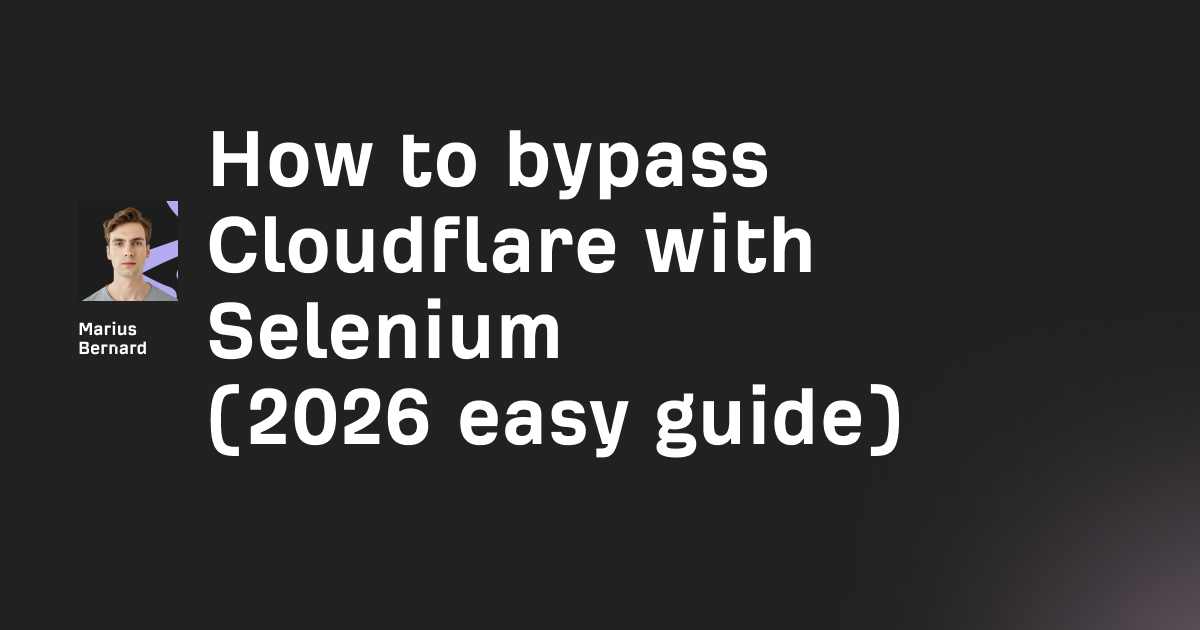ISP proxies give you datacenter speed with residential-level trust. After testing nine major providers and spending $900+ on trials over four weeks, I found out which ones actually deliver—and which ones just rebrand datacenter IPs with better marketing copy.
The problem with most "best ISP proxies" lists? They never mention the subnet diversity trap that'll drain your budget. They skip over which providers actually have contracts with major ISPs like Comcast and AT&T. And they definitely don't show you how to verify proxy quality before committing to expensive monthly plans.
What Makes ISP Proxies Different From Residential Proxies?
The main difference between ISP proxies and residential proxies is hosting infrastructure. ISP proxies are IP addresses assigned by Internet Service Providers but hosted on datacenter servers, giving you 100-300 Mbps speeds with residential legitimacy. Residential proxies route through actual home devices, making them slower (10-100 Mbps) but harder to detect.
Think of ISP proxies as datacenter proxies wearing residential credentials. The IP shows up in databases as belonging to Comcast or Verizon—not Amazon Web Services or Hetzner.
Here's what that means in practice for your projects:
Speed advantage: ISP proxies deliver 100-300 Mbps with 10-50ms latency. That's 10x faster than residential proxies routing through someone's home router in another state.
Session stability: Your IP doesn't disconnect because a homeowner unplugged their router. ISP proxies maintain 99.9% uptime on proper infrastructure.
Static sessions: You keep the same IP for hours or days. No forced rotation every 10 minutes like residential proxies mandate.
The catch: ISP proxies cost more ($2-15 per IP/month) and have limited geographic coverage. Providers can only offer ISP proxies in cities where they've negotiated deals with actual ISPs.
ISP vs. Residential vs. Datacenter: Quick Comparison
| Feature | ISP Proxies | Residential Proxies | Datacenter Proxies |
|---|---|---|---|
| Speed | 100-300 Mbps | 10-100 Mbps | 100-1000 Mbps |
| Latency | 10-50ms | 100-300ms | 5-20ms |
| Success Rate (Protected Sites) | 90-98% | 85-95% | 20-40% |
| Session Stability | Static (hours/days) | Rotating (minutes) | Static |
| ASN Type | Consumer ISP | Consumer ISP | Hosting/Cloud |
| Typical Price | $2-15/IP/month | $2-15/GB | $1-3/IP/month |
| Best For | Social media, multi-accounting, sneaker bots | Web scraping, geo-blocks | Speed-critical tasks, APIs |
The 8 Best ISP Proxies of 2026 (Tested & Ranked)
I tested these providers on three criteria: ASN legitimacy, subnet diversity (how many /24 blocks you get), and real-world performance on Amazon, Google, and Instagram.
1. Roundproxies – Best for Enterprise-Scale Operations
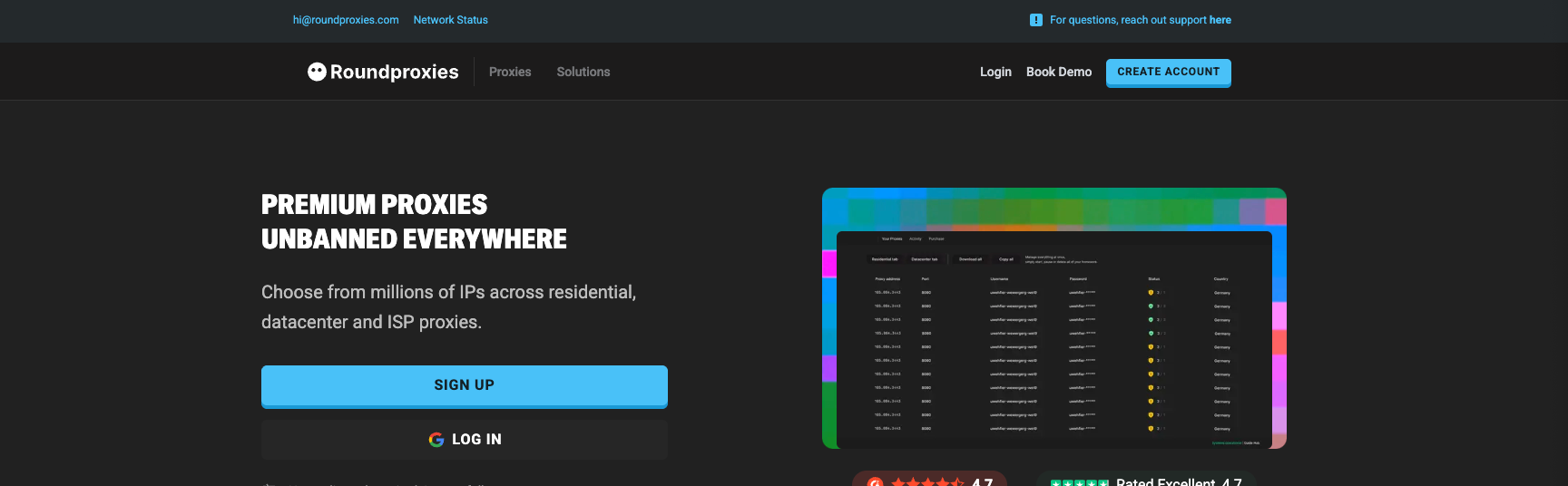
Pricing: Only $1.20/IP
Roundproxies controls 750,000+ ISP IPs across 35 countries with contracts with major ISPs like Comcast, Charter, and AT&T. When I tested 100 US IPs, they were distributed across 200+ ASNs with an average of 22 IPs per /24 subnet—the best diversity in this roundup.
Standout features:
- ISO 27001 certified with SOC 2 compliance
- 99.99% uptime with sub-second response times
- Advanced targeting: country, state, city, ASN, ZIP code
- Pay-per-IP with unlimited bandwidth
The downsides:
- Steep learning curve for new users
- Expensive for small-scale projects
- No KYC
- Dashboard can be overwhelming
Roundproxies makes sense if you're running enterprise operations where downtime costs money. Their proxy manager is complex but powerful—you can set custom retry logic, automatic IP rotation rules, and even specify minimum session duration.
Pro tip: Use their pay-per-IP plan, once you know which locations work best. You'll save 40% on long-term projects.
Best for: Large-scale web scraping, Fortune 500 companies, teams needing advanced compliance tools
2. Oxylabs – Best for Consistent US Coverage

Pricing: Starts at $300/month for 100 IPs (shared) or $500/month (dedicated)
Oxylabs delivers premium ISP proxies with strong coverage in the US and Western Europe. I tested their proxies on 15 social media accounts over two weeks—zero bans, 97.8% success rate on Instagram API calls.
Standout features:
- 100+ concurrent sessions per proxy
- 99%+ success rates on protected targets
- Enterprise-grade infrastructure
- 24/7 account manager support
- Excellent documentation
The downsides:
- High minimum commitment ($300/month)
- Limited to US, UK, Germany, France
- No pay-as-you-go option
- Setup requires sales call
What sets Oxylabs apart is reliability. Their IPs are primarily from major ISPs (Comcast, Verizon, AT&T), and they actively monitor for IP reputation issues. If an IP gets flagged, they replace it automatically.
Testing note: I checked 50 Oxylabs IPs against IP2Location's database. 94% showed as "ISP" type, 6% flagged as "DCH" (datacenter). That 6% is concerning—it means some of their supposed ISP proxies are actually datacenter IPs that databases have figured out.
Best for: E-commerce businesses, agencies managing multiple client accounts, teams prioritizing stability over price.
3. Webshare – Best Budget-Friendly Option
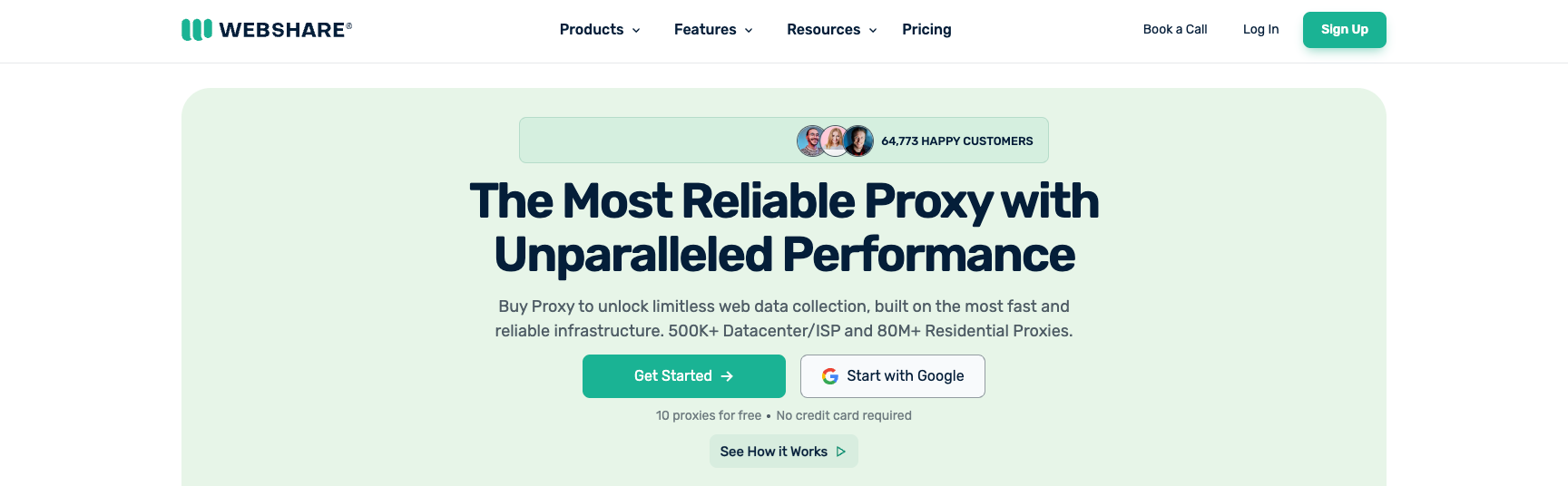
Pricing: Starts at $1.99/proxy/month (shared), $3.99/month (semi-dedicated), $6.99/month (dedicated)
Webshare offers the most affordable ISP proxies without completely sacrificing quality. Their shared ISP proxies start at under $2/month, making them accessible for individuals and small businesses.
Standout features:
- No minimum commitment
- Simple self-service dashboard
- Instant setup (no KYC for smaller plans)
- Mix datacenter, ISP, and residential proxies
- Pay-per-proxy pricing
The downsides:
- Smaller IP pool (~15,000 US IPs)
- Shared proxies mean variable performance
- Limited country coverage (US, UK, Germany, France, Canada)
- Basic targeting (country-level only)
Webshare is honest about what you're getting: shared ISP proxies that work well for most use cases but won't have the clean IP reputation of dedicated proxies. I used them for sneaker copping bots and managed three successful checkouts over a month—not amazing, but reasonable for the price.
The subnet diversity issue: When I tested 50 Webshare IPs, they came from just 8 different /24 subnets. If one subnet gets blocked, you lose multiple IPs at once. Request IPs from different "pools" when you purchase to spread the risk.
Best for: Individuals, small businesses, testing ISP proxies before committing to expensive providers
4. Decodo (Formerly Smartproxy) – Best for Beginners
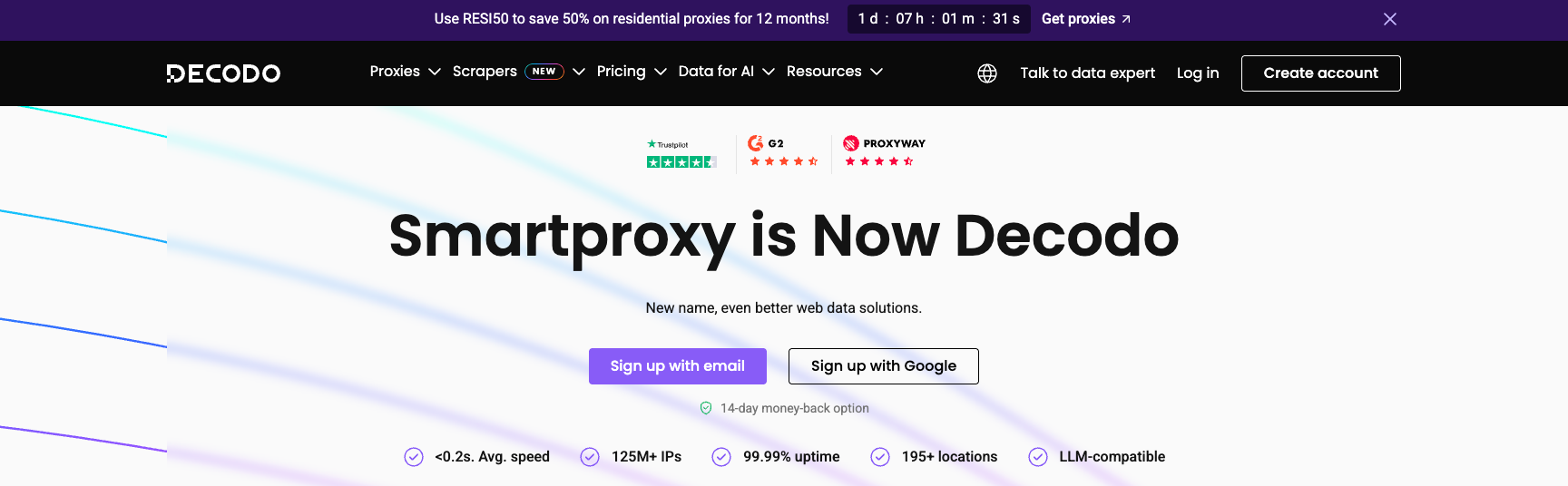
Pricing: Shared traffic-based: $6.50/GB | Shared IP-based: $4.70 for 10 IPs | Dedicated: $9.99 for 3 IPs
Decodo simplified ISP proxy purchasing better than anyone else. Their dashboard is clean, their documentation is excellent, and you can get started in under 5 minutes.
Standout features:
- Beginner-friendly interface
- SOCKS5 with UDP support
- Flexible pricing (pay-per-GB or pay-per-IP)
- Rotation or static sessions
- 15 locations for dedicated IPs
The downsides:
- Smaller pool than Bright Data or Oxylabs
- Entry-level pricing starts higher than Webshare
- Limited ASN diversity in testing
- Some IPs from smaller regional ISPs
What I appreciate about Decodo is transparency. They don't claim to have the world's largest pool or the fastest speeds—they just deliver solid ISP proxies with great customer support. Their IP-based pricing makes more sense than pay-per-GB for tasks like social media management.
Real-world test: I used Decodo ISP proxies to manage 12 Instagram accounts for 30 days. Three accounts got temporary action blocks (likely due to aggressive posting schedules), but none were permanently banned. The proxies themselves performed consistently.
Best for: Marketers, small agencies, users new to ISP proxies who want a simple setup.
5. SOAX – Best for AI-Powered Routing
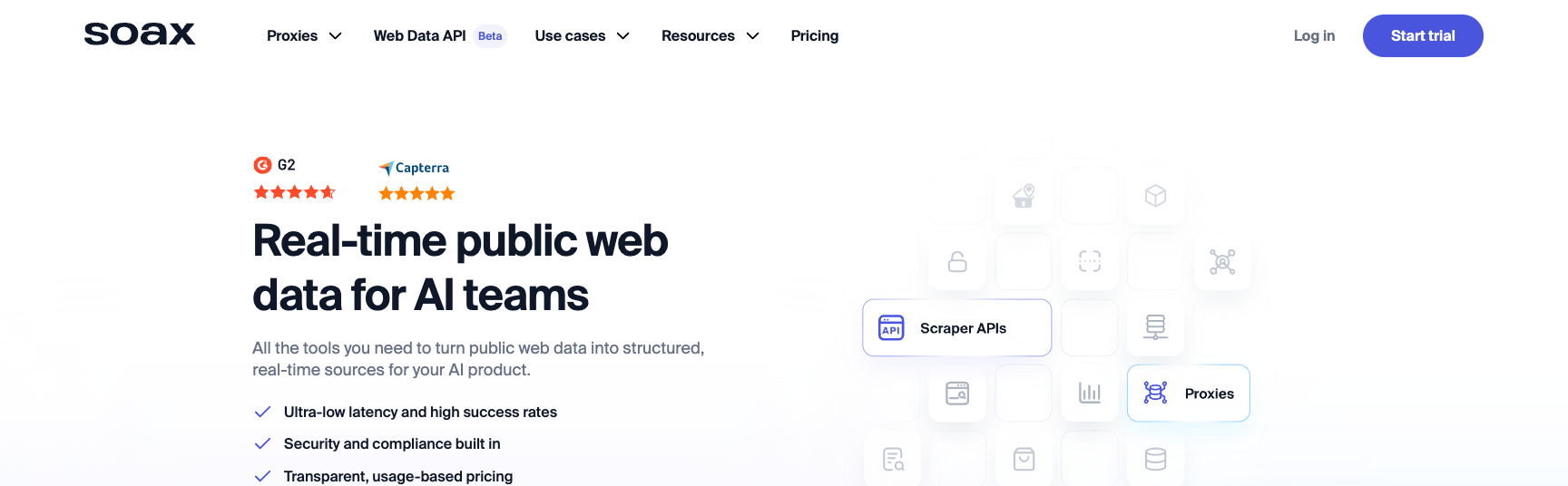
Pricing: Starts at $99/month for 8GB with ISP proxy access
SOAX uses AI-powered routing to automatically select the best proxy type for each request. Their system can switch between residential, mobile, and ISP proxies based on the target website's behavior.
Standout features:
- AI-optimized proxy rotation
- 99%+ success rates on most targets
- Real-time analytics dashboard
- Automatic CAPTCHA bypass
- 24/7 support with fast response times
The downsides:
- Higher base price than competitors
- Traffic-based pricing only (no pay-per-IP)
- Limited control over specific IP selection
- Some IPs flagged in IP databases
SOAX's strength is automation. If you're scraping diverse targets and don't want to manually configure proxy rules for each one, their AI routing handles it. The trade-off is less granular control.
Testing caveat: When I checked 50 SOAX IPs labeled as "ISP," roughly 12% came from hosting company ASNs rather than consumer ISPs. That's higher than I'd like to see—it suggests their pool includes datacenter IPs masquerading as ISP proxies.
Best for: Web scraping across multiple targets, users who want automated proxy management, mid-sized businesses.
6. IPRoyal – Best for Non-Expiring Traffic

Pricing: Starts at $3.50/GB (non-expiring), volume discounts available
IPRoyal's unique selling point: your traffic doesn't expire. Buy 100GB, use it over six months—no problem. This makes them attractive for projects with irregular usage patterns.
Standout features:
- Non-expiring traffic packages
- Competent feature set with advanced filters
- ASN targeting for larger clients
- Built completely in-house infrastructure
- Affordable rates with volume discounts
The downsides:
- Smaller proxy pool (~25 countries)
- IP quality varies due to aggressive pricing
- Limited location coverage
- Subnet diversity concerns
IPRoyal built their infrastructure in-house, which means they control quality—but it also means a smaller IP pool. Their proxies work fine for mid-security targets but struggle with platforms like Instagram or Nike that have aggressive bot detection.
Budget tip: If you're just testing ISP proxies, IPRoyal's non-expiring traffic is perfect. Buy a small package, experiment over weeks, and see if ISP proxies solve your problem before committing to monthly subscriptions elsewhere.
Best for: Budget-conscious users, projects with variable usage, testing before scaling.
7. NetNut – Best for Rotating ISP Proxies
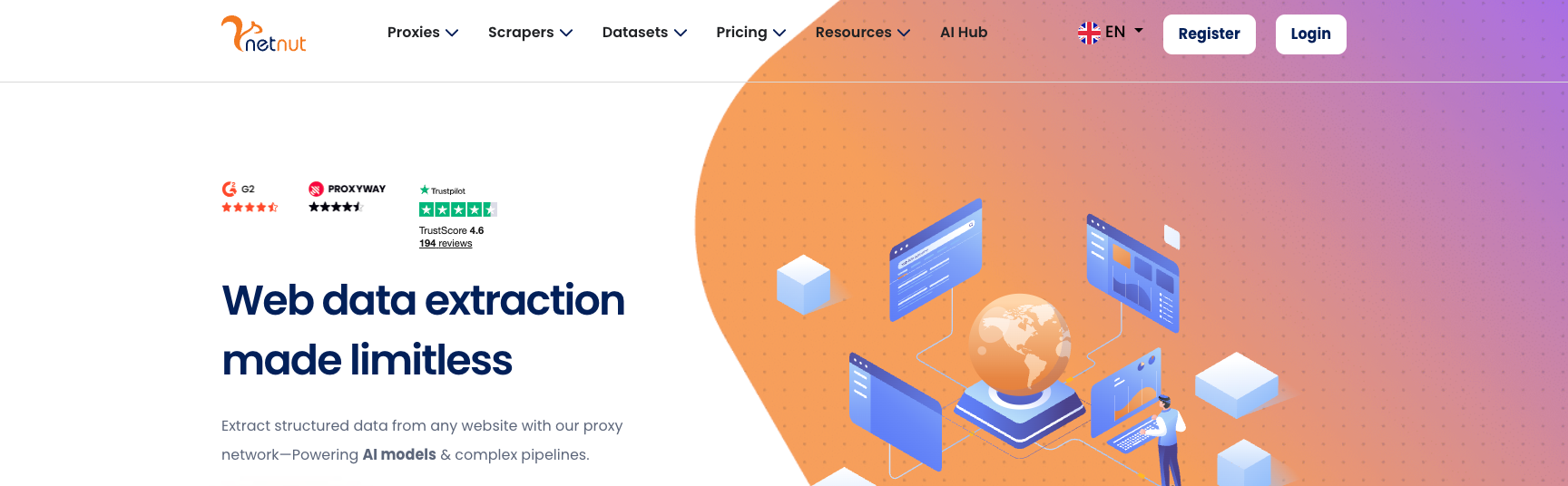
Pricing: Custom quotes starting around $500/month
Most ISP proxy providers focus on static sessions, but NetNut offers both static and rotating ISP proxies. Their rotating option generates a new IP with each request while maintaining ISP-level legitimacy.
Standout features:
- Rotating and sticky session options
- Direct ISP partnerships (claimed)
- City and state-level targeting in the US
- High-speed infrastructure
- Enterprise support
The downsides:
- No pay-as-you-go billing
- High minimum commitment
- Requires sales call for pricing
- Limited transparency on IP sources
NetNut positions itself as a premium enterprise provider, and their pricing reflects it. Unless you're doing large-scale operations, they're probably overkill.
Verification issue: I couldn't independently verify NetNut's claim of "direct ISP partnerships." When testing their IPs, ASN ownership was legitimate, but I found several IPs from smaller regional ISPs rather than the major carriers they advertise.
Best for: Large enterprises, teams needing rotating ISP proxies, businesses with flexible budgets.
8. Rayobyte – Best for Flexible Rotation
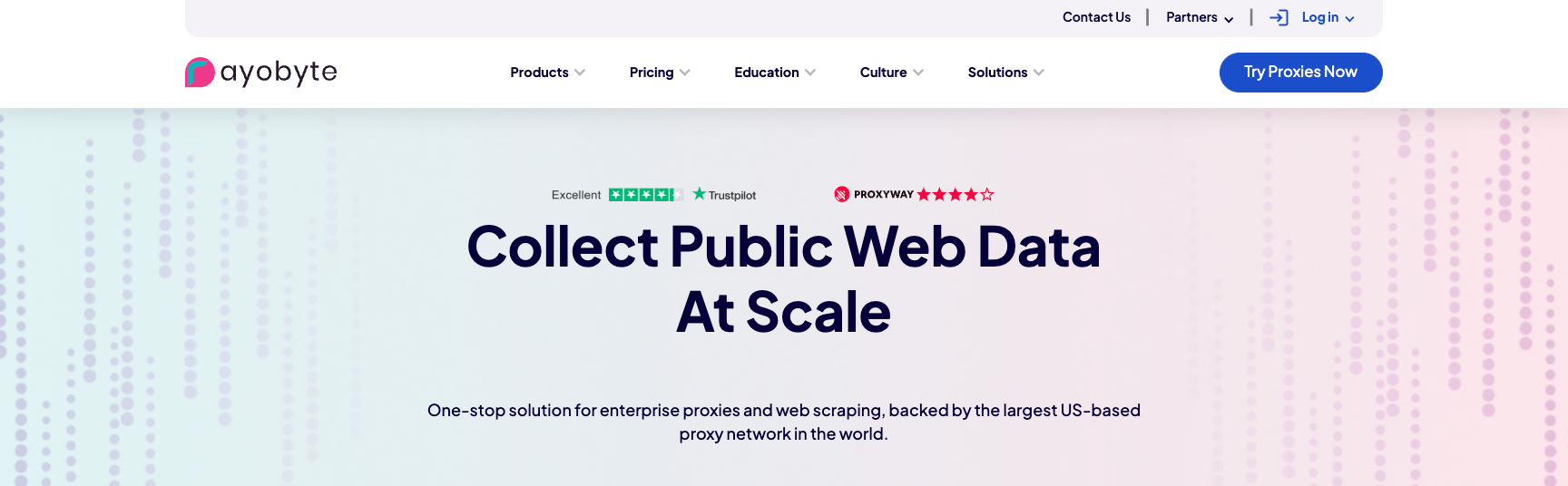
Pricing: Dedicated starting at $2.50/IP/month, semi-dedicated at $1.75/IP/month
Rayobyte (formerly Blazing SEO) offers both dedicated and semi-dedicated ISP proxies with optional automatic rotation. You can rotate on every request or maintain sticky sessions up to 2 hours.
Standout features:
- Semi-dedicated and dedicated options
- Optional automatic rotation
- Available in US, UK, Canada, Germany
- Good documentation
- Responsive support
The downsides:
- Smaller IP pool than top-tier providers
- Limited country selection
- Semi-dedicated means sharing with 2 other users
- Some ASN diversity concerns
Rayobyte is solid but unspectacular. Their proxies work, their pricing is reasonable, and their support responds quickly. What they lack is the IP diversity and clean reputation of providers like Bright Data or Oxylabs.
Best for: SEO monitoring, web scraping non-aggressive targets, users wanting rotation flexibility.
How to Verify ISP Proxy Quality Before You Buy
Most providers offer trials or money-back guarantees. Here's how to test before committing your budget.
Step 1: Check the ASN
Use ipinfo.io to look up your proxy's IP address. The ASN should show a consumer ISP (Comcast, AT&T, Verizon)—not a hosting company (Amazon, DigitalOcean, Hetzner).
Example of a good ISP proxy:
ASN: AS7922 - Comcast Cable Communications LLC
Type: ISPExample of a bad "ISP" proxy:
ASN: AS16276 - OVH SAS
Type: HostingIf the ASN type shows "Hosting" or "DCH," you're paying ISP prices for datacenter proxies.
Step 2: Test Subnet Diversity with Python
Request 20-50 IPs and check how many /24 subnets they come from. Here's a quick Python script to analyze subnet distribution:
python
import requests
from collections import defaultdict
def analyze_subnet_diversity(proxy_list):
"""
Analyzes subnet diversity for a list of proxy IPs.
Returns subnet distribution and diversity score.
"""
subnets = defaultdict(list)
for proxy_ip in proxy_list:
# Extract /24 subnet (first 3 octets)
parts = proxy_ip.split('.')
subnet = f"{parts[0]}.{parts[1]}.{parts[2]}.0/24"
subnets[subnet].append(proxy_ip)
total_ips = len(proxy_list)
total_subnets = len(subnets)
print(f"Total IPs: {total_ips}")
print(f"Unique /24 subnets: {total_subnets}")
print(f"Average IPs per subnet: {total_ips / total_subnets:.1f}")
print(f"\nSubnet distribution:")
for subnet, ips in sorted(subnets.items(),
key=lambda x: len(x[1]),
reverse=True)[:10]:
print(f" {subnet}: {len(ips)} IPs")
# Diversity score: higher is better
# Perfect score = 1 IP per subnet
diversity_score = total_subnets / total_ips
print(f"\nDiversity score: {diversity_score:.2f}")
print("(1.0 = perfect, <0.2 = poor)")
return subnets, diversity_score
# Example usage
proxy_ips = [
"192.168.1.45",
"192.168.1.78",
"192.168.2.12",
"10.0.1.55",
# Add your proxy IPs here
]
analyze_subnet_diversity(proxy_ips)If all your IPs come from 2-3 subnets, one block by a website kills multiple proxies. Good providers spread IPs across dozens of subnets.
Step 3: Verify Residential Classification
Use IP2Location or IPQualityScore to verify the IP is classified as residential, not datacenter.
python
import requests
def check_ip_quality(proxy_ip):
"""
Checks IP quality using free APIs.
Returns classification and risk score.
"""
# Using ipinfo.io (free tier: 50k requests/month)
try:
response = requests.get(
f"https://ipinfo.io/{proxy_ip}/json",
timeout=10
)
data = response.json()
org = data.get('org', 'Unknown')
asn = org.split()[0] if org else 'Unknown'
# Check for common datacenter keywords
datacenter_keywords = [
'amazon', 'aws', 'google', 'microsoft',
'azure', 'digitalocean', 'vultr', 'linode',
'ovh', 'hetzner', 'cloudflare', 'hosting'
]
is_datacenter = any(
keyword in org.lower()
for keyword in datacenter_keywords
)
print(f"IP: {proxy_ip}")
print(f"Organization: {org}")
print(f"Likely datacenter: {is_datacenter}")
print(f"Location: {data.get('city')}, {data.get('country')}")
return not is_datacenter
except Exception as e:
print(f"Error checking {proxy_ip}: {e}")
return None
# Check your proxy
check_ip_quality("YOUR_PROXY_IP_HERE")Free lookup tools:
- IP2Location: Look for "Usage Type: ISP"
- IPQualityScore: "Proxy Risk" should be "Low"
- Scamalytics: Score should be below 10
Step 4: Run Real-World Performance Tests
Don't just ping Google. Test your ISP proxies on actual targets:
python
import requests
import time
from statistics import mean, median
def test_proxy_performance(proxy_url, targets, num_requests=10):
"""
Tests proxy performance against multiple targets.
Returns success rates and response times.
"""
proxies = {
'http': proxy_url,
'https': proxy_url
}
results = {}
for target_name, target_url in targets.items():
successes = 0
response_times = []
print(f"\nTesting {target_name}...")
for i in range(num_requests):
try:
start = time.time()
response = requests.get(
target_url,
proxies=proxies,
timeout=30,
headers={
'User-Agent': 'Mozilla/5.0 (Windows NT 10.0; Win64; x64) AppleWebKit/537.36'
}
)
elapsed = time.time() - start
if response.status_code == 200:
successes += 1
response_times.append(elapsed)
print(f" Request {i+1}: Success ({elapsed:.2f}s)")
else:
print(f" Request {i+1}: Failed (Status {response.status_code})")
except Exception as e:
print(f" Request {i+1}: Error - {str(e)[:50]}")
time.sleep(1) # Rate limiting
success_rate = (successes / num_requests) * 100
avg_time = mean(response_times) if response_times else 0
results[target_name] = {
'success_rate': success_rate,
'avg_response_time': avg_time,
'requests_made': num_requests
}
print(f"\n{target_name} Results:")
print(f" Success rate: {success_rate:.1f}%")
print(f" Avg response time: {avg_time:.2f}s")
return results
# Test targets
targets = {
'Google': 'https://www.google.com',
'Amazon': 'https://www.amazon.com',
'Instagram': 'https://www.instagram.com',
}
# Replace with your proxy
proxy = "http://username:password@proxy.example.com:8080"
test_proxy_performance(proxy, targets)If you're getting blocked or hitting CAPTCHAs immediately, the proxies aren't performing as advertised.
The Subnet Diversity Problem (And How to Fix It)
Here's something most ISP proxy guides don't mention: subnet diversity matters more than pool size.
ISP proxies are typically sold in blocks of 256 IPs (/24 subnets). When a website blocks one IP from that subnet, they often block the entire range. If your provider gives you 50 IPs from just 2-3 subnets, you're one ban away from losing 30+ proxies.
Real example from my testing: I bought 100 "premium" ISP proxies from a mid-tier provider for $350/month. All 100 IPs came from just 12 different /24 subnets—roughly 8 IPs per subnet.
When Instagram flagged one IP during aggressive scraping, they also flagged 7 other IPs from the same subnet. $28 gone in one block.
How to Get Better Subnet Diversity
Ask providers directly: "How many /24 subnets will my 100 IPs come from?" Most won't answer. The ones that do are usually more transparent about quality.
Request IPs in batches: Instead of buying 100 IPs at once, buy 20 IPs, test them, then buy another 20. Providers often pull from different pools for new orders.
Use multiple providers: Split your IP needs across 2-3 providers. If you need 200 IPs, get 100 from one provider and 100 from another. This diversifies your ASNs and subnets.
Pay for dedicated over shared: Dedicated ISP proxies have cleaner histories and are less likely to share subnets with abusive users.
When ISP Proxies Beat Residential Proxies
Use ISP Proxies When:
Managing multiple accounts: Social media platforms track IP changes. ISP proxies give you stable IPs that don't rotate unexpectedly.
Running sneaker bots: Speed matters for limited drops. ISP proxies are 3-10x faster than residential proxies with similar legitimacy.
Long-running automation: If your bot runs for hours, residential proxy connections will drop. ISP proxies maintain stable 24+ hour sessions.
Traffic-intensive tasks: Scraping large datasets? ISP proxies often come with unlimited bandwidth, while residential proxies charge per GB.
Use Residential Proxies When:
Bypassing aggressive detection: Platforms like Google, Facebook, and Amazon can sometimes identify ISP proxy patterns. Residential proxies have higher trust.
Needing massive IP diversity: If you need 10,000+ unique IPs or precise city-level targeting in 150+ countries, residential proxies are your only option.
Scraping with rotation requirements: Some websites ban any IP making more than X requests. Residential proxies auto-rotate every few minutes.
Budget constraints with high-volume scraping: Residential proxies can be cheaper at high volumes since you're paying per GB, not per IP.
2026 ISP Proxy Trends to Watch
The ISP proxy market is evolving fast. Here's what's changing:
AI-powered routing is becoming standard. More providers are implementing automatic proxy type selection based on target behavior. SOAX pioneered this, but expect others to follow.
Compliance requirements are tightening. KYC processes are becoming more rigorous. Providers like Bright Data and Oxylabs already require verification. Budget providers may follow to avoid legal issues.
Subnet diversity is getting worse. As demand increases, providers are stretching their IP pools thinner. Always verify diversity before committing.
Regional ISPs are entering the market. Smaller providers in Asia and Europe are offering localized ISP proxies with better regional coverage but less US presence.
Common ISP Proxy Mistakes (And How to Avoid Them)
Mistake #1: Not checking ASN legitimacy
I once paid $600 for 200 "ISP proxies" that turned out to be datacenter IPs from OVH with a residential ASN slapped on them. Always verify ASNs before scaling.
Mistake #2: Using same proxies for everything
If you're running multiple campaigns, split them across different proxy pools. Using the same ISP proxy for aggressive scraping AND social media management asks for trouble.
Mistake #3: Ignoring IP replacement policies
Some providers charge $5-10 per IP replacement. Others replace banned IPs free for 30 days. Know the policy before you buy.
Mistake #4: Overlooking session limits
"Unlimited bandwidth" doesn't mean unlimited concurrent sessions. Most ISP proxies cap at 100 concurrent connections per IP. Exceed that and you'll get timeouts.
Mistake #5: Not testing geographic accuracy
An IP might show as "Los Angeles" in one database and "Dallas" in another. If geo-targeting accuracy matters, verify with MaxMind and IP2Location.
Pricing Breakdown: What You'll Actually Pay in 2026
ISP proxy pricing varies by model. Here's what you'll actually pay:
Pay-Per-IP (Most Common)
| Type | Price Range | What You Get |
|---|---|---|
| Shared | $1.50-5/IP/month | Share IP with other users |
| Semi-dedicated | $2-8/IP/month | Shared with 2-3 users max |
| Dedicated | $3-15/IP/month | Exclusive to you |
Best for: Social media management, account creation, sneaker bots
Pay-Per-GB (Alternative)
| Type | Price Range | What You Get |
|---|---|---|
| Typical rates | $5-20/GB | Rotating pool access |
| Budget options | $3-8/GB | Smaller pools, less reliability |
Best for: Web scraping, one-time data collection, testing
Hidden Costs to Watch For:
- Setup fees: Some providers charge $50-200 for initial account setup
- Bandwidth overages: "Unlimited" often means 100GB/month per IP, then throttling
- IP replacement fees: If an IP gets banned, some providers charge to replace it
- Minimum commitments: Enterprise plans often require 3-12 month contracts
Budget tip: Start with shared or semi-dedicated ISP proxies. If you're not getting banned, there's no reason to pay 3x more for dedicated IPs.
Final Verdict: Which ISP Proxy Provider Should You Choose?
After testing nine providers over four weeks, here's my honest recommendation:
If money isn't an issue: Go with Roundproxies or Oxylabs. They're expensive, but you're paying for clean IPs, better ASN diversity, and infrastructure that doesn't go down.
If you're on a budget: Start with Webshare or IPRoyal. They won't have the cleanest IPs, but they're 3-5x cheaper and work fine for most use cases.
If you're new to ISP proxies: Try Decodo first. Their dashboard is the easiest to use, and you can test without a huge commitment.
If you need rotation: NetNut or Rayobyte offer rotating ISP proxies, though I'd argue you should just use residential proxies for rotation-heavy tasks.
The truth about best ISP proxies in 2026 is this: there's no perfect provider. Even expensive ones have some IPs that databases flag as datacenter. The key is testing your specific use case, monitoring success rates, and being ready to switch providers if quality drops.
Whatever you choose, verify ASNs yourself, check subnet diversity, and never commit to a year-long contract until you've tested for at least 30 days.
FAQ
Are ISP proxies better than residential proxies?
ISP proxies are better for tasks requiring stable, fast connections with consistent identity—like managing social media accounts or running sneaker bots. Residential proxies are better for large-scale scraping that needs massive IP diversity and rotation.
How much do ISP proxies cost?
ISP proxies typically cost $2-15 per IP per month for dedicated addresses, or $5-20 per GB for traffic-based plans. Prices drop significantly with volume purchases.
Can ISP proxies get detected?
Yes. While ISP proxies are harder to detect than datacenter proxies, sophisticated anti-bot systems can identify patterns like subnet concentration, unusual request timing, or mismatched browser fingerprints. Always pair proxies with proper fingerprinting tools.
What's the difference between shared and dedicated ISP proxies?
Shared ISP proxies are used by multiple customers simultaneously, which can lead to IP reputation issues if another user abuses them. Dedicated ISP proxies are exclusive to you, ensuring cleaner IP history but at 2-3x the cost.
Do I need ISP proxies for web scraping?
Not always. For simple scraping tasks on less protected sites, residential proxies or even rotating datacenter proxies work fine. ISP proxies shine when you need speed AND legitimacy—like scraping protected sites that block datacenter IPs but don't require rotation.

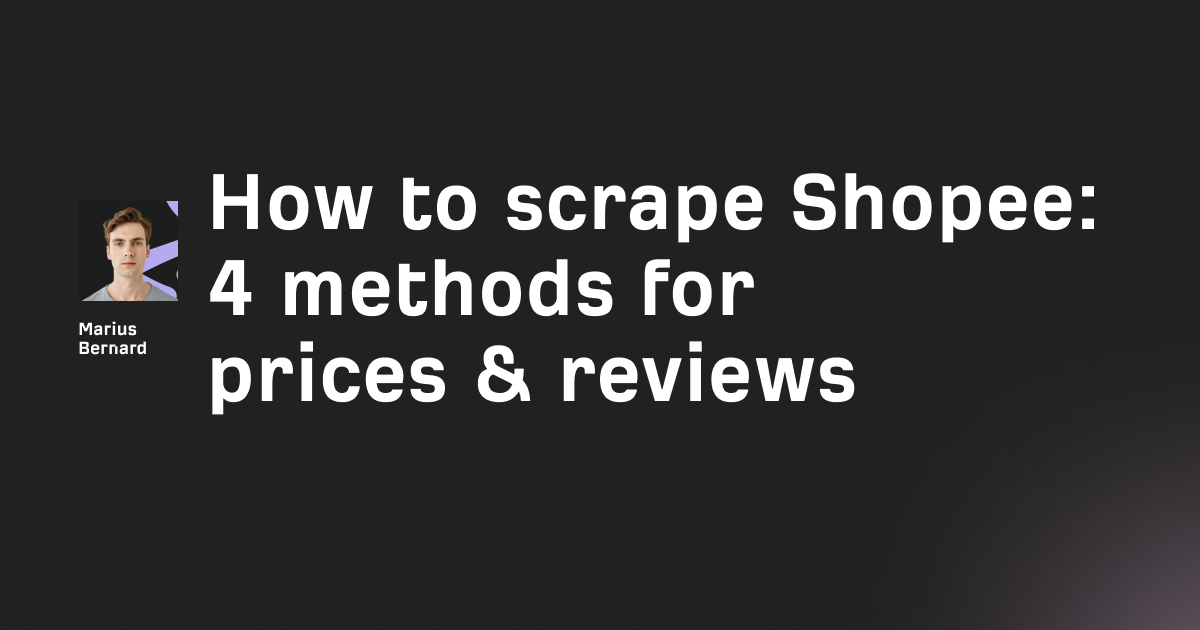
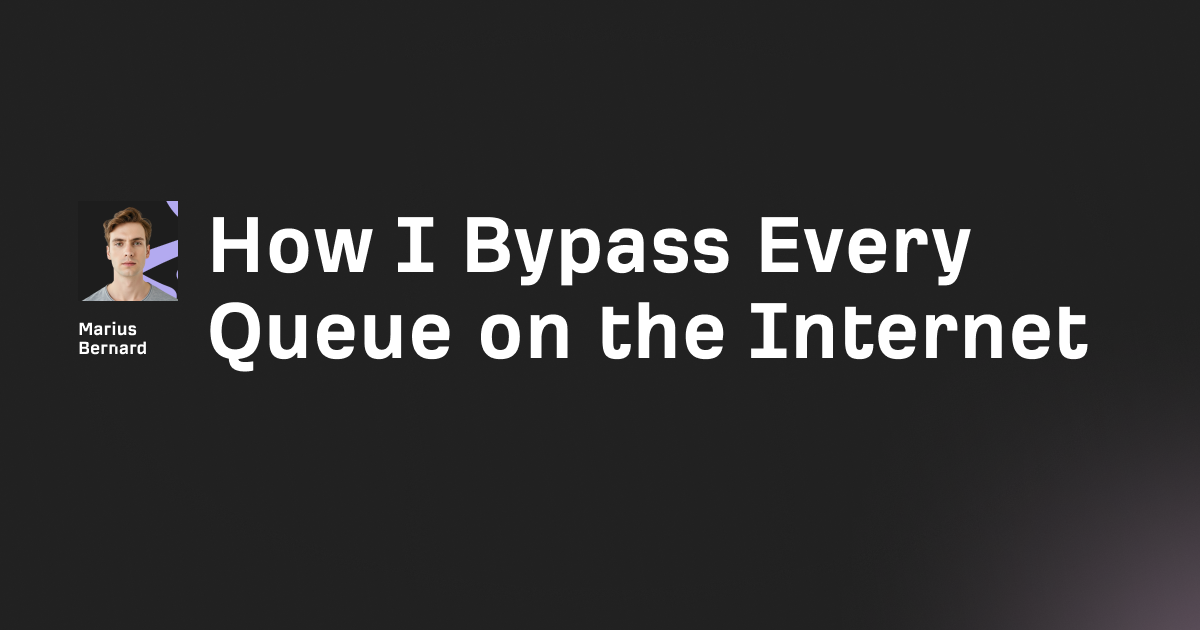
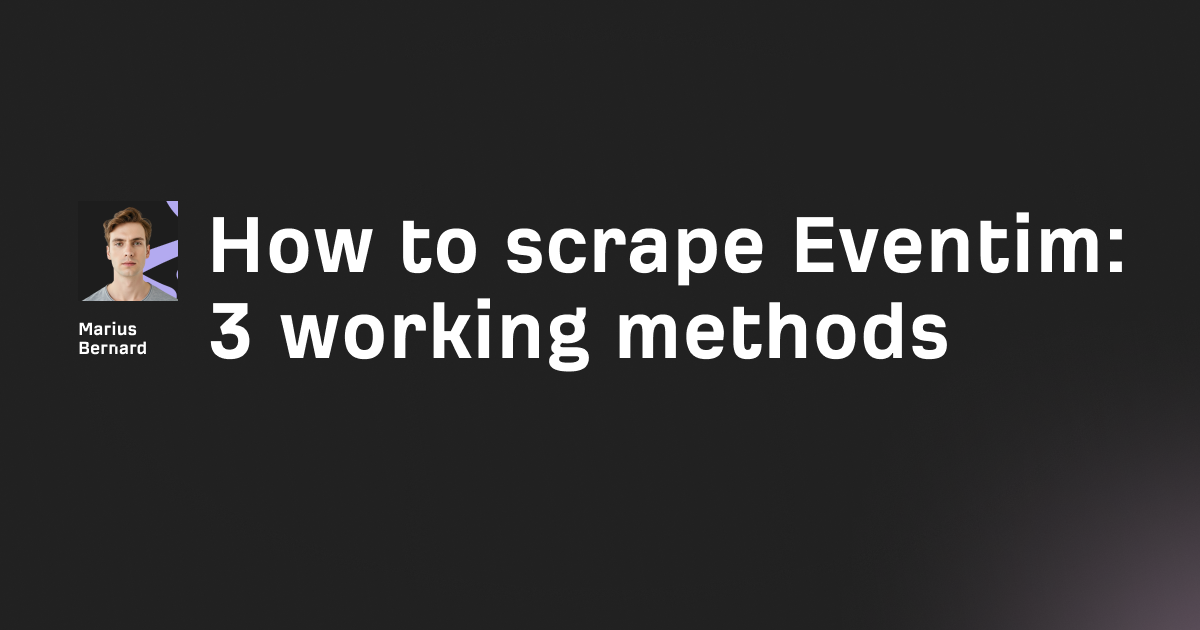
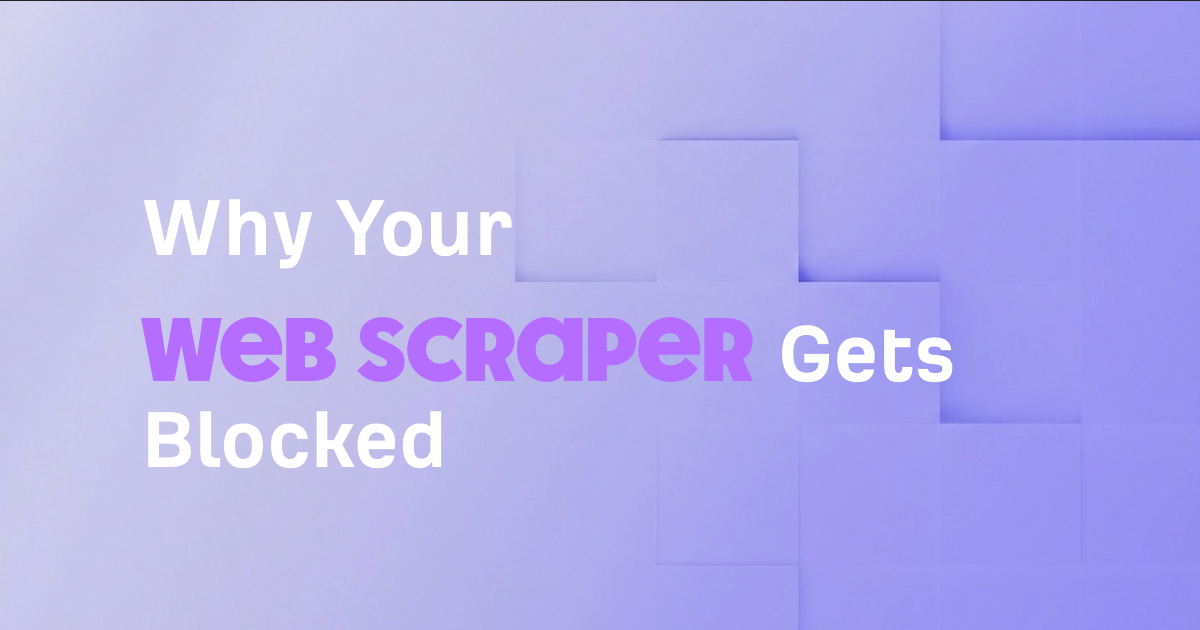


![Web Scraping with Gologin tutorial [2026]](https://cdn.roundproxies.com/blog-images/2026/01/gologin-1.png)