With CodeWords.ai bursting onto the scene as an AI workflow automation platform that lets you build automations by chatting with an AI assistant, it’s easy to see the appeal.
You describe what you want to Cody (their AI assistant), and it generates Python-based workflows that run serverless. Pretty neat stuff—but it’s not the only game in town, and depending on your specific needs, it might not even be the best one for you.
After a few weeks of testing various AI automation platforms (and building some questionable automations—like one that auto-replies to LinkedIn recruiters with increasingly absurd salary demands), I’ve narrowed it down to five CodeWords.ai alternatives that each bring something unique to the table.
Whether you’re hitting CodeWords limitations or just shopping around, here’s what’s actually worth your time.
What Makes CodeWords Tick (And When It Doesn’t)
Before diving into alternatives, let’s clarify what CodeWords.ai actually does. It’s a conversational workflow builder—you chat with an AI to create Python-based automations that run in isolated sandboxes. The workflows are real code (FastAPI applications), not JSON configs. That gives you flexibility, but it also means you need a bit of Python comfort despite the “no-code” marketing.
Where CodeWords shines
- Fast idea-to-automation loop: Describe intent → get runnable code → ship.
- Serverless by default: You don’t worry about provisioning; workflows just run.
- Code-first DNA: Easier to customize than rigid node graphs when you do know Python.
- AI-native: Conversational interface lowers the entry barrier for AI-infused tasks.
Where users hit walls
- The conversational interface strains with complex branching logic.
- Python-only ecosystem (no Node.js, Go, or polyglot runtime).
- Pricing can escalate with heavy usage or long-running jobs.
- Chrome extension requirement for browser automation feels clunky.
- Debugging complex workflows through chat can get frustrating.
Note: If you already version your automations as small FastAPI services, CodeWords feels natural. If you need multi-language support, deep visual debugging, or enterprise-grade orchestration, you’ll probably want to look at the alternatives below.
How to Pick a CodeWords.ai Alternative
Here’s a quick rubric to keep near your keyboard:
- Interface model: Conversational (chat), visual node editor, or code-first.
- Runtime model: Serverless, self-hosted, or hybrid.
- Browser automation: API-only vs. real computer-use (headful browsers).
- Data throughput: Sequential vs. parallel execution, batching, retry semantics.
- Extensibility: Custom nodes, SDKs, or straight code.
- Governance: Roles, audit logs, secrets management, self-hosting.
- Cost controls: Per-task pricing, caching, model routing, and local LLM options.
1. Lindy AI: The AI Employee That Actually Shows Up
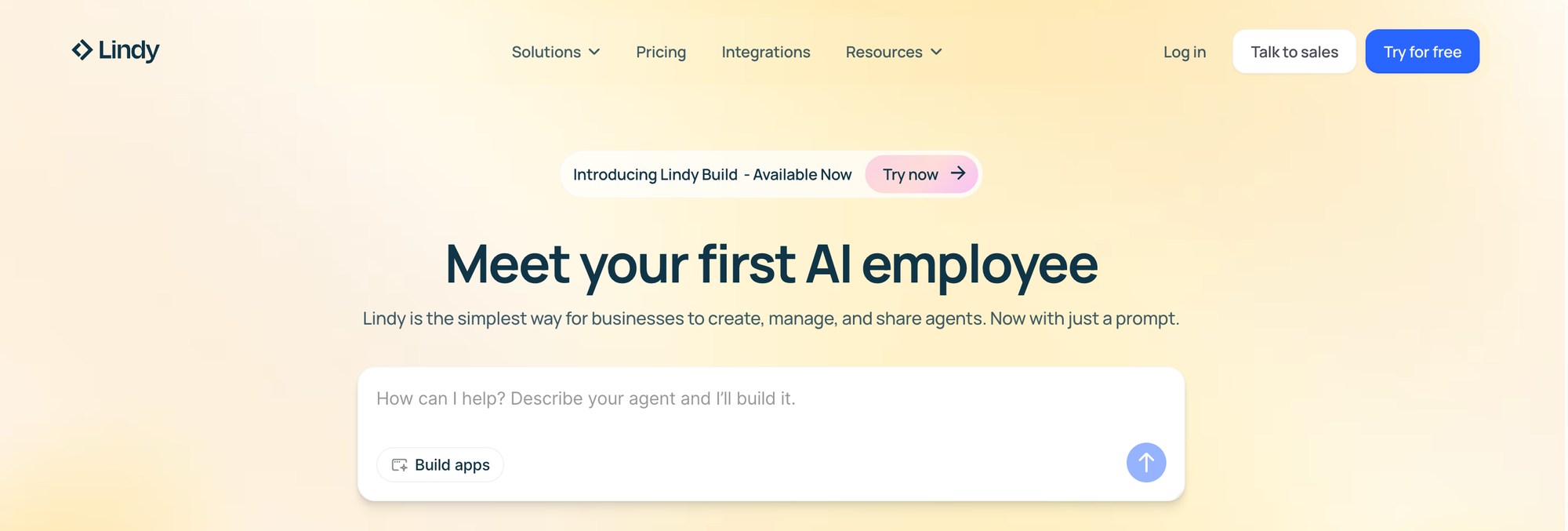
Pricing: Free tier (400 tasks/month), Pro at $49/month (5,000 tasks)
Lindy takes a radically different approach—instead of building workflows, you create AI “employees” that can use computers like humans. The secret sauce? Autopilot gives agents access to cloud-based browsers to navigate any website, even those without APIs.
The Technical Edge
What sets Lindy apart is genuine computer-use capability. While CodeWords expects you to stay within API constraints, Lindy’s agents can operate like a power user—clicking, typing, scraping—inside a managed browser.
// Pseudo-code of what Lindy agents can do
agent.navigateTo('https://competitor-site.com');
agent.fillForm({
searchField: 'pricing data'
});
agent.extractTable('#pricing-table');
agent.sendToSlack(extractedData);
Agents run in the cloud with real browsers (think Playwright, but managed), which means they handle JavaScript-heavy sites that normally require brittle scraping rigs.
The Hack Nobody Talks About
Chain multiple agents for multi-stage work: one agent for data extraction, another for analysis, a third for action-taking. They hand off context to create sophisticated end-to-end automations—without building a monolithic pipeline.
When to Choose Lindy Over CodeWords
- You need to automate websites without APIs.
- Your flows involve human-like web interactions (forms, dashboards, paywalls).
- You prefer natural language to code-based configuration.
- You want pre-built agent templates that actually work out of the box.
The Gotcha: Computer-use can be slower than direct API calls. For high-volume, time-sensitive workloads, you may hit performance bottlenecks.
2. Gumloop: The Power User's Playground
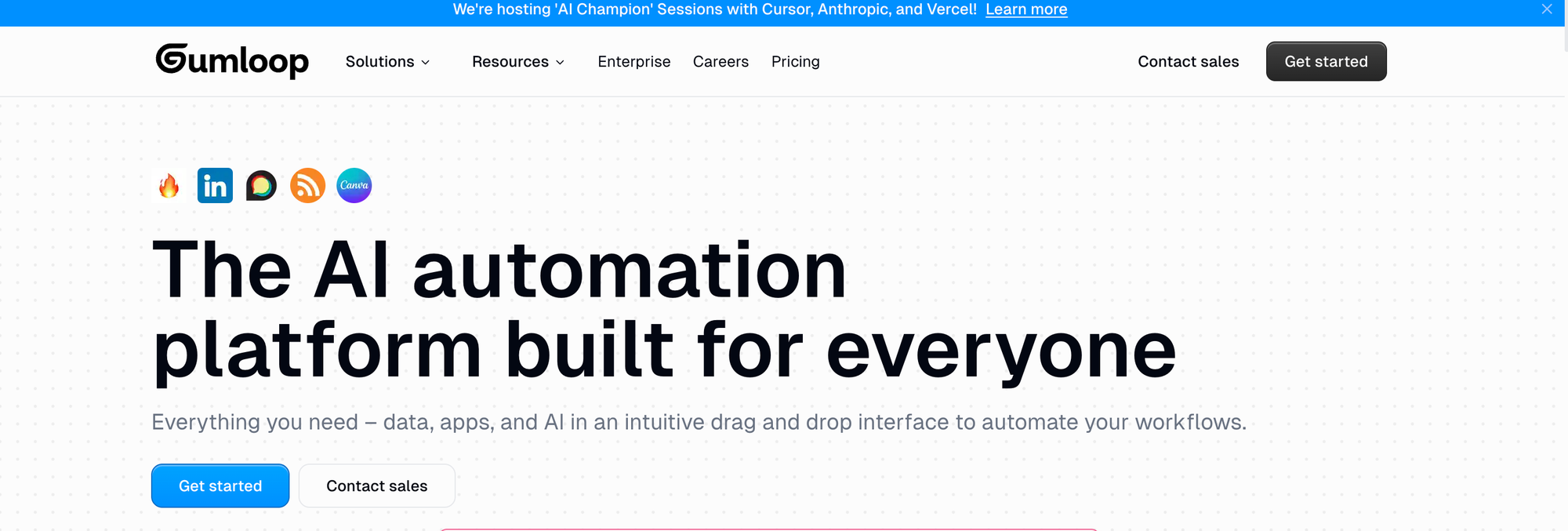
Pricing: Free tier with credits, Pro at $97/month
Gumloop sits in the sweet spot between visual builders and code-based tools. It’s what you get when you combine an n8n-style node graph with serious AI capabilities and remove most of the frustrating bits.
The Technical Architecture
Gumloop’s secret is a parallel execution engine that runs branches simultaneously—perfect for data-heavy jobs such as scraping, enrichment, and aggregation.
# Traditional sequential execution
result1 = scrape_website_1() # 2 seconds
result2 = scrape_website_2() # 2 seconds
result3 = scrape_website_3() # 2 seconds
# Total: 6 seconds
# Gumloop parallel execution
results = parallel_execute([
scrape_website_1,
scrape_website_2,
scrape_website_3
])
# Total: 2 seconds
The Underground Feature
Gumloop’s Chrome extension can record your browser actions and convert them into repeatable automations. The kicker: you can export to standalone Python scripts with all selectors and waits intact. It’s basically a free web scraping code generator you can run serverless or anywhere.
Subflows: The Game Changer
Unlike CodeWords where everything lives in one file, Gumloop lets you create reusable subflows. Build a “LinkedIn Profile Enricher” once, then drop it into any workflow. You’re effectively creating a library of automation microservices.
When Gumloop Beats CodeWords
- You’re processing large amounts of data in parallel.
- You need visual debugging (see data travel through nodes).
- You want a reusable component strategy (subflows).
- Browser automation is a first-class requirement.
3. n8n: The Self-Hosted Beast
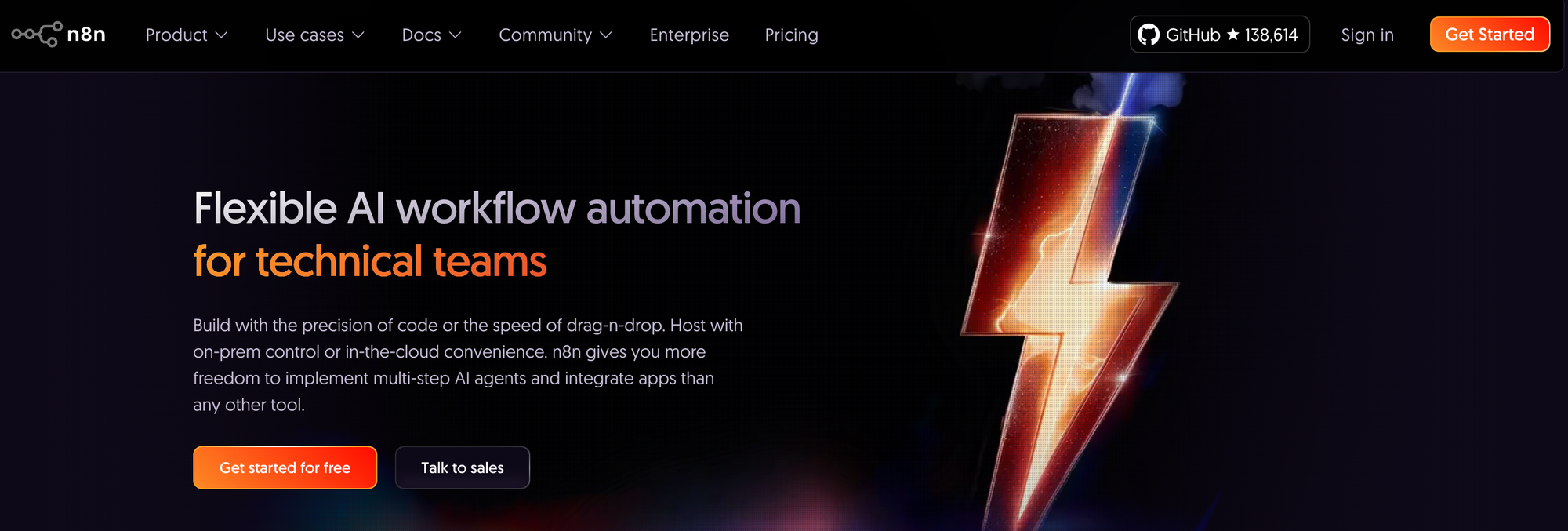
Pricing: Free (self-hosted), Cloud from €20/month
If CodeWords is a sports car, n8n is a fully equipped workshop. It’s the tool for teams that want complete control over automation infrastructure and self-hosted privacy.
The Real Power Move
Everyone talks about self-hosting, but the magic is custom nodes. You can write TypeScript/JavaScript nodes that integrate with literally anything—internal APIs, legacy systems, air-gapped networks.
// Custom n8n node for your internal API
export class MyInternalAPI implements INodeType {
async execute(this: IExecuteFunctions): Promise<INodeExecutionData[][]> {
const internalData = await this.helpers.request({
uri: 'https://internal.company.com/api',
headers: { 'X-Internal-Key': process.env.INTERNAL_KEY }
});
// Transform data with full programmatic control
return this.helpers.returnJsonArray(internalData);
}
}
The LLM Integration Nobody Mentions
n8n treats LLMs as just another node type. That’s quietly powerful:
- Model routing based on complexity and cost.
- Fallback chains: if Model A fails, try B, then C.
- Semantic caching to deduplicate prompts and slash spend.
The Cost Optimization Hack
Self-host n8n on a $5/month VPS and you’ve got effectively unlimited workflows. Pair it with local LLMs (e.g., Ollama) for zero per-token AI costs. It won’t match the bleeding-edge models for creative tasks, but for internal utilities, it’s free infinite automation.
Choose n8n When
- Security and data privacy are paramount.
- You need deep customization and fine-grained control.
- Your team has DevOps skills.
- You want to avoid vendor lock-in.
Note: n8n excels at long-lived, maintainable automations where code reviews, version control, and on-prem secrets matter.
4. Zapier: The Gateway Drug (With New Tricks)
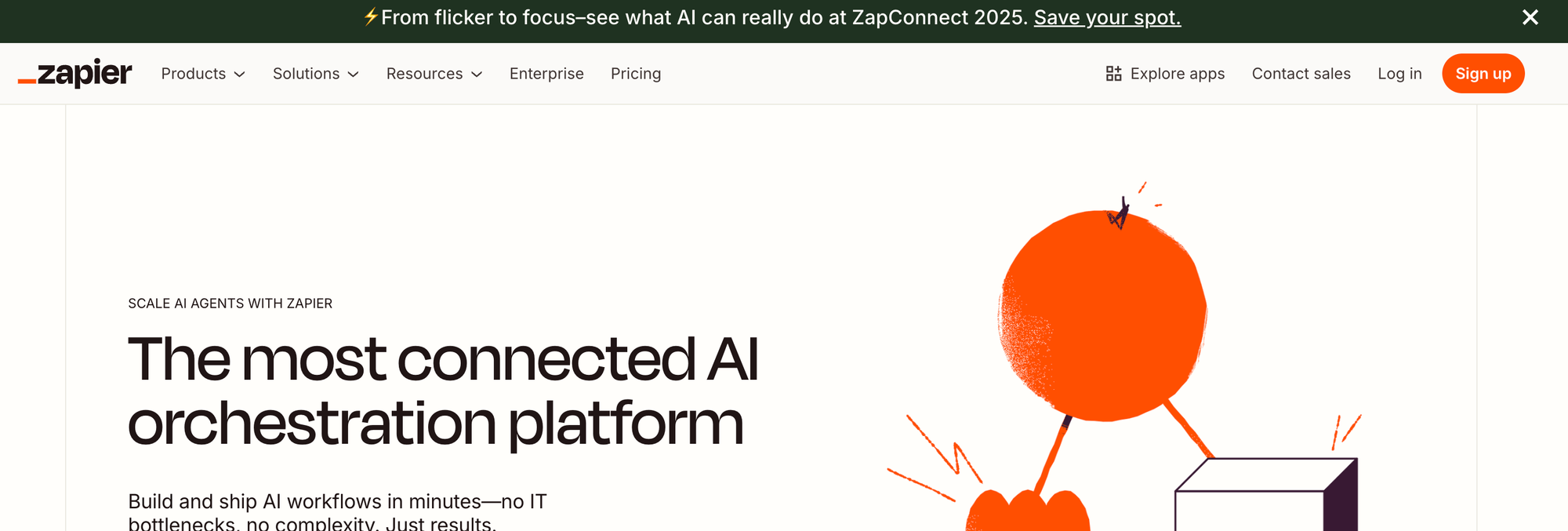
Pricing: Free tier (100 tasks), Pro from $29.99/month
Before you close this tab in disbelief: yes, Zapier. While everyone’s chasing the latest AI automation platform, Zapier quietly added AI features that most people miss—and its exclusive integrations remain unmatched.
The AI Features You’re Missing
Zapier’s newer AI tools go beyond “call ChatGPT” and call it a day. You can do schema-driven parsing, routing, and orchestration in a familiar environment:
// Zapier's AI can now do complex parsing
const emailParser = zapier.ai.parse({
text: incomingEmail,
schema: {
intent: "support|sales|spam",
urgency: "high|medium|low",
requiredAction: "string",
sentiment: "number between -1 and 1"
}
});
// Conditional routing based on AI analysis
if (emailParser.intent === 'support' && emailParser.urgency === 'high') {
// Trigger emergency protocol
}
The Integration Arbitrage
Here’s the underreported edge: some SaaS vendors only expose certain triggers/actions via Zapier, not public APIs. Use Zapier as a bridge—trigger a Zap from your main platform, let Zapier hit the proprietary endpoint, then send results back.
The Webhook Proxy Pattern
Use Zapier’s instant triggers as webhook proxies when a service lacks them:
- Set up a Zapier trigger for the exclusive integration.
- Configure Zapier to call your primary automation platform’s webhook.
- Process the data where you prefer.
- Optionally send results back through Zapier.
It’s not pretty, but it’s pragmatic—and it often saves a project.
Pick Zapier If
- You need specific integrations only available there.
- Your team is non-technical but needs results today.
- You’re building simple, linear automations that must “just work.”
5. Make (Integromat): The Visual Powerhouse
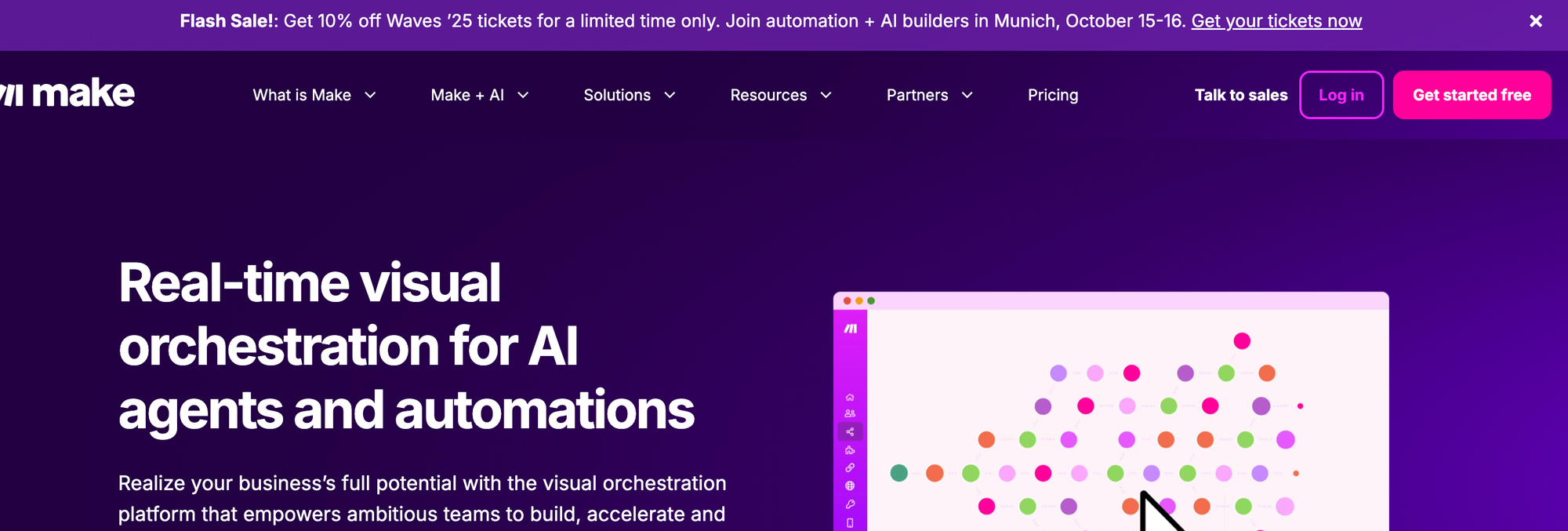
Pricing: Free tier (1,000 ops), Pro from $9/month
Make is what happens when visual programming meets automation. If CodeWords’ conversational interface frustrates you but you don’t want to write actual code, Make hits a sweet middle ground.
The Router Pattern
Make’s Routers enable complex branching logic that remains readable to non-developers (a big win for compliance-heavy teams).
# Pseudo-config showing Make's routing logic
Router:
Branch1:
Filter: "{{email.subject}} contains 'urgent'"
Actions:
- SendSlack
- CreateTicket(priority: high)
Branch2:
Filter: "{{email.from}} in VIP_list"
Actions:
- ForwardToSales
- AddToCRM
DefaultBranch:
Actions:
- StandardProcess
The Data Store Advantage
Make’s Data Stores are light databases inside your scenarios. While CodeWords typically needs external storage, Make lets you:
- Store state between runs.
- Build simple CRUD apps.
- Implement counters, queues, caches.
- Create lookup tables for enrichment.
The Iterator–Aggregator Pattern
Make’s visual iterator/aggregator modules model a common pattern elegantly:
// The problem: Process array items individually, then combine results
const results = [];
for (const item of items) {
const processed = await processItem(item);
results.push(processed);
}
const summary = aggregateResults(results);
In Make, Iterator splits arrays into items; Aggregator re-combines them—clean, observable, and parallel-friendly.
Make Wins When
- You need visual debugging and step-by-step monitoring.
- There’s complex branching with many stakeholders.
- Data transformation is a big part of your workflow.
- You’re building customer-facing automations that must be demonstrably correct.
The Verdict: It's Not About Better, It's About Fit
Each platform excels in different scenarios:
- CodeWords.ai: Best for Python developers who want conversational workflow creation
- Lindy: Best for automating human-like web interactions
- Gumloop: Best for parallel processing and complex data workflows
- n8n: Best for teams needing complete control and customization
- Zapier: Best for quick, simple automations with broad integration needs
- Make: Best for visual thinkers building complex, branching workflows
The Multi-Tool Approach
Here's the real secret: You don't have to choose just one. I run:
- Lindy for web scraping and research tasks
- Gumloop for data processing pipelines
- n8n (self-hosted) for sensitive internal workflows
- Zapier for those annoying one-off integrations
The cost? Less than a single enterprise license for most traditional automation platforms.
The Future-Proof Strategy
The AI automation space is moving fast. Whatever you choose today might be obsolete in six months. Here's how to stay agile:
- Avoid deep lock-in: Keep your business logic separate from the automation platform
- Use webhooks as interfaces: Make your automations platform-agnostic
- Document everything: When (not if) you migrate, you'll thank yourself
- Start small: Test with free tiers before committing
- Monitor actual usage: Most people overestimate their automation needs
Final Thoughts
CodeWords.ai is solid, but it's not the only player in the AI automation game. Each alternative brings unique strengths—whether it's Lindy's computer-use capability, Gumloop's parallel processing, or n8n's self-hosted flexibility.
The best tool is the one that fits your specific needs, technical comfort level, and budget. Start with free tiers, build some test workflows, and see what clicks. The beauty of modern automation platforms is that migrating between them is easier than ever.
Remember: The goal isn't to use the most sophisticated tool—it's to automate the boring stuff so you can focus on what matters. Choose accordingly.
Related Articles:
Related articles:








