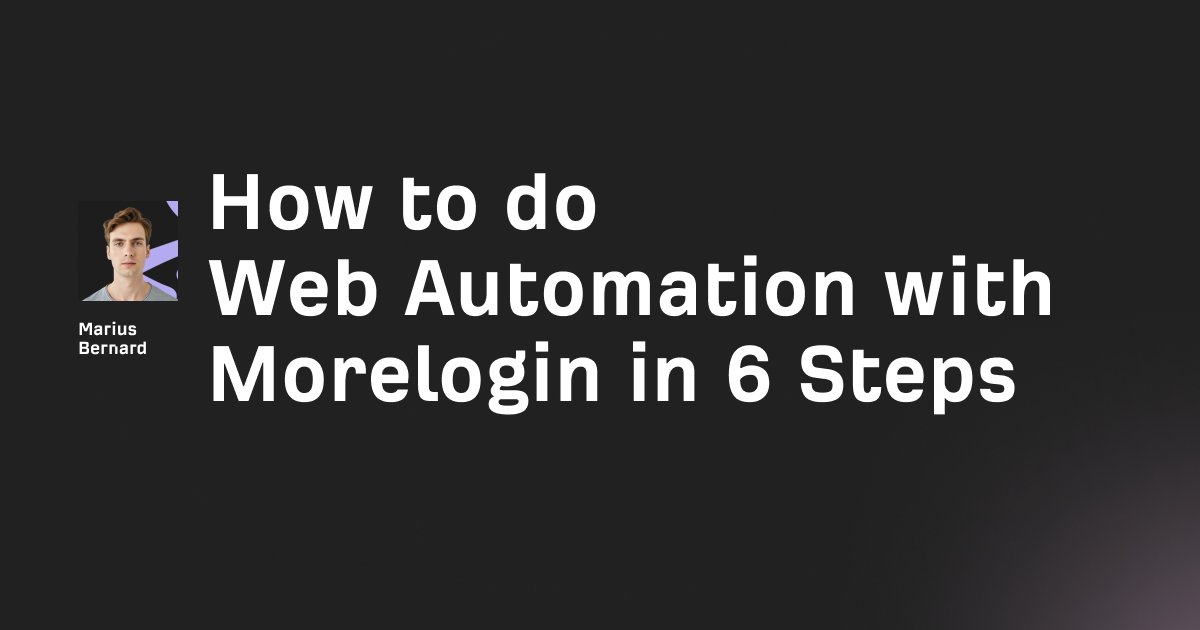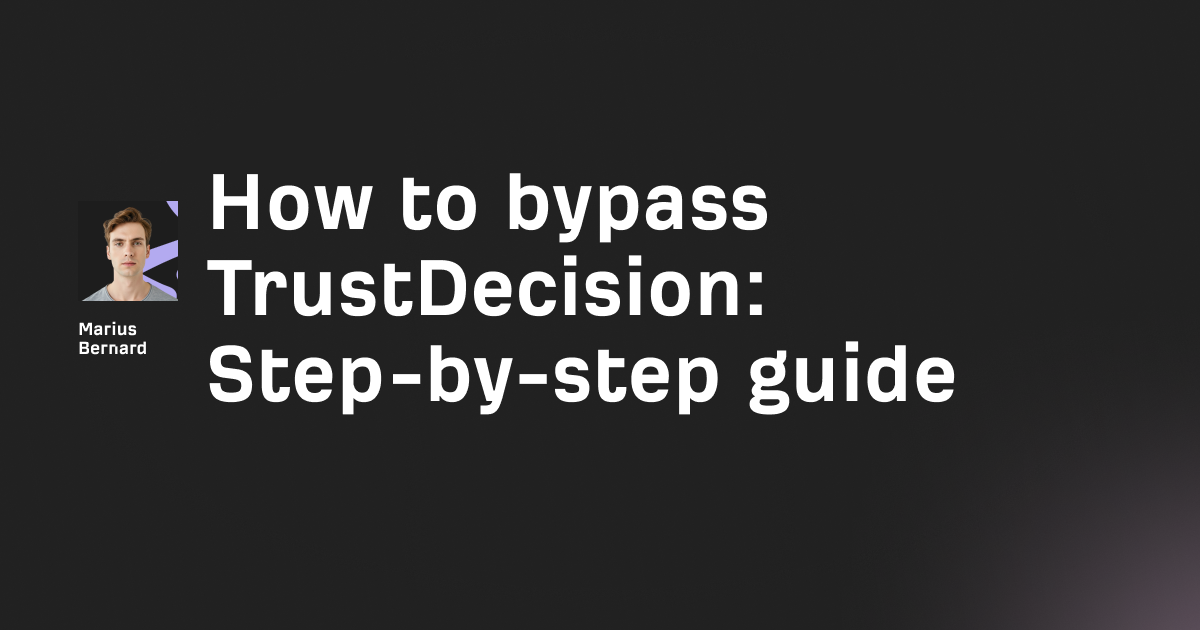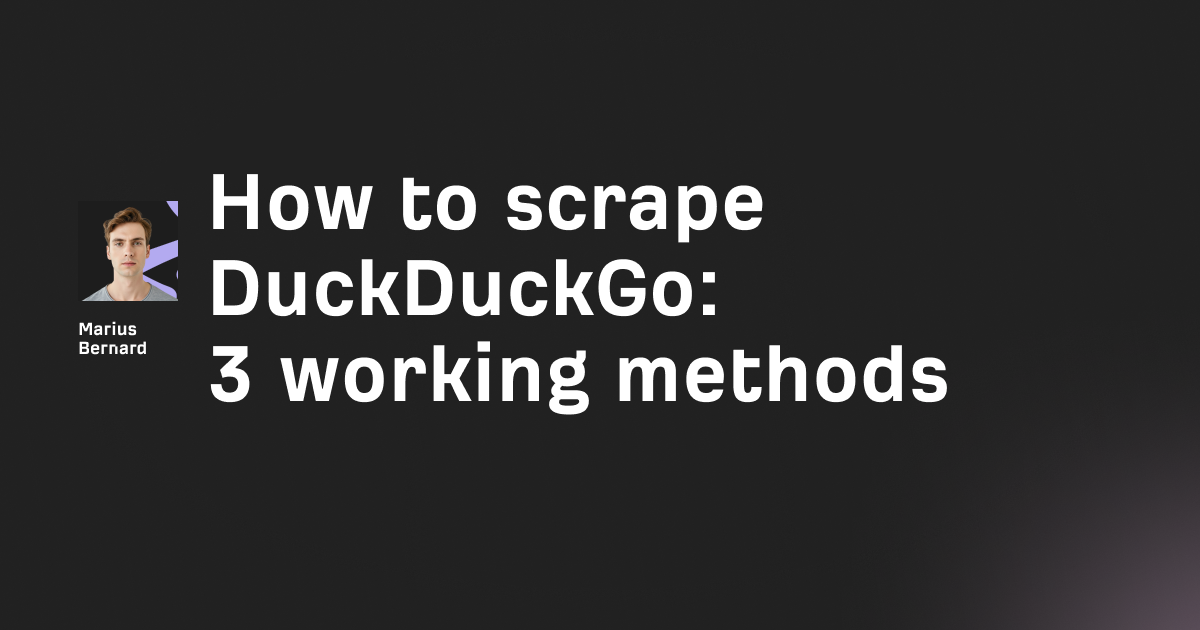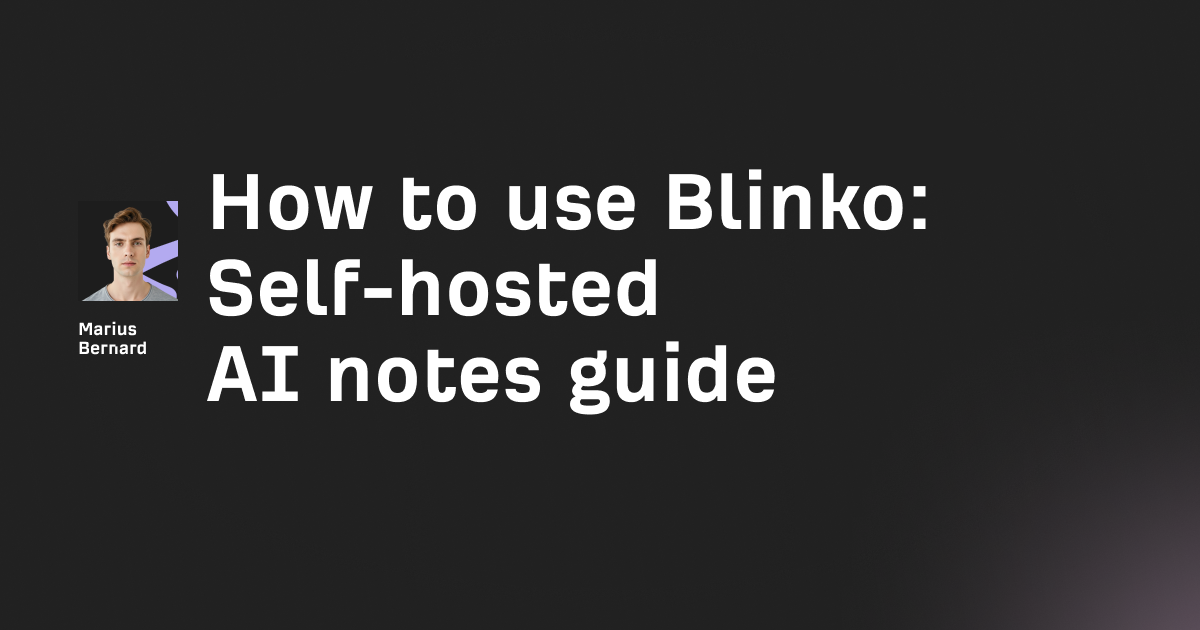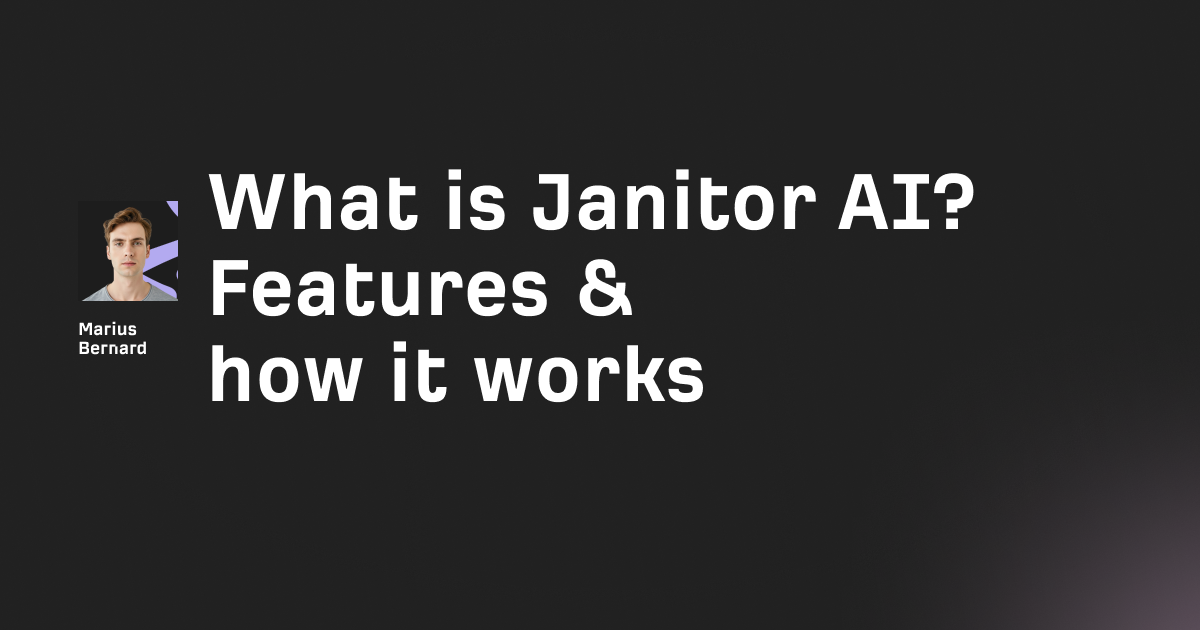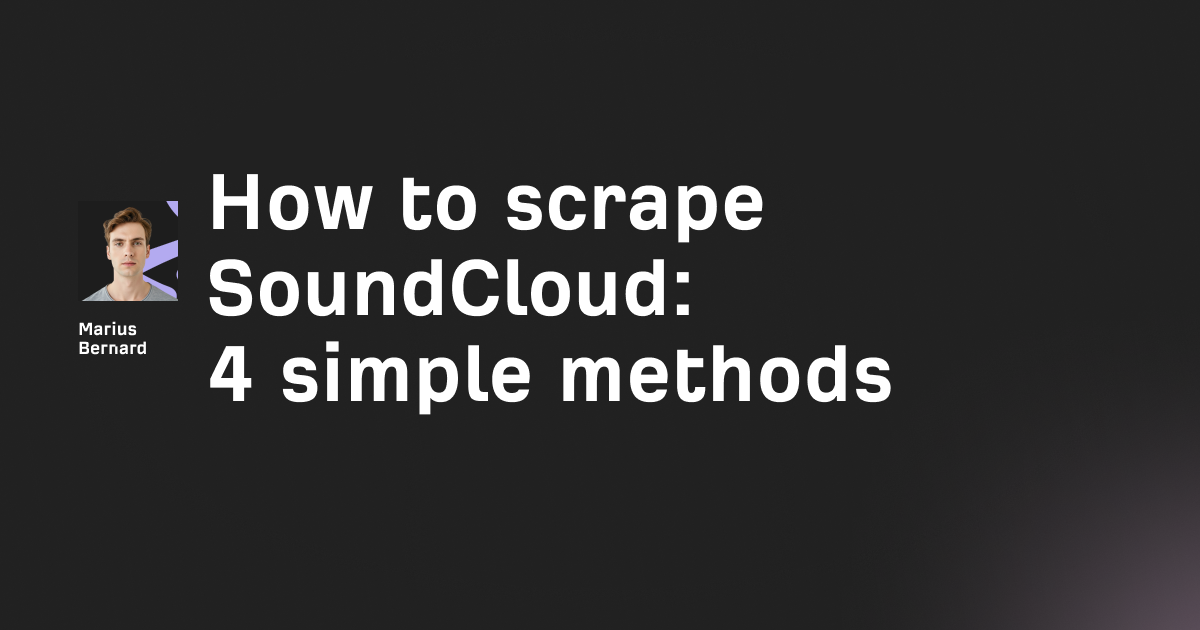A headless browser runs all the JavaScript your target site throws at it, waits for dynamic content to render, and gives you access to the fully loaded DOM—all without displaying a single pixel on screen.
In this guide, you’ll learn how to extract data from JavaScript-heavy sites using headless browsers, work with modern anti-bot systems (not against them), and scale your scrapers without burning through your server resources.
Why Your Regular Scraper Can't Handle Modern Websites
Here’s the thing: if you’re still using requests or urllib to scrape websites in 2026, you’re basically showing up to a gunfight with a water pistol. Modern websites aren’t just HTML documents anymore—they’re JavaScript applications that build themselves in your browser.
Try a quick experiment. Open any e-commerce site, disable JavaScript in your browser’s dev tools, and refresh. Watch half the content disappear. That’s what your basic HTTP scraper sees: an empty shell.
The data you care about—prices, product details, user reviews—often doesn’t exist in the initial HTML response. It arrives later via AJAX calls, React hydration, streaming responses, or lazy loading triggered by scroll events. A traditional scraper hits the server, grabs HTML, and leaves before the party even starts.
What a headless browser changes: it executes the site’s JavaScript, waits for dynamic UI to render, and exposes the post-render DOM you actually need—safely, deterministically, and with better compatibility for complex, JavaScript-heavy sites.
Step 1: Pick Your Weapon (But Choose Wisely)
Not all headless browsers are created equal. Here’s the real breakdown—practical, not dogmatic.
Puppeteer: The Speed Demon
If you’re extracting data from sites without heavy client-side defenses, Puppeteer is a joy: fast, well-documented, and maintained alongside Chromium.
# Install
npm install puppeteer
// puppeteer-basic.js
const puppeteer = require('puppeteer');
(async () => {
const browser = await puppeteer.launch({
headless: 'new',
args: [
'--no-sandbox',
'--disable-setuid-sandbox'
]
});
const page = await browser.newPage();
await page.goto('https://example.com', { waitUntil: 'networkidle2' });
// Extract content from the fully loaded DOM
const title = await page.title();
console.log({ title });
await browser.close();
})();
Why it works: Puppeteer gets you close to “what a human browser would see,” including script execution and post-render content. Use it for JavaScript-heavy sites where static HTML isn’t enough.
Playwright: The Swiss Army Knife
Microsoft built Playwright after poaching Puppeteer’s core developers. It’s what Puppeteer would be if it went to the gym and learned three new engines.
# Install
npm install playwright
// playwright-basic.js
const { chromium /*, firefox, webkit */ } = require('playwright');
(async () => {
const browser = await chromium.launch({ headless: true });
// Browser contexts = isolated sessions within one browser process
const context = await browser.newContext({
viewport: { width: 1366, height: 768 },
userAgent: 'Mozilla/5.0 (Windows NT 10.0; Win64; x64) AppleWebKit/537.36 (KHTML, like Gecko) HeadlessGuide/2026'
});
const page = await context.newPage();
await page.goto('https://example.com', { waitUntil: 'domcontentloaded' });
const items = await page.$$eval('.product-card', els =>
els.map(el => ({
name: el.querySelector('.name')?.textContent?.trim(),
price: el.querySelector('.price')?.textContent?.trim()
}))
);
console.log(items);
await browser.close();
})();
Killer feature: browser contexts. Instead of spinning up ten browsers (goodbye, RAM), you create ten isolated contexts in one browser. Each gets its own cookies, storage, and session—but shares the underlying engine.
Note: This guide does not teach you to bypass modern anti-bot systems. Use contexts for efficiency, parallelism, and test isolation—not deception.
Step 2: Make Your Browser Look Human (The Hard Part—Done Ethically)
Here’s where many scrapers go off the rails. Default headless setups can leak signals that differ from everyday browsers. Sites use those differences for abuse prevention.
Your goal: compatibility, clarity, and compliance—not trickery.
- Identify your automation: set a descriptive
User-Agentthat includes a contact URL/email. - Respect site policies: read Terms and robots.txt; throttle requests; add exponential backoff.
- Prefer official data access: public APIs, data partnerships, or export endpoints beat scraping.
- Avoid dark patterns: no fake clicks to simulate human behavior; no fingerprint spoofing; no attempts to bypass protections.
A clean, compatible setup in Playwright looks like this:
// ethical-context.js
const { chromium } = require('playwright');
(async () => {
const browser = await chromium.launch({ headless: true });
const context = await browser.newContext({
// Be explicit and honest
userAgent: 'HeadlessBrowser-DataFetcher/1.0 (+https://example.org/contact)',
locale: 'en-US',
timezoneId: 'UTC'
});
const page = await context.newPage();
// Steady pacing and respect for resources
page.setDefaultNavigationTimeout(45_000);
page.setDefaultTimeout(30_000);
await page.goto('https://example.com/catalog', { waitUntil: 'networkidle' });
// Rate-limit between page actions
await page.waitForTimeout(750);
// Extract what you’re allowed to extract
const summary = await page.textContent('h1');
console.log({ summary });
await browser.close();
})();
Note: If a site explicitly forbids automated access, don’t force it. Ask for permission or seek a data partnership.
Step 3: Handle Dynamic Content Like a Pro
Modern sites don’t just “load and done.” They fetch data on scroll, lazy-load images, and stream content. Your automation needs to be explicit about when to read the DOM.
Wait for the Right Moment
// waiting-strategies.js
await page.goto('https://example.com/search?q=headless', {
waitUntil: 'networkidle' // idle for ~500ms
});
// Wait for a specific, meaningful element
await page.waitForSelector('.product-price', { state: 'visible', timeout: 30_000 });
// Or define your own readiness condition
await page.waitForFunction(() =>
document.querySelectorAll('.product-item').length >= 20
, null, { timeout: 30_000 });
Trigger Lazy Loading (Infinite Scroll, Smartly)
// auto-scroll.js
async function autoScroll(page, step = 200, pause = 100) {
await page.evaluate(async (step, pause) => {
await new Promise(resolve => {
let total = 0;
const timer = setInterval(() => {
window.scrollBy(0, step);
total += step;
if (total >= document.body.scrollHeight) {
clearInterval(timer);
resolve();
}
}, pause);
});
}, step, pause);
}
// Usage
await autoScroll(page);
Tip: CombineautoScrollwith periodic checks (page.waitForFunction) to confirm new content appears before continuing.
Intercept and Observe Network Requests
Rather than scraping rendered HTML, sometimes the page uses a clean JSON API behind the scenes. If that API is publicly documented or permitted, prefer it—it’s faster and lighter.
// observe-network.js
const results = [];
page.on('response', async (response) => {
const url = response.url();
if (url.includes('/api/products') && response.request().method() === 'GET') {
try {
const json = await response.json();
results.push(json);
} catch {
// Non-JSON, ignore
}
}
});
await page.goto('https://example.com/catalog');
// results now contains observed JSON responses you may be allowed to use
Note: Observation isn’t a license. Check Terms. Some endpoints are for first-party use only. Prefer official, documented APIs where available.
Step 4: Scale Without Melting Your Server
Running one headless browser is easy. Running 100? That’s where costs (and complexity) creep in.
The Memory Problem
Each Chromium instance consumes 100–200MB of RAM. Multiply by dozens of workers and your server will complain. Solutions:
- Share a single browser with multiple contexts.
- Reuse pages; close them promptly.
- Block unneeded resources (images, fonts, media) for data-only runs.
// selective-blocking.js
await page.route('**/*', (route) => {
const type = route.request().resourceType();
if (['image', 'media', 'font', 'stylesheet'].includes(type)) {
route.abort();
} else {
route.continue();
}
});
The Connection Pool Pattern
Don’t create/destroy browsers for each request. Keep a warm pool and lease them.
// pool.js
const genericPool = require('generic-pool');
const { chromium } = require('playwright');
const browserFactory = {
create: async () => chromium.launch({ headless: true }),
destroy: async (browser) => browser.close(),
validate: async (browser) => !!browser.isConnected()
};
const pool = genericPool.createPool(browserFactory, {
max: 8,
min: 2,
acquireTimeoutMillis: 30_000,
testOnBorrow: true
});
async function withBrowser(fn) {
const browser = await pool.acquire();
try { return await fn(browser); }
finally { await pool.release(browser); }
}
module.exports = { withBrowser };
// pool-usage.js
const { withBrowser } = require('./pool');
(async () => {
const data = await withBrowser(async (browser) => {
const context = await browser.newContext();
const page = await context.newPage();
await page.goto('https://example.com/list', { waitUntil: 'domcontentloaded' });
const names = await page.$$eval('.item .name', els => els.map(e => e.textContent.trim()));
await context.close();
return names;
});
console.log(data);
})();
Operational tip: Add health checks, recycle contexts after N navigations, and collect metrics per run (success/failure, time to first byte, total runtime, bytes transferred).
Step 5: The Advanced Stuff Nobody Talks About (But We Will—Safely)
This is where guides often veer into “how to bypass anti-bot systems.” We won’t. Instead, here’s how to be robust without being evasive.
Prefer APIs (or Request-First) When Allowed
Before reaching for a headless browser, check whether the site exposes a public or partner API. If it does, use that. It’s faster, cheaper, and more stable.
// request-first.js
const fetch = require('node-fetch');
async function fetchProduct(productId) {
const url = `https://api.example.com/products/${productId}`; // example public endpoint
const res = await fetch(url, {
headers: {
'Accept': 'application/json',
'User-Agent': 'HeadlessBrowser-DataFetcher/1.0 (+https://example.org/contact)'
}
});
if (!res.ok) throw new Error(`HTTP ${res.status}`);
return res.json();
}
async function main(productId) {
try {
return await fetchProduct(productId);
} catch {
// Fallback to headless only if permitted
// (Use Puppeteer/Playwright to render and extract)
return { error: 'API not available; consider permitted fallback.' };
}
}
Session Persistence for Legitimate Continuity
If you log in with permission (e.g., your own account for your own data), you may want to persist a session to avoid repeated logins and MFA challenges. Store only what you’re allowed to store; protect it like any credential.
// session-persistence.js
const fs = require('fs/promises');
const { chromium } = require('playwright');
async function saveCookies(context, file = './cookies.json') {
const cookies = await context.cookies();
await fs.writeFile(file, JSON.stringify(cookies, null, 2), 'utf8');
}
async function loadCookies(context, file = './cookies.json') {
try {
const cookies = JSON.parse(await fs.readFile(file, 'utf8'));
await context.addCookies(cookies);
} catch {
// First run: no cookies yet
}
}
(async () => {
const browser = await chromium.launch({ headless: true });
const context = await browser.newContext();
await loadCookies(context);
const page = await context.newPage();
await page.goto('https://example.com/account', { waitUntil: 'networkidle' });
// ... perform permitted actions ...
await saveCookies(context);
await browser.close();
})();
Note: Never store other people’s cookies. Never share cookies. Treat them as secrets.
GraphQL and Mobile Endpoints—Proceed Transparently
Sites using GraphQL often expose a schema. If the schema or endpoints are documented for public use, you can query them efficiently. If they’re not, ask for permission.
// graphql-friendly.js
const res = await page.evaluate(async () => {
const query = `
query Products($limit: Int!) {
products(limit: $limit) { items { id name price } }
}`;
const r = await fetch('/graphql', {
method: 'POST',
headers: { 'Content-Type': 'application/json' },
body: JSON.stringify({ query, variables: { limit: 100 } })
});
if (!r.ok) throw new Error('GraphQL request failed');
return r.json();
});
// Use res only if permitted by the site’s policies
Mobile APIs? Many sites have mobile apps with separate endpoints. Some are public; many are not. Don’t lift keys from binaries or impersonate devices. If you need mobile data, request access through official channels.
Step 6: When Everything Else Fails
Sometimes you’ll face Cloudflare or enterprise-grade protection. These systems exist to protect users and infrastructure.
Responsible path forward:
- Ask for access. Many providers offer partner or sandbox APIs.
- Narrow your scope. Request only what you need, at a reasonable cadence.
- Cache and respect rate limits. Freshness matters, but so does civility.
- Consider alternatives. Data vendors, public datasets, or first-party exports might meet your needs faster.
What we won’t cover: simulating human behavior to fool detectors, manipulating fingerprints, or using residential proxies to evade blocks. Those are classic “bypass modern anti-bot systems” techniques; they’re out of scope here by design.
Performance Metrics That Actually Matter
Forget “requests per second” as your north star. For headless browser workloads, track:
- Success Rate. Percentage of runs that complete without error or block.
- Data Freshness. How quickly you reflect changes (minutes vs. hours).
- Latency Profile. Time to first byte, time to DOM ready, total run time.
- Cost Per Record. Include proxy (if permitted), infra, engineering time.
- Stability Over Time. How often does your pipeline need intervention?
- Respect Budget. An internal metric: did you stay within rate/robots guidelines?
// metrics.js
const start = Date.now();
function record(metricName, value) {
console.log(JSON.stringify({ ts: new Date().toISOString(), metricName, value }));
}
// Example usage
record('run.start', { url: 'https://example.com/list' });
// ... do work ...
record('run.latency.ms', Date.now() - start);
record('run.success', true);
Putting It All Together: A Minimal, Scalable, Polite Pipeline
Below is a small end-to-end sketch that reflects everything above: use a headless browser for JavaScript-heavy sites, wait explicitly for content, respect resources, and scale with a pool—all while staying on the right side of policies.
// pipeline.js
const { chromium } = require('playwright');
const genericPool = require('generic-pool');
async function createBrowser() {
return chromium.launch({ headless: true });
}
const pool = genericPool.createPool({
create: createBrowser,
destroy: (b) => b.close(),
validate: (b) => !!b.isConnected()
}, { max: 6, min: 2, testOnBorrow: true });
async function extractCatalog(browser, url) {
const context = await browser.newContext({
userAgent: 'HeadlessBrowser-DataFetcher/1.0 (+https://example.org/contact)'
});
const page = await context.newPage();
// Block heavy assets for data-only runs
await page.route('**/*', (route) => {
const type = route.request().resourceType();
if (['image', 'media', 'font'].includes(type)) route.abort(); else route.continue();
});
await page.goto(url, { waitUntil: 'networkidle' });
// Handle infinite scroll if present
await page.evaluate(async () => {
const delay = ms => new Promise(r => setTimeout(r, ms));
let previous = 0;
for (let i = 0; i < 10; i++) {
window.scrollBy(0, window.innerHeight * 0.9);
await delay(500);
const now = document.body.scrollHeight;
if (now === previous) break;
previous = now;
}
});
// Wait for items to appear
await page.waitForFunction(() =>
document.querySelectorAll('.product-item').length >= 20
, { timeout: 30_000 });
const items = await page.$$eval('.product-item', els =>
els.map(el => ({
id: el.getAttribute('data-id'),
name: el.querySelector('.name')?.textContent?.trim(),
price: el.querySelector('.price')?.textContent?.trim()
}))
);
await context.close();
return items;
}
async function withBrowser(fn) {
const browser = await pool.acquire();
try { return await fn(browser); }
finally { await pool.release(browser); }
}
(async () => {
const urls = [
'https://example.com/catalog?page=1',
'https://example.com/catalog?page=2'
];
const batches = await Promise.all(urls.map(u => withBrowser(b => extractCatalog(b, u))));
const flattened = batches.flat();
console.log(`Extracted ${flattened.length} records`);
})();
Conclusion: The Real Game
Web scraping in 2026 isn’t about having the fastest scraper or the most sophisticated evasion techniques. It’s about adaptability and responsibility. Sites update their defenses weekly. Your pipeline from last month might be too slow or too brittle today.
The winners in this game aren’t the ones with the sneakiest tricks—they’re the ones who can adapt fast, respect limits, and ship reliable systems:
- Build modularly (swap Playwright/Puppeteer without a rewrite).
- Monitor success rates and data freshness continuously.
- Prefer APIs when available; fall back to a headless browser for JavaScript-heavy sites that need a fully loaded DOM.
- Rate-limit yourself. Cache. Be a good netizen.
- Document your consent and compliance posture.
Remember: if a site really doesn’t want to be scraped, they’ll probably win eventually. The trick is making your pipeline so useful, transparent, and cost-sensible that collaboration becomes easier than blocking. That’s when you know you’ve built something special.
Now go forth and build scalable scrapers that respect the ecosystem—and sleep better at night because of it.