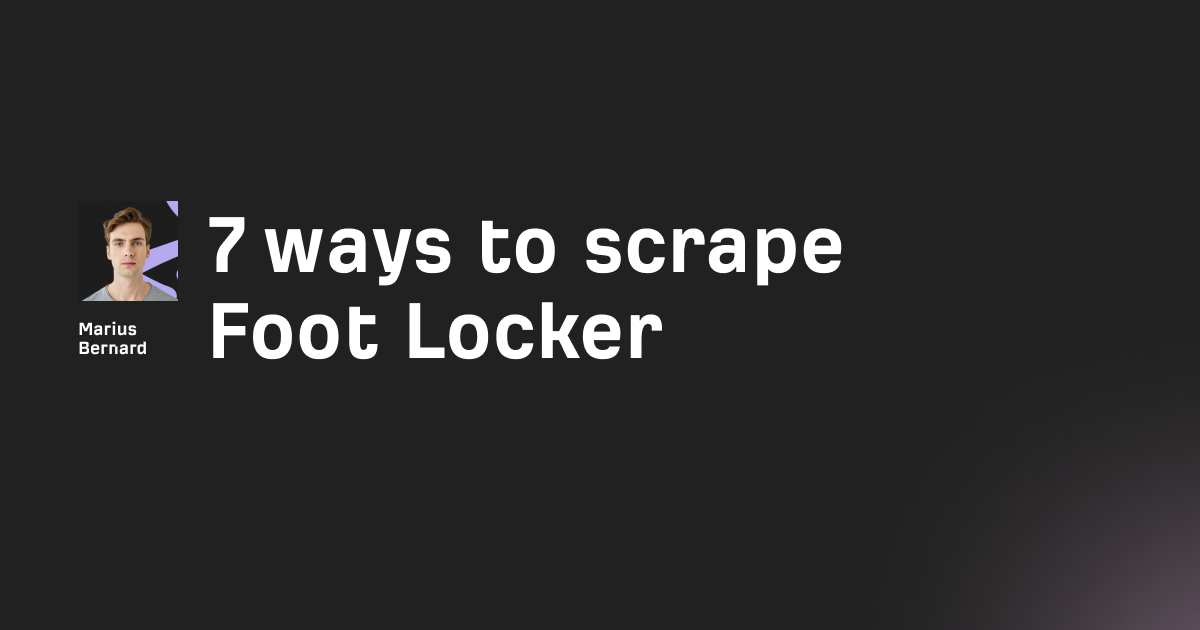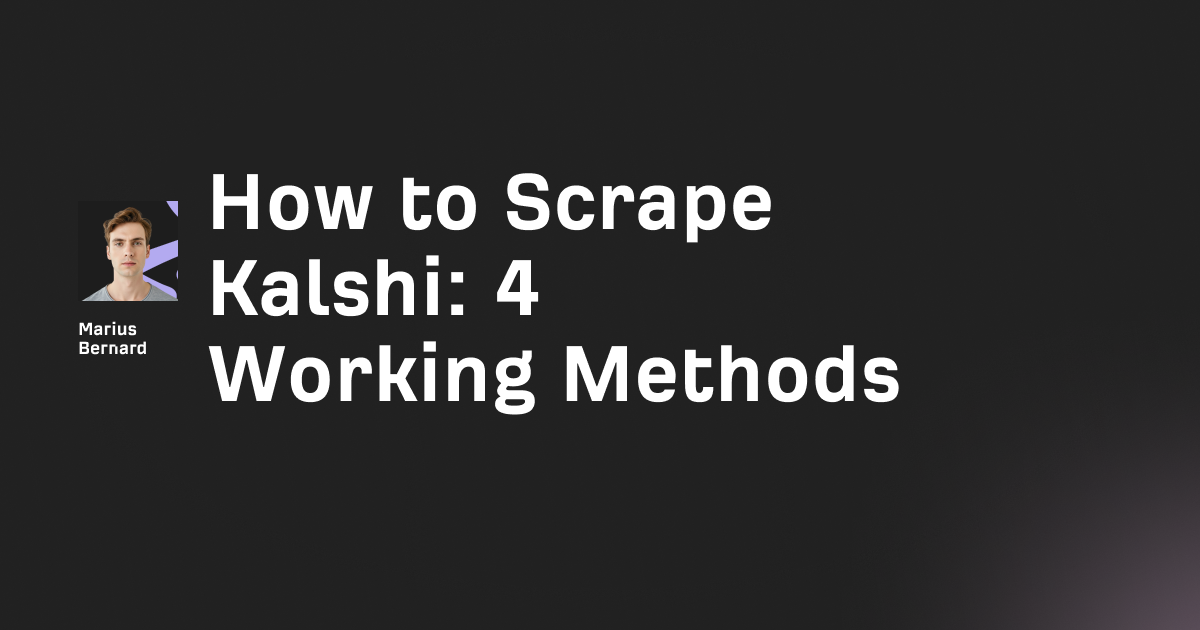Ticket prices on SeatGeek change by the minute. If you're building a price comparison tool, tracking event availability, or just trying to snag the best deal on concert tickets, you need real-time data. The problem? SeatGeek doesn't make this easy, and they've got one of the toughest anti-bot systems out there protecting their data.
I've spent the last few months working with various scraping approaches for ticketing platforms, and SeatGeek is easily one of the most challenging. But here's what I've learned: with the right approach, you can reliably extract the data you need without getting blocked every five minutes.
In this guide, I'll walk you through multiple methods—from using their official API (which has serious limitations) to intercepting internal API calls (which actually works). We'll also cover the tools you need to bypass DataDome, SeatGeek's anti-bot system, and I'll be honest about what works and what doesn't.
What you'll find in this guide
- Understanding SeatGeek's structure and what data you can extract
- Using the official SeatGeek API (and why it's not enough)
- Browser automation with anti-detection techniques
- Intercepting internal API endpoints for ticket listings
- Alternative methods like HAR file extraction
- Avoiding blocks and staying ethical
Understanding SeatGeek's data structure
Before we dive into scraping, you need to know what's available. SeatGeek is an online ticket marketplace that aggregates listings from various sellers. The platform displays:
Event details: Names, dates, venues, performers
- Ticket listings: Prices, seat sections, availability
- Venue information: Seating charts, addresses, capacity
- Historical pricing: Price trends over time
- Seller ratings: For resale tickets
The most valuable data—ticket listings with real-time pricing—is loaded dynamically through JavaScript. This is why simple HTTP requests won't work. The page you see in your browser is fundamentally different from what you'd get with a basic requests.get() call.
Here is the latest Github Codebase for Seatgeek Scraper: https://github.com/carlsfert/web-scraper/tree/main/websites/seatgeek-scraper
Method 1: The official SeatGeek API (spoiler: it's limited)
SeatGeek does offer an official API, and if you're just looking for event information without ticket listings, this is your best bet. It's completely legal, well-documented, and easy to use.
Getting started with the API
First, get your credentials from SeatGeek's developer platform. You'll receive a client ID and secret key.
Here's a basic example in Python:
import requests
# Your credentials
CLIENT_ID = 'your_client_id_here'
# Search for events
url = 'https://api.seatgeek.com/2/events'
params = {
'client_id': CLIENT_ID,
'q': 'Taylor Swift', # Search query
'venue.city': 'New York',
'datetime_utc.gte': '2026-10-01'
}
response = requests.get(url, params=params)
data = response.json()
for event in data['events']:
print(f"{event['title']} - {event['datetime_local']}")
print(f"Venue: {event['venue']['name']}")
print(f"Average price: ${event['stats']['average_price']}")
print('---')
The API's major limitation
Here's the problem: the API doesn't provide individual ticket listings. You get event information and average pricing, but you can't see the actual tickets available, their seat locations, or real-time price variations. For most use cases—price comparison, inventory tracking, or automated purchasing—this isn't enough.
According to their API terms, you also can't "display ticket listings on behalf of other ticket sellers," which means you can't build a competing marketplace using their API.
So if you need the actual ticket data, you'll need to scrape the website itself.
Method 2: Browser automation with anti-detection
This is where things get interesting. SeatGeek uses DataDome, one of the most sophisticated anti-bot systems available. DataDome analyzes everything: your browser fingerprint, TLS handshake, mouse movements, request timing, and hundreds of other signals to determine if you're a bot.
Standard Puppeteer or Playwright scripts get blocked immediately. But there's a solution.
Using Rebrowser-Puppeteer
Rebrowser has created patched versions of Puppeteer and Playwright that fix the common leaks these libraries have. It's a drop-in replacement, meaning you don't need to rewrite your code.
First, install the patched version:
npm install rebrowser-puppeteer-core
Then, update your package.json to use it as an alias:
{
"dependencies": {
"puppeteer": "npm:rebrowser-puppeteer@^23.3.1",
"puppeteer-core": "npm:rebrowser-puppeteer-core@^23.3.1"
}
}
Now your imports work exactly as before:
import puppeteer from 'puppeteer-core';
(async () => {
const browser = await puppeteer.launch({
headless: false, // Start with headless: false to debug
args: [
'--disable-blink-features=AutomationControlled',
'--no-sandbox',
'--disable-setuid-sandbox'
]
});
const page = await browser.newPage();
// Set a realistic viewport
await page.setViewport({ width: 1920, height: 1080 });
// Navigate to a SeatGeek event page
await page.goto('https://seatgeek.com/a-day-to-remember-tickets/las-vegas-nevada-fontainebleau-2-2024-10-17-6-30-pm/concert/17051909', {
waitUntil: 'networkidle0'
});
// Wait for the ticket listings to load
await page.waitForSelector('.omnibox__listing');
// Extract ticket data
const tickets = await page.evaluate(() => {
const listings = document.querySelectorAll('.omnibox__listing');
return Array.from(listings).map(listing => ({
price: listing.querySelector('.omnibox__listing__buy__price')?.textContent,
section: listing.querySelector('.omnibox__listing__section')?.textContent,
availability: listing.querySelector('.omnibox__seatview__availability')?.textContent
}));
});
console.log(tickets);
await browser.close();
})();
Why this works (and when it doesn't)
The patched browser fixes most automation leaks, but DataDome isn't stupid. You still need to:
- Use residential proxies: Datacenter IPs get flagged instantly
- Add realistic delays: Humans don't click things in 50ms
- Vary your behavior: Don't scrape the same pattern every time
- Rotate user agents: But make sure they match your actual browser
Even with all this, you might still hit CAPTCHAs occasionally. That's when you need the next method.
Method 3: Intercepting internal API calls (the better approach)
Here's a trick that changes the game: instead of scraping the rendered HTML, intercept the API calls that SeatGeek's own frontend makes.
When you load an event page, SeatGeek fetches ticket listings from https://seatgeek.com/api/event_listings_v2. This endpoint returns clean JSON data—no DOM parsing needed.
How to intercept requests
Using the same Rebrowser-Puppeteer setup, add a request interceptor:
import puppeteer from 'puppeteer-core';
(async () => {
const browser = await puppeteer.launch({
headless: false,
args: ['--disable-blink-features=AutomationControlled']
});
const page = await browser.newPage();
// Intercept API responses
page.on('requestfinished', async (request) => {
if (request.url().includes('event_listings_v2')) {
const response = await request.response();
const data = await response.json();
console.log(`Found ${data.listings.length} tickets`);
// Process the listings
data.listings.forEach(listing => {
// The keys are abbreviated, but predictable
console.log({
price: listing.p, // Price
section: listing.s, // Section
row: listing.r, // Row
quantity: listing.q // Quantity available
});
});
}
});
await page.goto('https://seatgeek.com/your-event-url-here', {
waitUntil: 'networkidle0'
});
// Keep the browser open to see the results
await new Promise(resolve => setTimeout(resolve, 5000));
await browser.close();
})();
Mapping the abbreviated fields
The JSON response uses shortened keys to reduce payload size. Here's a trick I learned: feed a sample response to ChatGPT along with a screenshot of the UI, and ask it to create a mapping schema. It works surprisingly well.
Common field mappings:
p: Prices: Sectionr: Rowq: Quantitysc: Section classification (GA, reserved, etc.)sp: Split type (can split, cannot split)
Method 4: The HAR file approach (legally bulletproof)
If you're worried about violating SeatGeek's terms of service, there's an alternative that's completely legal: HAR file extraction.
Here's how it works:
- Open Chrome DevTools (F12) and go to the Network tab
- Browse SeatGeek normally—search for events, view tickets, whatever you need
- Click "Export HAR" to download a file containing all network requests
- Parse this file to extract the data
This works because you're not technically scraping their website—you're analyzing your own browsing traffic. According to legal precedents, you're allowed to do whatever you want with data you've legitimately accessed.
Parsing HAR files in Python
import json
# Load the HAR file
with open('seatgeek.har', 'r') as f:
har_data = json.load(f)
# Find API responses
for entry in har_data['log']['entries']:
url = entry['request']['url']
if 'event_listings_v2' in url:
response_content = entry['response']['content'].get('text', '')
if response_content:
listings = json.loads(response_content)
print(f"Found {len(listings['listings'])} tickets")
for listing in listings['listings'][:5]: # First 5
print(f" ${listing['p']} - Section {listing['s']}")
The downside? This isn't automated. You need to manually browse and export HAR files. But if you're doing occasional research or need data for a one-time analysis, this is the safest approach.
Dealing with DataDome blocks
Even with the best tools, you'll eventually trigger DataDome. Here's what you need to know:
Trust score system
DataDome assigns each visitor a trust score based on hundreds of signals:
Backend signals:
- IP reputation (is it a datacenter, residential, or mobile IP?)
- TLS fingerprint (does it match a real browser?)
- HTTP/2 implementation (correct frame ordering, HPACK compression?)
- Request header order (browsers have specific patterns)
Frontend signals:
- Browser fingerprint (canvas, WebGL, audio context)
- JavaScript execution patterns
- Mouse movements and click timing
- Scroll behavior and velocity
- Form interaction patterns
How to improve your trust score
- Use quality residential proxies: Services like Bright Data or Oxylabs. Expect to pay $15-30 per GB, but it's worth it.
- Implement human-like behavior:
// Add random delays
const randomDelay = (min, max) => {
return new Promise(resolve => {
const delay = Math.random() * (max - min) + min;
setTimeout(resolve, delay);
});
};
// Use ghost-cursor for realistic mouse movements
import createCursor from 'ghost-cursor';
const cursor = createCursor(page);
await cursor.move('#search-button');
await randomDelay(100, 300);
await cursor.click();
- Rotate everything: User agents, viewport sizes, browser versions. But keep them consistent within a session.
- Handle cookies properly: DataDome sets a
datadomecookie. Once you have a good trust score, save those cookies and reuse them.
When you hit a CAPTCHA
DataDome uses puzzle CAPTCHAs (usually from GeeTest). You have three options:
- Solve it manually: If you're running headless: false, you can solve it yourself
- CAPTCHA solving services: 2Captcha or Anti-Captcha can solve these, but it's slow and expensive
- Avoid the CAPTCHA entirely: Better fingerprinting usually means fewer CAPTCHAs
Scaling your scraping operation
Once you've got the basics working, scaling up introduces new challenges.
Cookie reuse strategy
After successfully loading a page, save the session:
const cookies = await page.cookies();
fs.writeFileSync('cookies.json', JSON.stringify(cookies));
// Later, reuse them
const savedCookies = JSON.parse(fs.readFileSync('cookies.json'));
await page.setCookie(...savedCookies);
This significantly reduces the number of "cold starts" where DataDome scrutinizes you most heavily.
Request caching
If you're tracking prices for the same events repeatedly, implement caching:
const cache = new Map();
const CACHE_DURATION = 5 * 60 * 1000; // 5 minutes
async function getEventListings(eventUrl) {
const cached = cache.get(eventUrl);
if (cached && Date.now() - cached.timestamp < CACHE_DURATION) {
return cached.data;
}
// Fetch fresh data
const data = await scrapePage(eventUrl);
cache.set(eventUrl, { data, timestamp: Date.now() });
return data;
}
Distributed scraping
For large-scale operations, don't run everything from one IP or one machine:
const proxies = [
'proxy1.example.com:8080',
'proxy2.example.com:8080',
'proxy3.example.com:8080'
];
async function scrapeWithProxy(url, proxyIndex) {
const browser = await puppeteer.launch({
args: [
`--proxy-server=${proxies[proxyIndex]}`,
'--disable-blink-features=AutomationControlled'
]
});
// ... rest of scraping logic
}
// Distribute events across proxies
events.forEach((event, index) => {
const proxyIndex = index % proxies.length;
scrapeWithProxy(event.url, proxyIndex);
});
Ethical and legal considerations
Let's be real: web scraping lives in a gray area. Here's my take after consulting with lawyers who specialize in data law:
What's generally okay:
- Scraping publicly available data (stuff anyone can see without logging in)
- Using the data for research, price comparison, or personal use
- Respecting robots.txt when it's reasonable to do so
- Staying within rate limits that don't harm their servers
What's not okay:
- Bypassing authentication to access private data
- Scraping to build a direct competitor
- Overloading their servers (DDoS-level requests)
- Violating their terms of service in ways that cause actual harm
The legal reality: There's no scraping case law that definitively says "scraping public data is illegal" in the US. The hiQ vs. LinkedIn case actually ruled in favor of scraping public data. But that doesn't mean you should ignore terms of service entirely—it just means use good judgment.
My recommendation: If you're building a commercial product, talk to a lawyer. If you're doing research or building a personal tool, you're probably fine as long as you're not being malicious.
Performance optimization tips
1. Selective loading
You don't need to load every asset on the page:
await page.setRequestInterception(true);
page.on('request', (request) => {
const resourceType = request.resourceType();
// Block images, fonts, and other non-essential resources
if (['image', 'font', 'media'].includes(resourceType)) {
request.abort();
} else {
request.continue();
}
});
This can speed up page loads by 60-70%.
2. Parallel scraping
Process multiple events simultaneously:
import pLimit from 'p-limit';
const limit = pLimit(3); // Max 3 concurrent browsers
const events = ['event1-url', 'event2-url', 'event3-url'];
const results = await Promise.all(
events.map(url => limit(() => scrapeEvent(url)))
);
Just don't go crazy—3-5 concurrent sessions is usually the sweet spot before DataDome gets suspicious.
3. Memory management
Browsers are memory hogs. If you're scraping hundreds of events, restart your browser periodically:
let pageCount = 0;
async function scrapeEvent(url) {
if (pageCount % 50 === 0) {
// Restart browser every 50 pages
await browser.close();
browser = await puppeteer.launch({ /* ... */ });
}
const page = await browser.newPage();
// ... scraping logic
await page.close();
pageCount++;
}
Putting it all together
Here's a production-ready scraper that combines all these techniques:
import puppeteer from 'puppeteer-core';
import fs from 'fs';
import pLimit from 'p-limit';
class SeatGeekScraper {
constructor(options = {}) {
this.proxy = options.proxy;
this.cookiePath = options.cookiePath || 'cookies.json';
this.browser = null;
}
async initialize() {
const args = [
'--disable-blink-features=AutomationControlled',
'--no-sandbox'
];
if (this.proxy) {
args.push(`--proxy-server=${this.proxy}`);
}
this.browser = await puppeteer.launch({
headless: false,
args
});
}
async loadCookies(page) {
if (fs.existsSync(this.cookiePath)) {
const cookies = JSON.parse(fs.readFileSync(this.cookiePath));
await page.setCookie(...cookies);
}
}
async saveCookies(page) {
const cookies = await page.cookies();
fs.writeFileSync(this.cookiePath, JSON.stringify(cookies));
}
async scrapeEvent(url) {
const page = await this.browser.newPage();
await this.loadCookies(page);
let listings = [];
page.on('requestfinished', async (request) => {
if (request.url().includes('event_listings_v2')) {
const response = await request.response();
const data = await response.json();
listings = data.listings;
}
});
await page.goto(url, { waitUntil: 'networkidle0' });
await this.saveCookies(page);
await page.close();
return listings;
}
async close() {
if (this.browser) {
await this.browser.close();
}
}
}
// Usage
(async () => {
const scraper = new SeatGeekScraper({
proxy: 'your-proxy-here:8080'
});
await scraper.initialize();
const events = [
'https://seatgeek.com/event1',
'https://seatgeek.com/event2'
];
const limit = pLimit(3);
const results = await Promise.all(
events.map(url => limit(() => scraper.scrapeEvent(url)))
);
console.log(`Scraped ${results.length} events`);
results.forEach((listings, i) => {
console.log(`Event ${i + 1}: ${listings.length} tickets`);
});
await scraper.close();
})();
Common mistakes to avoid
After helping dozens of developers with their scraping projects, these are the mistakes I see over and over:
1. Using vanilla Puppeteer: You'll get blocked in seconds. Always use a patched version or stealth plugins.
2. Scraping too fast: Even if you can make 100 requests per minute, don't. Space them out to 10-20 requests per minute.
3. Ignoring the network tab: Always check Chrome DevTools to see what endpoints the page actually calls. Don't blindly scrape HTML.
4. Not handling errors: Networks fail, proxies die, pages timeout. Wrap everything in try-catch and implement retry logic.
5. Forgetting about data quality: Verify your scraped data occasionally. Websites change their HTML structure without warning.
Here is the latest Github Codebase for Seatgeek Scraper: https://github.com/carlsfert/web-scraper/tree/main/websites/seatgeek-scraper
When scraping isn't the answer
Sometimes, scraping is overkill. Consider these alternatives:
- Official API + manual supplementation: Use the API for event discovery, then manually check specific events for pricing
- Browser extensions: Build a Chrome extension that extracts data as users browse naturally
- Data vendors: Companies like Bright Data offer pre-scraped SeatGeek data (though it's expensive)
- Partnerships: If you're building something substantial, reach out to SeatGeek about a partnership
Wrapping up
Scraping SeatGeek in 2026 isn't impossible, but it requires the right tools and techniques. The key takeaways:
- Use the official API when possible—it's fast and legal
- For ticket listings, browser automation with anti-detection is your best bet
- Request interception is cleaner than HTML parsing
- Residential proxies are non-negotiable
- Respect their servers and stay ethical
The scraping landscape changes constantly. DataDome gets smarter, browsers patch detection methods, and websites restructure their APIs. The techniques in this guide work as of October 2026, but you'll need to stay updated.
If you're serious about web scraping, invest in good proxies, keep your tools updated, and always test in small batches before scaling up. And most importantly—don't be the reason they make their anti-bot systems even harder for everyone else.





![IPRoyal vs Oxylabs: Which provider is better? [2026]](https://cdn.roundproxies.com/blog-images/2026/02/iproyal-vs-oxylabs-1.png)