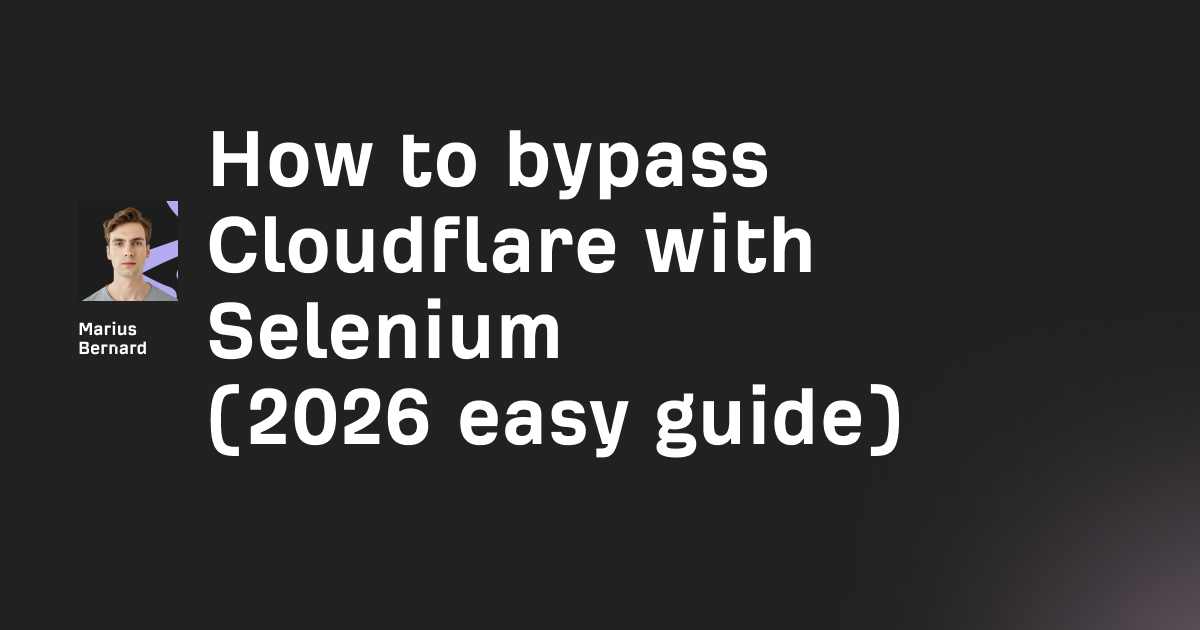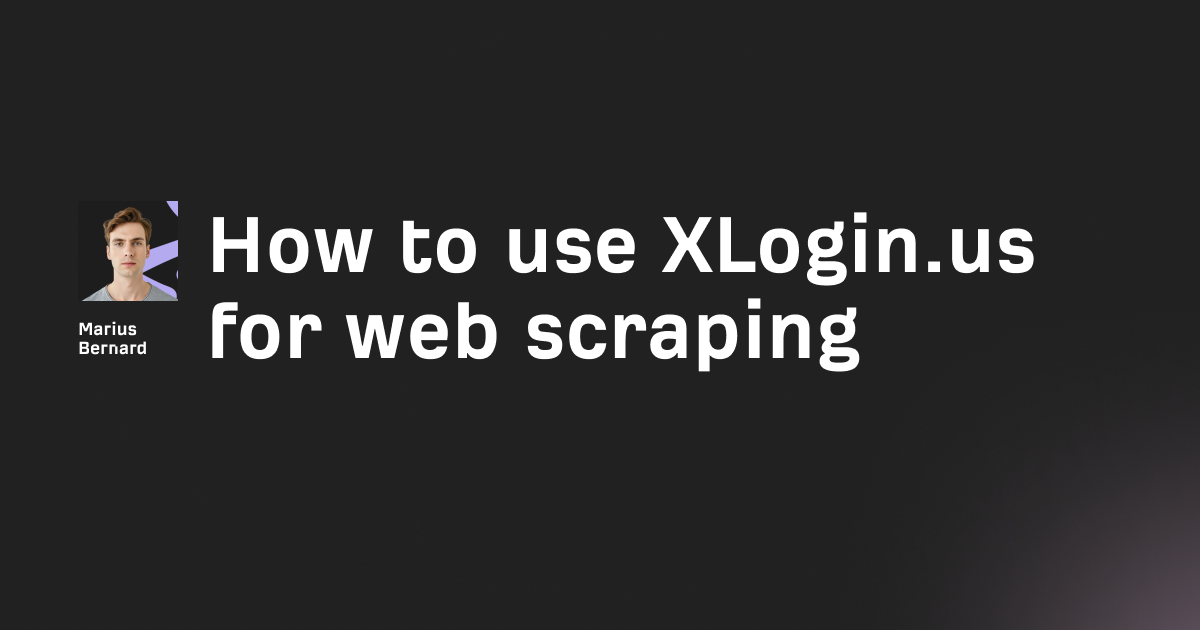Amazon remains the largest e-commerce platform in 2026, holding over 200 million products across global marketplaces. Extracting this data helps businesses track competitor pricing, monitor product availability, and analyze market trends.
But Amazon doesn't make scraping easy. The platform actively blocks bots using sophisticated detection systems that have only gotten stronger heading into 2026.
This guide shows you four proven methods to scrape Amazon successfully in 2026, from framework-based solutions to distributed architectures.
What Does It Mean to Scrape Amazon?
Scraping Amazon means automatically extracting public product data like titles, prices, reviews, and ratings from Amazon's website using code or tools. You set up scripts to collect thousands of products in minutes instead of manually copying data, which would take hours or days for large datasets.
The challenge isn't the technical complexity—it's bypassing Amazon's anti-bot defenses that block automated traffic.
Why Scrape Amazon in 2026
E-commerce intelligence has become critical as online shopping dominates retail. Businesses scrape Amazon for several key reasons.
Price monitoring helps retailers stay competitive. Track competitor prices across hundreds of products automatically. Update your pricing strategy based on real-time market data.
Product research reveals market opportunities. Find trending products before they saturate the market. Analyze customer demand through review volumes and ratings.
Review analysis uncovers customer sentiment. Extract thousands of reviews to understand pain points. Use this feedback to improve your own products.
Inventory tracking prevents stockouts. Monitor competitor stock levels to anticipate supply issues. Adjust your inventory before demand spikes hit.
Market intelligence gives you an edge. Understand seasonal pricing patterns across categories. Identify which sellers dominate specific niches.
The data exists publicly on Amazon's website. Scraping just automates collection at scale.
Amazon's Anti-Scraping Defenses in 2026
Amazon has significantly upgraded its bot detection systems heading into 2026. Understanding these defenses helps you bypass them effectively.
CAPTCHA challenges appear after suspicious behavior. Amazon uses advanced image recognition puzzles that are harder to solve programmatically. These trigger after just 10-20 rapid requests from the same IP.
IP blocking remains Amazon's primary defense. Send too many requests too quickly and your IP gets temporarily banned. The ban duration has increased from hours to days in 2026.
Browser fingerprinting detects automated traffic. Amazon analyzes over 100 browser signals including canvas fingerprints, WebGL data, and font lists. Mismatched fingerprints instantly flag bot traffic.
Rate limiting throttles request speeds. Amazon tracks request patterns across sessions. Consistent request timing reveals automation even with different IPs.
JavaScript rendering requirements block simple HTTP scrapers. More Amazon pages now load content dynamically through JavaScript. Traditional request libraries miss this data entirely.
User-Agent verification checks for realistic browser signatures. Amazon maintains a database of valid User-Agent strings. Fake or outdated agents get blocked immediately.
These defenses work together. Bypassing one doesn't guarantee success. You need comprehensive anti-detection strategies.
Method 1: Scrapy Framework with Anti-Detection
Scrapy is Python's most powerful web scraping framework. It handles concurrency, request queuing, and data pipelines out of the box.
Why Scrapy for Amazon
Traditional scrapers process pages sequentially. Scrapy scrapes dozens of pages simultaneously, making it 10-50x faster than basic approaches.
The framework includes middleware for rotating proxies, randomizing request timing, and managing complex scraping logic.
Basic Scrapy Setup
Install Scrapy and create a project:
pip install scrapy scrapy-user-agents scrapy-rotating-proxies
scrapy startproject amazon_scraper
cd amazon_scraper
This creates a complete project structure with settings, spiders, and pipelines.
Creating an Amazon Spider
Here's a basic spider for scraping Amazon products:
import scrapy
from scrapy.http import Request
class AmazonProductSpider(scrapy.Spider):
name = 'amazon_products'
custom_settings = {
'DOWNLOAD_DELAY': 2,
'CONCURRENT_REQUESTS': 5,
'RANDOMIZE_DOWNLOAD_DELAY': True,
}
def start_requests(self):
urls = [
'https://www.amazon.com/dp/B08N5WRWNW',
'https://www.amazon.com/dp/B07XJ8C8F5',
]
for url in urls:
yield Request(url, callback=self.parse_product)
def parse_product(self, response):
yield {
'url': response.url,
'title': response.css('#productTitle::text').get().strip(),
'price': response.css('.a-price .a-offscreen::text').get(),
'rating': response.css('#acrPopover::attr(title)').get(),
'asin': response.url.split('/dp/')[1].split('/')[0],
}
This spider handles multiple URLs and extracts product data systematically.
Adding Anti-Detection Middleware
Configure settings.py for better success rates:
# settings.py
# Rotate user agents
DOWNLOADER_MIDDLEWARES = {
'scrapy.downloadermiddlewares.useragent.UserAgentMiddleware': None,
'scrapy_user_agents.middlewares.RandomUserAgentMiddleware': 400,
'scrapy.downloadermiddlewares.retry.RetryMiddleware': 90,
'scrapy_rotating_proxies.middlewares.RotatingProxyMiddleware': 610,
'scrapy_rotating_proxies.middlewares.BanDetectionMiddleware': 620,
}
# Proxy list for rotation
ROTATING_PROXY_LIST = [
'http://proxy1.example.com:8000',
'http://proxy2.example.com:8000',
'http://proxy3.example.com:8000',
]
# Mimic browser behavior
DEFAULT_REQUEST_HEADERS = {
'Accept': 'text/html,application/xhtml+xml,application/xml;q=0.9,*/*;q=0.8',
'Accept-Language': 'en-US,en;q=0.9',
'Accept-Encoding': 'gzip, deflate, br',
}
# Avoid overwhelming Amazon's servers
AUTOTHROTTLE_ENABLED = True
AUTOTHROTTLE_START_DELAY = 2
AUTOTHROTTLE_MAX_DELAY = 10
These settings make your scraper look human and avoid blocks.
Handling Pagination
Scrapy excels at following pagination links automatically:
def parse_search(self, response):
# Extract products from current page
products = response.css('div[data-component-type="s-search-result"]')
for product in products:
yield {
'title': product.css('h2 a span::text').get(),
'price': product.css('.a-price .a-offscreen::text').get(),
'url': response.urljoin(product.css('h2 a::attr(href)').get()),
}
# Follow next page
next_page = response.css('a.s-pagination-next::attr(href)').get()
if next_page:
yield response.follow(next_page, callback=self.parse_search)
The spider automatically scrapes all pages until no "next" button exists.
Saving Data with Pipelines
Create a pipeline to clean and save data:
# pipelines.py
class AmazonPipeline:
def process_item(self, item, spider):
# Clean price
if item.get('price'):
item['price'] = item['price'].replace('$', '').strip()
# Clean title
if item.get('title'):
item['title'] = item['title'].strip()
# Extract rating number
if item.get('rating'):
item['rating'] = item['rating'].split(' out')[0]
return item
Run the spider and export to JSON or CSV:
scrapy crawl amazon_products -o products.json
scrapy crawl amazon_products -o products.csv
Pros and Cons
Advantages:
- Built for large-scale scraping (1000+ pages)
- Automatic concurrency and request queuing
- Easy proxy rotation with middleware
- Powerful data pipeline system
- Active community and plugins
- Free and open source
Disadvantages:
- Steeper learning curve than basic scripts
- Requires proxy service ($20-100/month)
- Doesn't handle JavaScript rendering natively
- More complex project structure
- Manual CAPTCHA solving needed
When to Use This Method
Choose Scrapy when scraping 100+ products regularly. The framework's power justifies the setup time.
Perfect for ongoing scraping projects where you need speed, reliability, and organized code structure.
Method 2: Python with Requests and Beautiful Soup
This classic approach uses Python's Requests library for HTTP calls and Beautiful Soup for HTML parsing.
Setup Requirements
Install the required packages:
pip install requests beautifulsoup4 lxml
You'll also need a proxy service unless you're scraping very small amounts.
Basic Scraper Implementation
Here's a minimal Amazon product scraper:
import requests
from bs4 import BeautifulSoup
import time
headers = {
'User-Agent': 'Mozilla/5.0 (Windows NT 10.0; Win64; x64) AppleWebKit/537.36',
'Accept-Language': 'en-US,en;q=0.9',
}
url = 'https://www.amazon.com/dp/B08N5WRWNW'
response = requests.get(url, headers=headers)
soup = BeautifulSoup(response.content, 'lxml')
title = soup.select_one('#productTitle').text.strip()
price = soup.select_one('.a-price .a-offscreen').text
rating = soup.select_one('#acrPopover')['title']
print(f"Title: {title}")
print(f"Price: {price}")
print(f"Rating: {rating}")
time.sleep(3) # Rate limiting
This extracts basic product details. The headers make requests look like they come from a real browser.
Handling CAPTCHAs and Blocks
You'll hit CAPTCHAs after 10-20 requests. Add proxy rotation to scale beyond this limit.
proxies = {
'http': 'http://user:pass@proxy.example.com:8080',
'https': 'http://user:pass@proxy.example.com:8080'
}
response = requests.get(url, headers=headers, proxies=proxies)
Rotate through a list of proxies for each request. Free proxies rarely work—invest in paid residential proxies.
Scraping Multiple Products
Loop through product URLs with rate limiting:
product_urls = [
'https://www.amazon.com/dp/B08N5WRWNW',
'https://www.amazon.com/dp/B07XJ8C8F5',
# ... more URLs
]
for url in product_urls:
response = requests.get(url, headers=headers)
soup = BeautifulSoup(response.content, 'lxml')
# Extract data...
time.sleep(random.uniform(2, 5)) # Random delays
Random delays between 2-5 seconds prevent pattern detection. Consistent timing looks suspicious.
Pros and Cons
Advantages:
- Free and open source
- Full control over implementation
- No external dependencies
- Works for simple scraping needs
Disadvantages:
- Requires proxy management
- No CAPTCHA solving
- Breaks when HTML changes
- Manual error handling needed
- Can't handle JavaScript content
When to Use This Method
Use this for learning or small-scale projects under 100 products. Not recommended for production systems in 2026.
Good for one-time data collection where you can manually solve occasional CAPTCHAs.
Method 3: Headless Browser Automation
Browser automation tools like Playwright and Puppeteer render JavaScript and act like real users.
Why Use Browser Automation
Amazon loads critical data through JavaScript in 2026. Price information, stock availability, and variant options often load dynamically.
Headless browsers execute JavaScript exactly like Chrome or Firefox. They see the fully rendered page that users see.
Implementation with Playwright
Install Playwright:
pip install playwright
playwright install chromium
Basic Amazon scraper with Playwright:
from playwright.sync_api import sync_playwright
import time
def scrape_amazon_product(url):
with sync_playwright() as p:
browser = p.chromium.launch(headless=True)
page = browser.new_page()
page.goto(url)
page.wait_for_selector('#productTitle')
title = page.locator('#productTitle').inner_text()
price = page.locator('.a-price .a-offscreen').first.inner_text()
browser.close()
return {
'title': title.strip(),
'price': price
}
url = 'https://www.amazon.com/dp/B08N5WRWNW'
data = scrape_amazon_product(url)
print(data)
This code launches a real Chromium browser, loads the page, and extracts data after JavaScript renders.
Stealth Mode for Better Success
Add stealth plugins to avoid detection:
from playwright.sync_api import sync_playwright
from playwright_stealth import stealth_sync
def scrape_with_stealth(url):
with sync_playwright() as p:
browser = p.chromium.launch(headless=True)
page = browser.new_page()
stealth_sync(page) # Apply stealth patches
page.goto(url, wait_until='networkidle')
# Extract data...
browser.close()
Stealth mode patches browser fingerprints to look more human. It modifies navigator properties, canvas fingerprints, and WebGL data.
Handling Dynamic Content
Wait for specific elements before scraping:
page.goto(url)
# Wait for price to load
page.wait_for_selector('.a-price', state='visible', timeout=10000)
# Wait for reviews
page.wait_for_selector('#reviewsMedley', timeout=5000)
# Now extract data
Amazon loads different sections at different times. Waiting ensures you capture complete data.
Pros and Cons
Advantages:
- Handles JavaScript rendering
- More human-like behavior
- Can interact with page elements
- Captures dynamically loaded content
- Better success rate than Requests
Disadvantages:
- Slower than HTTP requests (2-5 seconds per page)
- Higher resource consumption
- More complex to set up
- Still needs proxy rotation at scale
- Higher cost per request
When to Use This Method
Choose browser automation when products load data through JavaScript. Essential for scraping variant selections and dynamic pricing.
Use this when you need to interact with the page—clicking buttons, selecting options, or scrolling to load more content.
Method 4: Distributed Scraping Architecture
Distributed scraping spreads requests across multiple machines and IP addresses. This approach scales to thousands of products while avoiding detection.
How Distributed Scraping Works
Instead of one machine making all requests, you coordinate multiple workers. Each worker has its own IP address through proxy rotation.
A central queue distributes URLs to workers. Workers scrape pages independently and return data to a central database.
Architecture Components
Message Queue - RabbitMQ or Redis manages URL distribution
Worker Nodes - Multiple machines running scraper instances
Proxy Pool - Residential proxies for IP rotation
Central Database - PostgreSQL or MongoDB stores results
Monitoring System - Tracks success rates and blocks
Basic Distributed Setup with Celery
Celery turns your scraper into a distributed task system:
# tasks.py
from celery import Celery
import requests
from bs4 import BeautifulSoup
app = Celery('amazon_scraper', broker='redis://localhost:6379')
@app.task
def scrape_product(url, proxy):
headers = {
'User-Agent': 'Mozilla/5.0 (Windows NT 10.0; Win64; x64)',
'Accept-Language': 'en-US,en;q=0.9',
}
proxies = {'http': proxy, 'https': proxy}
response = requests.get(url, headers=headers, proxies=proxies)
soup = BeautifulSoup(response.content, 'lxml')
data = {
'url': url,
'title': soup.select_one('#productTitle').text.strip(),
'price': soup.select_one('.a-price .a-offscreen').text,
'rating': soup.select_one('#acrPopover')['title'],
}
return data
This task runs on any worker machine in your cluster.
Distributing Work Across Workers
Set up a master script that distributes URLs:
# master.py
from tasks import scrape_product
import redis
# Connect to Redis for URL queue
r = redis.Redis(host='localhost', port=6379)
# Your proxy pool
proxies = [
'http://proxy1.example.com:8080',
'http://proxy2.example.com:8080',
'http://proxy3.example.com:8080',
]
# URLs to scrape
product_urls = [
'https://www.amazon.com/dp/B08N5WRWNW',
'https://www.amazon.com/dp/B07XJ8C8F5',
# ... thousands more
]
# Distribute tasks
for i, url in enumerate(product_urls):
proxy = proxies[i % len(proxies)]
scrape_product.delay(url, proxy)
Workers pick up tasks automatically from the queue.
Running Multiple Workers
Start workers on different machines or containers:
# Worker 1
celery -A tasks worker --loglevel=info --hostname=worker1@%h
# Worker 2
celery -A tasks worker --loglevel=info --hostname=worker2@%h
# Worker 3
celery -A tasks worker --loglevel=info --hostname=worker3@%h
Each worker processes different URLs simultaneously.
Smart Proxy Rotation Strategy
Implement intelligent proxy switching based on success rates:
import random
from collections import defaultdict
class ProxyManager:
def __init__(self, proxies):
self.proxies = proxies
self.success_count = defaultdict(int)
self.fail_count = defaultdict(int)
def get_best_proxy(self):
# Calculate success rate for each proxy
rates = {}
for proxy in self.proxies:
total = self.success_count[proxy] + self.fail_count[proxy]
if total == 0:
rates[proxy] = 1.0
else:
rates[proxy] = self.success_count[proxy] / total
# Choose proxy with highest success rate
return max(rates, key=rates.get)
def mark_success(self, proxy):
self.success_count[proxy] += 1
def mark_failure(self, proxy):
self.fail_count[proxy] += 1
This tracks which proxies work best and uses them more frequently.
Handling Failures with Retry Logic
Add automatic retry with exponential backoff:
@app.task(bind=True, max_retries=3)
def scrape_product_with_retry(self, url, proxy):
try:
# Scraping logic here...
return data
except Exception as exc:
# Retry with exponential backoff
raise self.retry(exc=exc, countdown=2 ** self.request.retries)
Failed tasks automatically retry after delays of 2, 4, then 8 seconds.
Scaling to 10,000+ Products
With 10 workers and 3-second delays between requests:
- Throughput: ~200 products/minute
- Daily capacity: ~300,000 products
- Cost: $200-500/month (proxies + servers)
Compare to single-machine scraping limited to ~20 products/minute.
Docker Deployment
Deploy workers as containers for easy scaling:
FROM python:3.10
WORKDIR /app
COPY requirements.txt .
RUN pip install -r requirements.txt
COPY tasks.py .
CMD ["celery", "-A", "tasks", "worker", "--loglevel=info"]
Scale workers up or down with container orchestration:
docker-compose up --scale worker=10
Monitoring and Alerting
Track scraping health with a monitoring dashboard:
from celery import Task
class MonitoredTask(Task):
def on_success(self, retval, task_id, args, kwargs):
# Log successful scrape
logger.info(f"Success: {args[0]}")
def on_failure(self, exc, task_id, args, kwargs, einfo):
# Alert on failure
logger.error(f"Failed: {args[0]}")
send_alert(f"Scraping failed for {args[0]}")
@app.task(base=MonitoredTask)
def scrape_product(url, proxy):
# Scraping logic...
This sends alerts when failure rates spike.
Pros and Cons
Advantages:
- Scales to hundreds of thousands of products
- Distributes risk across multiple IPs
- Automatic failover if workers crash
- Easy to scale up or down
- Full control over infrastructure
- Cost-effective at high volumes
Disadvantages:
- Complex setup and maintenance
- Requires DevOps knowledge
- Infrastructure costs ($200-500/month)
- Need to manage proxy pool
- Monitoring and debugging harder
- Overkill for small projects
When to Use This Method
Choose distributed scraping when processing 10,000+ products daily. The infrastructure investment pays off through speed and reliability.
Perfect for companies building internal data platforms. You own the infrastructure and scale as needed.
Use this when scraping must be resilient to failures and blocks. Multiple workers mean one failure doesn't stop everything.
Comparison of All Methods
| Method | Setup Time | Monthly Cost | Success Rate | Best For |
|---|---|---|---|---|
| Scrapy Framework | 2-4 hours | $20-100 (proxies) | 80-90% | Medium-large projects |
| Requests + BeautifulSoup | 1-2 hours | $0-50 (proxies) | 60-70% | Learning, small projects |
| Browser Automation | 2-4 hours | $20-100 (proxies) | 85-90% | JavaScript-heavy pages |
| Distributed Scraping | 8-16 hours | $200-500 (infrastructure) | 90-95% | Enterprise scale (10k+ products) |
Speed Comparison
- Scrapy Framework: 1-2 seconds per product (concurrent)
- Requests Library: 0.3-1 second per product
- Browser Automation: 3-8 seconds per product
- Distributed Scraping: 0.5-1 second per product (parallel workers)
Scalability Comparison
- Scrapy Framework: 1,000-10,000 products/day
- Requests Library: 100-1,000 products/day
- Browser Automation: 500-5,000 products/day
- Distributed Scraping: 100,000+ products/day
Cost Per 1,000 Products
- Scrapy Framework: $0.50-2
- Requests + Proxies: $0.50-2
- Browser Automation: $1-5
- Distributed Scraping: $2-5 (lower at high volumes)
Legal Considerations for 2026
Web scraping legality remains a gray area. Follow these guidelines to stay compliant.
What's Generally Allowed
Public data scraping is widely accepted. Product titles, prices, and ratings appear publicly. You're just automating what humans can see.
Personal use rarely causes issues. Scraping for price comparisons or market research typically goes unchallenged.
Rate limiting shows good faith. Don't overwhelm servers. Stay under 1 request per second per IP.
What to Avoid
Terms of Service violations can bring legal action. Amazon's ToS prohibits automated access. Courts have ruled both ways on ToS enforceability.
Copyright infringement means don't republish scraped content. Use data for analysis, not redistribution.
CCPA and GDPR compliance matters for consumer data. Avoid collecting personal information from reviews without consent.
2026 Regulatory Updates
The EU's Digital Markets Act now requires large platforms to provide API access. Amazon hasn't implemented this yet for general public data.
California's updated privacy laws extend protection to commercial data collection. Always include opt-out mechanisms when applicable.
Best Practices for Legal Safety
Consult a lawyer before large-scale scraping operations. Laws vary by jurisdiction and change frequently.
Respect robots.txt even though it's not legally binding. Shows good faith in potential disputes.
Add User-Agent strings that identify your scraper. Allows websites to block you cleanly instead of pursuing legal action.
Store only necessary data. Delete personally identifiable information from reviews.
Common Mistakes to Avoid
Mistake 1: Ignoring Rate Limits
New scrapers hammer Amazon with rapid requests. This triggers instant IP bans.
Add random delays between requests:
import random
import time
for product in products:
# Scrape product...
time.sleep(random.uniform(2, 5))
Vary your timing. Consistent 3-second delays look robotic. Random 2-5 second delays appear human.
Mistake 2: Using Free Proxies
Free proxy lists promise easy IP rotation. They deliver 10-20% success rates and expose your data to proxy operators.
Invest in residential proxies from reputable providers. Expect to pay $5-15 per GB.
Mistake 3: Not Handling JavaScript
Many scrapers use Requests and miss half the data. Amazon loads prices, stock status, and variants through JavaScript.
Test your scraper in a browser first. If you can't see the data before JavaScript loads, neither can your Requests-based scraper.
Mistake 4: Hardcoding Selectors
CSS selectors change constantly. #priceblock_ourprice becomes .a-price-whole becomes [data-a-price].
Use multiple fallback selectors:
price_selectors = [
'.a-price .a-offscreen',
'#priceblock_ourprice',
'.a-color-price',
'[data-a-price]'
]
for selector in price_selectors:
price = soup.select_one(selector)
if price:
break
Your scraper stays functional when Amazon updates HTML.
Mistake 5: Scraping Without Retries
Network errors happen. Proxies fail. CAPTCHAs appear. One-shot scrapers lose data.
Implement exponential backoff:
import time
def scrape_with_retry(url, max_retries=3):
for attempt in range(max_retries):
try:
response = requests.get(url)
if response.status_code == 200:
return response
except Exception as e:
if attempt == max_retries - 1:
raise
time.sleep(2 ** attempt) # 1s, 2s, 4s
This handles temporary failures automatically.
Mistake 6: Storing Raw HTML
Scraping 10,000 products generates gigabytes of HTML. Storage costs add up. You rarely need the full HTML later.
Extract and store only the data you need:
product_data = {
'asin': 'B08N5WRWNW',
'title': title,
'price': price,
'rating': rating,
'scraped_at': datetime.now()
}
# Save to database, not raw HTML
This reduces storage by 95% while keeping all useful information.
Final Recommendations
For Small Businesses (< 1,000 Products)
Start with Requests + Beautiful Soup for occasional scraping. Add Scrapy framework when you need to scrape regularly.
You'll spend $0-50/month on proxies. Focus on learning the basics before investing in complex infrastructure.
For Developers Learning Scraping
Begin with Requests + Beautiful Soup on a small dataset. Understand the fundamentals before using frameworks.
Expect to hit blocks and CAPTCHAs. This teaches you why frameworks and advanced techniques exist.
For Medium-Scale Operations (1,000-10,000 Products)
Use Scrapy framework as your primary tool. Add browser automation for JavaScript-heavy pages when needed.
This combination balances cost and capability. Scrapy handles bulk scraping while Playwright tackles special cases.
For Enterprise-Level Scraping (10,000+ Products)
Invest in distributed scraping architecture. The infrastructure cost pays off through speed and reliability.
Build a proxy rotation system with residential IPs. Monitor success rates and automatically adjust request patterns.
Looking Ahead to 2027
Amazon's anti-scraping will only get stronger. Distributed architectures become necessary at scale.
Browser fingerprinting detection improves constantly. Expect to update your anti-detection techniques quarterly.
Machine learning based bot detection spreads across e-commerce platforms. Traditional evasion techniques face an uncertain future.
Quick Decision Matrix
Choose your method based on these factors:
- Learning to scrape? → Requests + Beautiful Soup
- Scraping regularly? → Scrapy Framework
- Handling JavaScript? → Browser automation
- Enterprise scale? → Distributed architecture
Don't overthink it. Start with one method, learn its limits, then upgrade if needed.
Frequently Asked Questions
Is scraping Amazon legal in 2026?
Scraping public Amazon data remains legal under current US law. Amazon's Terms of Service prohibit it, but ToS violations aren't criminal offenses.
Focus on ethical scraping—reasonable rates, no personal data collection, respect for robots.txt. Consult a lawyer for commercial operations.
How much does it cost to scrape Amazon at scale?
Expect $20-100/month for scraping 1,000-10,000 products using Scrapy with proxies. Distributed systems cost $200-500/month but handle 100,000+ products.
Free solutions work for learning but fail at scale. Invest in residential proxies for reliable production scraping.
What's the best proxy service for Amazon scraping?
Bright Data, Oxylabs, and Smartproxy lead the residential proxy market. All three work well for scraping Amazon.
Avoid datacenter proxies—Amazon blocks them instantly. Invest in residential or mobile IPs for consistent success.
Which framework is best for Amazon scraping?
Scrapy dominates for production web scraping. It handles concurrency, retries, and data pipelines efficiently.
For simpler projects, Requests + Beautiful Soup works fine. Upgrade to Scrapy when scraping 100+ products regularly.
Do I need rotating proxies?
Yes, for anything beyond 20-50 requests. Amazon tracks IP addresses and blocks suspicious patterns quickly.
Budget $20-100/month for residential proxies. Free proxies have 10-20% success rates and aren't worth the frustration.
How many products can I scrape per day?
With basic Requests: 100-1,000 products daily. With Scrapy: 1,000-10,000 products. With distributed architecture: 100,000+ products.
Your limit depends on proxy pool size, request delays, and success rate tolerance.
Can Amazon detect and ban my account?
Amazon tracks scraping behavior separately from user accounts. Scraping doesn't directly ban your buying account.
However, don't scrape while logged in. This connects your scraping activity to your personal account and risks bans.
How often should I scrape Amazon?
Daily scraping captures price changes and stock fluctuations. Hourly scraping only makes sense for time-sensitive products.
Most businesses scrape once daily. High-frequency scraping increases costs and block risks without adding much value.
What data can I extract from Amazon?
You can scrape product titles, prices, descriptions, images, ratings, review counts, seller information, and availability status.
Reviews contain personal data protected under privacy laws. Avoid storing review author names or profiles.
Conclusion
Scraping Amazon in 2026 requires understanding modern anti-bot defenses and choosing the right tools for your scale.
Scrapy framework provides the best balance of power and usability for most projects. It handles concurrency and anti-detection better than basic scripts.
Browser automation bridges the gap when you need JavaScript rendering. Essential for products with dynamic pricing or variant selection.
Distributed scraping represents enterprise-scale solutions. As Amazon's defenses strengthen, parallel processing becomes necessary for large operations.
Choose your method based on scale, budget, and technical expertise. Start simple, measure results, then upgrade when needed.
The data you need exists publicly on Amazon. The only question is how efficiently you can collect it.

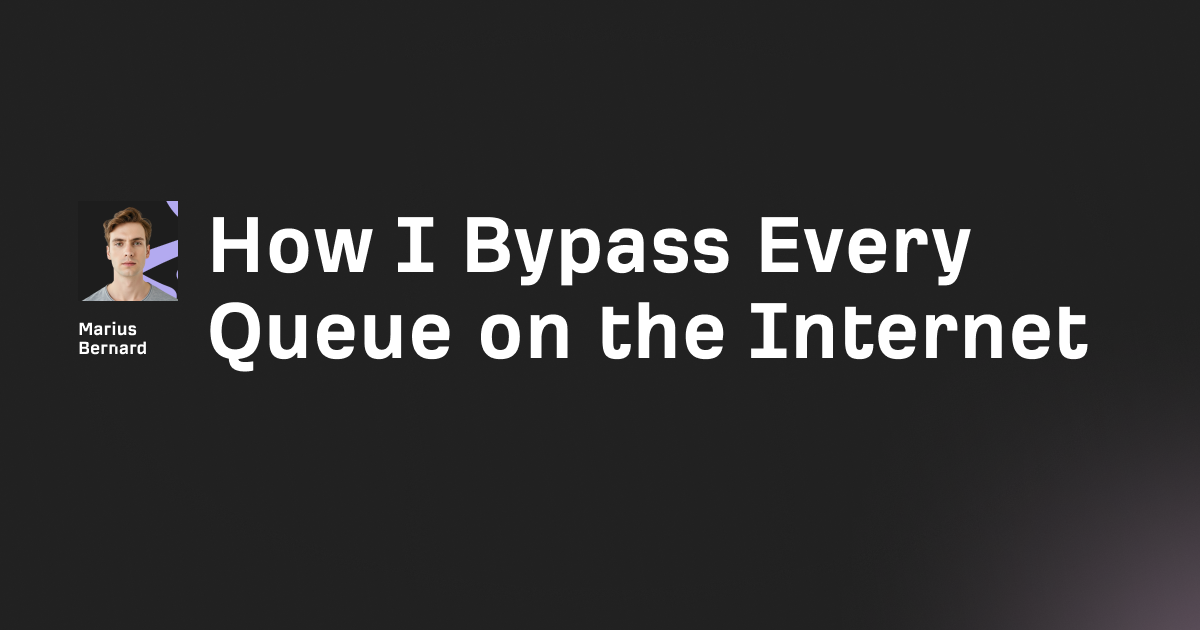
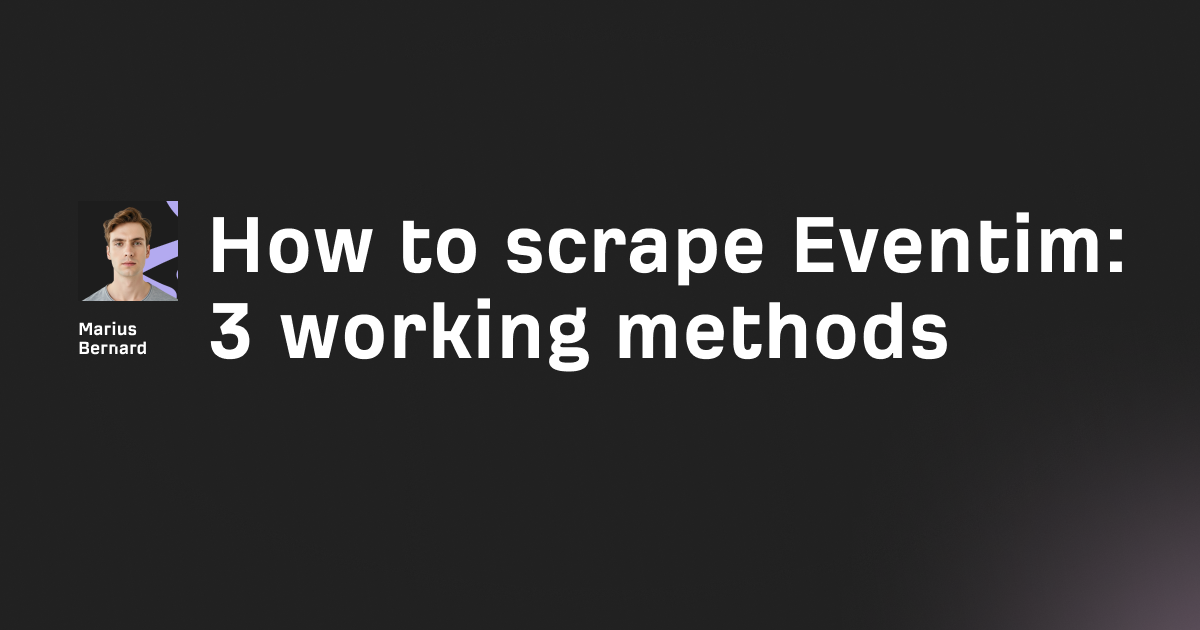
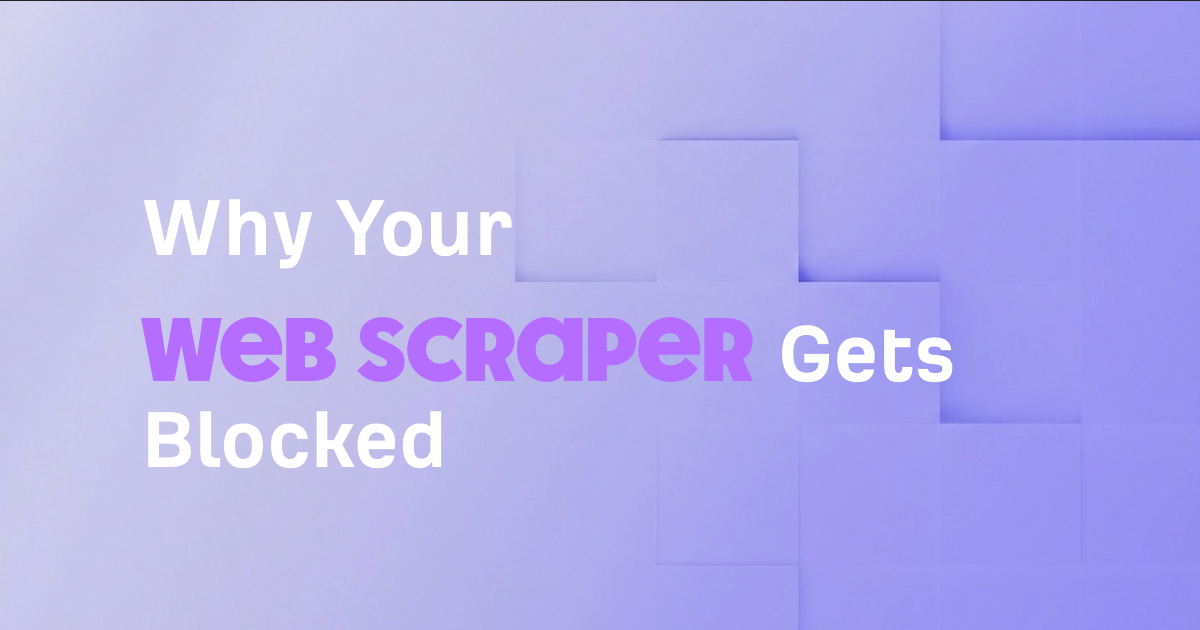


![Web Scraping with Gologin tutorial [2026]](https://cdn.roundproxies.com/blog-images/2026/01/gologin-1.png)