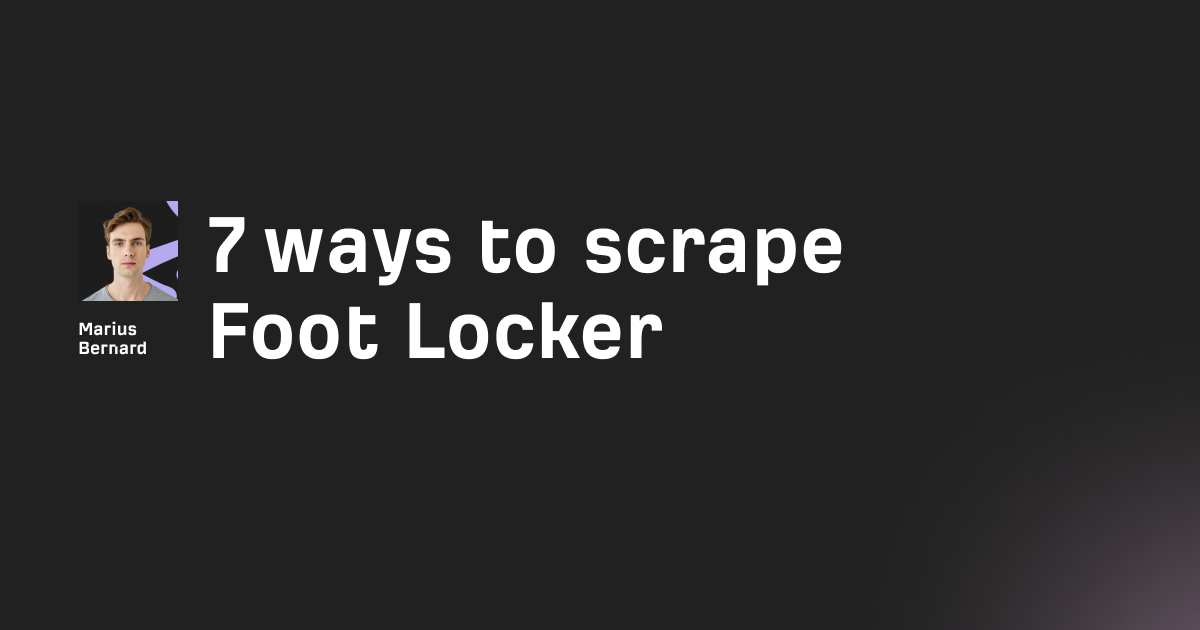Looking to automatically extract data from websites? You’re in the right place. Web scraping is an essential skill in today’s data-driven world, and using C# for web scraping gives you a serious advantage.
Even if you’re completely new to C#, this beginner’s guide will walk you through everything you need — from simple scraping with HttpClient to advanced browser automation with Selenium.
I’ve built dozens of production-level web scrapers in C#. Some collect real estate data; others monitor e-commerce prices at scale. The techniques I’ll share here are the same ones powering scrapers that process millions of web pages every month.
Ready to dive in? Let’s get started.
What is Web Scraping and Why Use C#?
Web scraping is simply the automated collection of data from websites. Instead of manually copying information (which is slow and error-prone), you can have a scraper program fetch and extract exactly the data you need.
But why choose C# for web scraping in 2025? Here’s why C# shines:
- It’s fast and efficient at processing large data volumes.
- It has robust libraries purpose-built for web scraping.
- C#’s strong typing system catches errors early, saving hours of debugging.
- It integrates seamlessly with databases like SQL Server.
- With .NET 7.0+ and .NET Core, your scrapers can run cross-platform — Linux, macOS, Windows, you name it.
If you want a solid, scalable, professional-grade scraper, C# is one of the best choices today.
Setting Up Your C# Environment for Web Scraping
Before writing your first line of scraping code, you’ll need to set up your environment properly.
Here’s your quick setup checklist:
- Install Visual Studio 2022 or Visual Studio Code.
- Install the .NET 7.0 SDK (or newer).
- Create a new Console Application project in Visual Studio.
Next, install the essential NuGet packages that’ll power your scraping:
// Using the Package Manager Console
Install-Package HtmlAgilityPack
Install-Package Selenium.WebDriver
Install-Package Selenium.WebDriver.ChromeDriver
Install-Package AngleSharp
With your environment ready, you’re good to start scraping!
Basic Web Scraping with HttpClient in C#
The most straightforward way to scrape a static website is by using C#’s built-in HttpClient class. It lets you send HTTP requests and receive responses.
Here’s the basic template to fetch a page:
using System;
using System.Net.Http;
using System.Threading.Tasks;
class Program
{
static async Task Main(string[] args)
{
// Create an instance of HttpClient
using (HttpClient client = new HttpClient())
{
// Add a user agent to avoid being blocked
client.DefaultRequestHeaders.Add("User-Agent", "C# Web Scraping Tutorial");
try
{
// Send a GET request to the URL
string url = "https://example.com";
HttpResponseMessage response = await client.GetAsync(url);
// Ensure the request was successful
response.EnsureSuccessStatusCode();
// Read the response content
string htmlContent = await response.Content.ReadAsStringAsync();
// Output the first 100 characters
Console.WriteLine(htmlContent.Substring(0, 100) + "...");
}
catch (HttpRequestException e)
{
Console.WriteLine($"Request error: {e.Message}");
}
}
}
}
This simple setup pulls down the HTML content of a page.
But wait — just fetching HTML isn’t enough. You’ll need to parse and extract meaningful data too. Let’s talk about how.
HTML Parsing with HtmlAgilityPack in C#
To actually extract the juicy bits you want from an HTML page, you’ll need a parser.
HtmlAgilityPack is the most widely used HTML parser in C#. It lets you navigate and query HTML with powerful tools like XPath.
Example:
using System;
using System.Net.Http;
using System.Threading.Tasks;
using HtmlAgilityPack;
class Program
{
static async Task Main(string[] args)
{
// Create an instance of HttpClient
using (HttpClient client = new HttpClient())
{
// Add a user agent
client.DefaultRequestHeaders.Add("User-Agent", "C# Web Scraping Tutorial");
try
{
// Fetch the HTML content
string url = "https://news.ycombinator.com/";
string htmlContent = await client.GetStringAsync(url);
// Load the HTML document
var htmlDocument = new HtmlDocument();
htmlDocument.LoadHtml(htmlContent);
// Extract all news titles using XPath
var titleNodes = htmlDocument.DocumentNode.SelectNodes("//a[@class='titlelink']");
if (titleNodes != null)
{
Console.WriteLine("Top Hacker News Stories:");
foreach (var titleNode in titleNodes)
{
Console.WriteLine(" - " + titleNode.InnerText);
}
}
}
catch (Exception e)
{
Console.WriteLine($"Error: {e.Message}");
}
}
}
}Using HtmlAgilityPack, you can pull out elements like titles, links, prices, and much more — just by crafting smart XPath queries.
Pro Tip: Always test your XPath expressions in your browser’s Developer Tools before coding them. It’ll save you so much debugging time.
Advanced Scraping with Selenium in C#
Some websites load their content dynamically with JavaScript. In these cases, HttpClient and HtmlAgilityPack alone won’t cut it.
Enter Selenium WebDriver — a tool that controls a real browser and lets you interact with dynamic content.
Here’s how you can automate Chrome (in headless mode for faster, invisible scraping):
using System;
using System.Threading;
using OpenQA.Selenium;
using OpenQA.Selenium.Chrome;
class Program
{
static void Main(string[] args)
{
// Configure Chrome options
var options = new ChromeOptions();
options.AddArgument("--headless"); // Run Chrome in headless mode (no UI)
// Initialize the Chrome driver with options
using (IWebDriver driver = new ChromeDriver(options))
{
// Navigate to the website
driver.Navigate().GoToUrl("https://www.amazon.com/");
// Wait for the page to load
Thread.Sleep(2000);
// Search for a product
var searchBox = driver.FindElement(By.Id("twotabsearchtextbox"));
searchBox.SendKeys("laptop");
searchBox.Submit();
// Wait for search results
Thread.Sleep(3000);
// Extract product titles
var productElements = driver.FindElements(By.CssSelector("h2 a span"));
Console.WriteLine("Amazon Search Results for 'laptop':");
foreach (var element in productElements)
{
Console.WriteLine(" - " + element.Text);
}
// Close the browser
driver.Quit();
}
}
}Heads-up: Selenium is powerful but much slower compared to straight HTTP requests. Use it only when necessary — like when scraping sites that must render JavaScript.
Web Scraping with AngleSharp in C#
If you’re looking for something modern, fast, and jQuery-like, meet AngleSharp.
AngleSharp offers a clean syntax for parsing and querying HTML documents, making scraping feel almost effortless.
Example:
using System;
using System.Linq;
using System.Net.Http;
using System.Threading.Tasks;
using AngleSharp;
using AngleSharp.Dom;
class Program
{
static async Task Main(string[] args)
{
// Create an instance of HttpClient
using (HttpClient client = new HttpClient())
{
try
{
// Fetch the HTML content
string url = "https://github.com/trending";
string htmlContent = await client.GetStringAsync(url);
// Configure AngleSharp
var config = Configuration.Default;
var context = BrowsingContext.New(config);
// Parse the HTML document
var document = await context.OpenAsync(req => req.Content(htmlContent));
// Query for trending repositories
var repositories = document.QuerySelectorAll("article h1 a");
Console.WriteLine("Trending GitHub Repositories:");
foreach (var repo in repositories)
{
string repoName = repo.TextContent.Trim();
Console.WriteLine(" - " + repoName);
}
}
catch (Exception e)
{
Console.WriteLine($"Error: {e.Message}");
}
}
}
}AngleSharp gives you a cleaner, more intuitive API compared to older libraries, and it performs excellently even with larger documents.
Handling Common Challenges in C# Web Scraping
Real-world web scraping isn’t just about writing code that "works." You’ll also have to tackle real-world problems like rate limits, IP blocking, and CAPTCHAs.
Dealing with Rate Limiting and IP Blocks
To avoid getting blocked:
- Randomize delays between requests
- Rotate User-Agents
- Use proxy servers if needed
Here’s an example of adding random delays between requests:
using System;
using System.Net.Http;
using System.Threading;
using System.Threading.Tasks;
class Program
{
static async Task Main(string[] args)
{
// Create an HttpClient with a custom handler
var handler = new HttpClientHandler();
// Optional: Configure proxy if needed
// handler.Proxy = new WebProxy("http://your-proxy.com:8080");
using (HttpClient client = new HttpClient(handler))
{
string[] urls = new string[]
{
"https://example.com/page1",
"https://example.com/page2",
"https://example.com/page3",
};
foreach (string url in urls)
{
try
{
// Add random delay between requests (1-3 seconds)
int delay = new Random().Next(1000, 3000);
Console.WriteLine($"Waiting {delay}ms before next request...");
await Task.Delay(delay);
// Make the request
string htmlContent = await client.GetStringAsync(url);
Console.WriteLine($"Successfully scraped {url}, content length: {htmlContent.Length}");
}
catch (Exception e)
{
Console.WriteLine($"Error scraping {url}: {e.Message}");
}
}
}
}
}Scraping respectfully is the key to longevity.
Handling CAPTCHAs
CAPTCHAs are tricky. You have a few options:
- Integrate a CAPTCHA-solving service (but check legalities first).
- Build manual fallback mechanisms.
- Whenever possible, look for an official API instead of scraping.
Best Practices for Ethical Web Scraping in 2025
Just because you can scrape, doesn’t always mean you should. Ethical scraping ensures your projects are sustainable and legally safe.
Here are the golden rules:
- Always check robots.txt before scraping.
- Throttle your requests to avoid server overload.
- Identify your scraper clearly via the User-Agent.
- Cache your results to minimize repeated hits.
- Respect Terms of Service of the website.
Here’s how to programmatically check a site's robots.txt before scraping:
using System;
using System.Net.Http;
using System.Threading.Tasks;
class Program
{
static async Task<bool> IsScrapingAllowed(string baseUrl, string userAgent, string path)
{
try
{
using (HttpClient client = new HttpClient())
{
// Get the robots.txt file
string robotsUrl = new Uri(new Uri(baseUrl), "/robots.txt").ToString();
string robotsTxt = await client.GetStringAsync(robotsUrl);
// Simple parsing (a real implementation would be more thorough)
string[] lines = robotsTxt.Split('\n');
bool userAgentMatched = false;
foreach (string line in lines)
{
string trimmedLine = line.Trim();
if (trimmedLine.StartsWith("User-agent:"))
{
string robotUserAgent = trimmedLine.Substring("User-agent:".Length).Trim();
userAgentMatched = robotUserAgent == "*" || robotUserAgent == userAgent;
}
else if (userAgentMatched && trimmedLine.StartsWith("Disallow:"))
{
string disallowedPath = trimmedLine.Substring("Disallow:".Length).Trim();
if (path.StartsWith(disallowedPath) && disallowedPath.Length > 0)
{
return false;
}
}
}
return true;
}
}
catch
{
// If there's an error, assume scraping is allowed
return true;
}
}
static async Task Main(string[] args)
{
string baseUrl = "https://example.com";
string path = "/products";
string userAgent = "MyScraperBot";
bool allowed = await IsScrapingAllowed(baseUrl, userAgent, path);
if (allowed)
{
Console.WriteLine("Scraping is allowed, proceeding...");
// Scraping code here
}
else
{
Console.WriteLine("Scraping is not allowed by robots.txt. Stopping.");
}
}
}Following these best practices ensures that you scrape responsibly — and avoid bans or lawsuits.
Web Scraping Projects to Try (Perfect for Beginners)
Once you’re comfortable with the basics, level up your skills with real-world projects:
- Build a price comparison tool — Monitor e-commerce sites for price drops.
- Create a news aggregator — Pull headlines from multiple sources.
- Scrape real estate listings — Track housing prices in different cities.
- Monitor job listings — Get notified of fresh job postings that match your criteria.
Each project will teach you something new — from handling paginated content to dealing with authentication.
Final Thoughts: Mastering Web Scraping with C# in 2025 and Beyond
Web scraping with C# is a superpower that opens up endless possibilities — from price monitoring bots to competitive intelligence tools.
And the great news?
The .NET ecosystem keeps evolving, with better performance, cross-platform support, and powerful libraries like AngleSharp and Selenium that make C# a top-tier choice.
But remember: with great scraping power comes great responsibility. Always scrape ethically, respect site policies, and consider using public APIs when available.






![IPRoyal vs Oxylabs: Which provider is better? [2026]](https://cdn.roundproxies.com/blog-images/2026/02/iproyal-vs-oxylabs-1.png)