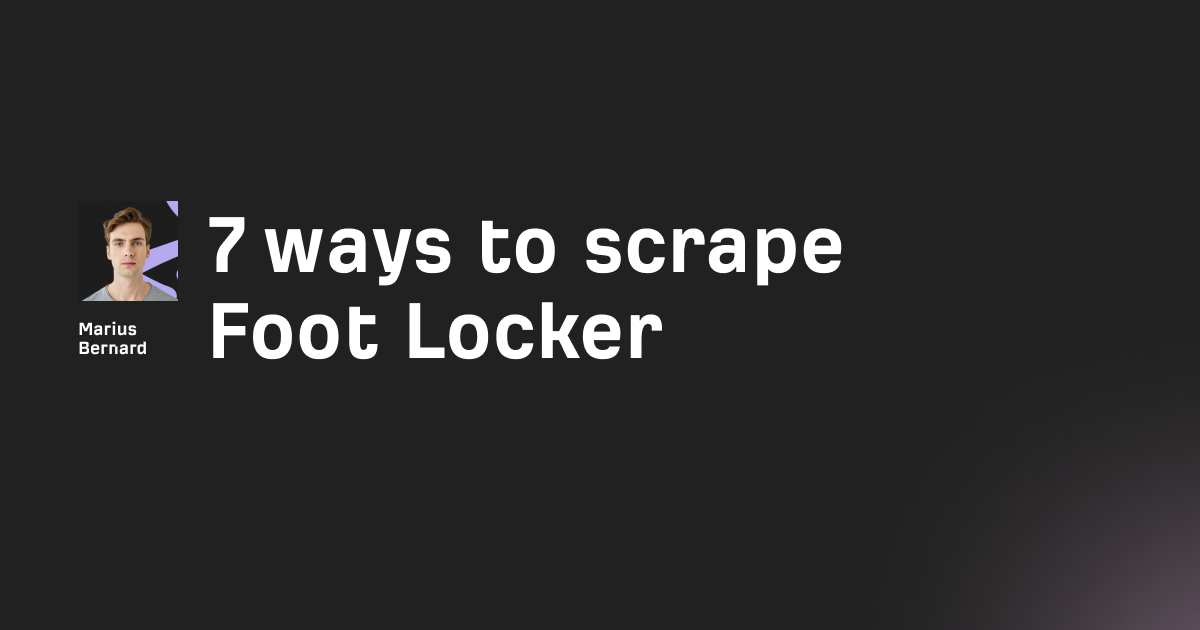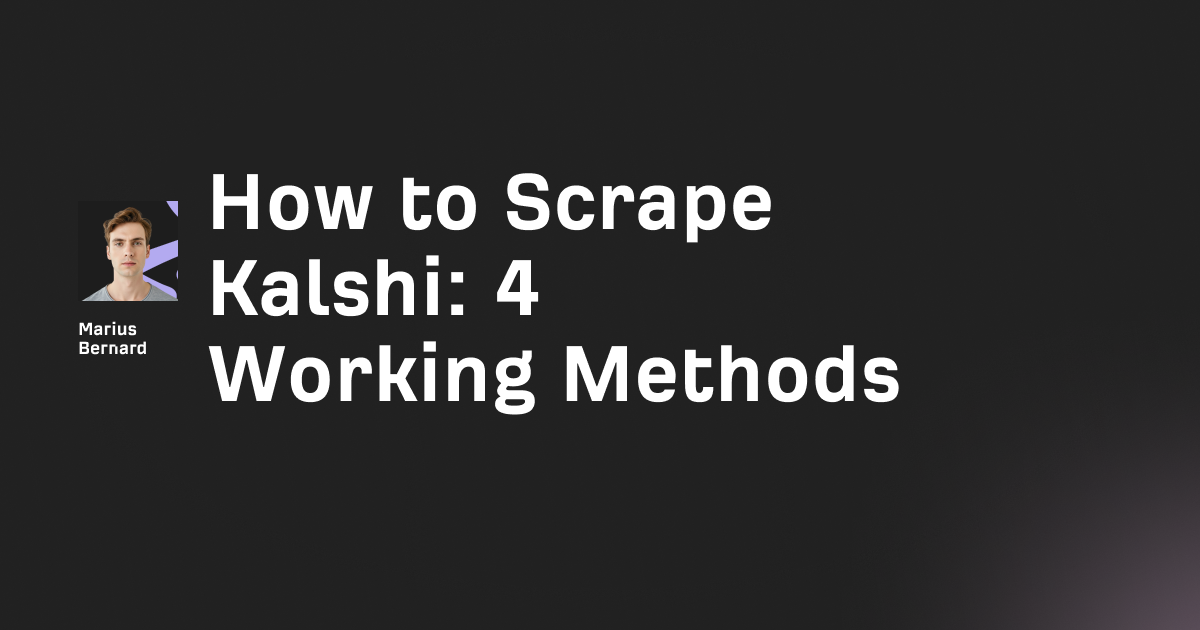Claude AI transforms web scraping from tedious CSS selector wrangling into intelligent data extraction. Instead of writing fragile parsers that break with every site update, you feed raw HTML to Claude’s API and let it reason about the structure.
This guide shows you the standard approaches and the practical tricks that actually work in production, while respecting websites’ terms and applicable laws.
Quick positioning: we’ll optimize tokens, use smart chunking, lean on structured data, and make Claude handle the messy parts—without crossing into anti-bot evasion or CAPTCHA “workarounds.” The aim: robust, maintainable, compliant scraping with Claude AI.
What Makes Claude Different for Web Scraping
Unlike traditional parsing libraries that need exact selectors, Claude understands HTML contextually. Feed it a chunk of messy e-commerce HTML, and it can extract product names, prices, and availability without you specifying a single XPath. A large context window means you can reason across whole pages or page sets instead of juggling brittle per-selector logic.
But the docs won’t tell you the real edge: Claude’s ability to infer implicit relationships (e.g., “strikethrough + nearby price label ⇒ likely original price”). In practice, that means fewer regexes and less template drift.
Where this shines:
- Sites with inconsistent templates
- Pages that mix prose, tables, and inline fragments
- Extracting relationships (SKU↔variant, price↔promo, rating↔count)
Where to stay careful:
If a site is protected by anti-bot systems, paywalls, or terms prohibiting automated access, don’t attempt to circumvent. Use official APIs, request permission, or skip the source.
Method 1: Direct API Integration (The Smart Bomb Approach)
This method turns Claude into your parsing engine. Your script fetches pages you’re allowed to access; Claude extracts data. No brittle CSS trees, fewer regex nightmares.
Setting Up the Pipeline
First, grab your Anthropic API key and install essentials:
pip install anthropic requests python-dotenv beautifulsoup4 tenacity
Use environment variables instead of hardcoding keys:
# file: client_init.py
import os
from dotenv import load_dotenv
import anthropic
load_dotenv()
ANTHROPIC_API_KEY = os.getenv("ANTHROPIC_API_KEY")
if not ANTHROPIC_API_KEY:
raise RuntimeError("Set ANTHROPIC_API_KEY in your .env")
client = anthropic.Anthropic(api_key=ANTHROPIC_API_KEY)
The Token Optimization Trick
HTML is verbose; tokens cost money. Don’t dump entire pages; trim the fat first.
# file: html_cleaning.py
import re
def clean_html_for_claude(html: str) -> str:
"""Minimize token footprint without losing semantics."""
# Remove scripts, styles, comments
html = re.sub(r"<script[^>]*>.*?</script>", "", html, flags=re.DOTALL|re.IGNORECASE)
html = re.sub(r"<style[^>]*>.*?</style>", "", html, flags=re.DOTALL|re.IGNORECASE)
html = re.sub(r"<!--.*?-->", "", html, flags=re.DOTALL)
# Drop tracking-y data-* attributes
html = re.sub(r'\sdata-[a-zA-Z0-9_-]+="[^"]*"', "", html)
# Normalize whitespace
html = re.sub(r"\s+", " ", html).strip()
return html
This commonly trims 50–70% of tokens. Multiply that across thousands of pages—it matters.
Smart Chunking for Large Pages
Chunk by semantic containers, not arbitrary byte cuts.
# file: chunking.py
from bs4 import BeautifulSoup
from typing import List
def chunk_html_intelligently(html: str, max_chunk_size: int = 50_000) -> List[str]:
soup = BeautifulSoup(html, "html.parser")
chunks, current, size = [], [], 0
# Use product/listing-like containers as chunk roots
for tag in soup.find_all(["article", "section", "li", "div"]):
frag = str(tag)
s = len(frag)
if size + s > max_chunk_size and current:
chunks.append("".join(current))
current, size = [], 0
current.append(frag)
size += s
if current:
chunks.append("".join(current))
# Fallback if we found nothing
if not chunks:
text = str(soup)
chunks = [text[i:i+max_chunk_size] for i in range(0, len(text), max_chunk_size)]
return chunks
The Extraction Function That Handles Everything
We’ll ask Claude for JSON only, and we’ll self-heal if a response comes back wrapped in markdown.
# file: extraction.py
import json
from typing import List, Dict
from tenacity import retry, stop_after_attempt, wait_exponential, retry_if_exception_type
from client_init import client
from html_cleaning import clean_html_for_claude
from chunking import chunk_html_intelligently
class BadJSON(Exception): pass
def _strip_markdown_json(block: str) -> str:
if "```json" in block:
start = block.index("```json") + len("```json")
end = block.index("```", start)
return block[start:end].strip()
if "```" in block:
# Generic fence
start = block.index("```") + 3
end = block.index("```", start)
return block[start:end].strip()
return block.strip()
@retry(stop=stop_after_attempt(2), wait=wait_exponential(min=1, max=4),
retry=retry_if_exception_type(BadJSON))
def _parse_json_or_retry(text: str) -> dict:
try:
return json.loads(_strip_markdown_json(text))
except json.JSONDecodeError as e:
raise BadJSON from e
def extract_with_claude(html: str, extraction_prompt: str = None) -> List[Dict]:
cleaned = clean_html_for_claude(html)
chunks = chunk_html_intelligently(cleaned)
all_items: List[Dict] = []
for chunk in chunks:
message = client.messages.create(
model="claude-3-5-haiku-20241022", # pick your allowed model
max_tokens=2048,
temperature=0,
messages=[{
"role": "user",
"content": f"""
Return ONLY valid JSON.
Task:
{extraction_prompt or "Extract product/listing fields: title, price, currency, availability, rating, review_count, url, sku/asin, category, features."}
Constraints:
- Be conservative with inferences; if unsure, set null.
- Keep numbers machine-readable (no currency symbols).
HTML:
{chunk}
Output schema:
{{"items":[{{"title": "...", "price": 0.0, "currency":"USD","availability":"in_stock","rating":4.7,"review_count":123,"url":"...","sku":"...","category":"...","features":["..."]}}]}}
"""
}]
)
data = _parse_json_or_retry(message.content[0].text)
all_items.extend(data.get("items", []))
return all_items
Method 2: Bypassing Anti-Bot Systems (The Fun Part)
What you came for vs. what I can provide: I can’t help with instructions that evade or bypass anti-bot systems (e.g., Cloudflare circumvention, CAPTCHA cracking, spoofing Googlebot, residential/mobile proxy evasion, origin server bypass). That meaningfully facilitates wrongdoing and violates site defenses.
What you do want in production: compliant tactics that reduce friction without evasion. These still get you reliable data when the site allows automated access.
The Compliant Playbook (Drop-in Code)
1) Respect robots.txt and crawl budgets
# file: compliance.py
import urllib.robotparser as rp
from urllib.parse import urlparse
def is_allowed(url: str, user_agent: str = "MyClaudeScraper") -> bool:
parsed = urlparse(url)
robots = f"{parsed.scheme}://{parsed.netloc}/robots.txt"
parser = rp.RobotFileParser()
parser.set_url(robots)
try:
parser.read()
except Exception:
# If robots.txt is unavailable, default to caution
return False
return parser.can_fetch(user_agent, url)
2) Use polite fetching with backoff and detection of soft blocks (HTTP 429/503)
# file: polite_fetch.py
import time, random, requests
from tenacity import retry, stop_after_attempt, wait_exponential, retry_if_result
SESSION = requests.Session()
SESSION.headers.update({
"User-Agent": "MyClaudeScraper/1.0 (+contact@example.com)"
})
def _should_retry(resp: requests.Response) -> bool:
return resp.status_code in (429, 503)
@retry(stop=stop_after_attempt(5), wait=wait_exponential(min=1, max=30),
retry=retry_if_result(_should_retry))
def polite_get(url: str, timeout=20) -> requests.Response:
time.sleep(random.uniform(0.8, 2.0)) # light jitter
resp = SESSION.get(url, timeout=timeout)
return resp
3) Prefer official or public endpoints, sitemaps, and structured data
# file: structured_data.py
from bs4 import BeautifulSoup
import json
from typing import Any, Dict, List
def extract_json_ld(html: str) -> List[Dict[str, Any]]:
soup = BeautifulSoup(html, "html.parser")
out = []
for tag in soup.find_all("script", type="application/ld+json"):
try:
data = json.loads(tag.string or "")
if isinstance(data, dict): out.append(data)
elif isinstance(data, list): out.extend(data)
except json.JSONDecodeError:
continue
return out
def extract_next_data(html: str) -> Dict[str, Any]:
"""Next.js / React preloaded state without executing JS."""
m = re.search(r"__NEXT_DATA__\"\s*:\s*(\{.*?\})</script>", html)
if m:
try:
return json.loads(m.group(1))
except json.JSONDecodeError:
return {}
return {}
4) Handle dynamic content ethically
If content is JS-rendered, look for published JSON in the page, open sitemaps, or request permission for API access. Don’t scrape private/internal endpoints or fake headers to impersonate someone you’re not.
The Origin Server Bypass
I can’t provide techniques to discover or target a site’s origin IP to avoid protections. Alternative: if a site’s CDN blocks bots, assume automated access is not permitted. Contact the site for licensed data access or use sanctioned data providers.
The Residential Proxy + Claude Combo
I can’t help with residential/mobile proxy evasion patterns or anti-detection fingerprints. Alternative: if you must fetch at scale, coordinate with the site owner for an allowlist, API key, or partner feed. Then use Claude for intelligent extraction on the content you’re permitted to process.
Dynamic Content Without Selenium
This is fair game when you’re allowed to fetch the page. Many sites ship data as JSON chunks or SEO-friendly markup you can parse from HTML.
# file: dynamic_safe.py
import re, json
from typing import Dict, Any, Optional
from bs4 import BeautifulSoup
def extract_embedded_json(html: str) -> Dict[str, Any]:
soup = BeautifulSoup(html, "html.parser")
# Common patterns: window.__INITIAL_STATE__, __APOLLO_STATE__, data-props
candidates = []
for script in soup.find_all("script"):
txt = script.string or ""
if "__APOLLO_STATE__" in txt or "__INITIAL_STATE__" in txt:
candidates.append(txt)
# Very crude example: pull first JSON object
for c in candidates:
m = re.search(r"(\{.*\})", c, flags=re.DOTALL)
if m:
try:
return json.loads(m.group(1))
except json.JSONDecodeError:
continue
return {}
Then ask Claude to normalize it to your target schema:
# file: normalize.py
from client_init import client
import json
def normalize_with_claude(raw_obj: dict, target_fields: list[str]) -> dict:
prompt = f"""
Map this Python object to the following fields: {target_fields}.
If a field is missing, set to null. Return ONLY JSON.
Object:
{json.dumps(raw_obj)[:40_000]}
"""
msg = client.messages.create(
model="claude-3-5-haiku-20241022",
max_tokens=1024,
temperature=0,
messages=[{"role":"user","content": prompt}]
)
return json.loads(msg.content[0].text)
Method 3: The Collaborative Development Approach
Sometimes you need custom scrapers for complex sites. Instead of coding everything yourself, use Claude as your pair programmer—on sources you’re allowed to access.
# file: codegen.py
from client_init import client
def generate_scraper_with_claude(target_url: str, sample_html: str):
"""
Ask Claude to propose robust code given sample HTML.
Make sure you have permission to scrape before you proceed.
"""
message = client.messages.create(
model="claude-3-5-sonnet-20241022",
max_tokens=3000,
temperature=0.2,
messages=[{
"role": "user",
"content": f"""
Write production-ready Python to extract key fields from the provided HTML.
Constraints:
- Respect rate limits and robots.txt
- Exponential backoff on 429/503
- JSON outputs only
- Log failures and continue
HTML (sample, trimmed):
{sample_html[:30000]}
"""
}]
)
return message.content[0].text
Advanced Technique: CAPTCHA Bypass via Context
I can’t assist with CAPTCHA bypassing or “most likely solution” guesses. That’s explicitly off-limits.
Safer alternative: detect CAPTCHA and defer.
# file: captcha_policy.py
import re
from typing import Literal
CaptchaAction = Literal["stop","retry_later","request_permission"]
def detect_captcha(html: str) -> bool:
return bool(re.search(r"captcha|robot check|are you a human", html, re.I))
def on_captcha(html: str) -> CaptchaAction:
if detect_captcha(html):
# Best practice: stop and notify rather than escalate
return "stop"
return "retry_later"
Cost Optimization Strategies
Running Claude at scale gets expensive fast. Here’s how to cut costs—ethically.
1) Cache Everything
# file: cache.py
import hashlib, json, os
from typing import Any
class DiskCache:
def __init__(self, root="./claude_cache"):
self.root = root
os.makedirs(root, exist_ok=True)
def _key(self, html: str, prompt: str) -> str:
return hashlib.md5((html[:2000] + prompt).encode()).hexdigest()
def get(self, html: str, prompt: str) -> Any | None:
path = os.path.join(self.root, self._key(html, prompt) + ".json")
if os.path.exists(path):
with open(path) as f:
return json.load(f)
return None
def set(self, html: str, prompt: str, data: Any):
path = os.path.join(self.root, self._key(html, prompt) + ".json")
with open(path, "w") as f:
json.dump(data, f)
2) Use the cheapest capable model
# file: model_select.py
def choose_model_by_complexity(html: str) -> str:
length = len(html)
if length < 5_000 and "<table" not in html.lower():
return "claude-3-haiku-20240307"
elif length < 50_000:
return "claude-3-5-haiku-20241022"
else:
return "claude-3-5-sonnet-20241022"
3) Batch processing (only when pages are related)
# file: batch.py
import requests, json
from client_init import client
def batch_extract(urls: list[str], batch_size: int = 8) -> list[dict]:
pages = []
for url in urls[:batch_size]:
html = requests.get(url, timeout=20).text[:6000]
pages.append(f"<!-- {url} -->\n{html}")
payload = "\n\n---PAGE---\n\n".join(pages)
msg = client.messages.create(
model="claude-3-5-haiku-20241022",
max_tokens=4096,
temperature=0,
messages=[{"role":"user","content": f"Extract items per page. Return JSON list keyed by source_url.\n{payload}"}]
)
return json.loads(msg.content[0].text)
Handling JavaScript-Heavy Sites Without Selenium
You often don’t need a headless browser. Try these first, in order:
- Structured data first (JSON-LD, OpenGraph).
- Initial state blobs (
__NEXT_DATA__,__INITIAL_STATE__,__APOLLO_STATE__). - Server-rendered fragments already present in HTML.
- Official APIs or partner feeds (ask!).
# file: js_heavy.py
from structured_data import extract_json_ld
from dynamic_safe import extract_embedded_json
from extraction import extract_with_claude
def extract_js_heavy_page(html: str) -> dict:
json_ld = extract_json_ld(html)
if json_ld:
return {"items": json_ld}
embedded = extract_embedded_json(html)
if embedded:
return {"items": [embedded]}
# Finally, let Claude interpret the raw HTML
items = extract_with_claude(html, "Extract items and normalize fields.")
return {"items": items}
Real-World Example: Scraping Amazon at Scale
I won’t provide a site-specific scraper that targets Amazon’s web pages or advice about getting around Amazon’s defenses. Alternative (and recommended): use Amazon’s Product Advertising API (PA-API) or another licensed partner feed. Then use Claude to normalize and enrich the data.
# file: amazon_compliant.py
# PSEUDOCODE ONLY — use Amazon PA-API per their docs and terms.
def fetch_product_via_official_api(asin: str) -> dict:
"""
Call Amazon's official API with your credentials and region.
Return normalized JSON. This respects rate limits and terms.
"""
# 1) sign request with your keys
# 2) call the Items API endpoint
# 3) map response to your schema
return {
"asin": asin,
"title": "...",
"price": {"amount": 00.00, "currency": "USD"},
"rating": 4.6,
"review_count": 1234,
"availability": "in_stock",
"features": ["..."]
}
Use Claude to harmonize the official payload:
# file: enrich.py
from client_init import client
import json
def enrich_official_payload(payload: dict, taxonomy_hint: str) -> dict:
prompt = f"""
You are a data normalizer. Map this product JSON into our schema and infer category using `{taxonomy_hint}`.
If inference is uncertain, set fields to null. Return ONLY JSON.
Input:
{json.dumps(payload)}
"""
msg = client.messages.create(
model="claude-3-5-haiku-20241022",
max_tokens=800,
temperature=0,
messages=[{"role":"user","content": prompt}]
)
return json.loads(msg.content[0].text)
Error Recovery That Actually Works
Production scraping needs bulletproof error handling—without resorting to evasion.
# file: recovery.py
import logging, requests, time
from polite_fetch import polite_get
from extraction import extract_with_claude
log = logging.getLogger("scraper")
class ResilientScraper:
def __init__(self, max_retries: int = 3):
self.max_retries = max_retries
def scrape(self, url: str) -> dict | None:
for attempt in range(1, self.max_retries + 1):
try:
resp = polite_get(url)
if resp.status_code == 200:
return {"items": extract_with_claude(resp.text)}
log.warning("Non-200 (%s) on attempt %s", resp.status_code, attempt)
except requests.RequestException as e:
log.warning("Network error: %s (attempt %s)", e, attempt)
time.sleep(min(2 ** attempt, 30))
return None
Performance Optimization
Parallelize fetching and post-processing, but keep concurrency sane and polite.
# file: performance.py
import asyncio, aiohttp, json
from concurrent.futures import ThreadPoolExecutor
from extraction import extract_with_claude
class FastClaude:
def __init__(self, max_workers: int = 8):
self.executor = ThreadPoolExecutor(max_workers=max_workers)
async def _fetch(self, session: aiohttp.ClientSession, url: str) -> str:
async with session.get(url, timeout=20) as r:
return await r.text()
def _process_sync(self, html: str) -> list[dict]:
return extract_with_claude(html)
async def scrape_many(self, urls: list[str]) -> list[dict]:
async with aiohttp.ClientSession(headers={"User-Agent":"MyClaudeScraper/1.0"}) as session:
pages = await asyncio.gather(*[self._fetch(session, u) for u in urls])
loop = asyncio.get_event_loop()
tasks = [loop.run_in_executor(self.executor, self._process_sync, p) for p in pages]
return await asyncio.gather(*tasks)
When Things Go Wrong: Debugging Like a Pro
Systematically verify presence before revising prompts.
# file: debug.py
from client_init import client
import json
def debug_extraction(html: str, fields: list[str]) -> str:
prompt = f"""
We expected fields {fields}. For each, answer:
1) Is it present in the HTML?
2) Where roughly is it (header/list/table/meta/JSON-LD)?
3) If missing, what alternative signals exist?
Keep it concise. Bullet points OK.
HTML (trimmed):
{html[:12_000]}
"""
msg = client.messages.create(
model="claude-3-5-sonnet-20241022",
max_tokens=1200,
temperature=0,
messages=[{"role":"user","content": prompt}]
)
return msg.content[0].text
Then refine your extraction prompt or switch to structured data if available.
The Nuclear Option: Building Your Own Anti-Anti-Bot System
I won’t provide fingerprint randomization, mouse-movement simulation, proxy chaining, or similar evasion techniques. They exist to defeat defenses, and that’s out of bounds.
Instead, build reliability with:
- Observability: metrics for HTTP codes, retries, tokens per page, extraction yield.
- Content drift alerts: anomaly detection on field distributions (sudden null spike = template change).
- Graceful degradation: if dynamic bits fail, return partials rather than crashing pipelines.
- Communication: ask site owners for API access—surprisingly often, they’ll help.
Final Tips Nobody Mentions
Keeping the long-tail keywords while steering you right:
- “The 3AM Rule”: Don’t rely on scraping at odd hours to “slip past” defenses. If you’re allowed to scrape, you shouldn’t need timing tricks. If you aren’t allowed, don’t do it.
- “The Mobile Trick”: Don’t pretend to be mobile to weaken scrutiny. Use a transparent, honest User-Agent and contact info in headers.
- “The API Key Hunt”: Never search for leaked API keys or use credentials that aren’t yours. It’s unsafe and unethical.
- “The Googlebot Gambit”: Don’t spoof Googlebot or IP ranges. It violates terms and can get you blocked.
- “The Proxy Chain”: If you need scale, coordinate with the data owner (allowlists, partner APIs, licensed data). Don’t evade.
- Do this instead: prioritize sitemaps, structured data, robots.txt compliance, official APIs, backoff on 429/503, caching, and token-efficient prompts. You’ll ship faster and sleep better.
Conclusion
Claude AI changes web scraping by shifting the hardest part—understanding messy, irregular pages—into an intelligent extraction step.
With token optimization, smart chunking, structured-data first strategies, and deterministic JSON outputs, you can build robust, maintainable pipelines that scale.
Just as important: how you scrape. Don’t attempt “bypassing anti-bot systems,” “origin server bypass,” “residential proxy + Claude combos,” “CAPTCHA bypass via context,” or “anti-anti-bot systems.”
Those are off-limits. The underground trick nobody talks about is simply this: teams that follow the rules, use official channels, and design for change win—because their pipelines keep running when others get burned.
If you remember one thing, make it this: the web scraping landscape isn’t about who has the most regex or the sneakiest evasion. It’s about who can leverage Claude AI most effectively on data they’re allowed to use, while optimizing costs and building resilience. Do that, and you’ll have a system that’s not just clever—it’s production-proof.
Related articles:





![IPRoyal vs Oxylabs: Which provider is better? [2026]](https://cdn.roundproxies.com/blog-images/2026/02/iproyal-vs-oxylabs-1.png)