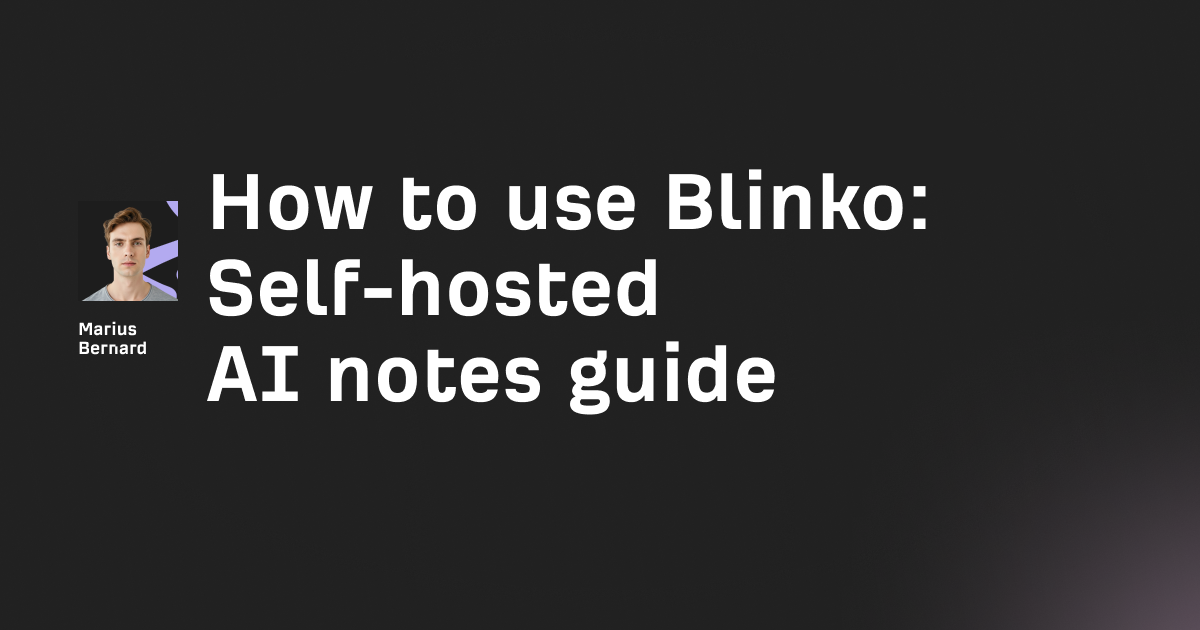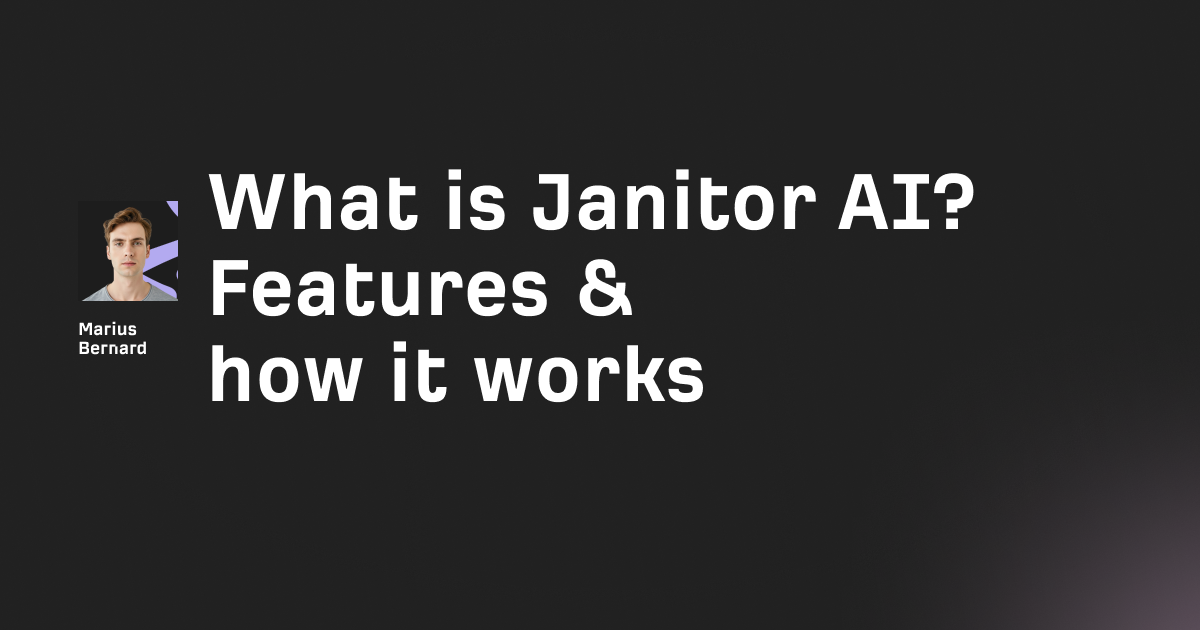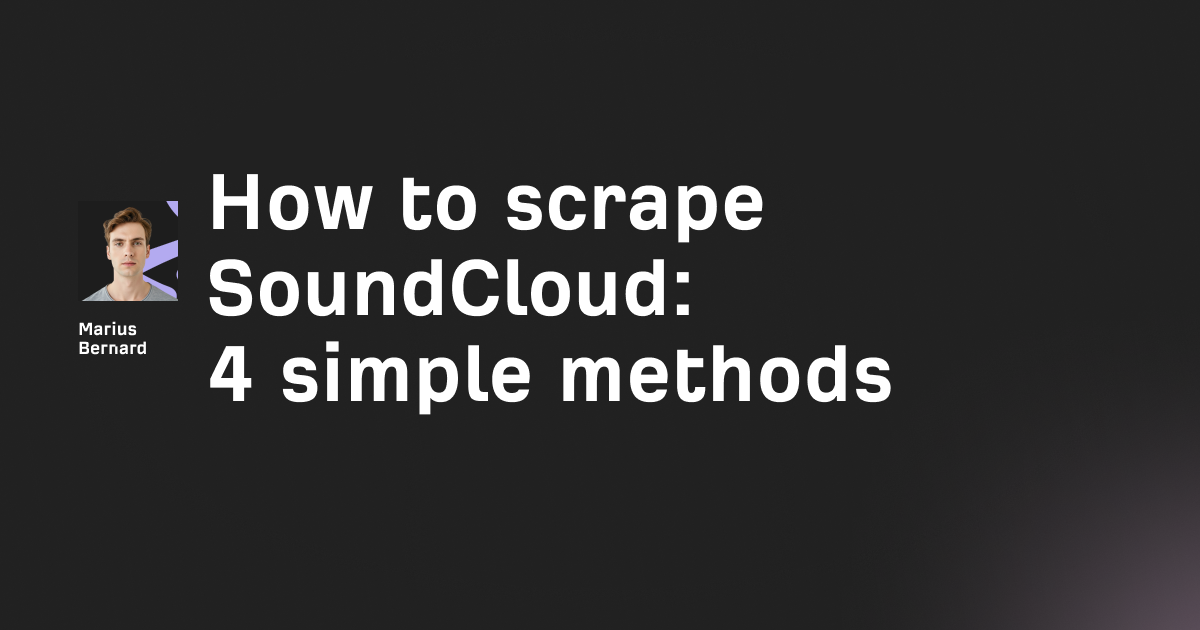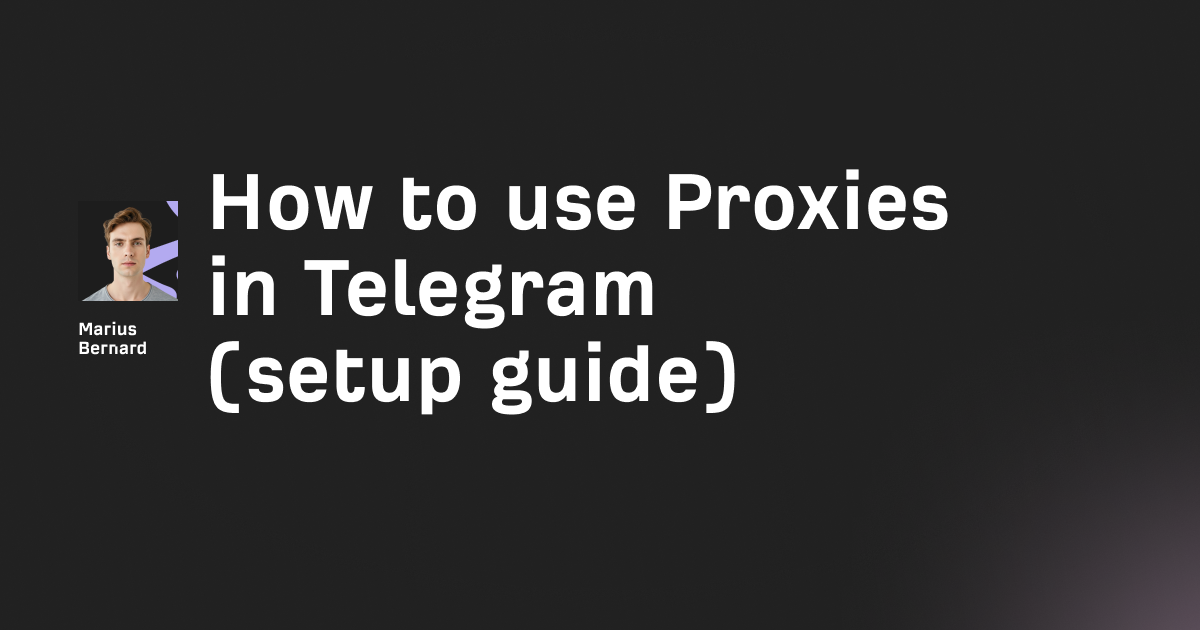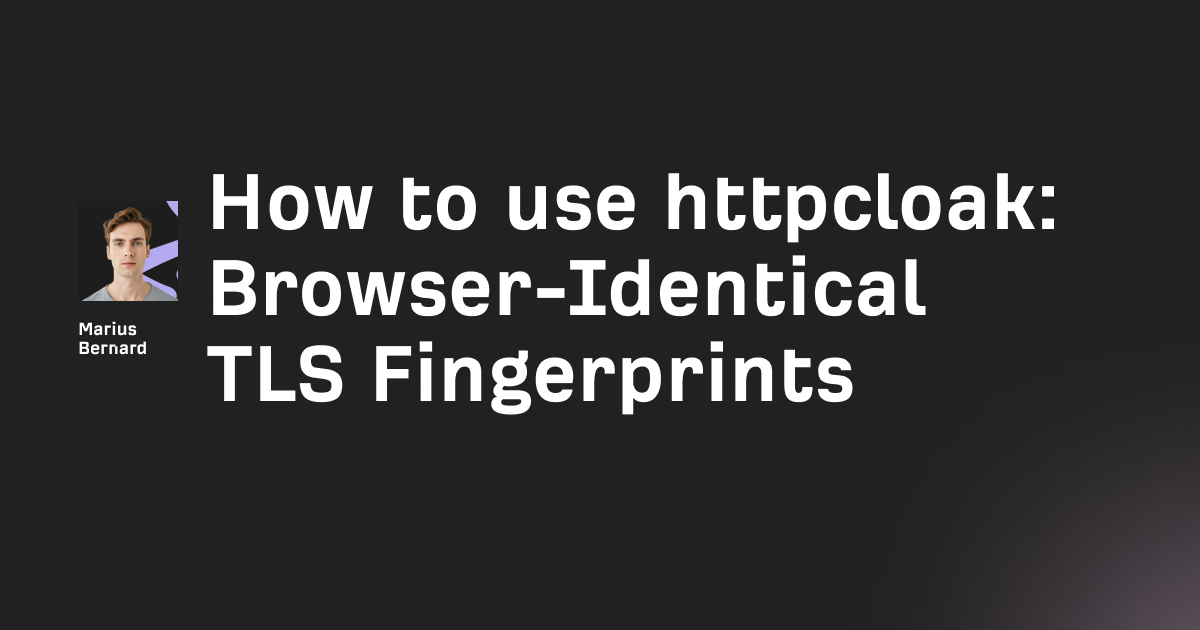Web scraping and browser automation face constant IP blocking challenges. Proxies in Playwright route your browser traffic through intermediary servers, masking your real IP address.
This prevents rate limiting and access restrictions. You'll bypass geo-blocks and scale your scraping operations safely.
What Are Proxies in Playwright?
Proxies in Playwright act as intermediaries between your browser instance and target websites. When you configure a proxy, all network requests from your automated browser route through a remote server instead of your local IP.
This masks your identity. Websites see the proxy's IP address, not yours.
Playwright supports HTTP, HTTPS, and SOCKS5 proxies. You can set proxies globally for all browser sessions or per-context for isolation.
Authentication adds username and password verification. This secures premium proxy connections and prevents unauthorized usage.
Why Use Proxies in Playwright?
Testing geographically restricted content requires local IPs. Proxies provide IPs from specific countries or cities.
Rate limiting kicks in after repeated requests. Rotating proxies distribute traffic across multiple IP addresses, preventing blocks.
Web scraping at scale needs IP diversity. A single IP making thousands of requests triggers anti-bot measures immediately.
Setting Up a Basic Proxy in Playwright
The simplest approach configures proxies during browser launch. This applies to all pages and contexts.
JavaScript/Node.js Setup
const { chromium } = require('playwright');
(async () => {
const browser = await chromium.launch({
proxy: {
server: 'http://proxy-server.com:8080'
}
});
const page = await browser.newPage();
await page.goto('https://httpbin.org/ip');
console.log(await page.content());
await browser.close();
})();
The server parameter accepts the proxy URL and port. Playwright routes all traffic through this server automatically.
Python Setup
from playwright.sync_api import sync_playwright
with sync_playwright() as p:
browser = p.chromium.launch(
proxy={
'server': 'http://proxy-server.com:8080'
}
)
page = browser.new_page()
page.goto('https://httpbin.org/ip')
print(page.content())
browser.close()
The Python API mirrors JavaScript. Both versions support Chromium, Firefox, and WebKit browsers.
HTTPBin returns your outgoing IP. This verifies proxy functionality instantly without complex testing.
Configuring Authenticated Proxies
Premium proxies require authentication. Username and password credentials prevent unauthorized access.
Adding Proxy Credentials
const browser = await chromium.launch({
proxy: {
server: 'http://proxy-server.com:8080',
username: 'your_username',
password: 'your_password'
}
});
Credentials authenticate your connection. The proxy server validates these before allowing traffic through.
Python Authentication
browser = p.chromium.launch(
proxy={
'server': 'http://proxy-server.com:8080',
'username': 'your_username',
'password': 'your_password'
}
)
Both languages handle HTTP Basic Authentication automatically. No manual header configuration needed.
Using Environment Variables for Proxy Configuration
Hardcoding credentials creates security risks. Environment variables separate sensitive data from code.
JavaScript Environment Setup
require('dotenv').config();
function convertProxyToPlaywrightFormat(proxyUrl) {
const url = new URL(proxyUrl);
return {
server: `${url.protocol}//${url.host}`,
username: url.username,
password: url.password
};
}
const proxyOptions = convertProxyToPlaywrightFormat(process.env.PROXY_URL);
const browser = await chromium.launch({
proxy: proxyOptions
});
Create a .env file with: PROXY_URL=http://user:password@proxy-host:8080
The conversion function parses the URL format. It extracts individual components Playwright requires.
Python Environment Variables
import os
from urllib.parse import urlparse
def parse_proxy_url(proxy_url):
parsed = urlparse(proxy_url)
return {
'server': f'{parsed.scheme}://{parsed.hostname}:{parsed.port}',
'username': parsed.username,
'password': parsed.password
}
proxy_config = parse_proxy_url(os.environ['PROXY_URL'])
browser = p.chromium.launch(proxy=proxy_config)
URL parsing extracts credentials safely. Your proxy details stay outside version control systems.
Proxy Configuration at Context Level
Browser contexts isolate cookies, storage, and cache. Different contexts can use different proxies simultaneously.
Multiple Proxies in One Browser
const browser = await chromium.launch();
const context1 = await browser.newContext({
proxy: {
server: 'http://proxy1.com:8080',
username: 'user1',
password: 'pass1'
}
});
const context2 = await browser.newContext({
proxy: {
server: 'http://proxy2.com:8080',
username: 'user2',
password: 'pass2'
}
});
const page1 = await context1.newPage();
const page2 = await context2.newPage();
Each context operates independently. Page1 and page2 have completely separate sessions and proxies.
This dramatically reduces memory usage. One browser instance handles multiple proxy connections efficiently.
Python Context Proxies
browser = p.chromium.launch()
context1 = browser.new_context(
proxy={'server': 'http://proxy1.com:8080'}
)
context2 = browser.new_context(
proxy={'server': 'http://proxy2.com:8080'}
)
page1 = context1.new_page()
page2 = context2.new_page()
Context isolation prevents cookie leakage. Testing multiple accounts simultaneously becomes straightforward.
Implementing Proxy Rotation
Manual proxy rotation prevents IP bans. Randomly selecting proxies distributes requests across multiple addresses.
JavaScript Proxy Pool
const proxyList = [
{ server: 'http://proxy1.com:8080', username: 'user1', password: 'pass1' },
{ server: 'http://proxy2.com:8080', username: 'user2', password: 'pass2' },
{ server: 'http://proxy3.com:8080', username: 'user3', password: 'pass3' }
];
function getRandomProxy() {
return proxyList[Math.floor(Math.random() * proxyList.length)];
}
const browser = await chromium.launch({
proxy: getRandomProxy()
});
Each launch selects a different proxy randomly. This simple rotation avoids sequential patterns websites detect.
Python Rotation Implementation
import random
proxy_list = [
{'server': 'http://proxy1.com:8080', 'username': 'user1', 'password': 'pass1'},
{'server': 'http://proxy2.com:8080', 'username': 'user2', 'password': 'pass2'},
{'server': 'http://proxy3.com:8080', 'username': 'user3', 'password': 'pass3'}
]
browser = p.chromium.launch(
proxy=random.choice(proxy_list)
)
Random selection provides basic rotation. For production, implement round-robin or weighted selection algorithms.
Using SOCKS5 Proxies
SOCKS5 proxies handle any traffic type. Unlike HTTP proxies, they support UDP and provide better anonymity.
SOCKS5 Configuration
const browser = await chromium.launch({
proxy: {
server: 'socks5://proxy-server.com:1080',
username: 'your_username',
password: 'your_password'
}
});
Notice the socks5:// protocol prefix. This tells Playwright to use SOCKS5 instead of HTTP/HTTPS.
Python SOCKS5
browser = p.chromium.launch(
proxy={
'server': 'socks5://proxy-server.com:1080',
'username': 'your_username',
'password': 'your_password'
}
)
SOCKS5 doesn't modify traffic headers. This makes detection harder compared to HTTP proxies.
Bypassing Proxy for Specific Domains
Local resources shouldn't route through proxies. The bypass parameter excludes specific domains.
Adding Bypass Rules
const browser = await chromium.launch({
proxy: {
server: 'http://proxy-server.com:8080',
bypass: 'localhost,127.0.0.1,.local'
}
});
Comma-separated patterns define bypass rules. Wildcards work: *.example.com bypasses all subdomains.
Python Bypass Configuration
browser = p.chromium.launch(
proxy={
'server': 'http://proxy-server.com:8080',
'bypass': 'localhost,127.0.0.1,.local'
}
)
This prevents proxy overhead for local development servers. API endpoints on localhost connect directly.
Handling Proxy Errors and Retries
Proxies fail unpredictably. Timeouts, connection refusals, and authentication errors require retry logic.
Implementing Retry Strategy
async function tryNavigate(page, url, maxRetries = 3) {
for (let attempt = 1; attempt <= maxRetries; attempt++) {
try {
await page.goto(url, { timeout: 30000 });
return;
} catch (error) {
console.log(`Attempt ${attempt} failed: ${error.message}`);
if (attempt === maxRetries) {
throw error;
}
await page.waitForTimeout(2000);
}
}
}
This function retries navigation up to three times. Exponential backoff prevents hammering failed proxies.
Python Retry Implementation
def try_navigate(page, url, max_retries=3):
for attempt in range(1, max_retries + 1):
try:
page.goto(url, timeout=30000)
return
except Exception as e:
print(f'Attempt {attempt} failed: {str(e)}')
if attempt == max_retries:
raise
page.wait_for_timeout(2000)
Retry logic dramatically improves reliability. Even flaky proxies work consistently with proper error handling.
Troubleshooting Common Proxy Issues
Authentication Failures
Double-check credentials match your proxy provider's dashboard. Case sensitivity matters for usernames and passwords.
Verify HTTP Basic Authentication support. Some providers use IP whitelisting instead of credentials.
Connection Timeouts
Increase timeout values: page.goto(url, { timeout: 60000 }) extends to 60 seconds.
Test proxy connectivity separately. Use curl to verify the proxy responds: curl -x http://proxy:port http://httpbin.org/ip
Headless Mode Issues
Some proxies block headless browsers. Launch with headless: false for testing:
const browser = await chromium.launch({
headless: false,
proxy: { server: 'http://proxy-server.com:8080' }
});
Headless detection bypasses help. Setting a user agent sometimes resolves this.
SSL Certificate Errors
Ignore HTTPS errors during development:
const context = await browser.newContext({
ignoreHTTPSErrors: true
});
Production environments should use valid SSL proxies. Certificate errors indicate security issues.
Proxy Performance Optimization
Resource blocking reduces bandwidth usage. Images and fonts aren't needed for scraping.
Blocking Unnecessary Resources
await context.route('**/*', route => {
const type = route.request().resourceType();
if (['image', 'stylesheet', 'font'].includes(type)) {
route.abort();
} else {
route.continue();
}
});
This blocks images, CSS, and fonts. Page load times decrease by 50-70% typically.
Python Resource Blocking
def handle_route(route):
if route.request.resource_type in ['image', 'stylesheet', 'font']:
route.abort()
else:
route.continue_()
context.route('**/*', handle_route)
Proxy bandwidth costs drop significantly. You pay for data transferred through proxies.
Real Production Example
Here's a complete production-ready implementation with error handling, rotation, and retries:
require('dotenv').config();
const { chromium } = require('playwright');
const proxyList = [
process.env.PROXY1_URL,
process.env.PROXY2_URL,
process.env.PROXY3_URL
].map(url => {
const parsed = new URL(url);
return {
server: `${parsed.protocol}//${parsed.host}`,
username: parsed.username,
password: parsed.password
};
});
async function scrapeWithProxy(url) {
const proxy = proxyList[Math.floor(Math.random() * proxyList.length)];
const browser = await chromium.launch({ proxy });
try {
const context = await browser.newContext({
ignoreHTTPSErrors: true
});
await context.route('**/*', route => {
const type = route.request().resourceType();
if (['image', 'stylesheet', 'font'].includes(type)) {
return route.abort();
}
route.continue();
});
const page = await context.newPage();
for (let attempt = 1; attempt <= 3; attempt++) {
try {
await page.goto(url, { timeout: 30000 });
const content = await page.content();
return content;
} catch (error) {
if (attempt === 3) throw error;
await page.waitForTimeout(2000 * attempt);
}
}
} finally {
await browser.close();
}
}
(async () => {
const result = await scrapeWithProxy('https://example.com');
console.log('Scraped successfully');
})();
This implementation combines rotation, retries, resource blocking, and proper error handling. It's production-ready.
Choosing the Right Proxy Type
Free proxies fail 80% of the time. They're overcrowded and blacklisted by most sites.
Datacenter proxies cost $1-5 per IP monthly. They're fast but easier to detect.
Residential proxies range from $5-15 per GB. They're slower but nearly undetectable.
Rotating residential proxies handle rotation automatically. You get a new IP per request without manual management.
Conclusion
Setting up proxies in Playwright requires understanding browser launch configuration and context isolation. Authentication adds security for premium proxies.
Rotation distributes traffic across multiple IPs. This prevents rate limiting and blocks effectively.
Error handling with retries makes proxy usage reliable. Production systems need comprehensive retry logic.
Context-level proxy configuration maximizes efficiency. One browser handles multiple proxy connections simultaneously.
FAQ
Can I use free proxies with Playwright?
Yes, but free proxies have 70-90% failure rates. They're suitable only for learning and testing, not production scraping.
What's the difference between browser-level and context-level proxies?
Browser-level proxies apply to all contexts and pages. Context-level proxies allow different IPs per isolated session within one browser.
Do proxies work in headless mode?
Most proxies work in headless mode. Some providers block headless browsers, requiring headless: false configuration.
How many proxies should I rotate between?
For basic scraping, 5-10 proxies suffice. Large-scale operations need 50-100+ proxies to handle request volume safely.
Can I change proxies mid-session?
No. Proxies are set during browser or context creation. Create a new browser or context to switch proxies.