Browserbase makes running headless browsers feel almost too easy. Spin up a browser through their API, let them handle CAPTCHAs, rotate proxies automatically, and focus on what you're actually building. No infrastructure headaches. No dependency hell.
But the pricing math changes once you scale past hobby projects.
At $20/month for just 100 browser hours (they dropped from $39 recently), you're getting roughly 1.5 hours of scraping per day. Their Startup plan at $99/month gives you 500 hours and 50 concurrent browsers, which sounds decent until you're running production workloads.
The bigger issue? Browserbase works great as infrastructure, but it doesn't include AI-native features. You're still writing brittle XPath selectors that break whenever a site updates its layout.
Maybe you need smarter automation that adapts to page changes. Maybe enterprise-grade unblocking for protected sites. Or maybe you just want to self-host and avoid vendor lock-in entirely.
This guide breaks down six alternatives, from AI-powered platforms to self-hosted solutions. Each one solves different problems, and knowing which fits your needs saves real money and engineering time.
The best Browserbase alternatives at a glance
| Platform | Best for | Standout feature | Pricing |
|---|---|---|---|
| Skyvern | AI-native browser automation | LLM + computer vision that adapts to website changes | ~$0.10/page |
| Bright Data Scraping Browser | Enterprise-scale unblocking | 72M+ IP pool with automatic CAPTCHA solving | From $9.5/GB + $0.1/hr |
| ScrapingBee | Simple API-based scraping | Drop-in HTTP API, no browser management | From $49/month |
| Apify | Full automation platform | 4,000+ pre-built scrapers with marketplace | Free tier; from $39/month |
| Browserless | Self-hosted infrastructure | Docker container with full control | Free (OSS); from $50/month |
| Browser Use | Open-source AI automation | Natural language browser control | Free (OSS) |
What is Browserbase?
Before diving into alternatives, here's what Browserbase actually offers.
Browserbase is managed headless browser infrastructure. You connect via Playwright, Puppeteer, or Selenium, and they spin up isolated browser sessions in their cloud. They handle the messy parts: version updates, proxy rotation, CAPTCHA solving, and browser fingerprinting.
Key features include session recording for debugging, stealth mode to avoid detection, and residential proxies covering 195+ countries. They also released Stagehand, an open-source framework for natural language browser control, and Director, a no-code tool for building automations.
Recent updates (late 2025):
- Price drop: Developer plan went from $39 to $20/month
- Concurrency boost: 25 browsers on Developer plan (up from 3)
- Series B funding: $40M at $300M valuation
- Python support for Stagehand
The platform targets developers building AI agents, web scrapers, and automated workflows. But at $99/month for 500 hours and custom pricing for enterprise, you're paying primarily for infrastructure. The actual automation intelligence? That's still on you.
Here's when Browserbase works well:
- You already have Playwright/Puppeteer scripts that work
- You need quick scaling without managing servers
- Your target sites aren't heavily protected
- You're comfortable building automation logic yourself
Here's when alternatives make more sense:
- You're automating across dozens of different sites
- Websites frequently change their layouts
- You need enterprise-grade unblocking (protected sites)
- You want AI to handle the "figuring out what to click" part
- You need cost predictability at scale
- Data residency or compliance requires self-hosting
1. Skyvern for AI-native browser automation
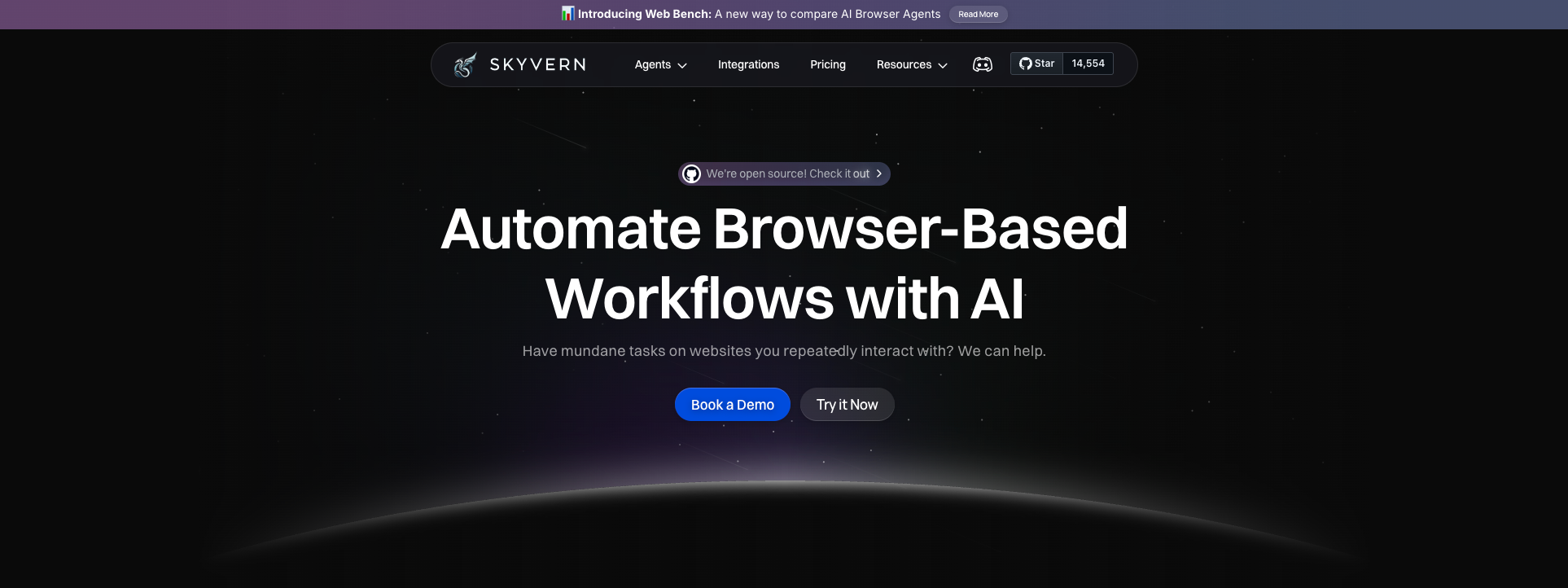
Best for: Complex workflows across multiple sites without writing custom selectors
Skyvern takes a fundamentally different approach to browser automation. Instead of writing CSS selectors or XPath queries that break whenever a website updates, Skyvern uses large language models and computer vision to interact with pages the way a human would.
What makes Skyvern different
Traditional automation—including Browserbase with standard Playwright scripts—requires you to specify exactly which elements to click. Find this button by ID #submit. Fill this input with class .email-field. Wait for this div to appear.
When the site changes its HTML structure, your script breaks.
Skyvern doesn't care about element IDs or class names. It looks at the page visually, understands context, and figures out what to click. This matters when you're automating workflows across dozens of different websites that don't share consistent HTML structures.
The platform scored 85.8% on the WebVoyager benchmark, which tests AI agents navigating unfamiliar websites. That's currently the highest published performance among web automation agents.
Key features
LLM-powered reasoning: Skyvern uses language models to understand page content and make decisions. Need to find the "cheapest shipping option" even though the exact wording varies by site? Skyvern handles it without custom code.
Computer vision: The agent sees forms, buttons, and fields visually. When websites update their layout, Skyvern adapts automatically. No selector maintenance.
Built-in auth handling: Supports 2FA (including TOTP), CAPTCHA solving, and login flows without additional configuration. This is huge for automating authenticated workflows.
Enterprise proxy network: Includes geographic targeting and residential IPs for avoiding blocks.
Open source core: The main logic is available on GitHub (AGPL-3.0), with anti-bot measures in their managed cloud.
When to use Skyvern
Skyvern excels at RPA-style tasks that would take months to build and maintain with traditional tools:
- Downloading invoices from 50+ vendor portals
- Filling forms across government websites
- Automating procurement across multiple suppliers
- Processing purchase orders from different vendors
- Job applications at scale
Practical example: Invoice downloading
Here's a simplified example of how you'd set up a Skyvern workflow for downloading invoices:
python
from skyvern import Skyvern
client = Skyvern(api_key="your_api_key")
# Define the task in natural language
task = client.create_task(
url="https://vendor-portal.example.com",
navigation_goal="Log in, navigate to invoices section, download all invoices from the last 30 days",
data_extraction_goal={
"invoice_numbers": "list of all invoice numbers downloaded",
"total_amount": "sum of all invoice amounts"
},
# Credentials for login
navigation_payload={
"username": "your_username",
"password": "your_password"
}
)
# Skyvern figures out the rest - where to click,
# how to navigate, what elements are interactive
result = client.wait_for_task(task.task_id)
print(f"Downloaded {len(result.downloaded_files)} invoices")The key difference: you're describing what you want, not how to do it. Skyvern handles the element detection, form filling, and navigation logic.
Limitations
Skyvern is newer than established players, and the AI isn't infallible. Complex multi-step workflows might need some human oversight initially, especially while the system learns your specific use cases.
Pricing at roughly $0.10 per page can add up for high-volume scraping. But for complex automations that would take days to build and hours to maintain with traditional tools, the cost makes sense.
Pricing
- Usage-based: ~$0.10 per page processed
- Open source available for self-hosting
- Enterprise plans available
2. Roundproxies Scraping Browser for enterprise-scale unblocking
Roundproxies Scraping Browser (formerly Browser API) is what you get when an enterprise proxy provider builds a headless browser service. It's a GUI browser that runs on Roundproxies's infrastructure but feels headless when you control it via Playwright or Puppeteer.
The Roundproxies advantage
Roundproxies operates the largest proxy network in the world—72 million IPs across 195 countries. Their Scraping Browser taps into that network automatically, combining browser automation with industrial-strength unblocking.
When you hit a protected site, Scraping Browser handles CAPTCHA solving, browser fingerprinting, IP rotation, and retry logic under the hood. You don't configure any of it manually. Just point your script at the browser endpoint and go.
This makes it ideal for scraping protected sites at scale. E-commerce data, competitor monitoring, market research—anywhere traditional headless browsers get blocked.
Key features
Automatic unblocking: Handles CAPTCHAs, fingerprinting, and IP blocks automatically. This is the main differentiator.
Massive proxy pool: Access to Roundproxies's entire residential, datacenter, and mobile IP network.
GUI-based browser: Runs as a full browser (not headless) on Roundproxies's servers, which helps avoid detection.
Works with existing scripts: Drop-in replacement for your Playwright or Puppeteer code. Change the connection endpoint and you're done.
Enterprise features: SOC-2 compliant, dedicated account managers, custom integrations.
What it's good for
Large-scale web scraping where getting blocked is your main problem. If you're scraping hundreds of protected sites or need reliable access to e-commerce platforms, social media, or classified sites, Scraping Browser handles it.
The built-in unblocking means you spend less time debugging failed requests and more time extracting data.
Limitations
Price is the big one. Roundproxies starts at $499/month minimum, making it overkill for small projects. The platform is complex—there's a learning curve to their dashboard and pricing model (per GB, per request, per feature).
Support is enterprise-focused, which means you'll get help, but expect some back-and-forth during onboarding. The credit system can be confusing if you're used to simpler per-hour pricing.
Who should use Roundproxies Scraping Browser
Enterprises with serious scraping needs and budgets to match. Data teams that can't afford downtime or blocks. Anyone who's already using Roundproxies proxies and wants tighter integration with browser automation.
If you're a solo developer or small team, this is probably too expensive unless you're scraping high-value data that justifies the cost.
3. ScrapingBee for simple API-based scraping

Best for: Straightforward scraping without managing browser infrastructure
ScrapingBee strips away complexity and gives you a web scraping API. Send a URL, get back HTML or structured JSON. No managing browser instances, no proxy configuration, no debugging WebDriver issues.
The simplicity advantage
You make an HTTP request. ScrapingBee spins up a headless Chrome instance, renders JavaScript, rotates proxies, and returns your data.
javascript
const axios = require('axios');
async function scrapeWithScrapingBee(url) {
const response = await axios.get('https://app.scrapingbee.com/api/v1/', {
params: {
'api_key': 'YOUR_API_KEY',
'url': url,
'render_js': 'true', // Enable JavaScript rendering
'premium_proxy': 'true' // Use premium proxies for harder sites
}
});
return response.data; // HTML content
}
// For structured data extraction
async function extractStructuredData(url) {
const response = await axios.get('https://app.scrapingbee.com/api/v1/', {
params: {
'api_key': 'YOUR_API_KEY',
'url': url,
'extract_rules': JSON.stringify({
'title': 'h1',
'prices': {
'selector': '.product-price',
'type': 'list'
},
'description': '.product-description'
})
}
});
return response.data; // Structured JSON
}That's it. No browser lifecycle management, no proxy rotation logic, no fingerprinting configuration.
Key features
JavaScript rendering: Handles React, Vue, Angular, and other JS-heavy frameworks automatically.
Automatic proxy rotation: Rotates through their IP pool to avoid rate limits.
Stealth mode: Includes browser fingerprinting and headers to avoid detection.
AI extraction: Describe what you want in plain English instead of CSS selectors. The AI figures out which elements to extract.
Custom JS execution: Run JavaScript on the page—click buttons, scroll, wait for elements.
Understanding the credit system
ScrapingBee uses credits, and this is where it gets tricky:
| Feature | Credit cost |
|---|---|
| Basic request | 1 credit |
| JavaScript rendering | 5 credits |
| Premium proxy | 10 credits |
| Stealth proxy | 75 credits |
| JS rendering + Premium proxy | 25 credits |
Important: JavaScript rendering is enabled by default. Most requests cost 5 credits, not 1.
Plan breakdown:
- Freelance ($49/month): 250,000 credits (~50,000 pages with JS)
- Startup ($99/month): 1,000,000 credits (~200,000 pages with JS)
- Business ($249/month): 3,000,000 credits + geo-targeting
When to use ScrapingBee
ScrapingBee shines for straightforward, request-based scraping:
- Price monitoring
- Lead generation
- Product data collection
- Content aggregation
Limitations
ScrapingBee isn't built for complex multi-step automations. It's request-based, not session-based. If you need to log in, navigate through multiple pages, and maintain state, you'll need multiple API calls and careful orchestration.
Success rates drop on heavily protected sites. The stealth features help but aren't as robust as specialized solutions like Bright Data.
Critical note: JavaScript rendering and geo-targeting aren't available on Freelance ($49) or Startup ($99) plans. You need Business ($249) for these features—a 5x price jump for capabilities that are fundamental to modern scraping.
Pricing
- Freelance: $49/month (250K credits)
- Startup: $99/month (1M credits)
- Business: $249/month (3M credits + advanced features)
- Free trial: 1,000 API calls
4. Apify for a full automation platform
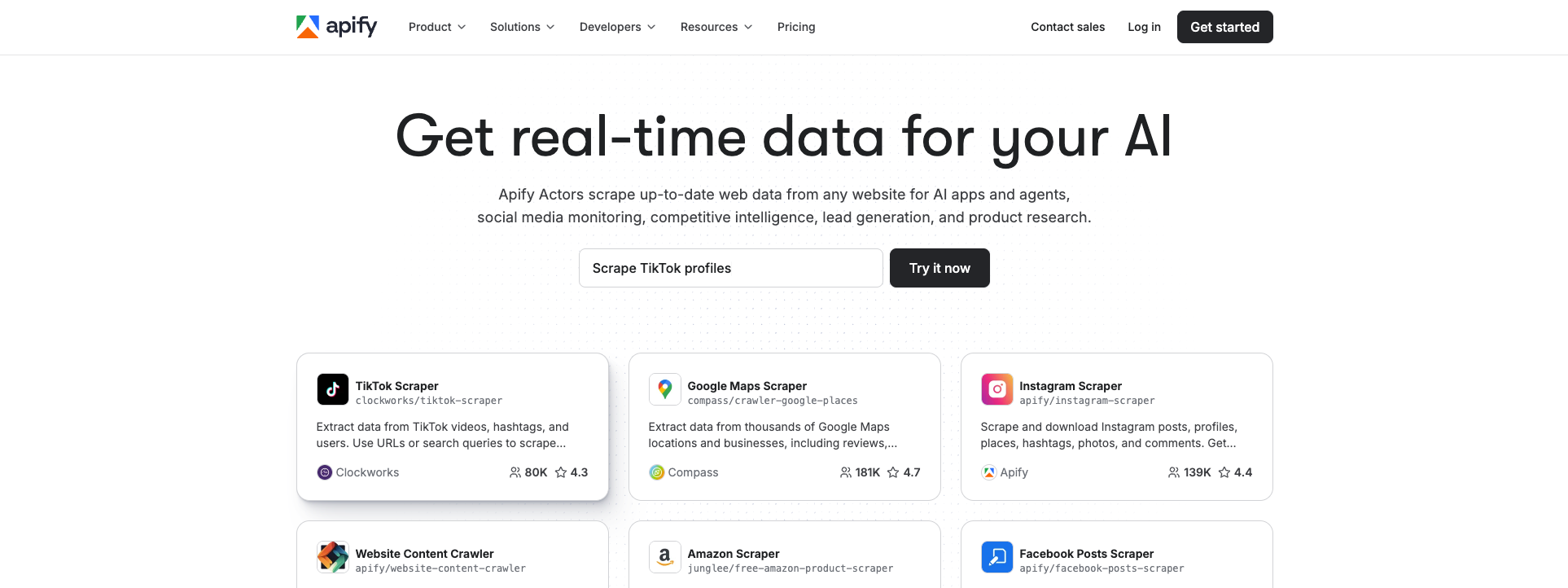
Best for: Teams that want pre-built scrapers and a complete platform
Apify is less a "Browserbase alternative" and more a different category entirely. It's a full-stack cloud platform where you build, deploy, and publish automation tools called "Actors."
Think of it as an app store for web scraping. Over 4,000 pre-built Actors are ready to use immediately, plus you can build custom ones.
The platform advantage
Instead of managing your own scraping infrastructure or paying per-browser-hour, you use Apify's serverless compute. Write your scraper in JavaScript or Python, deploy it as an Actor, and Apify handles scaling, scheduling, and resource management.
Need to scrape Google Maps? There's an Actor for that. Instagram data? Amazon products? LinkedIn profiles? All covered by community-built Actors.
Key features
4,000+ pre-built Actors: Jump-start projects without writing code. Actors for social media, e-commerce, search engines, and more.
Integrated proxies: Datacenter and residential proxies included, managed automatically.
Storage and scheduling: Built-in data storage, scheduled runs, webhook integrations.
Framework agnostic: Bring Playwright, Puppeteer, Selenium, or Scrapy code.
Marketplace: Publish your Actors and earn passive income from other users.
AI features: Generate course outlines, assist with scraper creation.
Using Apify's platform
Here's how you'd run a pre-built Actor:
javascript
const Apify = require('apify-client');
const client = new Apify({
token: 'YOUR_APIFY_TOKEN'
});
async function runGoogleSearchScraper() {
// Run the Google Search Results Scraper Actor
const run = await client.actor('apify/google-search-scraper').call({
queries: 'best headless browser 2026',
maxPagesPerQuery: 3,
resultsPerPage: 100,
languageCode: 'en',
countryCode: 'us'
});
// Get results from dataset
const { items } = await client.dataset(run.defaultDatasetId).listItems();
console.log(`Found ${items.length} results`);
return items;
}For custom scrapers, you'd build your own Actor:
javascript
// src/main.js - Your custom Actor
const Apify = require('apify');
const { PlaywrightCrawler } = require('crawlee');
Apify.main(async () => {
const input = await Apify.getInput();
const crawler = new PlaywrightCrawler({
async requestHandler({ page, request, pushData }) {
// Your scraping logic here
const title = await page.locator('h1').textContent();
const price = await page.locator('.price').textContent();
await pushData({
url: request.url,
title,
price,
scrapedAt: new Date().toISOString()
});
}
});
await crawler.run(input.startUrls);
});Understanding Apify's pricing
Apify uses a hybrid model:
- Platform subscription: Monthly fee with prepaid credits
- Compute Units (CUs): Memory × time consumption
- Actor rental fees: Some premium Actors charge monthly rentals
- Proxy usage: Data transfer through their proxies
Plans:
| Plan | Monthly | Credits | Best for |
|---|---|---|---|
| Free | $0 | $5 | Testing |
| Starter | $39 | $39 | Small projects |
| Scale | $199 | $199 | Growing teams |
| Business | $999 | $999 | High-volume |
Real-world cost example:
Scraping 50,000 e-commerce pages monthly
Using Amazon Product Scraper Actor
Actor rental: $0 (free Actor)
Compute: ~50 CU × $0.25 = $12.50
Proxy bandwidth: ~5GB × $2/GB = $10
Storage: Included
Total: ~$22.50/month (fits in Free tier!)Limitations
Apify's pricing model is complex. Compute Units vary based on memory, CPU, and runtime. This makes costs unpredictable compared to flat-rate services.
The platform has a learning curve. Even using pre-built Actors requires understanding input/output formats and Apify's data storage system.
For simple, one-off scraping tasks, Apify is overkill. The value comes from using it as your automation infrastructure.
Who should use Apify
- Teams building products that rely on web data
- Anyone who needs scheduled scraping across multiple sources
- Developers who want to monetize their scrapers
- Non-technical users who need pre-built scrapers
5. Browserless for self-hosted infrastructure
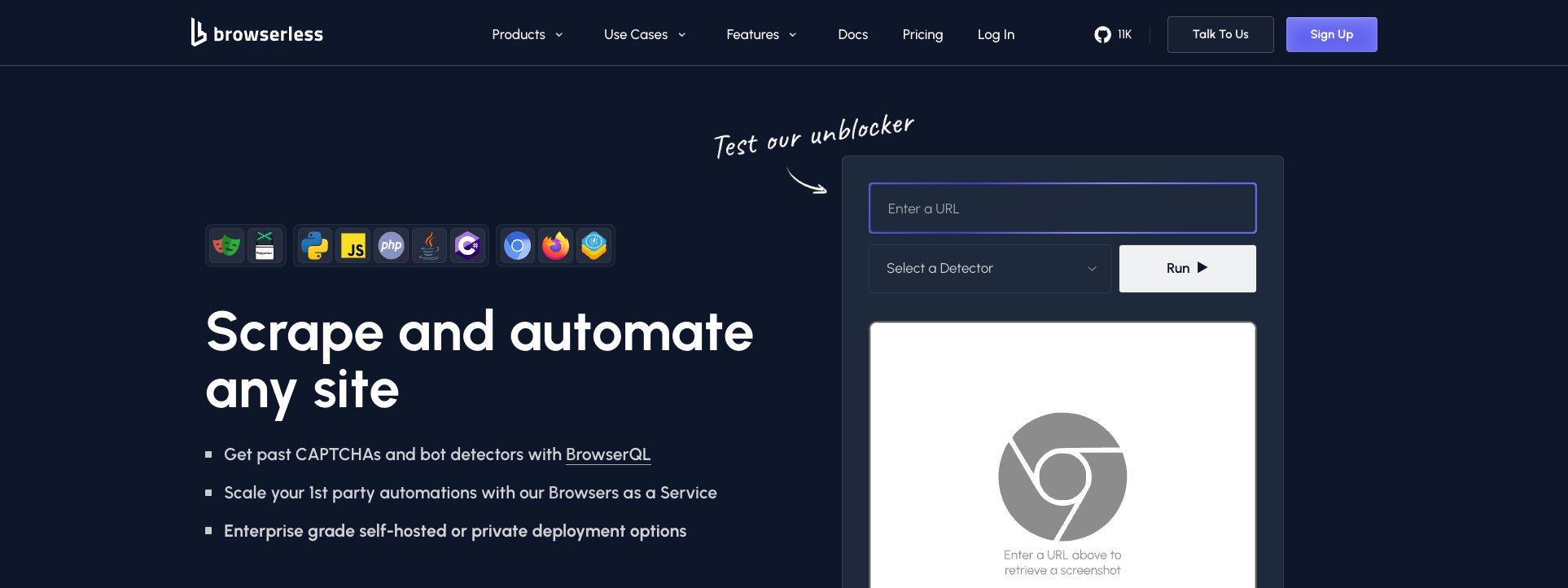
Best for: Teams that want managed service benefits without vendor lock-in
Browserless is the open-source answer to managed services like Browserbase. It's a headless browser platform you can run on your own infrastructure—either locally or in the cloud.
You get connection pooling, queue management, and debugging tools without paying per-browser-hour or worrying about data leaving your control.
The self-hosted advantage
Running your own browser infrastructure means complete control:
- Cost predictability: Fixed server costs vs. usage-based billing
- Data sovereignty: Everything stays on your servers
- No vendor lock-in: Your code, your infrastructure
- Customization: Modify anything to fit your needs
Browserless handles the annoying parts—browser versions, font rendering, memory leaks—while giving you full control over deployment.
Key features
Open-source core: Docker container deployable anywhere (SSPL license for commercial use).
Drop-in replacement: Works with unmodified Puppeteer and Playwright code.
Built-in debugger: Interactive debugger shows real-time browser activity.
Queue management: Handles request queuing and browser pooling automatically.
REST APIs: Simple endpoints for common tasks like PDF generation and screenshots.
Cloud option: Browserless also offers managed hosting if you want both options.
Self-hosting setup
Here's how to get Browserless running:
bash
# Pull the Docker image
docker pull ghcr.io/browserless/chromium
# Run with basic configuration
docker run -d \
--name browserless \
-p 3000:3000 \
-e "TOKEN=your-secret-token" \
-e "CONCURRENT=10" \
-e "QUEUED=20" \
-e "TIMEOUT=60000" \
ghcr.io/browserless/chromiumThen connect your existing Puppeteer code:
javascript
const puppeteer = require('puppeteer');
async function scrapeWithBrowserless() {
// Connect to your self-hosted Browserless instance
const browser = await puppeteer.connect({
browserWSEndpoint: 'ws://localhost:3000?token=your-secret-token'
});
try {
const page = await browser.newPage();
await page.goto('https://example.com');
// Your existing scraping logic works unchanged
const content = await page.content();
return content;
} finally {
await browser.close();
}
}For high-volume production, you'd deploy multiple instances behind a load balancer:
yaml
# docker-compose.yml for scaling
version: '3.8'
services:
browserless:
image: ghcr.io/browserless/chromium
deploy:
replicas: 5
environment:
- TOKEN=your-secret-token
- CONCURRENT=10
- QUEUED=50
- TIMEOUT=60000
- CONNECTION_TIMEOUT=60000
ports:
- "3000-3004:3000"
resources:
limits:
memory: 2GCost comparison at scale
Let's compare costs for 100,000 pages monthly:
Browserbase:
- ~2,000 browser hours at $0.10+/hour overage
- Approximately $200-500/month depending on plan
Self-hosted Browserless:
- 2× AWS t3.large instances: ~$120/month
- Each handles 10 concurrent browsers
- 1,000+ pages per instance per hour
- Total: ~$120/month (fixed)
Break-even point: Self-hosting typically makes sense above 50,000 pages monthly.
Cloud option pricing
If you want Browserless without running infrastructure:
- Starter: $50/month (180K units)
- Scale: $200/month (500K units)
- Enterprise: Custom pricing with SLAs
Units are browser time blocks (up to 30 seconds each).
Limitations
You're responsible for infrastructure management. That means DevOps time, monitoring, scaling, and updates.
The open-source version lacks some enterprise features—no built-in CAPTCHA solving, basic stealth mode, and you handle proxy management yourself.
Setup complexity is higher than "just get an API key."
Advanced configuration for stealth
Here's how to configure Browserless for better anti-detection:
javascript
const puppeteer = require('puppeteer');
async function stealthBrowserless() {
const browser = await puppeteer.connect({
browserWSEndpoint: 'ws://localhost:3000?token=your-token&stealth'
});
const page = await browser.newPage();
// Override navigator properties
await page.evaluateOnNewDocument(() => {
Object.defineProperty(navigator, 'webdriver', {
get: () => undefined
});
// Chrome app object
window.chrome = {
runtime: {}
};
// Permissions
const originalQuery = window.navigator.permissions.query;
window.navigator.permissions.query = (parameters) =>
parameters.name === 'notifications'
? Promise.resolve({ state: Notification.permission })
: originalQuery(parameters);
});
// Set realistic viewport
await page.setViewport({
width: 1920,
height: 1080,
deviceScaleFactor: 1
});
// Random delay between actions
const randomDelay = () =>
new Promise(r => setTimeout(r, Math.random() * 1000 + 500));
await page.goto('https://target-site.com');
await randomDelay();
// Continue scraping...
}Who should use Browserless
- Engineering teams comfortable with DevOps
- Companies with data residency requirements
- High-volume scrapers where managed service costs don't scale
- Anyone who wants maximum control over their browser infrastructure
6. Browser Use: Open-source AI automation

Best for: Developers who want AI-powered automation without vendor lock-in
Browser Use is an open-source Python library that connects large language models directly to browser automation. Instead of writing selectors, you describe what you want in natural language and let the AI figure out the rest.
It's the open-source alternative to proprietary AI automation tools, and it's exploded in popularity (63K+ GitHub stars).
How Browser Use works
Browser Use combines several components:
- LLM Integration: Connects to OpenAI, Anthropic, Google, or local models via Ollama
- Browser Control: Uses Playwright under the hood for reliable browser automation
- DOM Processing: Converts web pages into LLM-friendly formats
- Action Execution: Translates LLM decisions into browser actions
Key features
Natural language control: Describe tasks in plain English. No selectors needed.
Multi-LLM support: Works with GPT-4, Claude, Gemini, or local models.
Custom tools: Extend with your own functions the agent can call.
Visual understanding: Supports vision models for better page comprehension.
Session persistence: Maintain authentication across multiple tasks.
Free and open source: MIT license, use it however you want.
Basic usage example
python
from langchain_openai import ChatOpenAI
from browser_use import Agent
# Initialize with your preferred LLM
llm = ChatOpenAI(model="gpt-4o")
# Create and run an agent
agent = Agent(
task="Go to Amazon, search for 'mechanical keyboard', and extract the top 5 results with their prices",
llm=llm
)
result = await agent.run()
print(result)More complex workflow
Here's a real-world example—applying for jobs:
python
from browser_use import Agent, Browser, BrowserConfig
from langchain_anthropic import ChatAnthropic
import asyncio
async def automated_job_application():
# Configure browser with persistence for auth
browser = Browser(
config=BrowserConfig(
headless=False, # Watch it work
disable_security=True
)
)
# Use Claude for better reasoning
llm = ChatAnthropic(model="claude-sonnet-4-20250514")
agent = Agent(
task="""
1. Go to LinkedIn Jobs
2. Search for 'Python Developer' in 'San Francisco'
3. Filter by 'Easy Apply' and 'Past 24 hours'
4. For each of the first 3 jobs:
- Click on the job listing
- Extract: company name, job title, salary if shown
- Click 'Easy Apply' if available
5. Return a summary of all applications attempted
""",
llm=llm,
browser=browser
)
result = await agent.run()
await browser.close()
return result
# Run it
asyncio.run(automated_job_application())Custom tools for extended functionality
Browser Use lets you add custom tools the agent can use:
python
from browser_use import Agent, Tools
from langchain_openai import ChatOpenAI
# Define custom tools
tools = Tools()
@tools.action(description='Save data to a CSV file')
def save_to_csv(filename: str, data: str) -> str:
import csv
with open(filename, 'w', newline='') as f:
writer = csv.writer(f)
writer.writerows(eval(data))
return f"Saved to {filename}"
@tools.action(description='Send a Slack notification')
def notify_slack(message: str) -> str:
# Your Slack webhook logic
import requests
requests.post('YOUR_SLACK_WEBHOOK', json={'text': message})
return "Notification sent"
# Agent can now use these tools
agent = Agent(
task="Scrape product prices from Amazon, save to prices.csv, and notify Slack when done",
llm=ChatOpenAI(model="gpt-4o"),
tools=tools
)Cloud option: Browser Use Cloud
For production workloads without managing infrastructure:
python
from browser_use import Agent
from browser_use.browser.browser import Browser, BrowserConfig
# Connect to Browser Use Cloud
browser = Browser(
config=BrowserConfig(
cdp_url="wss://your-instance.browser-use.com",
# Cloud handles stealth, proxies, scaling
)
)
agent = Agent(
task="Your automation task",
llm=llm,
browser=browser
)Pricing: New signups get $10 free credits. Their custom BrowserUse LLM is optimized for browser tasks—15x cheaper than GPT-4 with 82% accuracy.
Limitations
Browser Use requires an LLM, which adds per-request costs. At $0.02-0.10 per complex action with GPT-4, costs can add up for high-volume tasks.
The AI isn't deterministic. The same task might take different paths on different runs. For production systems, you need error handling and retry logic.
Complex workflows with many steps can hit token limits or require careful prompting to stay on track.
Tips for reliable Browser Use automation
python
from browser_use import Agent
from langchain_openai import ChatOpenAI
# Tip 1: Be specific in your task description
agent = Agent(
task="""
Navigate to https://example.com/products
For each product on the page:
- Extract the product name (in the h2 tag)
- Extract the price (look for dollar sign)
- Extract the rating (number of stars)
Return results as a JSON array.
If a popup appears, close it first.
If pagination exists, only process the first page.
""",
llm=ChatOpenAI(model="gpt-4o")
)
# Tip 2: Use max_actions to prevent runaway agents
result = await agent.run(max_actions=50)
# Tip 3: Add retry logic for production
async def run_with_retries(agent, max_retries=3):
for attempt in range(max_retries):
try:
return await agent.run()
except Exception as e:
if attempt == max_retries - 1:
raise
print(f"Attempt {attempt + 1} failed, retrying...")
await asyncio.sleep(2)Who should use Browser Use
- Developers who want AI automation without vendor lock-in
- Teams evaluating AI browser automation before committing to paid tools
- Projects where occasional failures are acceptable
- Anyone who wants to customize their automation stack
The DIY approach
Playwright and Puppeteer are open-source libraries that give you complete control over browser automation. You write the code, manage the execution, and handle all infrastructure yourself.
Here's what a basic Playwright script looks like:
const { chromium } = require('playwright');
(async () => {
const browser = await chromium.launch();
const page = await browser.newPage();
await page.goto('https://example.com');
await page.click('#submit-button');
const data = await page.evaluate(() => {
return document.querySelector('.result').textContent;
});
console.log(data);
await browser.close();
})();
No API keys, no per-request billing, no rate limits. Just code running on your machine or servers.
DIY approach: Raw Playwright/Puppeteer
Sometimes the best Browserbase alternative is no service at all. Just use Playwright or Puppeteer directly.
When DIY makes sense
Cost: Free, except for compute resources you're already paying for.
Control: Every aspect of browser behavior, from viewport to cookies to headers.
Privacy: All data stays on your infrastructure.
No vendor lock-in: Your code works anywhere.
For low-volume scraping, prototyping, or targets without heavy protection, DIY is often the right call.
Stealth configuration for Playwright
Here's a production-ready stealth setup:
javascript
const { chromium } = require('playwright-extra');
const stealth = require('puppeteer-extra-plugin-stealth')();
// Add stealth plugin
chromium.use(stealth);
async function stealthScraper(url) {
const browser = await chromium.launch({
headless: true,
args: [
'--disable-blink-features=AutomationControlled',
'--disable-infobars',
'--window-size=1920,1080',
'--no-sandbox',
'--disable-setuid-sandbox'
]
});
const context = await browser.newContext({
viewport: { width: 1920, height: 1080 },
userAgent: 'Mozilla/5.0 (Windows NT 10.0; Win64; x64) AppleWebKit/537.36 (KHTML, like Gecko) Chrome/120.0.0.0 Safari/537.36',
locale: 'en-US',
timezoneId: 'America/New_York',
geolocation: { longitude: -74.006, latitude: 40.7128 },
permissions: ['geolocation']
});
const page = await context.newPage();
// Additional stealth measures
await page.addInitScript(() => {
// Remove webdriver property
Object.defineProperty(navigator, 'webdriver', {
get: () => undefined
});
// Mock plugins
Object.defineProperty(navigator, 'plugins', {
get: () => [1, 2, 3, 4, 5]
});
// Mock languages
Object.defineProperty(navigator, 'languages', {
get: () => ['en-US', 'en']
});
});
await page.goto(url, { waitUntil: 'networkidle' });
return { page, browser, context };
}Proxy rotation with Playwright
If you're using proxies from a provider like Roundproxies, here's how to rotate them:
javascript
const { chromium } = require('playwright');
// Proxy pool from your provider
const proxies = [
{ server: 'http://proxy1.roundproxies.com:8080', username: 'user', password: 'pass' },
{ server: 'http://proxy2.roundproxies.com:8080', username: 'user', password: 'pass' },
// Add more proxies
];
function getRandomProxy() {
return proxies[Math.floor(Math.random() * proxies.length)];
}
async function scrapeWithProxy(url) {
const proxy = getRandomProxy();
const browser = await chromium.launch({
proxy: {
server: proxy.server,
username: proxy.username,
password: proxy.password
}
});
const page = await browser.newPage();
try {
await page.goto(url);
const content = await page.content();
return content;
} finally {
await browser.close();
}
}
// For residential proxies with sticky sessions
async function scrapeWithStickySession(url, sessionId) {
const browser = await chromium.launch({
proxy: {
server: `http://gate.roundproxies.com:7777`,
username: `user-session-${sessionId}`,
password: 'your_password'
}
});
// This session will use the same IP for all requests
const page = await browser.newPage();
await page.goto(url);
// ...
}Connection pooling for scale
For high-volume scraping, manage browser instances efficiently:
javascript
const genericPool = require('generic-pool');
const { chromium } = require('playwright');
// Create a browser pool
const browserPool = genericPool.createPool({
create: async () => {
const browser = await chromium.launch({
headless: true,
args: ['--no-sandbox']
});
return browser;
},
destroy: async (browser) => {
await browser.close();
}
}, {
max: 10, // Maximum 10 browsers
min: 2, // Keep 2 browsers ready
idleTimeoutMillis: 30000
});
async function scrapeWithPool(url) {
const browser = await browserPool.acquire();
try {
const context = await browser.newContext();
const page = await context.newPage();
await page.goto(url);
const content = await page.content();
await context.close();
return content;
} finally {
await browserPool.release(browser);
}
}
// Process many URLs
async function scrapeMany(urls) {
const results = await Promise.all(
urls.map(url => scrapeWithPool(url))
);
return results;
}Useful libraries for DIY scraping
- playwright-extra + puppeteer-extra-plugin-stealth: Anti-detection
- generic-pool: Browser instance pooling
- p-queue: Rate limiting and concurrency control
- playwright-cluster: Higher-level pooling with queue management
When to move beyond DIY
DIY stops making sense when:
- You're hitting blocks faster than you can solve them
- Infrastructure management becomes a full-time job
- Costs of engineering time exceed managed service costs
- You need 99.9% uptime guarantees
Why go DIY
Cost: Free, except for the compute resources you're already paying for.
Control: Every aspect of browser behavior, from viewport size to user agents to cookie handling.
Privacy: All data stays on your infrastructure. Nothing leaves your control.
No vendor lock-in: Your code is portable. Move between cloud providers, run locally, or use serverless functions—whatever makes sense.
Learning: Understanding Playwright/Puppeteer deeply makes you better at browser automation regardless of what service you eventually use.
What you're taking on
Running Playwright in production isn't trivial. You need to handle browser version management, system dependencies (fonts, libraries), memory management, concurrency, and error recovery.
Bot detection is your problem to solve. You'll need to implement stealth techniques, manage proxies, rotate user agents, and handle CAPTCHAs manually.
Scaling requires building your own pooling and queue system. Running hundreds of concurrent browsers means managing resources carefully to avoid memory issues.
When DIY makes sense
Early-stage projects where you're still figuring out requirements. Hobby projects with low volume. Situations where you already have infrastructure and technical expertise.
If you're scraping a handful of sites infrequently, the overhead of setting up a service doesn't pay off. Just run Playwright locally and call it a day.
For learning, there's no substitute for working directly with the tools. Even if you end up using a managed service, understanding Playwright makes you better at using those services.
Tools to help
Puppeteer Stealth: Plugin that makes Puppeteer harder to detect.
playwright-extra: Adds stealth plugins and other useful features to Playwright.
Generic-pool: Node.js library for managing pools of Puppeteer/Playwright instances.
Puppeteer Cluster: Higher-level library for running many browser instances concurrently with queue management.
These tools bridge the gap between raw Playwright and a full managed service, giving you more control than Browserbase while handling some of the operational complexity.
Which Browserbase alternative should you choose?
The right choice depends on what you're building and what matters most.
Choose Skyvern if:
- You need AI-native automation that adapts to website changes
- You're automating workflows across dozens of different sites
- Traditional selectors break too often
- You want to describe tasks in natural language
Choose Bright Data Scraping Browser if:
- Getting blocked is your main problem
- You have enterprise budget
- You need the world's largest proxy network
- Compliance and reliability are non-negotiable
Choose ScrapingBee if:
- You want simplicity over features
- Request-based scraping fits your use case
- You don't need complex multi-step workflows
- You're getting started with web scraping
Choose Apify if:
- You want pre-built scrapers for common sites
- You need a full platform, not just a tool
- Scheduled scraping across many sources
- You might monetize your scrapers later
Choose Browserless if:
- You want infrastructure control without vendor lock-in
- Data residency or compliance requires self-hosting
- Your volume makes managed service costs prohibitive
- Your team is comfortable with DevOps
Choose Browser Use if:
- You want open-source AI automation
- You're evaluating AI tools before committing budget
- You want maximum customization
- Occasional failures are acceptable
Choose DIY Playwright/Puppeteer if:
- You're prototyping or learning
- Your targets aren't heavily protected
- Volume is low enough that infrastructure costs don't matter
- You need maximum control and flexibility
Practical decision framework
Answer these questions to narrow down your choice:
1. What's your monthly volume?
- Under 10,000 pages → ScrapingBee or DIY
- 10,000-100,000 pages → Browserless or Apify
- 100,000+ pages → Bright Data or self-hosted
2. How protected are your targets?
- Minimal protection → DIY or ScrapingBee
- Moderate protection → Browserless or Apify
- Heavy protection → Bright Data
3. Do websites change frequently?
- Yes → Skyvern or Browser Use (AI adapts)
- No → Traditional tools work fine
4. What's your technical comfort level?
- Non-technical → Apify (pre-built Actors)
- Developer → Any option works
- DevOps team → Browserless (self-hosted)
5. Budget constraints?
- Tight budget → Browser Use (free) or DIY
- Moderate budget → ScrapingBee or Apify
- Enterprise budget → Bright Data or Skyvern
Final thoughts
Browserbase popularized managed headless browser infrastructure, and they've built a solid product. But at $99/month for the Startup plan and infrastructure-only features, it's not the only option.
If your main challenge is automation intelligence—handling website changes, navigating unfamiliar sites, filling complex forms—AI-native tools like Skyvern or Browser Use offer something Browserbase doesn't.
If your main challenge is getting blocked, Bright Data's proxy network is unmatched.
If you want simplicity, ScrapingBee's API-first approach beats managing browser sessions.
If you want control, Browserless lets you self-host with managed service benefits.
Most teams eventually use a combination. Playwright for internal tools. A managed service for customer-facing automations. An AI tool for complex one-off tasks.
The key is matching the tool to the problem. Each alternative solves different challenges, and understanding which one fits your specific situation saves both money and engineering time.


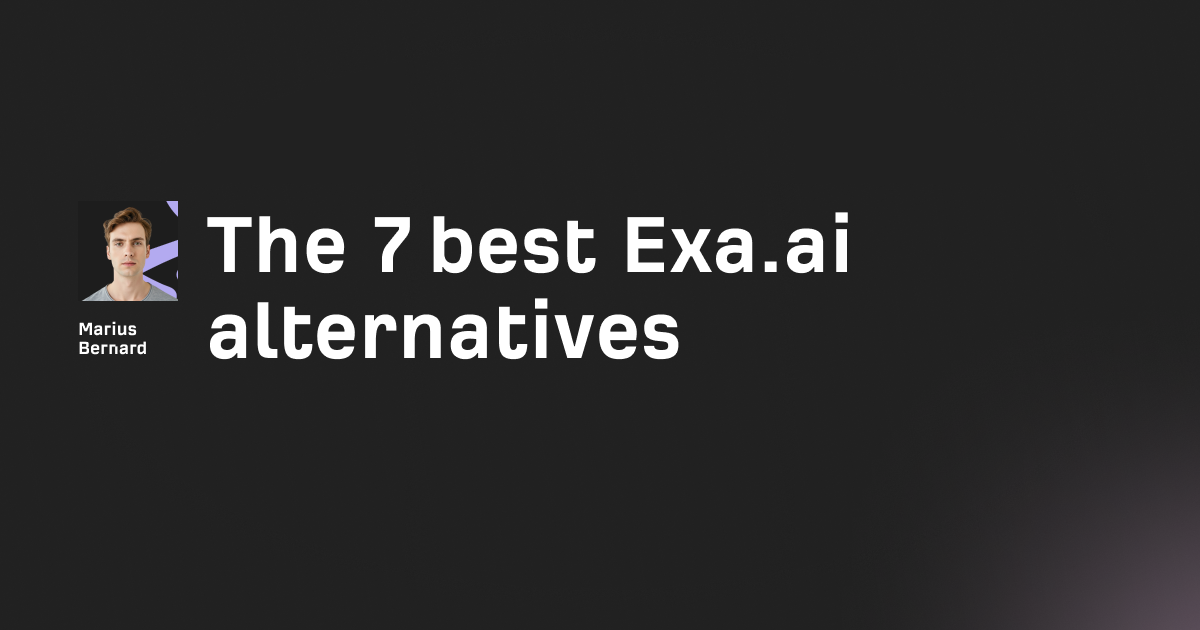




![IPRoyal vs Oxylabs: Which provider is better? [2026]](https://cdn.roundproxies.com/blog-images/2026/02/iproyal-vs-oxylabs-1.png)

