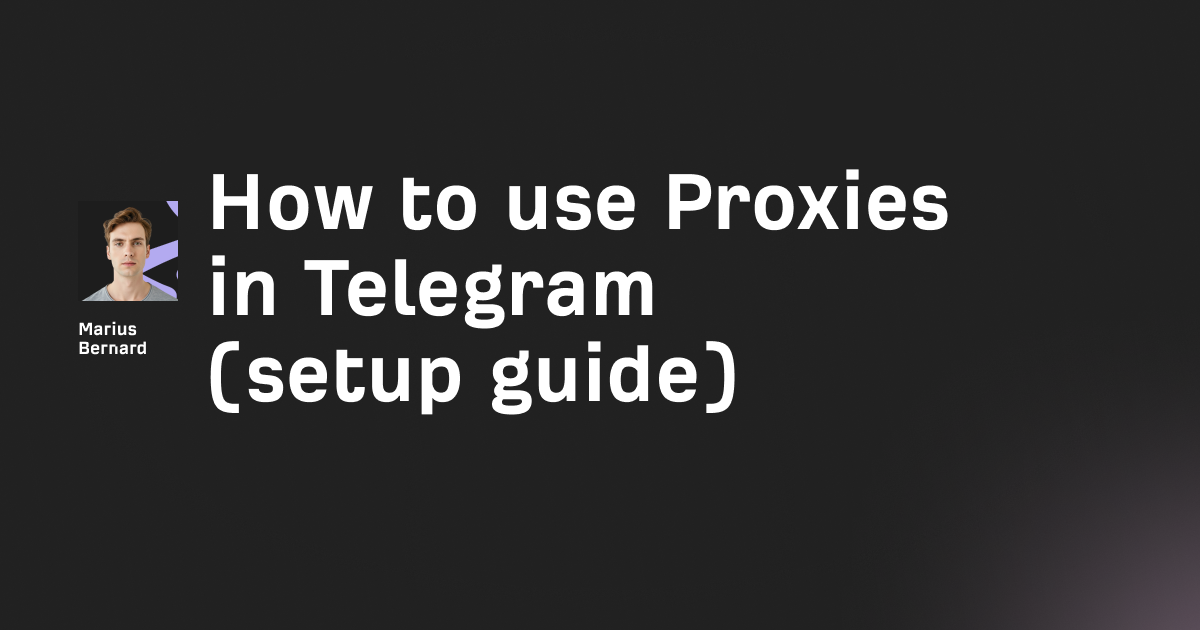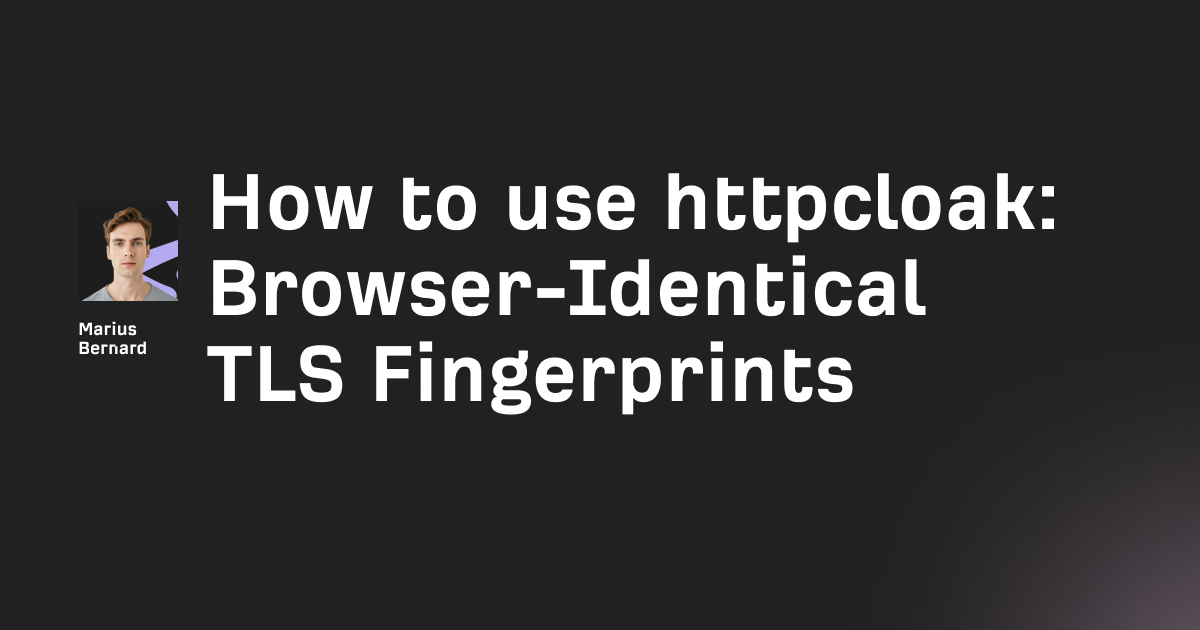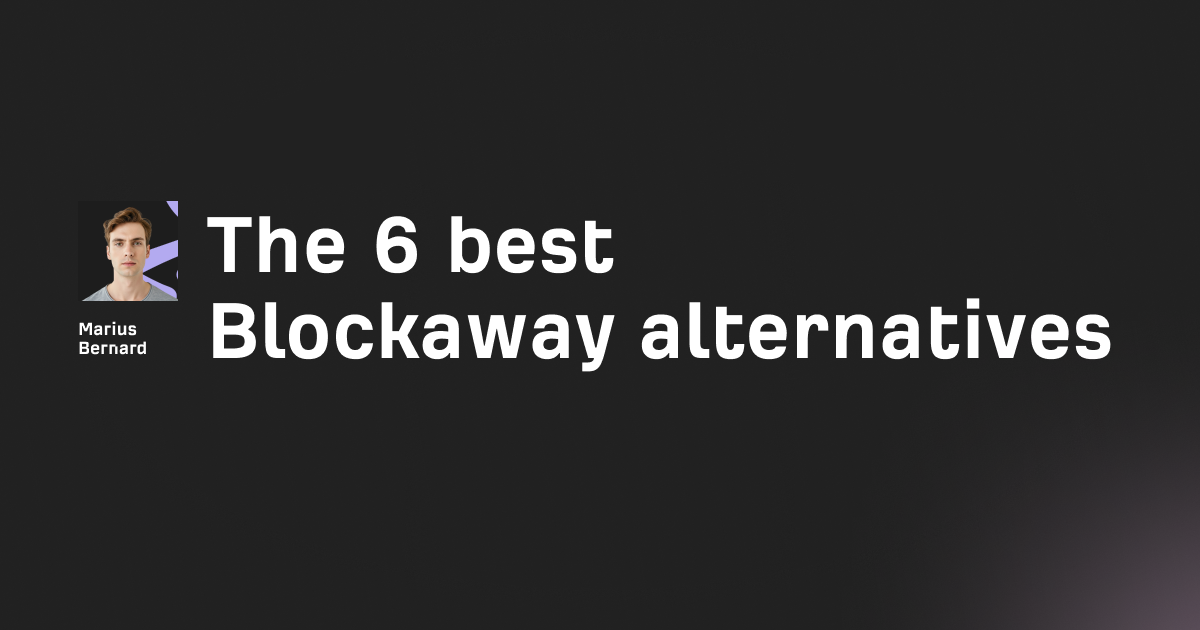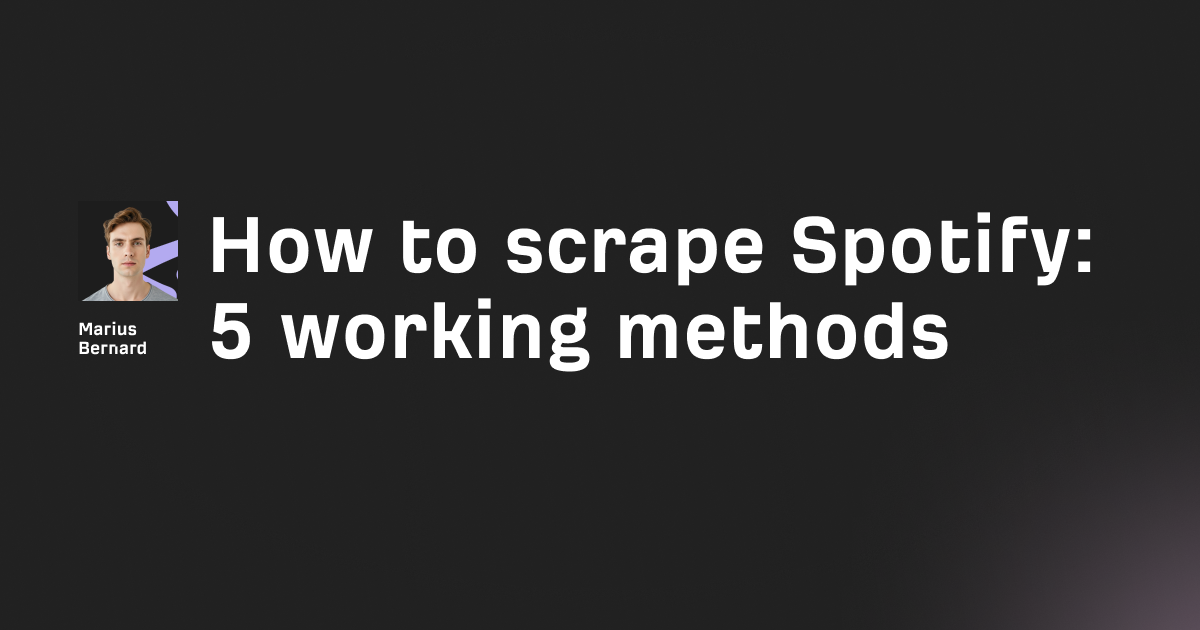I've been scraping websites for over a decade now. If there's one thing that separates successful scrapers from failed ones, it's understanding how to use proxies properly.
In 2026, anti-bot systems have evolved dramatically. Simple IP rotation doesn't cut it anymore. You need a complete strategy that combines the right proxy types, proper fingerprint management, and intelligent request patterns.
This guide covers everything from basic proxy setup to advanced techniques that most tutorials won't teach you.
What is a Proxy and Why Do You Need One for Web Scraping?
A proxy server acts as an intermediary between your scraper and the target website.
Instead of your real IP address appearing in requests, the website sees the proxy's IP address. This provides anonymity, helps bypass rate limits, and allows geographic targeting.
Without proxies, your single IP address becomes the weak link. Make 100 requests per minute from one IP, and you're practically begging to get blocked. Websites track request patterns, and a high volume from a single source screams "automated bot."
Proxies solve three fundamental problems in web scraping. First, they prevent IP bans by distributing requests across multiple addresses. Second, they help bypass rate limits that restrict how many requests a single IP can make. Third, they enable access to geo-restricted content by routing through IPs in specific locations.
Types of Proxies for Web Scraping
Choosing the right proxy type can make or break your scraping project. Each type has distinct characteristics that suit different use cases.
Datacenter Proxies
Datacenter proxies come from cloud providers and data centers like AWS, DigitalOcean, or specialized proxy farms. They're artificially created and not associated with any ISP.
Pros:
- Extremely fast (sub-100ms response times)
- Cheap ($0.10-$1 per IP or flat bandwidth rates)
- Highly reliable with consistent uptime
- Available in massive quantities
Cons:
- Easily detected by sophisticated anti-bot systems
- Success rates of only 40-60% on protected sites
- IP ranges are known and often blacklisted
Use datacenter proxies when scraping simple websites without heavy protection. They're perfect for public APIs, government data portals, and basic content aggregation.
Residential Proxies
Residential proxies route your requests through real IP addresses assigned by ISPs to homeowners. From the target website's perspective, you appear to be a regular person browsing from home.
Pros:
- 95-99% success rates on protected sites
- Nearly impossible to detect as proxies
- Precise geographic targeting (city or ZIP code level)
- Mimic real user behavior perfectly
Cons:
- Significantly more expensive (typically per GB pricing)
- 20-30% slower than datacenter proxies
- Limited availability compared to datacenter IPs
Residential proxies are essential for scraping e-commerce giants like Amazon, social media platforms, and any site with serious anti-bot measures.
ISP Proxies (Static Residential)
ISP proxies combine the best of both worlds. They're hosted in data centers but registered under legitimate ISPs, giving you datacenter speed with residential legitimacy.
Pros:
- Speed comparable to datacenter proxies
- Higher trust scores than pure datacenter IPs
- Static IPs for session-based scraping
- Good for account management tasks
Cons:
- More expensive than datacenter proxies
- Limited geographic coverage
- Smaller IP pools available
ISP proxies excel when you need consistent IPs across extended sessions, like managing seller accounts or conducting long-term market research.
Mobile Proxies
Mobile proxies use IP addresses from cellular networks like 4G/5G connections. They have the highest trust scores because mobile IPs are shared among many legitimate users.
Pros:
- Highest trust scores of any proxy type
- Extremely difficult to block
- Perfect for mobile app scraping
- Automatic IP rotation through carrier networks
Cons:
- Most expensive option
- Slower and less reliable connections
- Limited availability
Reserve mobile proxies for the most protected targets—sneaker sites, ticket vendors, and platforms with aggressive blocking.
Setting Up Proxies in Python: From Basic to Advanced
Let's move from theory to practice. I'll show you multiple approaches to proxy implementation, starting simple and building toward production-grade solutions.
Basic Proxy Setup with Requests
Here's the simplest way to route traffic through a proxy:
import requests
# Define your proxy
proxy = {
'http': 'http://proxy.example.com:8080',
'https': 'http://proxy.example.com:8080'
}
# Make a request through the proxy
response = requests.get('https://httpbin.org/ip', proxies=proxy)
print(response.json())
The proxies dictionary maps protocols to proxy URLs. When you make a request, it routes through the specified proxy server instead of directly to the target.
For authenticated proxies (which most paid services require), include credentials in the URL:
proxy = {
'http': 'http://username:password@proxy.example.com:8080',
'https': 'http://username:password@proxy.example.com:8080'
}
This approach works but has a critical flaw—using a single proxy defeats the entire purpose. You need rotation.
Implementing Basic Proxy Rotation
Random rotation distributes requests across your proxy pool:
import requests
import random
# Your proxy pool
proxy_list = [
'http://user:pass@proxy1.example.com:8080',
'http://user:pass@proxy2.example.com:8080',
'http://user:pass@proxy3.example.com:8080',
'http://user:pass@proxy4.example.com:8080',
'http://user:pass@proxy5.example.com:8080'
]
def get_random_proxy():
"""Select a random proxy from the pool."""
proxy = random.choice(proxy_list)
return {'http': proxy, 'https': proxy}
def scrape_with_rotation(url):
"""Scrape a URL using a randomly selected proxy."""
proxies = get_random_proxy()
try:
response = requests.get(url, proxies=proxies, timeout=15)
return response.text
except requests.exceptions.RequestException as e:
print(f"Request failed: {e}")
return None
# Example usage
urls = [
'https://example.com/page1',
'https://example.com/page2',
'https://example.com/page3'
]
for url in urls:
content = scrape_with_rotation(url)
if content:
print(f"Successfully scraped {url}")
This works for basic scraping, but random selection has limitations. You might accidentally hit the same proxy multiple times in a row, or keep using a proxy that's already been flagged.
Smart Proxy Rotation with Health Tracking
A production-grade rotator tracks proxy health and avoids problematic IPs:
import random
import time
from dataclasses import dataclass, field
from typing import List, Optional
import requests
@dataclass
class Proxy:
"""Represents a single proxy with health metrics."""
url: str
proxy_type: str = "datacenter"
failures: int = 0
successes: int = 0
last_used: float = 0
blocked_until: float = 0
@property
def is_healthy(self) -> bool:
"""Check if proxy is available for use."""
if time.time() < self.blocked_until:
return False
return self.failures < 5
@property
def success_rate(self) -> float:
"""Calculate proxy success rate."""
total = self.failures + self.successes
if total == 0:
return 1.0
return self.successes / total
class ProxyRotator:
"""Intelligent proxy rotation with health tracking."""
def __init__(self, proxy_urls: List[str]):
self.proxies = [Proxy(url=url) for url in proxy_urls]
self.min_delay_between_uses = 2.0 # seconds
def get_proxy(self) -> Optional[Proxy]:
"""Get the best available proxy based on health metrics."""
available = [p for p in self.proxies if p.is_healthy]
if not available:
# Reset blocked proxies if all are exhausted
self._reset_blocks()
available = [p for p in self.proxies if p.is_healthy]
if not available:
return None
# Weight selection by success rate and time since last use
weights = []
current_time = time.time()
for proxy in available:
weight = 100 * proxy.success_rate
# Bonus for proxies not recently used
time_since_use = current_time - proxy.last_used
if time_since_use > self.min_delay_between_uses:
weight += 50
else:
weight -= 30
# Bonus for residential proxies
if proxy.proxy_type == "residential":
weight += 25
weights.append(max(weight, 1))
selected = random.choices(available, weights=weights)[0]
selected.last_used = current_time
return selected
def mark_success(self, proxy: Proxy):
"""Record successful request."""
proxy.successes += 1
proxy.failures = max(0, proxy.failures - 1)
def mark_failure(self, proxy: Proxy, block_duration: int = 300):
"""Record failed request and optionally block proxy."""
proxy.failures += 1
if proxy.failures >= 3:
# Block proxy temporarily
proxy.blocked_until = time.time() + block_duration
def _reset_blocks(self):
"""Reset all blocked proxies."""
for proxy in self.proxies:
proxy.blocked_until = 0
proxy.failures = 0
# Usage example
rotator = ProxyRotator([
'http://user:pass@proxy1.example.com:8080',
'http://user:pass@proxy2.example.com:8080',
'http://user:pass@proxy3.example.com:8080'
])
def smart_scrape(url: str, max_retries: int = 3) -> Optional[str]:
"""Scrape with intelligent proxy rotation and retry logic."""
for attempt in range(max_retries):
proxy = rotator.get_proxy()
if not proxy:
print("No healthy proxies available")
return None
proxies = {'http': proxy.url, 'https': proxy.url}
try:
response = requests.get(url, proxies=proxies, timeout=15)
if response.status_code == 200:
rotator.mark_success(proxy)
return response.text
elif response.status_code in [403, 429]:
rotator.mark_failure(proxy)
else:
rotator.mark_failure(proxy, block_duration=60)
except requests.exceptions.RequestException:
rotator.mark_failure(proxy)
return None
This rotator tracks each proxy's performance and automatically sidelines problematic IPs. It favors proxies with higher success rates and avoids using the same proxy too frequently.
Asynchronous Proxy Rotation with aiohttp
For high-volume scraping, synchronous requests are too slow. Asynchronous code lets you make hundreds of concurrent requests:
import asyncio
import aiohttp
import random
from typing import List, Dict, Any
class AsyncProxyRotator:
"""Async-compatible proxy rotation."""
def __init__(self, proxy_list: List[str]):
self.proxies = proxy_list
self.index = 0
def get_next(self) -> str:
"""Round-robin proxy selection."""
proxy = self.proxies[self.index]
self.index = (self.index + 1) % len(self.proxies)
return proxy
def get_random(self) -> str:
"""Random proxy selection."""
return random.choice(self.proxies)
async def fetch_url(
session: aiohttp.ClientSession,
url: str,
proxy: str
) -> Dict[str, Any]:
"""Fetch a single URL through a proxy."""
try:
async with session.get(url, proxy=proxy, timeout=15) as response:
content = await response.text()
return {
'url': url,
'status': response.status,
'content': content,
'proxy': proxy
}
except Exception as e:
return {
'url': url,
'status': 'error',
'error': str(e),
'proxy': proxy
}
async def scrape_all(
urls: List[str],
proxy_list: List[str],
concurrency: int = 10
) -> List[Dict[str, Any]]:
"""Scrape multiple URLs concurrently with proxy rotation."""
rotator = AsyncProxyRotator(proxy_list)
semaphore = asyncio.Semaphore(concurrency)
async def bounded_fetch(session, url):
async with semaphore:
proxy = rotator.get_next()
# Add small delay to avoid hammering
await asyncio.sleep(random.uniform(0.5, 1.5))
return await fetch_url(session, url, proxy)
connector = aiohttp.TCPConnector(limit=concurrency)
async with aiohttp.ClientSession(connector=connector) as session:
tasks = [bounded_fetch(session, url) for url in urls]
results = await asyncio.gather(*tasks)
return results
# Example usage
async def main():
urls = [f'https://example.com/page/{i}' for i in range(100)]
proxies = [
'http://user:pass@proxy1.example.com:8080',
'http://user:pass@proxy2.example.com:8080',
'http://user:pass@proxy3.example.com:8080'
]
results = await scrape_all(urls, proxies, concurrency=20)
successful = [r for r in results if r['status'] == 200]
print(f"Scraped {len(successful)}/{len(urls)} URLs successfully")
# Run the async scraper
asyncio.run(main())
The semaphore limits concurrent requests to avoid overwhelming both your proxies and the target server. This pattern scales to thousands of URLs while maintaining control over request rates.
TLS Fingerprinting: The Hidden Blocker (2026 Critical)
Here's what most proxy guides don't tell you: proxies alone won't save you from modern anti-bot systems.
When your Python script makes an HTTPS request, a TLS handshake occurs. During this handshake, details about your client—supported TLS versions, cipher suites, extensions—create a unique "fingerprint."
Python's requests library uses urllib3, which produces a TLS fingerprint that looks nothing like Chrome or Firefox. Sophisticated anti-bot systems detect this instantly, regardless of your proxy.
JA3 Fingerprinting Explained
JA3 is an algorithm that creates a hash from TLS handshake parameters. It concatenates:
- SSL version
- Accepted cipher suites
- List of extensions
- Supported groups (elliptic curves)
- EC point formats
Different clients produce different JA3 hashes. Websites compare your hash against known browser signatures and block anything suspicious.
curl_cffi: The TLS Fingerprint Solution
curl_cffi is a Python library that impersonates real browser TLS fingerprints. It's built on curl-impersonate, which modifies curl to match browser signatures exactly.
First, install the library:
pip install curl_cffi
Basic usage mirrors the requests library:
from curl_cffi import requests
# Impersonate Chrome's TLS fingerprint
response = requests.get(
'https://www.example.com',
impersonate='chrome'
)
print(response.status_code)
print(response.text)
The impersonate parameter tells curl_cffi which browser to mimic. Available options include various Chrome, Safari, and Edge versions.
Combining curl_cffi with Proxy Rotation
Here's how to use curl_cffi with rotating proxies:
from curl_cffi import requests
import random
proxy_list = [
'http://user:pass@proxy1.example.com:8080',
'http://user:pass@proxy2.example.com:8080',
'http://user:pass@proxy3.example.com:8080'
]
browser_versions = [
'chrome110',
'chrome120',
'chrome124',
'chrome131'
]
def scrape_with_fingerprint(url: str) -> str:
"""Scrape with both proxy rotation and TLS fingerprint spoofing."""
proxy = random.choice(proxy_list)
browser = random.choice(browser_versions)
proxies = {'http': proxy, 'https': proxy}
response = requests.get(
url,
impersonate=browser,
proxies=proxies,
timeout=15
)
return response.text
# This bypasses TLS fingerprinting while rotating IPs
content = scrape_with_fingerprint('https://protected-site.com')
Rotating both proxies and browser fingerprints makes your traffic appear to come from different users on different devices.
Async curl_cffi for High-Volume Scraping
curl_cffi supports asyncio for concurrent requests:
from curl_cffi.requests import AsyncSession
import asyncio
import random
async def async_scrape_batch(urls: list, proxy_list: list):
"""Scrape multiple URLs asynchronously with TLS spoofing."""
async with AsyncSession() as session:
tasks = []
for url in urls:
proxy = random.choice(proxy_list)
browser = random.choice(['chrome120', 'chrome124', 'chrome131'])
task = session.get(
url,
impersonate=browser,
proxies={'http': proxy, 'https': proxy}
)
tasks.append(task)
responses = await asyncio.gather(*tasks, return_exceptions=True)
return responses
# Usage
async def main():
urls = ['https://example.com/page1', 'https://example.com/page2']
proxies = ['http://user:pass@proxy1.com:8080']
results = await async_scrape_batch(urls, proxies)
for r in results:
if not isinstance(r, Exception):
print(f"Status: {r.status_code}")
asyncio.run(main())
This approach lets you scrape at scale while maintaining proper fingerprints—essential for bypassing 2026 anti-bot systems.
Browser Automation with Proxies: Playwright Stealth
Some websites require actual JavaScript execution. For these cases, headless browser automation with stealth plugins is the answer.
Setting Up Playwright with Proxies
First, install the necessary packages:
pip install playwright playwright-stealth
playwright install chromium
Basic Playwright proxy configuration:
from playwright.sync_api import sync_playwright
def scrape_with_browser(url: str, proxy: dict) -> str:
"""Scrape using a real browser through a proxy."""
with sync_playwright() as p:
browser = p.chromium.launch(
headless=True,
proxy={
'server': proxy['server'],
'username': proxy.get('username'),
'password': proxy.get('password')
}
)
context = browser.new_context(
user_agent='Mozilla/5.0 (Windows NT 10.0; Win64; x64) AppleWebKit/537.36'
)
page = context.new_page()
page.goto(url, wait_until='networkidle')
content = page.content()
browser.close()
return content
# Usage
proxy = {
'server': 'http://proxy.example.com:8080',
'username': 'user',
'password': 'pass'
}
html = scrape_with_browser('https://example.com', proxy)
Adding Stealth to Avoid Detection
Standard Playwright is easily detected. The stealth plugin masks automation indicators:
from playwright.sync_api import sync_playwright
from playwright_stealth import stealth_sync
def stealth_scrape(url: str, proxy: dict) -> str:
"""Scrape with stealth mode to avoid bot detection."""
with sync_playwright() as p:
browser = p.chromium.launch(
headless=True,
proxy={
'server': proxy['server'],
'username': proxy.get('username'),
'password': proxy.get('password')
}
)
context = browser.new_context(
viewport={'width': 1920, 'height': 1080},
user_agent='Mozilla/5.0 (Windows NT 10.0; Win64; x64) AppleWebKit/537.36',
locale='en-US'
)
page = context.new_page()
# Apply stealth modifications
stealth_sync(page)
# Navigate with human-like behavior
page.goto(url)
page.wait_for_load_state('networkidle')
# Random scroll to appear human
page.evaluate('window.scrollBy(0, Math.random() * 500)')
content = page.content()
browser.close()
return content
The stealth plugin patches various JavaScript properties that websites check to identify automation. It masks navigator.webdriver, fixes the chrome runtime object, and handles other fingerprinting vectors.
Rotating Proxies in Playwright Sessions
For long-running scraping jobs, rotate proxies between browser sessions:
from playwright.sync_api import sync_playwright
from playwright_stealth import stealth_sync
import random
import time
class PlaywrightScraper:
"""Browser-based scraper with proxy rotation."""
def __init__(self, proxy_list: list):
self.proxy_list = proxy_list
self.playwright = None
self.browser = None
def start(self):
"""Initialize Playwright."""
self.playwright = sync_playwright().start()
def stop(self):
"""Clean up resources."""
if self.browser:
self.browser.close()
if self.playwright:
self.playwright.stop()
def scrape(self, url: str) -> str:
"""Scrape a URL with a random proxy."""
proxy = random.choice(self.proxy_list)
browser = self.playwright.chromium.launch(
headless=True,
proxy={'server': proxy['server']}
)
context = browser.new_context()
page = context.new_page()
stealth_sync(page)
try:
page.goto(url, timeout=30000)
content = page.content()
finally:
browser.close()
return content
def scrape_multiple(self, urls: list, delay_range: tuple = (1, 3)) -> list:
"""Scrape multiple URLs with delays between requests."""
results = []
for url in urls:
content = self.scrape(url)
results.append({'url': url, 'content': content})
# Human-like delay
time.sleep(random.uniform(*delay_range))
return results
# Usage
proxies = [
{'server': 'http://proxy1.example.com:8080'},
{'server': 'http://proxy2.example.com:8080'}
]
scraper = PlaywrightScraper(proxies)
scraper.start()
try:
results = scraper.scrape_multiple([
'https://example.com/page1',
'https://example.com/page2'
])
finally:
scraper.stop()
Hidden Tricks and Advanced Techniques
Here are techniques I've discovered through years of production scraping that you won't find in most tutorials.
Trick #1: Proxy Warmup Pattern
New proxies are more likely to get flagged. "Warming up" proxies by making legitimate requests first improves success rates:
import requests
import time
import random
def warm_up_proxy(proxy: str, warmup_sites: list = None):
"""Make benign requests to establish proxy reputation."""
if warmup_sites is None:
warmup_sites = [
'https://www.google.com',
'https://www.wikipedia.org',
'https://www.amazon.com'
]
proxies = {'http': proxy, 'https': proxy}
for site in warmup_sites:
try:
response = requests.get(
site,
proxies=proxies,
timeout=10,
headers={'User-Agent': 'Mozilla/5.0 (Windows NT 10.0; Win64; x64)'}
)
print(f"Warmup: {site} - {response.status_code}")
time.sleep(random.uniform(2, 5))
except Exception as e:
print(f"Warmup failed for {site}: {e}")
print(f"Proxy {proxy} warmed up")
Making requests to major sites generates cookies and establishes a browsing history pattern. Target websites see a proxy with legitimate traffic history rather than one making its first-ever requests directly to their servers.
Trick #2: Session Stickiness for Multi-Page Flows
Some scraping tasks require maintaining the same IP across multiple requests—like navigating from product listing to checkout. Most residential proxy providers support "sticky sessions":
import requests
import random
def create_sticky_session(
proxy_host: str,
username: str,
password: str,
session_duration: int = 10
) -> str:
"""Create a sticky session that maintains the same IP."""
# Most providers use session ID in username
session_id = random.randint(10000, 99999)
# Format: username-session-{id}:{password}
sticky_url = f'http://{username}-session-{session_id}:{password}@{proxy_host}'
return sticky_url
def scrape_with_sticky_session(urls: list, proxy_config: dict):
"""Scrape multiple pages using the same IP."""
sticky_proxy = create_sticky_session(
proxy_config['host'],
proxy_config['username'],
proxy_config['password']
)
proxies = {'http': sticky_proxy, 'https': sticky_proxy}
session = requests.Session()
results = []
for url in urls:
response = session.get(url, proxies=proxies)
results.append(response.text)
return results
# Usage for multi-page checkout flow
config = {
'host': 'gate.provider.com:7000',
'username': 'your_username',
'password': 'your_password'
}
# All these requests use the same IP
pages = [
'https://shop.com/product/123',
'https://shop.com/cart',
'https://shop.com/checkout'
]
results = scrape_with_sticky_session(pages, config)
Trick #3: Geographic Targeting for Price Scraping
Different regions see different prices. Target specific locations using geo-targeted proxies:
from curl_cffi import requests as curl_requests
import json
def scrape_regional_prices(
product_url: str,
proxy_config: dict,
regions: list
) -> dict:
"""Scrape prices from different geographic regions."""
prices = {}
for region in regions:
# Many providers use country/city codes in username
regional_proxy = (
f"http://{proxy_config['username']}-country-{region['country']}"
f"-city-{region['city']}:{proxy_config['password']}"
f"@{proxy_config['host']}"
)
try:
response = curl_requests.get(
product_url,
proxies={'http': regional_proxy, 'https': regional_proxy},
impersonate='chrome',
timeout=20
)
# Extract price (actual extraction depends on site structure)
prices[region['name']] = {
'status': response.status_code,
'content_length': len(response.text)
}
except Exception as e:
prices[region['name']] = {'error': str(e)}
return prices
# Example: Compare US vs UK pricing
regions = [
{'name': 'US East', 'country': 'us', 'city': 'newyork'},
{'name': 'UK', 'country': 'gb', 'city': 'london'},
{'name': 'Germany', 'country': 'de', 'city': 'berlin'}
]
config = {
'host': 'gate.provider.com:7000',
'username': 'your_username',
'password': 'your_password'
}
regional_data = scrape_regional_prices(
'https://shop.com/product/123',
config,
regions
)
Trick #4: Exponential Backoff with Proxy Switching
When you hit rate limits, back off exponentially while switching proxies:
import time
import random
import requests
from typing import Optional
def scrape_with_backoff(
url: str,
proxy_list: list,
max_retries: int = 5,
base_delay: float = 1.0
) -> Optional[str]:
"""Scrape with exponential backoff and proxy rotation."""
used_proxies = []
for attempt in range(max_retries):
# Pick a proxy we haven't tried yet
available = [p for p in proxy_list if p not in used_proxies]
if not available:
available = proxy_list # Reset if we've tried all
used_proxies = []
proxy = random.choice(available)
used_proxies.append(proxy)
proxies = {'http': proxy, 'https': proxy}
try:
response = requests.get(url, proxies=proxies, timeout=15)
if response.status_code == 200:
return response.text
if response.status_code == 429: # Rate limited
delay = base_delay * (2 ** attempt) + random.uniform(0, 1)
print(f"Rate limited. Waiting {delay:.2f}s before retry...")
time.sleep(delay)
elif response.status_code == 403: # Blocked
print(f"Proxy {proxy} blocked. Switching...")
continue
except requests.exceptions.RequestException as e:
delay = base_delay * (2 ** attempt)
print(f"Error: {e}. Retrying in {delay:.2f}s...")
time.sleep(delay)
return None
Trick #5: Header Fingerprint Matching
Your headers must match your claimed browser. Mismatched headers are a red flag:
def get_matching_headers(browser: str) -> dict:
"""Get headers that match the impersonated browser."""
headers_map = {
'chrome': {
'Accept': 'text/html,application/xhtml+xml,application/xml;q=0.9,image/avif,image/webp,image/apng,*/*;q=0.8',
'Accept-Language': 'en-US,en;q=0.9',
'Accept-Encoding': 'gzip, deflate, br',
'Cache-Control': 'max-age=0',
'Sec-Ch-Ua': '"Not_A Brand";v="8", "Chromium";v="131", "Google Chrome";v="131"',
'Sec-Ch-Ua-Mobile': '?0',
'Sec-Ch-Ua-Platform': '"Windows"',
'Sec-Fetch-Dest': 'document',
'Sec-Fetch-Mode': 'navigate',
'Sec-Fetch-Site': 'none',
'Sec-Fetch-User': '?1',
'Upgrade-Insecure-Requests': '1'
},
'firefox': {
'Accept': 'text/html,application/xhtml+xml,application/xml;q=0.9,image/avif,image/webp,*/*;q=0.8',
'Accept-Language': 'en-US,en;q=0.5',
'Accept-Encoding': 'gzip, deflate, br',
'Connection': 'keep-alive',
'Upgrade-Insecure-Requests': '1',
'Sec-Fetch-Dest': 'document',
'Sec-Fetch-Mode': 'navigate',
'Sec-Fetch-Site': 'none',
'Sec-Fetch-User': '?1'
}
}
return headers_map.get(browser, headers_map['chrome'])
# Use matching headers with curl_cffi
from curl_cffi import requests
headers = get_matching_headers('chrome')
response = requests.get(
'https://example.com',
impersonate='chrome',
headers=headers
)
Trick #6: Request Timing Jitter
Perfectly regular request intervals scream "bot." Add human-like randomness:
import time
import random
import numpy as np
def human_delay(base_delay: float = 2.0, variance: float = 0.5):
"""Generate human-like random delay using log-normal distribution."""
# Humans have variable reaction times following log-normal distribution
delay = np.random.lognormal(
mean=np.log(base_delay),
sigma=variance
)
# Clamp between reasonable bounds
return max(0.5, min(delay, base_delay * 3))
def scrape_with_human_timing(urls: list, proxy: str):
"""Scrape with human-like timing patterns."""
import requests
proxies = {'http': proxy, 'https': proxy}
results = []
for i, url in enumerate(urls):
response = requests.get(url, proxies=proxies)
results.append(response.text)
if i < len(urls) - 1: # Don't delay after last request
delay = human_delay(base_delay=3.0)
time.sleep(delay)
return results
Common Mistakes to Avoid
After years of production scraping, I've seen these mistakes repeatedly tank projects.
Mistake #1: Using a single proxy for everything. This defeats the entire purpose. Rotate proxies even for small jobs.
Mistake #2: Ignoring response codes. A 403 or 429 means the proxy is burned for that site. Switch immediately and don't reuse it for that target for at least an hour.
Mistake #3: Neglecting TLS fingerprinting. Your proxy is invisible if your TLS fingerprint screams "Python script." Use curl_cffi or browser automation.
Mistake #4: Skipping error handling. Proxies fail. Build retry logic from day one, not as an afterthought.
Mistake #5: Using free proxy lists. If it's free, thousands of others are using it too. Those IPs are burned before you even start.
Mistake #6: Mismatched fingerprints. If you claim to be Chrome via User-Agent but your headers say otherwise, you're caught. Ensure all signals match.
Mistake #7: Fixed request timing. Bots make requests like clockwork. Humans don't. Add random delays with realistic distributions.
Proxy Selection Guide for 2026
| Target Type | Recommended Proxy | Why |
|---|---|---|
| Basic APIs, government sites | Datacenter | Low protection, speed matters |
| E-commerce (Amazon, eBay) | Residential | Heavy anti-bot systems |
| Social media platforms | Residential/Mobile | Strictest detection |
| Sneaker sites, ticket vendors | Mobile | Need highest trust scores |
| Long-running sessions | ISP (Static Residential) | Need consistent IPs |
| Price comparison (multi-region) | Residential with geo-targeting | Location-specific content |
Production Checklist
Before deploying your scraper to production, verify these items:
- [ ] Proxy rotation implemented with health tracking
- [ ] TLS fingerprinting handled (curl_cffi or browser automation)
- [ ] Headers match claimed browser identity
- [ ] Random delays between requests (not fixed intervals)
- [ ] Exponential backoff on rate limits
- [ ] Error handling with automatic retry
- [ ] Proxy warmup for new IPs
- [ ] Logging for debugging blocked requests
- [ ] Geographic targeting configured if needed
- [ ] Session stickiness for multi-page flows
Wrapping Up
Effective proxy usage in 2026 requires more than just IP rotation. Modern anti-bot systems analyze TLS fingerprints, header patterns, and behavioral signals. Success demands a comprehensive approach combining the right proxy types, proper fingerprint management, and human-like request patterns.
Start with datacenter proxies for simple targets. Upgrade to residential when you need to bypass sophisticated protection. Use curl_cffi to handle TLS fingerprinting, or switch to browser automation for the most protected sites.
The key is building systems that look like real users. Random delays, matching fingerprints, proper headers, and intelligent rotation working together. When all these elements align, you can scrape virtually anything at scale.
Build incrementally. Start simple, test thoroughly, and add complexity only when you hit specific blocking issues. The perfect scraper doesn't exist—but one that adapts and evolves gets the job done.
FAQ
What is the main difference between datacenter and residential proxies?
Datacenter proxies come from cloud servers and offer fast speeds at low cost but are easily detected, achieving only 40-60% success rates on protected sites. Residential proxies use real ISP-assigned home IP addresses, achieving 95-99% success rates by appearing as legitimate user traffic, though they cost significantly more.
How many proxies do I need for web scraping?
The number depends on your request volume and target site restrictions. Calculate using: Number of proxies = Total requests per hour / Requests allowed per IP per hour. For scraping sites allowing 100 requests per IP hourly with 1,000 total requests needed, you'd need at least 10 proxies.
Can websites detect that I'm using a proxy?
Yes, through multiple methods: IP range analysis (datacenter IPs are flagged), TLS fingerprinting (non-browser signatures), behavioral analysis (bot-like patterns), and header inspection. Using residential proxies with proper fingerprint spoofing significantly reduces detection.
Is web scraping with proxies legal?
Web scraping public data is generally legal, but always check the target website's Terms of Service and robots.txt. Avoid scraping personal data without consent, respect rate limits, and never scrape data for malicious purposes. When in doubt, consult legal counsel.
How do I handle CAPTCHA challenges?
First, reduce CAPTCHA triggers by using residential proxies, proper fingerprinting, and human-like behavior. When CAPTCHAs appear, options include third-party solving services like 2Captcha, browser automation with stealth plugins, or simply reducing request rates to avoid triggering them.