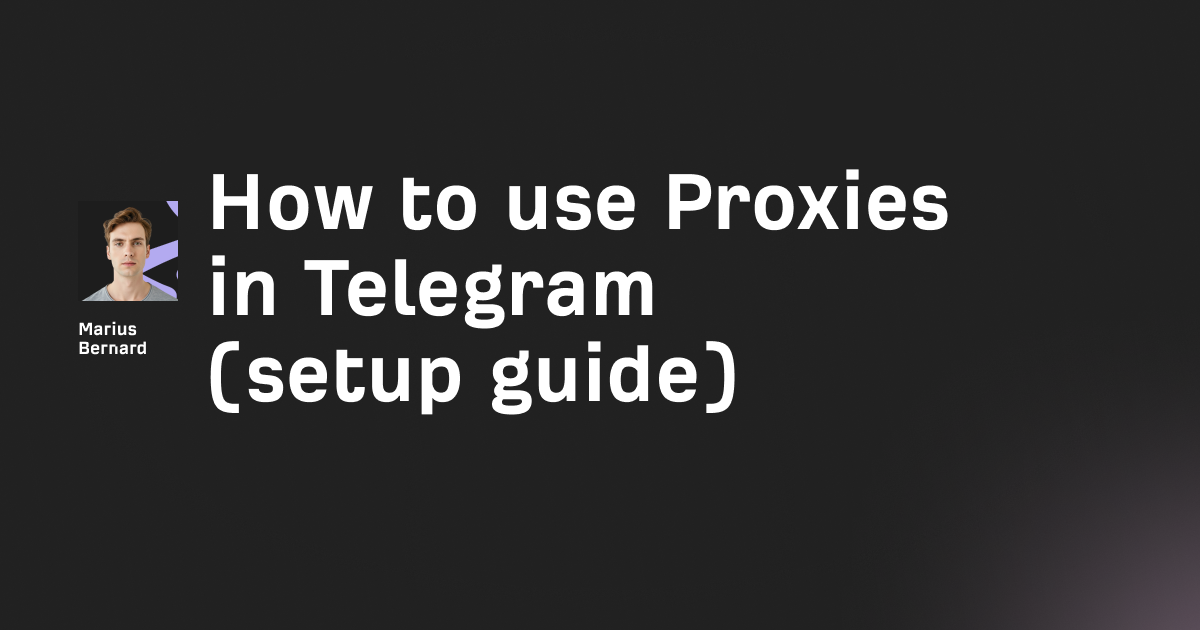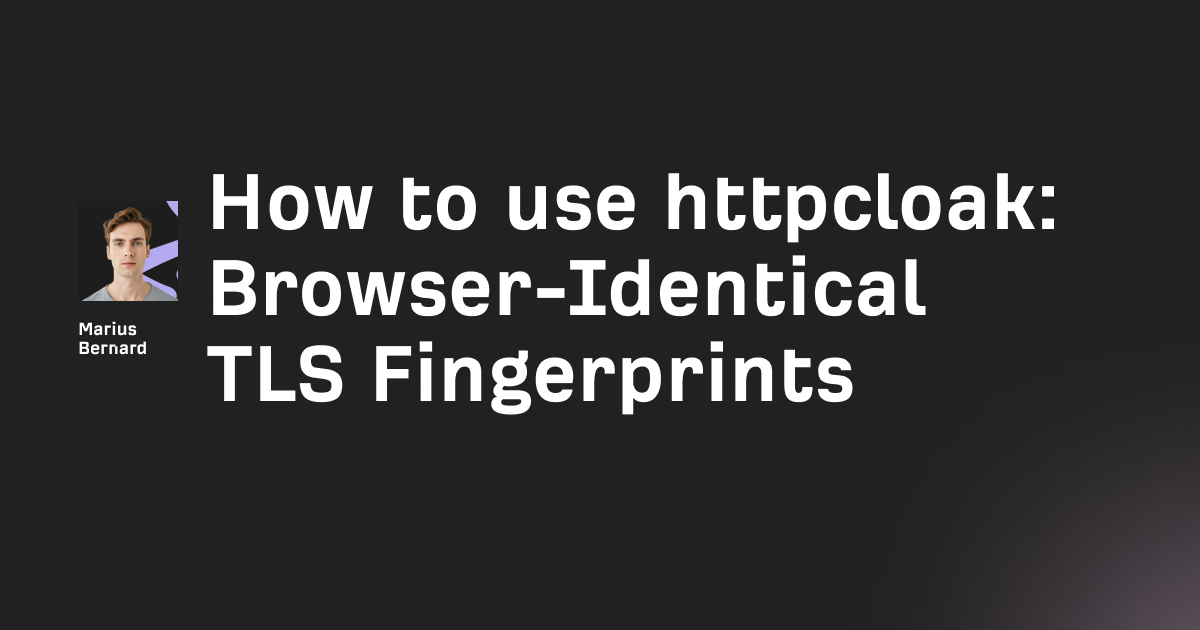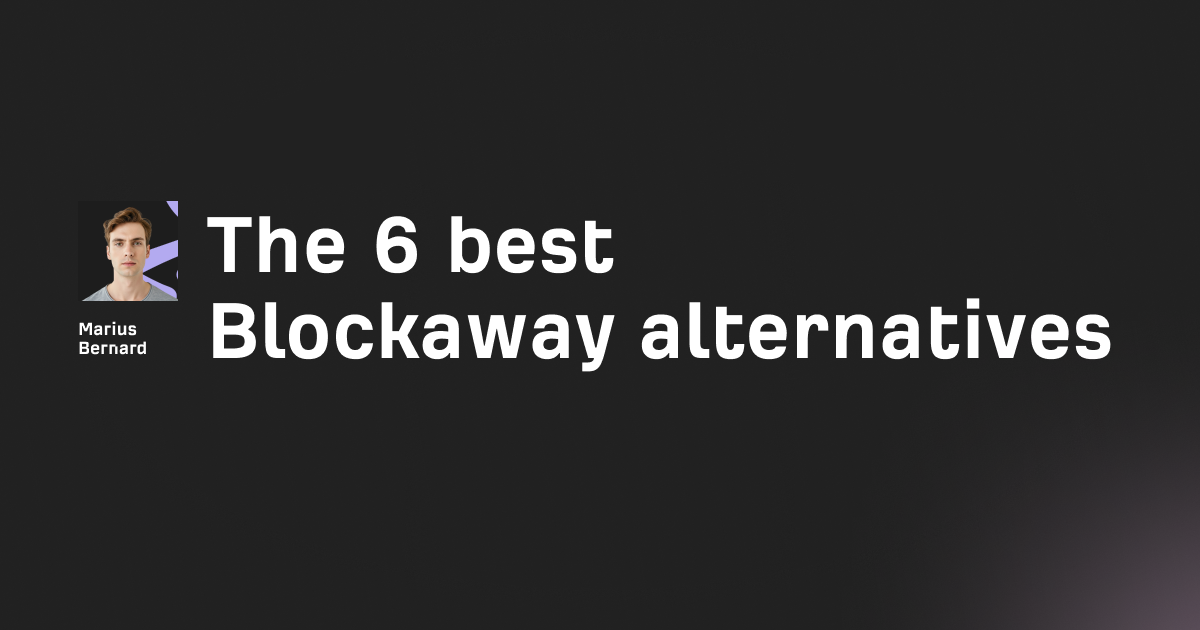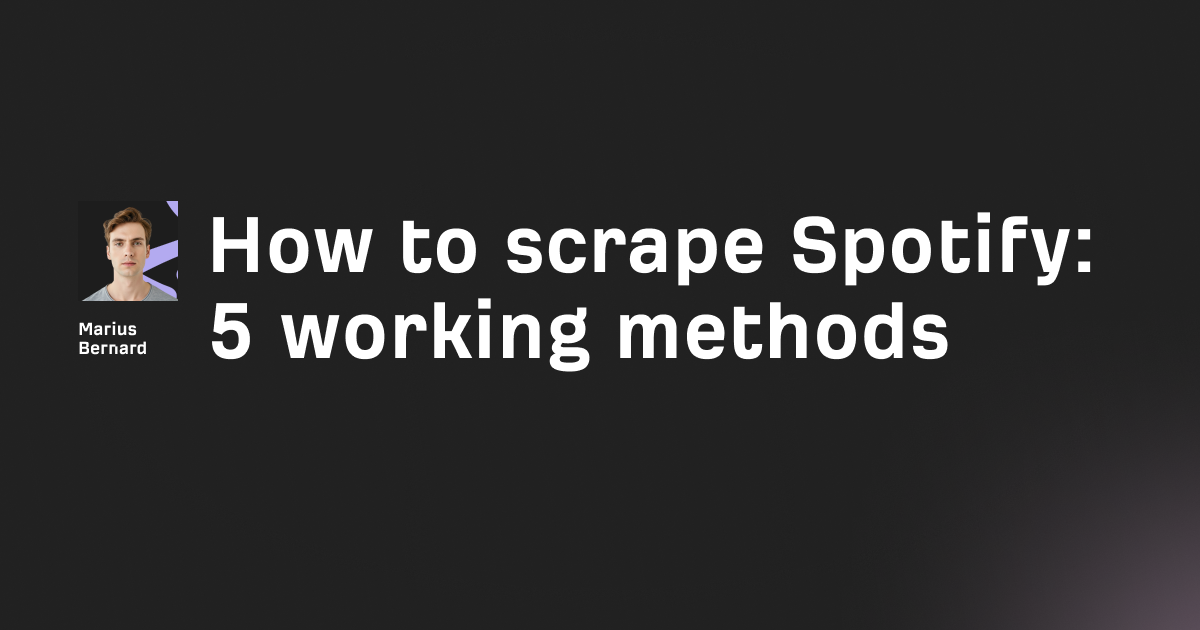Cloudflare Error 1010 blocks your access because the website detected your browser's fingerprint as suspicious. This guide shows you exactly how to fix it—whether you're a regular visitor, website owner, or developer running automated scripts.
What Is Cloudflare Error 1010?
Cloudflare Error 1010 occurs when a website's security system identifies your browser signature as matching a known bot pattern. The error message reads: "The owner of this website has banned your access based on your browser's signature."
This happens because Cloudflare's Browser Integrity Check analyzes your request headers, JavaScript fingerprint, and browsing behavior. When these don't match a typical human browser, you get blocked.
The fix depends on whether you're a regular visitor or running automation tools.
Common Causes of Error 1010
Understanding why this error appears helps you pick the right solution.
Browser Extensions
Privacy extensions like ad blockers or VPN plugins modify your browser's signature. These modifications can trigger Cloudflare's detection system.
Some extensions strip headers that normal browsers send. Others inject scripts that alter your fingerprint.
HTTP Client Signatures
Tools like Python Requests, Axios, or cURL have distinct fingerprints. They lack JavaScript execution and send minimal headers.
Cloudflare immediately identifies these as non-browser traffic.
Headless Browser Detection
Selenium, Puppeteer, and Playwright run browsers without a visible interface. These headless browsers expose automation-specific properties.
Properties like navigator.webdriver=true give away automated browsing.
Malformed Request Headers
Cloudflare blocks requests with unusual header patterns. Having duplicate headers or headers over 100 characters triggers the ban.
The X-Forwarded-For header is particularly sensitive to formatting issues.
IP Reputation
Your IP address might be flagged from previous suspicious activity. Shared hosting, VPNs, and data center IPs often carry poor reputation scores.
Fixes for Regular Website Visitors
Start with these simple solutions before trying anything technical.
Switch Your Browser
Try a different browser like Firefox, Chrome, or Edge. Each browser has a unique fingerprint.
Sometimes the issue is specific to your current browser's configuration.
Disable Browser Extensions
Turn off all extensions temporarily. Privacy-focused extensions often modify critical headers.
Re-enable them one by one to identify the culprit.
Clear Cookies and Cache
Cached data can cause fingerprint inconsistencies. Clear your browser data completely.
Then try accessing the website again with a fresh session.
Disconnect VPN or Proxy
VPN services route traffic through shared IPs with poor reputations. Disconnect your VPN and try again.
If you need a VPN, try switching to a different server location.
Contact Website Owner
If nothing works, the website may have overly strict rules. Use WHOIS lookup to find contact information.
Explain the error and ask them to whitelist your access.
Fixes for Website Owners
If visitors report Cloudflare Error 1010 on your site, adjust these settings.
Disable Browser Integrity Check
Navigate to your Cloudflare dashboard. Go to Security → Settings and toggle off Browser Integrity Check.
This removes the signature-based blocking but keeps other protections active.
Create Exception Rules
Instead of disabling protection entirely, create targeted exceptions.
Go to Security → WAF → Custom Rules. Add rules that allow specific user agents or IP ranges through.
(http.user_agent contains "CFSCHEDULE") or (ip.src eq 192.168.1.0/24)
This rule allows your scheduled tasks and internal network to bypass checks.
Whitelist Trusted IPs
Add trusted visitor IPs to your allowlist. Navigate to Security → WAF → Tools.
Enter the IP address and select "Allow" as the action.
Review Security Events
Check Security → Events in your dashboard. Look for the Ray ID from the error message.
This shows exactly what triggered the block and helps you create precise exceptions.
Fixes for Developers and Scrapers
Automation tools need special configuration to avoid Cloudflare Error 1010.
Use Undetected ChromeDriver
Standard Selenium triggers detection immediately. Undetected ChromeDriver patches these giveaways.
Install it with pip:
pip install undetected-chromedriver
Basic usage:
import undetected_chromedriver as uc
driver = uc.Chrome()
driver.get("https://example.com")
print(driver.page_source)
driver.quit()
This removes automation indicators from the browser instance.
Add Stealth Configuration
Combine undetected-chromedriver with selenium-stealth for better results.
pip install selenium-stealth
Configure your driver with realistic fingerprint values:
import undetected_chromedriver as uc
from selenium_stealth import stealth
options = uc.ChromeOptions()
options.add_argument("--start-maximized")
driver = uc.Chrome(options=options)
stealth(driver,
languages=["en-US", "en"],
vendor="Google Inc.",
platform="Win32",
webgl_vendor="Intel Inc.",
renderer="Intel Iris OpenGL Engine",
fix_hairline=True
)
driver.get("https://example.com")
This sets consistent fingerprint values across all detection vectors.
Use Playwright with Stealth
Playwright offers another approach with the stealth plugin.
pip install playwright playwright-stealth
playwright install chromium
Configure Playwright to avoid detection:
from playwright.sync_api import sync_playwright
from playwright_stealth import stealth_sync
with sync_playwright() as p:
browser = p.chromium.launch(headless=False)
context = browser.new_context(
user_agent="Mozilla/5.0 (Windows NT 10.0; Win64; x64) AppleWebKit/537.36"
)
page = context.new_page()
stealth_sync(page)
page.goto("https://example.com")
print(page.content())
browser.close()
Playwright's architecture makes it harder to fingerprint than Selenium.
Rotate User Agents
Use realistic user agent strings that match current browser versions.
import random
user_agents = [
"Mozilla/5.0 (Windows NT 10.0; Win64; x64) AppleWebKit/537.36 (KHTML, like Gecko) Chrome/120.0.0.0 Safari/537.36",
"Mozilla/5.0 (Macintosh; Intel Mac OS X 10_15_7) AppleWebKit/537.36 (KHTML, like Gecko) Chrome/120.0.0.0 Safari/537.36",
"Mozilla/5.0 (Windows NT 10.0; Win64; x64; rv:121.0) Gecko/20100101 Firefox/121.0"
]
selected_ua = random.choice(user_agents)
Avoid outdated or malformed user agents. These immediately flag your requests.
Add Request Delays
Rapid-fire requests trigger rate limiting alongside fingerprint detection.
import time
import random
# Add random delay between requests
delay = random.uniform(2.0, 5.0)
time.sleep(delay)
Human browsing includes natural pauses. Simulate this behavior in your scripts.
Use Residential Proxies
Data center IPs carry poor reputation scores. Residential proxies from providers like Roundproxies.com use real ISP addresses.
These IPs appear as legitimate home users to Cloudflare's detection system.
Configure proxy rotation to change IPs periodically:
import undetected_chromedriver as uc
options = uc.ChromeOptions()
options.add_argument("--proxy-server=http://proxy-address:port")
driver = uc.Chrome(options=options)
Rotate proxies every few requests to avoid building a suspicious pattern.
How Cloudflare Detects Browser Signatures
Understanding the detection helps you avoid triggering it.
JavaScript Fingerprinting
Cloudflare runs JavaScript code that checks browser properties. It examines:
- Navigator properties like
webdriver,plugins, andlanguages - Screen resolution and color depth
- WebGL renderer information
- Canvas fingerprint patterns
Automated browsers often have missing or inconsistent values.
TLS Fingerprinting
Every HTTP client creates a unique TLS handshake pattern. This JA3 fingerprint identifies the underlying software.
Python Requests has a different TLS fingerprint than Chrome. Cloudflare detects this mismatch.
Behavioral Analysis
Cloudflare tracks how users interact with pages. Bots typically:
- Navigate directly to URLs without referrers
- Don't move the mouse or scroll
- Make requests at inhuman speeds
- Skip loading images and CSS
Mimic natural browsing patterns to avoid behavioral flags.
Troubleshooting Checklist
Run through this checklist when you encounter Cloudflare Error 1010.
For regular users:
- [ ] Try a different browser
- [ ] Disable all extensions
- [ ] Clear cookies and cache
- [ ] Disconnect VPN/proxy
- [ ] Check if the site works on mobile data
For website owners:
- [ ] Check Security Events for the Ray ID
- [ ] Review Browser Integrity Check settings
- [ ] Create exception rules for legitimate automation
- [ ] Whitelist known good IP addresses
For developers:
- [ ] Use undetected-chromedriver or playwright-stealth
- [ ] Set realistic user agent strings
- [ ] Add random delays between requests
- [ ] Use residential proxies instead of data center IPs
- [ ] Run browsers in non-headless mode for testing
Key Takeaways
Cloudflare Error 1010 blocks access based on browser fingerprint detection. The solution depends on your situation.
Regular visitors should try different browsers and disable extensions first. Website owners can adjust Browser Integrity Check settings in their Cloudflare dashboard.
Developers need stealth-configured browser automation tools. Undetected ChromeDriver and Playwright with stealth plugins offer the best success rates.
Combine multiple techniques for persistent blocks. User agent rotation, residential proxies, and realistic browsing patterns work together to avoid detection.
The key is making your traffic indistinguishable from real human browsing.
Frequently Asked Questions
What does Cloudflare Error 1010 mean?
Cloudflare Error 1010 means the website owner has blocked your access based on your browser's digital fingerprint. Your browser signature matched a pattern that Cloudflare associates with bots or suspicious traffic. This is a security feature, not a bug.
Can I bypass Cloudflare Error 1010 without technical knowledge?
Yes. Regular users can often fix this by switching browsers, disabling extensions, or clearing their cache. These simple steps resolve most cases without any coding. VPN users should try disconnecting or switching servers.
Is it legal to bypass Cloudflare protection?
Bypassing Cloudflare for legitimate purposes like accessing your own data is generally acceptable. However, circumventing protections to scrape copyrighted content or attack websites violates terms of service and potentially laws. Always respect website policies.
Why does Cloudflare block Selenium and Puppeteer?
Cloudflare detects automation tools through JavaScript fingerprinting. Standard Selenium sets navigator.webdriver=true and exposes other automation indicators. Puppeteer in headless mode adds "HeadlessChrome" to its user agent. These signatures clearly identify non-human traffic.
Does using a VPN trigger Error 1010?
VPNs can trigger Cloudflare Error 1010 because they route traffic through shared IP addresses. Many VPN IPs have poor reputation scores from previous abuse. Additionally, VPN traffic patterns sometimes look unusual to Cloudflare's behavioral analysis.
How long does a Cloudflare ban last?
Cloudflare Error 1010 isn't a time-based ban. It triggers on every request that matches the blocked signature. You need to change your browser fingerprint or wait for the website owner to adjust their security settings. There's no automatic expiration.