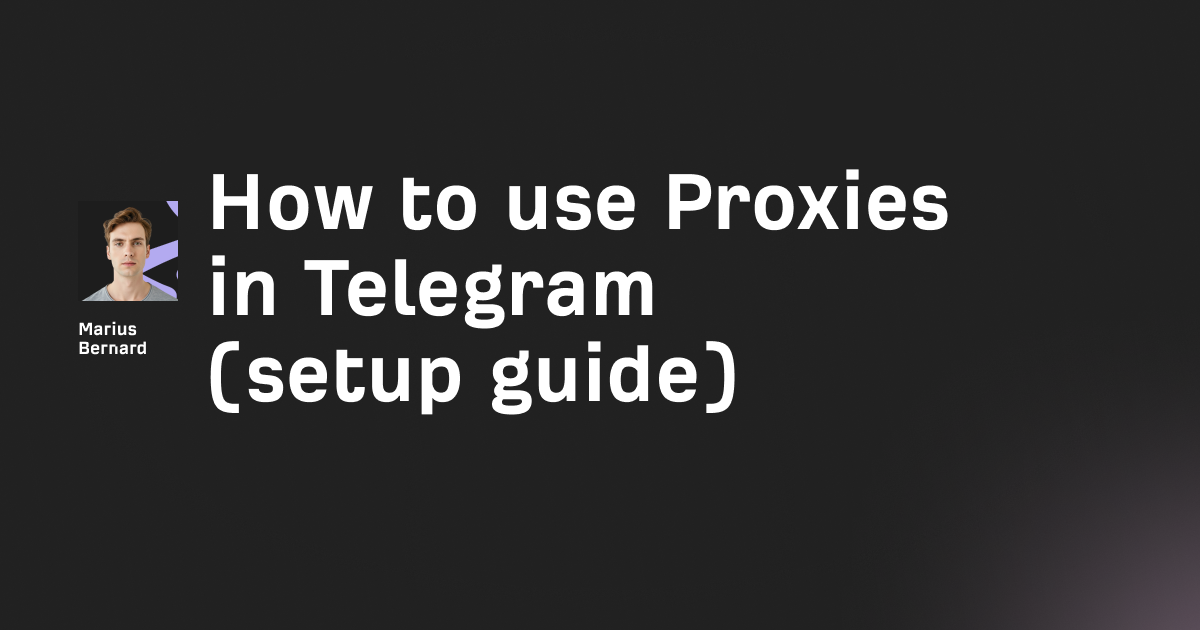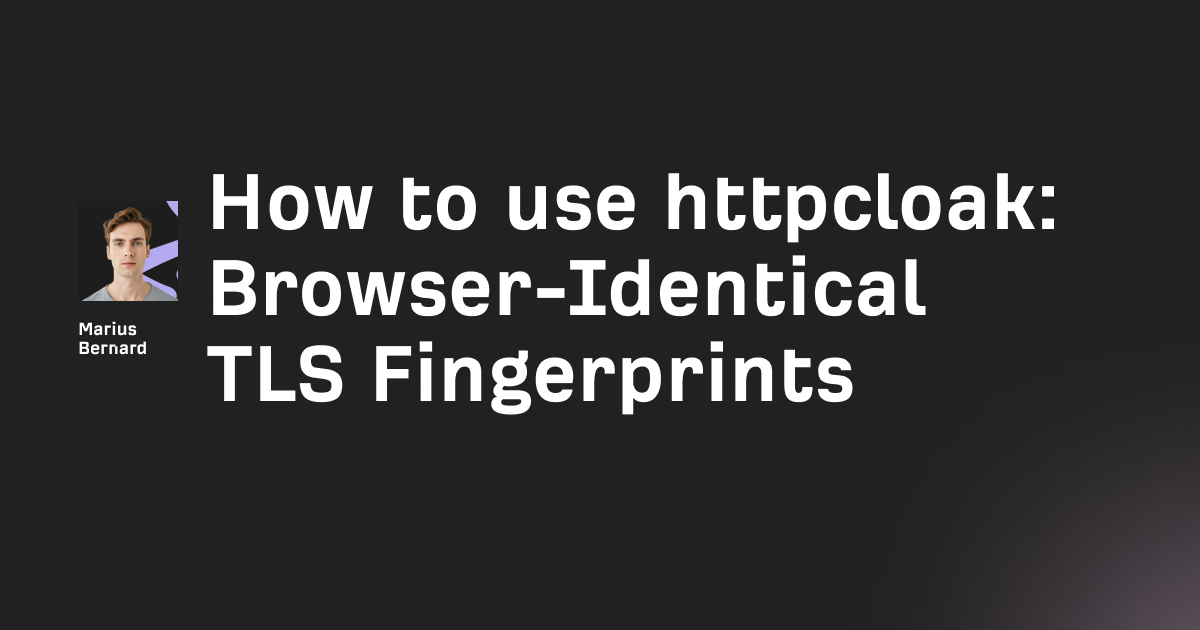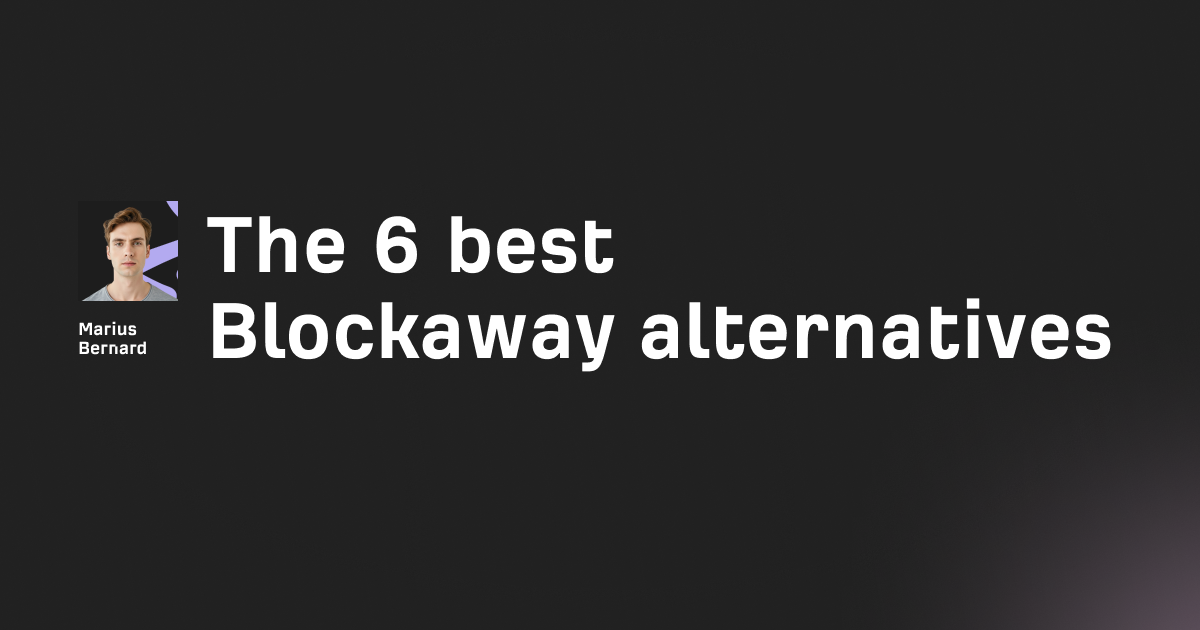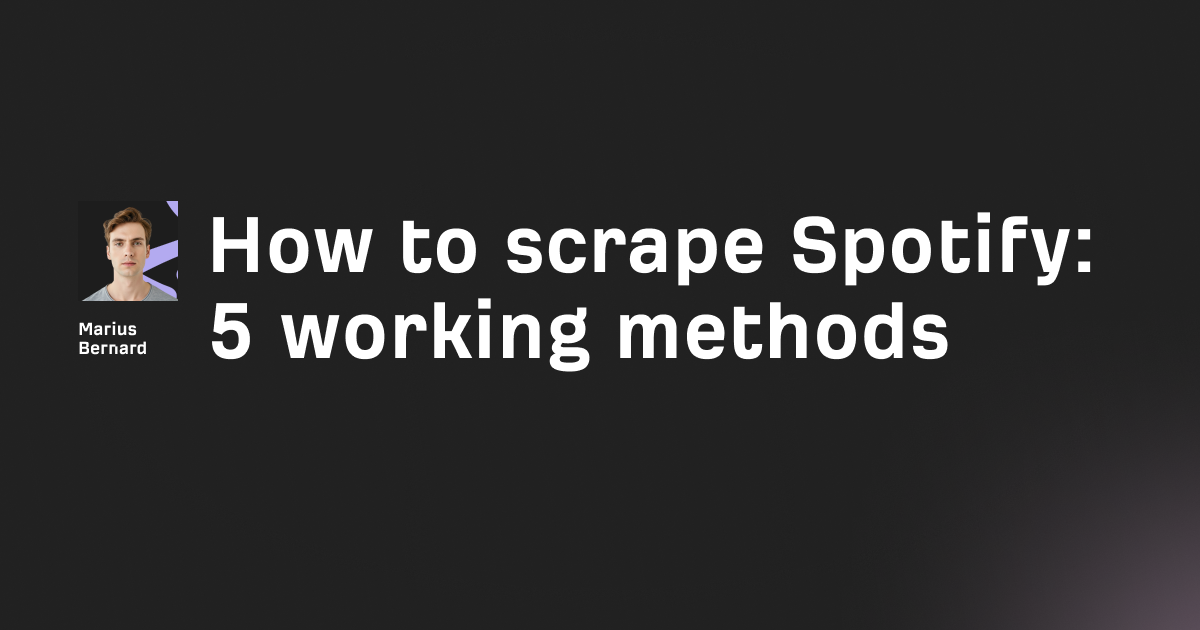Fansly is a subscription-based platform where creators share exclusive content behind paywalls. Scraping allows you to download and archive this content locally for offline access.
In this guide, you'll learn five different methods to scrape Fansly—from zero-code browser techniques to advanced Python automation. We'll cover hidden tricks that most tutorials skip, including session persistence, m3u8 stream handling, and detection evasion.
What is the Best Way to Scrape Fansly?
The best way to scrape Fansly depends on your technical skills, volume requirements, and risk tolerance. HAR file extraction offers complete Terms of Service compliance since you're only capturing your own browsing data. Python-based tools like Fansly Downloader automate the entire process with built-in rate limiting. Go-based scrapers provide the fastest performance for bulk downloads and live stream recording.
For beginners, start with HAR files. For automation, use the Python tool. For maximum speed and live monitoring, use the Go scraper.
Why Scrape Fansly Content?
Content creators sometimes delete posts or deactivate accounts without warning. Your paid subscriptions become inaccessible overnight.
Fansly's web interface doesn't support bulk downloads. Saving content manually takes hours for creators with hundreds of posts.
Local archives give you permanent access to content you've already purchased. You control quality settings, file organization, and storage location.
Platform policy changes can restrict access at any time. Self-hosted backups eliminate this dependency entirely.
Method 1: HAR File Extraction (Zero Code)
HAR (HTTP Archive) files capture your browser's network traffic as you browse normally. This method complies with Fansly's Terms of Service.
You're not sending automated requests. You're simply recording what your browser already receives.
How HAR Files Work
When you browse Fansly, your browser makes API calls to load content. DevTools can record these calls into a portable file.
The HAR file contains every response the server sent—including media URLs, metadata, and pagination tokens.
Parsing this file extracts the same data Fansly uses to render pages. No automation touches their servers.
Step-by-Step: Capturing HAR Data
Step 1: Open any Fansly profile or hashtag page in Chrome or Firefox.
Step 2: Press F12 to open DevTools. Click the "Network" tab.
Step 3: Check "Preserve log" to keep data across page refreshes.
Step 4: Press F5 to reload the page. This ensures DevTools captures the initial API responses.
Step 5: Scroll slowly through all posts you want to capture. Each scroll triggers new API calls that load more content.
Step 6: Click the download arrow icon in the Network tab. Select "Export HAR..." to save everything.
Parsing HAR Files
Upload your HAR file to a parser like HAR File Web Scraper. It runs entirely in your browser—no data leaves your machine.
Look for API endpoint groups ending in timelinenew or suggestionsnew. These contain the actual post data.
Click "Parse Group" to extract structured data. Export to CSV, JSON, or Excel format.
What Data HAR Files Contain
Profile pages yield: post captions, timestamps, like counts, comment counts, media URLs (both preview and full resolution), and creator metadata.
Hashtag pages provide: creator lists, aggregated post data, subscriber counts, and engagement metrics.
Pro Tip: Logged-in browsing exposes additional fields like tip amounts and subscriber-only metadata. The API surfaces more data to authenticated users.
HAR Extraction Limitations
Manual scrolling is required. Automation isn't possible with this method.
Large archives take significant time. A creator with 500 posts might require 10-15 minutes of scrolling.
No live stream recording capability. HAR files only capture static content.
Method 2: Python Requests with Session Handling
For programmatic access without full browser automation, Python's requests library can call Fansly's API directly.
This approach is faster than browser automation but requires more setup.
Extracting Your Authentication Credentials
Before writing code, you need two values from your browser: the authorization token and User-Agent string.
Step 1: Log into Fansly normally in Chrome.
Step 2: Open DevTools (F12) and go to Network tab.
Step 3: Refresh the page and find any request to fansly.com/api/.
Step 4: Click the request and look in the Headers section.
Step 5: Copy the value after authorization:. This is your auth token—it starts with your account ID.
Step 6: Also copy the User-Agent string exactly as shown.
Basic API Request Structure
Here's how to make authenticated requests to Fansly's API:
import requests
import json
import time
# Your credentials from DevTools
AUTH_TOKEN = "your_authorization_token_here"
USER_AGENT = "Mozilla/5.0 (Windows NT 10.0; Win64; x64)..."
headers = {
"authorization": AUTH_TOKEN,
"User-Agent": USER_AGENT,
"accept": "application/json, text/plain, */*",
"accept-language": "en-US,en;q=0.9",
"referer": "https://fansly.com/",
"origin": "https://fansly.com"
}
session = requests.Session()
session.headers.update(headers)
This sets up a persistent session with proper headers. The session object maintains cookies across requests.
Fetching Creator Timeline Posts
Fansly's timeline API uses cursor-based pagination. Each response includes a cursor for the next page.
def get_timeline_posts(creator_id, cursor=None):
"""Fetch timeline posts for a specific creator."""
base_url = "https://apiv3.fansly.com/api/v1/timelinenew"
params = {
"userId": creator_id,
"limit": 20
}
if cursor:
params["before"] = cursor
response = session.get(base_url, params=params)
if response.status_code != 200:
print(f"Error: {response.status_code}")
return None
return response.json()
The function returns JSON containing post objects. Each post has media attachments, captions, and metadata.
Extracting Media URLs from Posts
Posts contain nested media objects. Here's how to extract downloadable URLs:
def extract_media_urls(post_data):
"""Extract all media URLs from a post response."""
media_urls = []
posts = post_data.get("response", {}).get("posts", [])
for post in posts:
# Get attached media
attachments = post.get("attachments", [])
for attachment in attachments:
# Images have direct URLs
if attachment.get("contentType", 0) == 1:
url = attachment.get("location")
if url:
media_urls.append({
"type": "image",
"url": url,
"id": attachment.get("id")
})
# Videos may have m3u8 streams
if attachment.get("contentType", 0) == 2:
variants = attachment.get("variants", [])
# Get highest quality variant
best_variant = max(
variants,
key=lambda x: x.get("height", 0),
default=None
)
if best_variant:
media_urls.append({
"type": "video",
"url": best_variant.get("location"),
"id": attachment.get("id"),
"height": best_variant.get("height")
})
return media_urls
Images have direct download URLs. Videos often use HLS streaming which requires additional processing (covered later).
Pagination Loop for Complete Archives
To download everything, loop through all pages until the cursor returns empty:
def scrape_all_posts(creator_id, delay=2):
"""Scrape all posts from a creator's timeline."""
all_media = []
cursor = None
page = 1
while True:
print(f"Fetching page {page}...")
data = get_timeline_posts(creator_id, cursor)
if not data:
break
# Extract media from this page
media = extract_media_urls(data)
all_media.extend(media)
# Get next cursor
cursor = data.get("response", {}).get("cursor")
if not cursor:
print("Reached end of timeline")
break
page += 1
# Rate limiting - critical for avoiding blocks
time.sleep(delay)
print(f"Found {len(all_media)} total media items")
return all_media
The delay between requests is important. Too fast triggers rate limiting or account flags.
Downloading Media Files
Once you have URLs, download files to local storage:
import os
from urllib.parse import urlparse
def download_media(media_list, output_dir="downloads"):
"""Download all media files to local directory."""
os.makedirs(output_dir, exist_ok=True)
for i, item in enumerate(media_list):
url = item["url"]
media_type = item["type"]
media_id = item["id"]
# Determine file extension
if media_type == "image":
ext = ".jpg"
elif ".m3u8" in url:
# HLS stream - needs special handling
continue
else:
ext = ".mp4"
filename = f"{media_id}{ext}"
filepath = os.path.join(output_dir, filename)
# Skip if already exists
if os.path.exists(filepath):
print(f"Skipping {filename} (exists)")
continue
try:
response = session.get(url, stream=True)
with open(filepath, "wb") as f:
for chunk in response.iter_content(chunk_size=8192):
f.write(chunk)
print(f"Downloaded {filename}")
except Exception as e:
print(f"Error downloading {filename}: {e}")
time.sleep(1) # Rate limit
The stream=True parameter prevents loading entire files into memory. Essential for large videos.
Method 3: Fansly Downloader by Avnsx
For a complete out-of-the-box solution, Fansly Downloader handles everything automatically.
It's open-source, actively maintained, and ships as a Windows executable for non-technical users.
Installation Options
Option A: Windows Executable
Download the latest .exe from GitHub Releases. No Python installation required.
Option B: Python Source
Clone the repository and install dependencies:
git clone https://github.com/Avnsx/fansly-downloader.git
cd fansly-downloader
pip install requests loguru python-dateutil plyvel-ci psutil imagehash m3u8 av pillow rich pyexiv2 mutagen
The dependency list is longer than manual requests but provides additional features like metadata embedding and deduplication.
First-Run Configuration
Launch the downloader and it enters interactive setup mode automatically.
Step 1: The wizard asks if you want automatic configuration. Answer "yes".
Step 2: It opens Fansly in your default browser and provides instructions for DevTools.
Step 3: Copy your authorization token when prompted.
Step 4: The tool auto-detects your User-Agent from the browser path.
Step 5: Enter the creator username you want to download.
Configuration saves to config.ini for future runs. You only repeat this after token expiration.
Config.ini Deep Dive
The configuration file offers granular control:
[TargetedCreator]
Username = creator_name_here
[MyAccount]
authorization_token = your_long_token_here
user_agent = Mozilla/5.0 (Windows NT 10.0; Win64; x64)...
[Options]
download_mode = Normal
show_downloads = True
download_media_previews = False
open_folder_when_finished = True
separate_timeline = True
utilize_duplicate_threshold = True
metadata_handling = Advanced
download_mode options:
Normal: Downloads Timeline + MessagesTimeline: Only timeline postsMessages: Only direct messagesSingle: Specific post by IDCollection: Purchased media collection
Hidden trick: Set utilize_duplicate_threshold = True to skip already-downloaded content. This speeds up incremental updates dramatically.
metadata_handling = Advanced embeds media ID and file hash as EXIF metadata. Useful for tracking original sources.
Running the Downloader
After configuration, execution is simple:
python fansly_downloader.py
The tool displays real-time progress with download speeds and file counts. Output organizes into subfolders by content type.
Batch Processing Multiple Creators
The tool processes one creator at a time. For multiple creators, use a wrapper script:
import subprocess
import configparser
import time
creators = ["creator1", "creator2", "creator3"]
config_path = "config.ini"
for creator in creators:
# Update config
config = configparser.ConfigParser()
config.read(config_path)
config["TargetedCreator"]["Username"] = creator
with open(config_path, "w") as f:
config.write(f)
# Run downloader
print(f"\n=== Downloading {creator} ===\n")
subprocess.run(["python", "fansly_downloader.py"])
# Delay between creators
time.sleep(60)
The delay between creators helps avoid rate limiting across accounts.
Method 4: Go-Based Scraper for Maximum Performance
The agnosto/fansly-scraper offers the fastest download speeds and includes live stream recording.
Written in Go, it handles concurrent downloads efficiently.
Installation
Pre-built binaries (recommended):
Download for your OS from GitHub Releases. No dependencies required.
Build from source:
go install github.com/agnosto/fansly-scraper/cmd/fansly-scraper@latest
Or clone and build:
git clone https://github.com/agnosto/fansly-scraper && cd fansly-scraper
go build -v -ldflags "-w -s" -o fansly-scraper ./cmd/fansly-scraper
Auto-Login Feature (Hidden Trick)
The Go scraper includes an automatic login capture that eliminates manual token copying.
Step 1: Run ./fansly-scraper and press 'a' for auto login.
Step 2: It opens Fansly in your browser and displays a console snippet.
Step 3: Open DevTools Console (F12 → Console tab).
Step 4: Paste the snippet and press Enter.
Step 5: Auth details save automatically to config.
Setup completes in under 30 seconds. No manual header inspection required.
Command Line Usage
Basic download:
./fansly-scraper -u creator_name
Download specific content types:
# Timeline only
./fansly-scraper -u creator_name -d timeline
# Messages only
./fansly-scraper -u creator_name -d messages
# Stories only
./fansly-scraper -u creator_name -d stories
# Everything
./fansly-scraper -u creator_name -d all
Live Stream Monitoring
The killer feature: automatic live stream recording.
./fansly-scraper -m creator_name
This monitors the creator for live broadcasts. When they go live, recording starts automatically.
Requirements: ffmpeg must be installed for video capture.
Hidden trick: Run monitoring in tmux or screen to keep it active after terminal disconnect:
tmux new -s fansly-monitor
./fansly-scraper -m creator_name
# Press Ctrl+B, then D to detach
# Reconnect later with: tmux attach -t fansly-monitor
TUI (Terminal User Interface)
The scraper includes an interactive interface for monitoring multiple creators:
./fansly-scraper
Without arguments, it launches the TUI. Navigate with arrow keys.
Press r to refresh live status. Start/stop monitoring without restarting the program.
Advanced Configuration
Edit config.yaml for fine-tuned control:
download:
output_dir: "./downloads"
naming_format: "{creator}_{date}_{id}"
concurrent_downloads: 5
retry_attempts: 3
monitor:
check_interval: 60 # seconds
auto_record: true
record_chat: true
auth:
token: "your_token_here"
user_agent: "your_ua_here"
Higher concurrent_downloads values speed up large archives but increase detection risk.
Method 5: Browser Automation with Playwright
For complex scenarios requiring JavaScript execution, Playwright provides full browser automation.
This handles dynamic content that simpler methods miss.
Installation
pip install playwright
playwright install chromium
Basic Scraper Structure
from playwright.sync_api import sync_playwright
import time
import json
def scrape_with_playwright():
with sync_playwright() as p:
# Launch browser with stealth settings
browser = p.chromium.launch(
headless=False, # Set True for production
args=[
"--disable-blink-features=AutomationControlled",
"--disable-features=IsolateOrigins,site-per-process"
]
)
# Create context with realistic viewport
context = browser.new_context(
viewport={"width": 1920, "height": 1080},
user_agent="Mozilla/5.0 (Windows NT 10.0; Win64; x64) AppleWebKit/537.36"
)
page = context.new_page()
# Navigate to login
page.goto("https://fansly.com/")
# Manual login - pause for user interaction
print("Please log in manually...")
input("Press Enter after logging in...")
# Now navigate to creator
page.goto("https://fansly.com/creator_name")
# Wait for content to load
page.wait_for_selector("[data-post-id]", timeout=10000)
# Scroll to load more posts
for i in range(10):
page.evaluate("window.scrollTo(0, document.body.scrollHeight)")
time.sleep(2)
# Extract post data
posts = page.query_selector_all("[data-post-id]")
for post in posts:
post_id = post.get_attribute("data-post-id")
print(f"Found post: {post_id}")
browser.close()
scrape_with_playwright()
Playwright renders JavaScript and handles dynamic loading. The tradeoff is slower execution compared to direct API calls.
Intercepting Network Requests
A more elegant approach captures API responses directly:
from playwright.sync_api import sync_playwright
import json
media_urls = []
def handle_response(response):
"""Capture API responses containing media data."""
if "timelinenew" in response.url or "post" in response.url:
try:
data = response.json()
# Process response data
posts = data.get("response", {}).get("posts", [])
for post in posts:
for attachment in post.get("attachments", []):
url = attachment.get("location")
if url:
media_urls.append(url)
except Exception as e:
pass
def scrape_with_interception():
with sync_playwright() as p:
browser = p.chromium.launch(headless=False)
context = browser.new_context()
page = context.new_page()
# Attach response handler
page.on("response", handle_response)
page.goto("https://fansly.com/creator_name")
# Scroll to trigger API calls
for i in range(20):
page.evaluate("window.scrollTo(0, document.body.scrollHeight)")
time.sleep(1.5)
print(f"Captured {len(media_urls)} media URLs")
browser.close()
return media_urls
This captures data as the page loads naturally. No separate API calls needed.
Hidden Tricks: Avoiding Detection
Fansly monitors for suspicious activity. These techniques reduce detection risk.
Session Persistence
Create sessions that mimic real browser behavior:
import requests
from requests.adapters import HTTPAdapter
from urllib3.util.retry import Retry
def create_persistent_session():
"""Create a session with retry logic and connection pooling."""
session = requests.Session()
# Retry configuration
retry_strategy = Retry(
total=3,
backoff_factor=1,
status_forcelist=[429, 500, 502, 503, 504]
)
adapter = HTTPAdapter(
max_retries=retry_strategy,
pool_connections=10,
pool_maxsize=10
)
session.mount("https://", adapter)
return session
Connection pooling reuses TCP connections. This looks more like browser behavior than new connections per request.
Randomized Request Timing
Avoid patterns that scream "bot":
import random
import time
def human_delay(min_seconds=1, max_seconds=3):
"""Add random delay between requests."""
delay = random.uniform(min_seconds, max_seconds)
# Occasionally add longer pauses
if random.random() < 0.1:
delay += random.uniform(5, 10)
time.sleep(delay)
Call this between requests. The occasional longer pause mimics someone reading content.
Cookie Management
Proper cookie handling maintains session consistency:
import pickle
import os
COOKIE_FILE = "fansly_cookies.pkl"
def save_cookies(session):
"""Save session cookies to file."""
with open(COOKIE_FILE, "wb") as f:
pickle.dump(session.cookies, f)
def load_cookies(session):
"""Load cookies from file if available."""
if os.path.exists(COOKIE_FILE):
with open(COOKIE_FILE, "rb") as f:
session.cookies.update(pickle.load(f))
Persistent cookies prevent the "new visitor every request" pattern that triggers detection.
User-Agent Rotation
While Fansly ties sessions to specific User-Agents, having multiple valid ones helps:
USER_AGENTS = [
"Mozilla/5.0 (Windows NT 10.0; Win64; x64) AppleWebKit/537.36 (KHTML, like Gecko) Chrome/120.0.0.0 Safari/537.36",
"Mozilla/5.0 (Macintosh; Intel Mac OS X 10_15_7) AppleWebKit/537.36 (KHTML, like Gecko) Chrome/120.0.0.0 Safari/537.36",
"Mozilla/5.0 (Windows NT 10.0; Win64; x64; rv:121.0) Gecko/20100101 Firefox/121.0"
]
def get_user_agent():
"""Get a random but consistent User-Agent for the session."""
# Use same UA for entire session
return random.choice(USER_AGENTS)
Critical: Use the same User-Agent throughout a session. Switching mid-session is a red flag.
Handling HLS Video Streams
Many Fansly videos use HLS (HTTP Live Streaming) with m3u8 playlists. These require special handling.
Understanding m3u8 Structure
An m3u8 file is a playlist of video segments:
#EXTM3U
#EXT-X-VERSION:3
#EXT-X-TARGETDURATION:10
#EXTINF:10.0,
segment001.ts
#EXTINF:10.0,
segment002.ts
#EXTINF:8.5,
segment003.ts
#EXT-X-ENDLIST
The video is split into chunks. Downloading requires fetching all segments and joining them.
Using ffmpeg for HLS Downloads
The simplest approach uses ffmpeg directly:
ffmpeg -i "https://fansly.com/path/to/playlist.m3u8" -c copy output.mp4
The -c copy flag preserves quality without re-encoding.
Python HLS Downloader
For programmatic control:
import m3u8
import requests
import os
from concurrent.futures import ThreadPoolExecutor
def download_hls_video(m3u8_url, output_path, headers):
"""Download HLS video from m3u8 playlist."""
# Parse playlist
playlist = m3u8.load(m3u8_url, headers=headers)
# Get base URL for segments
base_url = m3u8_url.rsplit("/", 1)[0]
# Create temp directory for segments
temp_dir = output_path + "_temp"
os.makedirs(temp_dir, exist_ok=True)
segment_files = []
def download_segment(seg_info):
index, segment = seg_info
segment_url = f"{base_url}/{segment.uri}"
segment_path = os.path.join(temp_dir, f"segment_{index:05d}.ts")
response = requests.get(segment_url, headers=headers)
with open(segment_path, "wb") as f:
f.write(response.content)
return segment_path
# Download segments in parallel
with ThreadPoolExecutor(max_workers=5) as executor:
segment_files = list(executor.map(
download_segment,
enumerate(playlist.segments)
))
# Concatenate segments
segment_files.sort()
with open(output_path, "wb") as outfile:
for segment_file in segment_files:
with open(segment_file, "rb") as infile:
outfile.write(infile.read())
os.remove(segment_file)
os.rmdir(temp_dir)
print(f"Saved: {output_path}")
Parallel downloads significantly speed up large videos.
Selecting Best Quality
Multi-resolution streams have a master playlist pointing to quality variants:
def get_best_quality_stream(master_m3u8_url, headers):
"""Select highest quality variant from master playlist."""
playlist = m3u8.load(master_m3u8_url, headers=headers)
if not playlist.playlists:
# Single quality - return original URL
return master_m3u8_url
# Find highest resolution variant
best_variant = max(
playlist.playlists,
key=lambda p: p.stream_info.resolution[1] if p.stream_info.resolution else 0
)
# Get absolute URL
base_url = master_m3u8_url.rsplit("/", 1)[0]
if best_variant.uri.startswith("http"):
return best_variant.uri
return f"{base_url}/{best_variant.uri}"
Always select the highest available resolution for archival purposes.
Building a Custom Python Scraper
Here's a complete, production-ready scraper combining all techniques:
#!/usr/bin/env python3
"""
Complete Fansly Scraper
Handles authentication, pagination, media extraction, and HLS videos
"""
import requests
import json
import time
import os
import random
import m3u8
from concurrent.futures import ThreadPoolExecutor
from urllib.parse import urlparse
import subprocess
class FanslyScraper:
BASE_URL = "https://apiv3.fansly.com/api/v1"
def __init__(self, auth_token, user_agent):
self.session = requests.Session()
self.session.headers.update({
"authorization": auth_token,
"User-Agent": user_agent,
"accept": "application/json",
"referer": "https://fansly.com/",
"origin": "https://fansly.com"
})
def _delay(self):
"""Random delay between requests."""
base = random.uniform(1.5, 3)
if random.random() < 0.1:
base += random.uniform(3, 8)
time.sleep(base)
def get_creator_id(self, username):
"""Resolve username to creator ID."""
url = f"{self.BASE_URL}/account"
params = {"usernames": username}
response = self.session.get(url, params=params)
data = response.json()
accounts = data.get("response", [])
if accounts:
return accounts[0].get("id")
return None
def get_timeline(self, creator_id, cursor=None, limit=20):
"""Fetch timeline posts."""
url = f"{self.BASE_URL}/timelinenew"
params = {
"userId": creator_id,
"limit": limit
}
if cursor:
params["before"] = cursor
response = self.session.get(url, params=params)
return response.json()
def extract_media(self, response_data):
"""Extract media items from API response."""
media_items = []
posts = response_data.get("response", {}).get("posts", [])
accounts = {
a["id"]: a
for a in response_data.get("response", {}).get("accountMedia", [])
}
for post in posts:
post_id = post.get("id")
created_at = post.get("createdAt")
for attachment in post.get("attachments", []):
media_id = attachment.get("contentId")
content_type = attachment.get("contentType")
# Get full media info from accountMedia
media_info = accounts.get(media_id, {})
location = media_info.get("location") or attachment.get("location")
if not location:
continue
media_items.append({
"id": media_id,
"post_id": post_id,
"type": "image" if content_type == 1 else "video",
"url": location,
"created_at": created_at
})
return media_items
def scrape_creator(self, username, output_dir="downloads"):
"""Full scrape of a creator's content."""
print(f"Starting scrape for {username}")
creator_id = self.get_creator_id(username)
if not creator_id:
print(f"Creator not found: {username}")
return
print(f"Creator ID: {creator_id}")
# Create output directory
creator_dir = os.path.join(output_dir, username)
os.makedirs(creator_dir, exist_ok=True)
all_media = []
cursor = None
page = 1
while True:
print(f"Fetching page {page}...")
data = self.get_timeline(creator_id, cursor)
# Extract media
media = self.extract_media(data)
all_media.extend(media)
# Get next cursor
cursor = data.get("response", {}).get("cursor")
if not cursor:
break
page += 1
self._delay()
print(f"Found {len(all_media)} media items")
# Download media
self.download_all(all_media, creator_dir)
def download_all(self, media_list, output_dir):
"""Download all media items."""
for item in media_list:
self._download_single(item, output_dir)
self._delay()
def _download_single(self, item, output_dir):
"""Download a single media item."""
url = item["url"]
media_id = item["id"]
media_type = item["type"]
# Check if HLS stream
if ".m3u8" in url:
output_path = os.path.join(output_dir, f"{media_id}.mp4")
self._download_hls(url, output_path)
else:
ext = ".jpg" if media_type == "image" else ".mp4"
output_path = os.path.join(output_dir, f"{media_id}{ext}")
self._download_direct(url, output_path)
def _download_direct(self, url, output_path):
"""Direct file download."""
if os.path.exists(output_path):
return
try:
response = self.session.get(url, stream=True)
with open(output_path, "wb") as f:
for chunk in response.iter_content(chunk_size=8192):
f.write(chunk)
print(f"Downloaded: {os.path.basename(output_path)}")
except Exception as e:
print(f"Error: {e}")
def _download_hls(self, m3u8_url, output_path):
"""Download HLS video using ffmpeg."""
if os.path.exists(output_path):
return
try:
cmd = [
"ffmpeg",
"-i", m3u8_url,
"-c", "copy",
"-y",
output_path
]
subprocess.run(
cmd,
capture_output=True,
check=True
)
print(f"Downloaded: {os.path.basename(output_path)}")
except Exception as e:
print(f"HLS download error: {e}")
if __name__ == "__main__":
# Configuration
AUTH_TOKEN = "your_auth_token_here"
USER_AGENT = "your_user_agent_here"
TARGET_CREATOR = "creator_username"
scraper = FanslyScraper(AUTH_TOKEN, USER_AGENT)
scraper.scrape_creator(TARGET_CREATOR)
This provides a solid foundation. Extend with proxy support, database tracking, or GUI as needed.
Proxy Rotation for Scale
Large-scale scraping requires IP rotation to avoid blocks. If you're building something more extensive, residential proxies from providers like Roundproxies.com help distribute requests across different IP addresses.
Basic Proxy Integration
import requests
from itertools import cycle
# Proxy list (format: ip:port or ip:port:user:pass)
PROXIES = [
"http://proxy1.example.com:8080",
"http://proxy2.example.com:8080",
"http://proxy3.example.com:8080",
]
proxy_pool = cycle(PROXIES)
def get_with_proxy(url, headers):
"""Make request through rotating proxy."""
proxy = next(proxy_pool)
proxies = {
"http": proxy,
"https": proxy
}
try:
response = requests.get(
url,
headers=headers,
proxies=proxies,
timeout=30
)
return response
except Exception as e:
print(f"Proxy failed: {proxy}")
# Try next proxy
return get_with_proxy(url, headers)
Residential proxies work better than datacenter IPs for platforms with sophisticated detection.
Proxy Authentication
Most commercial proxies require authentication:
def format_proxy(host, port, username, password):
"""Format proxy URL with authentication."""
return f"http://{username}:{password}@{host}:{port}"
# Example with authentication
proxy = format_proxy(
"us.residential.example.com",
"8080",
"your_username",
"your_password"
)
Troubleshooting Common Issues
Problem: 401 Unauthorized Errors
Cause: Auth token expired or invalid.
Solution: Re-capture token from DevTools. Tokens expire after password changes or suspicious activity.
def check_auth():
"""Verify authentication is working."""
test_url = "https://apiv3.fansly.com/api/v1/account/me"
response = session.get(test_url)
if response.status_code == 401:
print("Authentication failed - token needs refresh")
return False
return True
Problem: 429 Too Many Requests
Cause: Rate limiting triggered.
Solution: Increase delay between requests. Default to 3-5 seconds minimum.
Problem: Empty API Responses
Cause: User-Agent mismatch or missing headers.
Solution: Copy exact headers from DevTools, including all accept and encoding headers.
Problem: Videos Won't Download
Cause: HLS stream requiring special handling.
Solution: Use ffmpeg or the m3u8 library as shown earlier.
Problem: Incomplete Downloads
Cause: Network timeout or connection reset.
Solution: Implement retry logic with exponential backoff:
import time
def download_with_retry(url, output_path, max_retries=3):
"""Download with automatic retry on failure."""
for attempt in range(max_retries):
try:
response = session.get(url, stream=True, timeout=60)
with open(output_path, "wb") as f:
for chunk in response.iter_content(chunk_size=8192):
f.write(chunk)
return True
except Exception as e:
wait_time = 2 ** attempt # Exponential backoff
print(f"Retry {attempt + 1}/{max_retries} in {wait_time}s...")
time.sleep(wait_time)
return False
Legal Considerations
Fansly's Terms of Service prohibit automated scraping. Using tools may result in account suspension.
HAR file extraction technically complies since it only records your own browser activity. No automation touches their servers.
Content belongs to creators. Redistribution without permission violates copyright law in most jurisdictions.
Personal archival typically falls under fair use. Sharing or selling downloaded content doesn't.
Consider these factors before scraping:
- Only download content you've legitimately purchased access to
- Keep archives private
- Don't use scraped data for commercial purposes
- Respect creator intellectual property
Performance Comparison
| Method | Speed | Difficulty | Live Streams | ToS Status |
|---|---|---|---|---|
| HAR Files | Slow | Easy | No | Compliant |
| Python Requests | Medium | Medium | No | Potential violation |
| Fansly Downloader | Medium | Easy | No | Potential violation |
| Go Scraper | Fast | Medium | Yes | Potential violation |
| Playwright | Medium | Hard | No | Potential violation |
Benchmarks (1,000 media files):
- HAR method: 45+ minutes (manual)
- Python requests: 15-20 minutes
- Fansly Downloader: 12-15 minutes
- Go scraper: 6-8 minutes
Choose based on your priority: legal compliance, ease of use, or speed.
Conclusion
Scrape Fansly using HAR files for Terms of Service compliance, Python tools for automation, or Go scrapers for maximum performance and live stream recording.
Start with HAR extraction to understand the process. Graduate to automated tools once you're comfortable with the workflow.
Remember: these techniques apply to similar subscription platforms. The same approaches work for OnlyFans, Patreon, and other creator monetization sites with minor modifications.
FAQ
Is it legal to scrape Fansly?
HAR file recording of your own browsing is generally legal. Automated scraping may violate Terms of Service but isn't necessarily criminal. Distributing downloaded content likely violates copyright. Legal status varies by jurisdiction—consult local laws before scraping.
Will my account get banned for scraping?
Fansly can suspend accounts for Terms of Service violations. Automated scraping tools carry ban risk. HAR method has minimal risk since no automation occurs. Use a secondary account if testing automated tools.
What's the best quality for downloaded videos?
Most tools automatically select highest available resolution. Fansly creators typically upload 1080p or 4K content. HLS streams have multiple quality variants—the scraper code above selects the best automatically.
How much storage do I need?
Typical creator archives range from 5-50GB depending on content volume. Videos consume 50-200MB each at full quality. Images are 2-10MB. Plan for at least 100GB free space for active scraping across multiple creators.
Can I scrape without Python knowledge?
Yes. Use HAR files with browser DevTools for zero-code extraction. Windows users can download pre-built executables from both Fansly Downloader and the Go scraper. Interactive setup wizards handle configuration.
Why do downloads randomly fail?
Usually network timeouts or rate limiting. Implement retry logic with delays. Check your token hasn't expired. Verify proxy connections if using rotation. HLS streams sometimes have temporary server issues—retry after waiting.