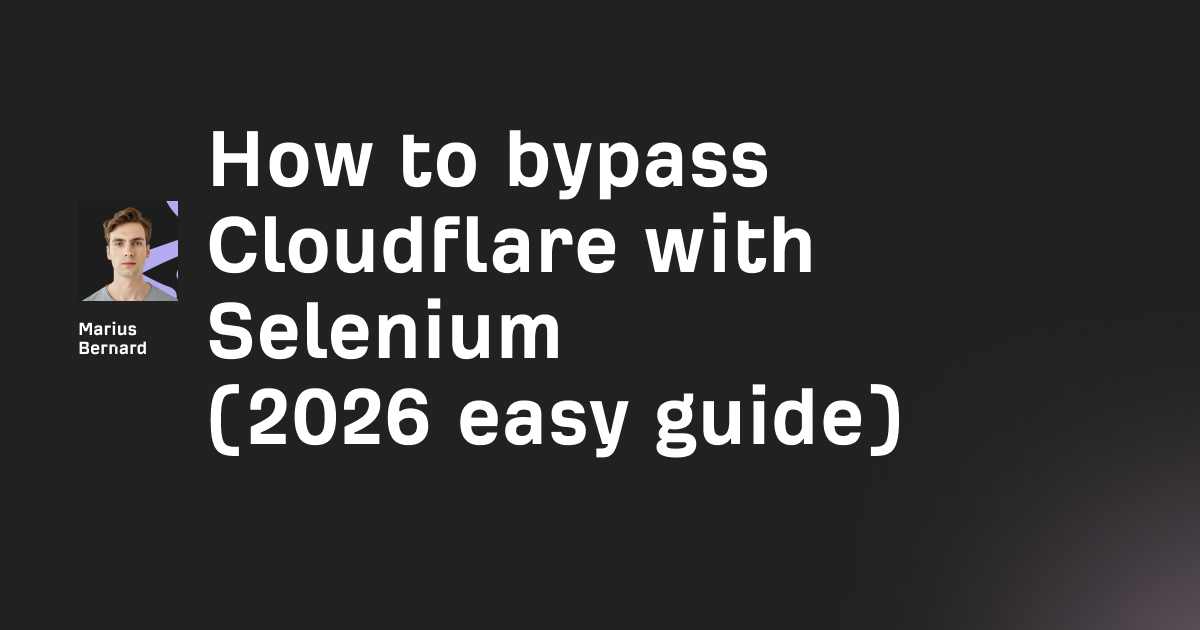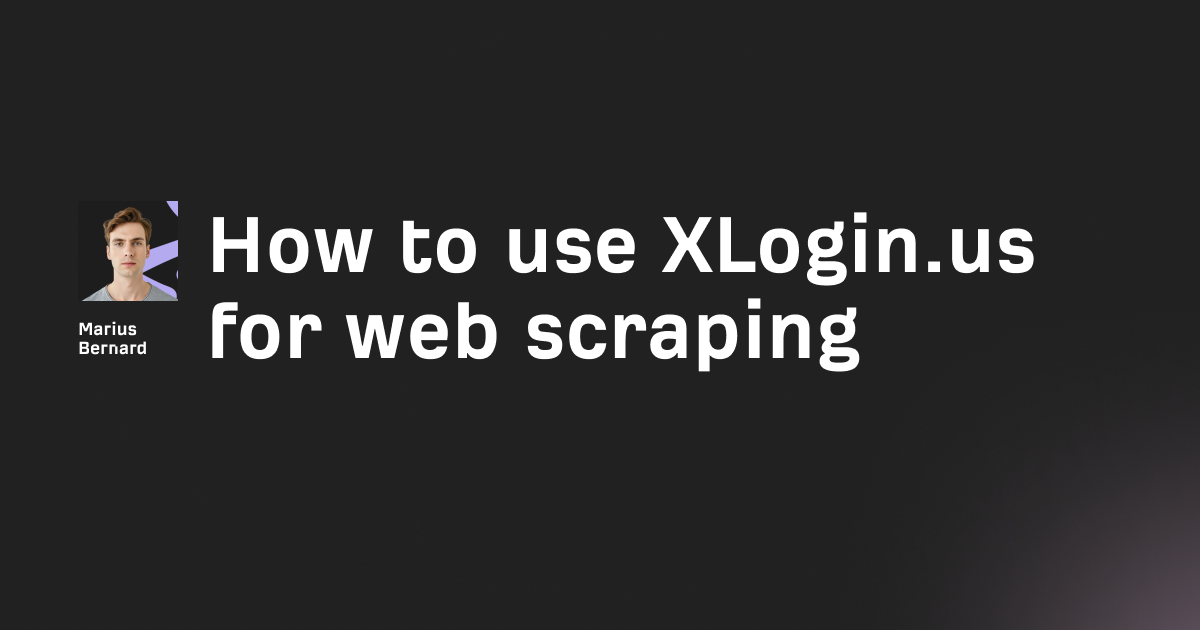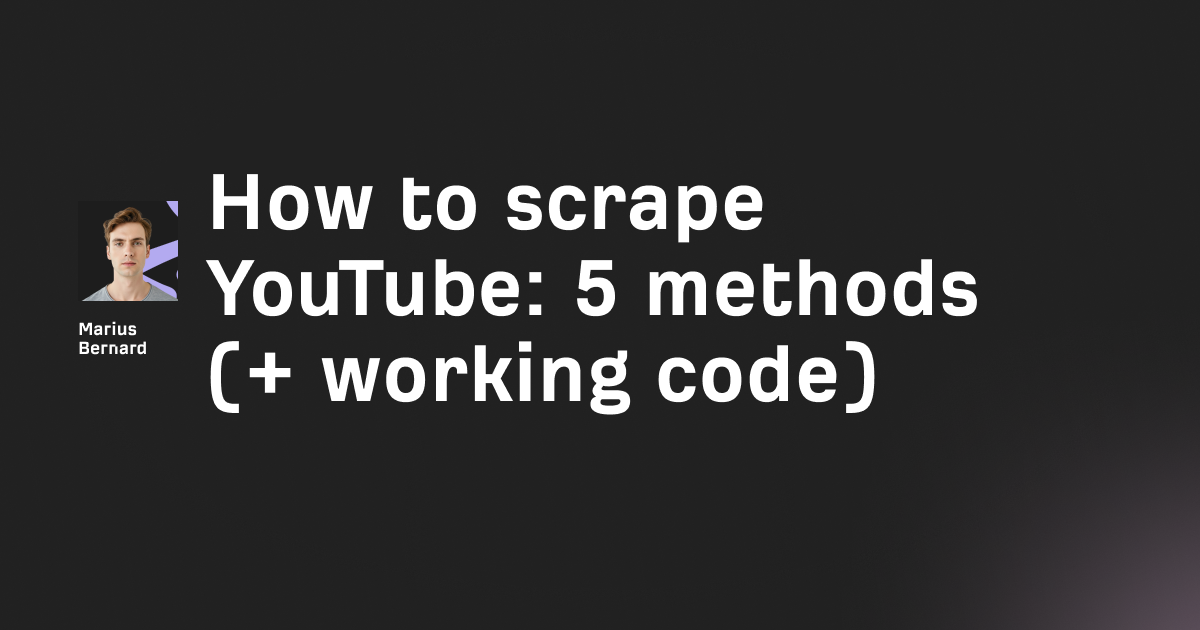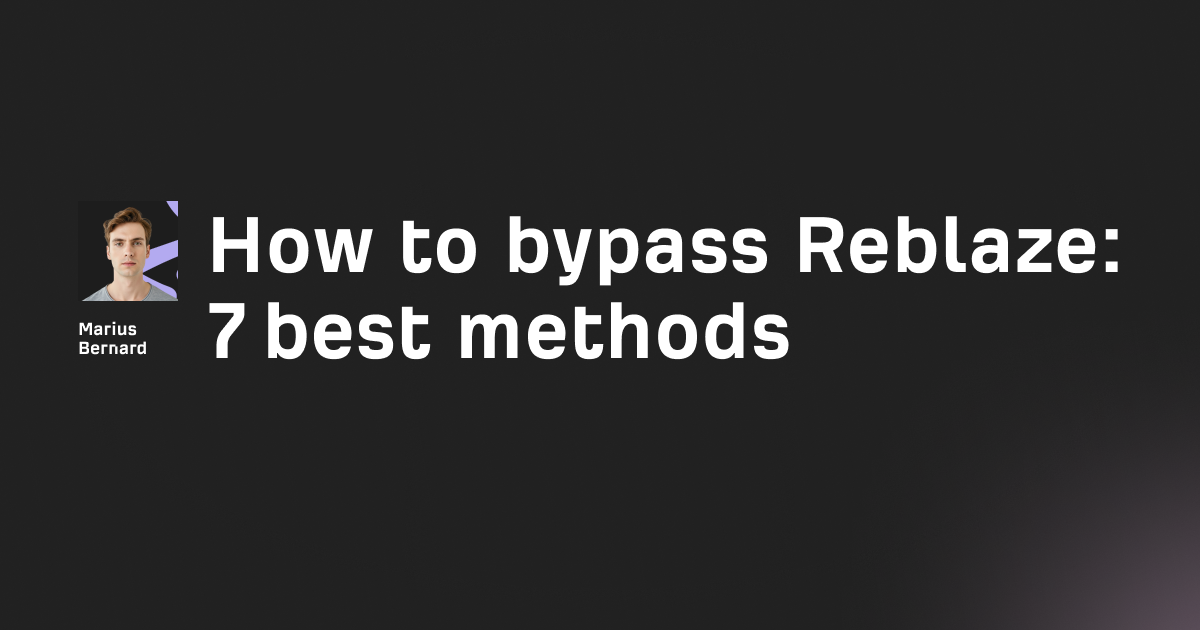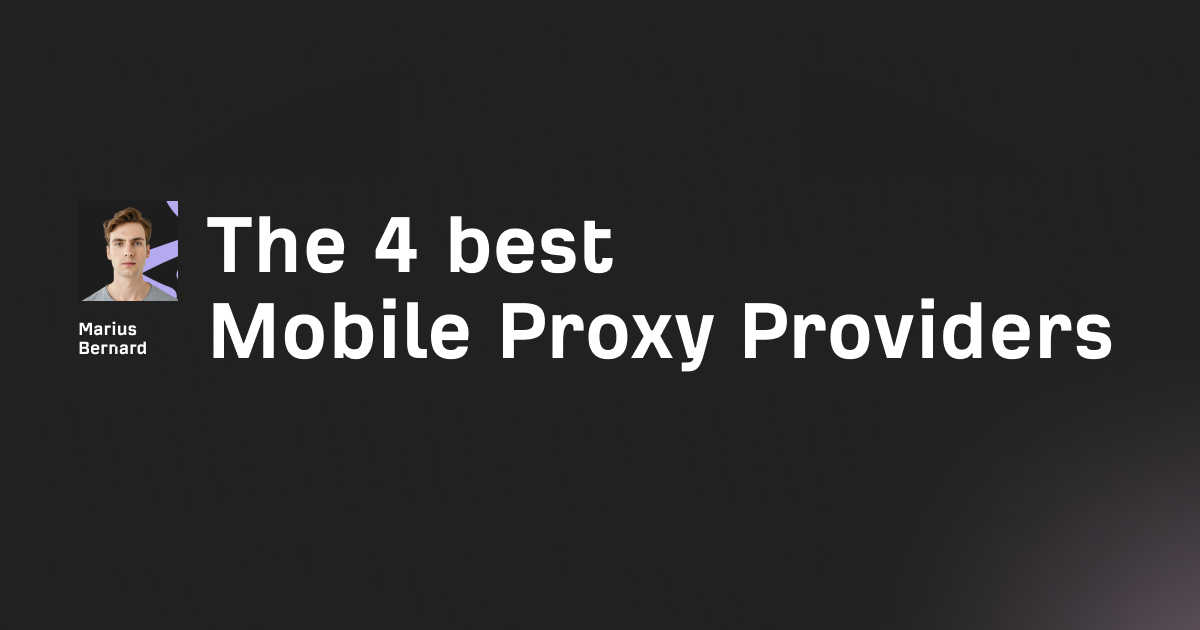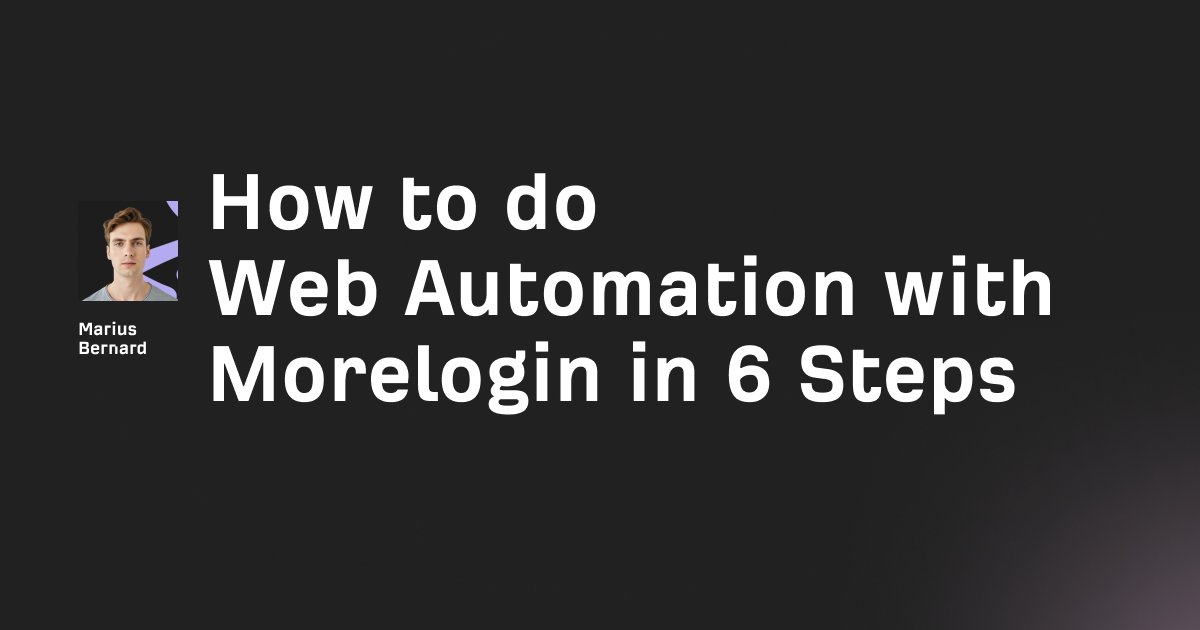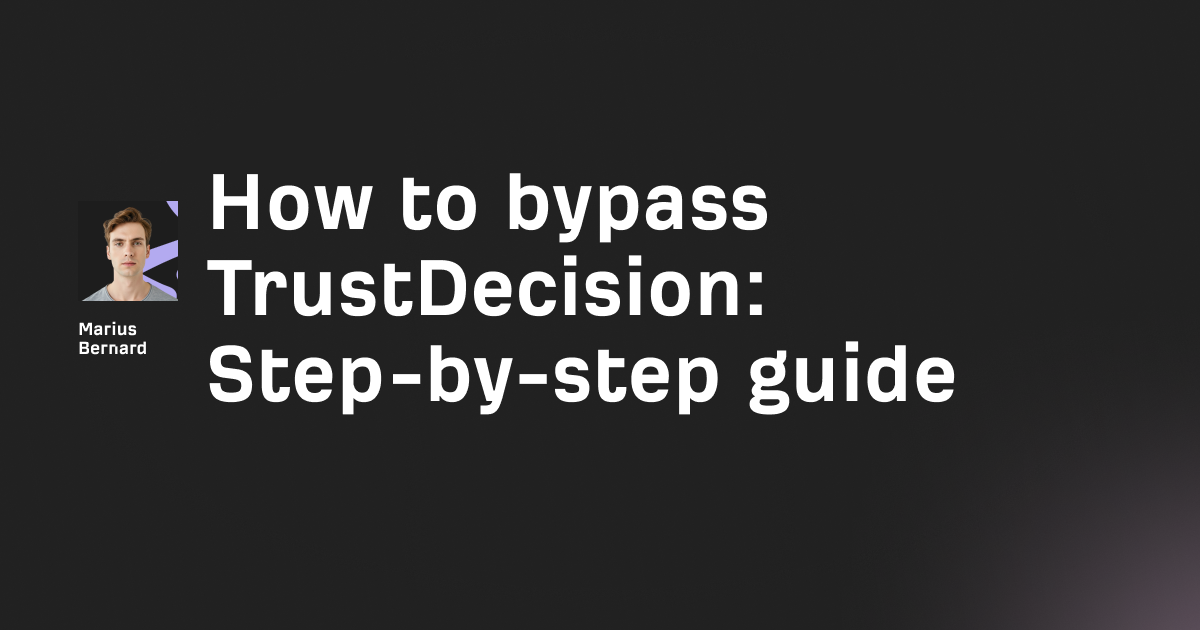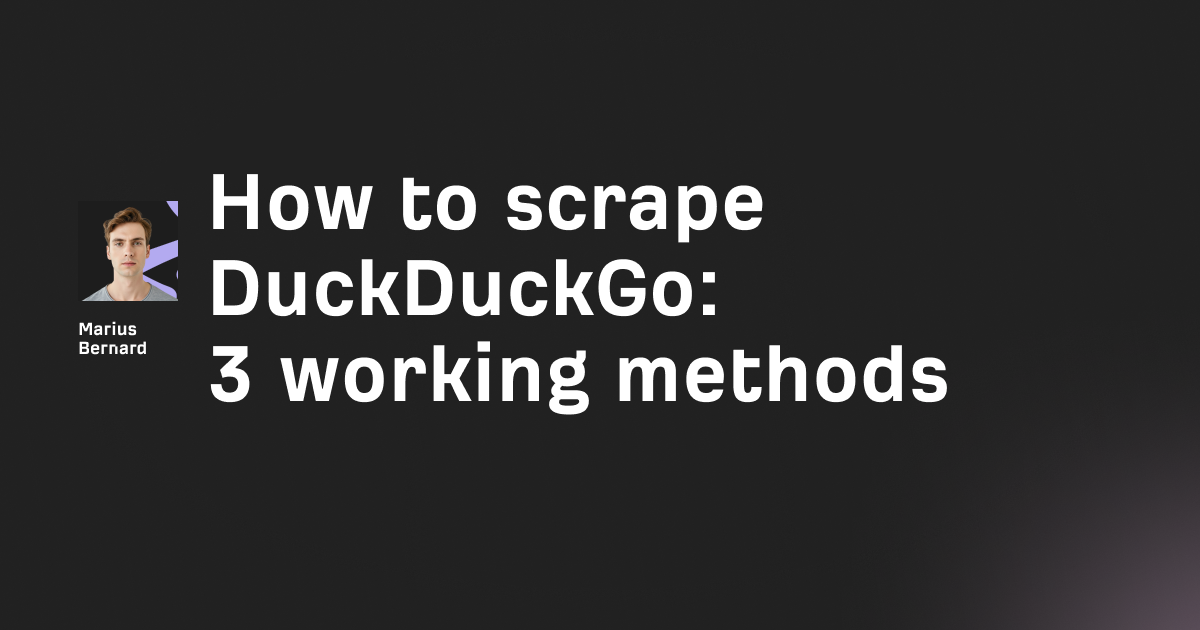Looking to hide your IP address while web scraping, accessing geo-restricted content, or managing multiple accounts? Here’s the thing: using just any proxy won’t cut it. The real trick? Picking the right proxy type for your specific use case.
At our team, this strategy helped us successfully complete over 10 million scraping requests last year—with a 99.8% success rate. That’s not luck. It’s about knowing when to use residential proxies and when to go with datacenter ones.
In this article, I’ll break down the 10 key differences between residential and datacenter proxies. We’ll explore how they work, why they matter, and most importantly—when to use each. Whether you’re a seasoned dev or just diving into proxy-based scraping, this guide will help you make the right call.
1. IP Address Origin
Let’s start with the basics—where these IPs actually come from.
Datacenter proxies originate from cloud infrastructure or dedicated server farms. These IPs aren’t tied to ISPs or real-world locations. They’re created and hosted on virtual machines in massive data centers.
# Example of connecting through a datacenter proxy
import requests
dc_proxy = {
'http': 'http://username:password@103.152.112.162:3128',
'https': 'http://username:password@103.152.112.162:3128'
}
response = requests.get('https://httpbin.org/ip', proxies=dc_proxy)
print(f"Your datacenter IP: {response.json()['origin']}")On the other hand, residential proxies are assigned by ISPs to real users. These are actual IPs from household devices—laptops, smartphones, smart TVs—you name it. When you use one, websites see you as just another human browsing from a home network.
# Example of connecting through a residential proxy
import requests
residential_proxy = {
'http': 'http://username:password@proxy.provider.com:10000',
'https': 'http://username:password@proxy.provider.com:10000'
}
response = requests.get('https://httpbin.org/ip', proxies=residential_proxy)
print(f"Your residential IP: {response.json()['origin']}")The key takeaway? Residential proxies look more real to websites, because they are.
2. Detection and Blocking Risk
This is where things get serious.
Datacenter proxies tend to get blocked more often. Why? Because websites can easily detect and blacklist entire blocks of datacenter IPs. If a site has strong anti-bot measures in place, expect a high failure rate unless you’re careful.
Residential proxies fly under the radar more easily. Their traffic mimics real users, and since they’re tied to genuine devices and ISPs, they're harder to detect. This makes them ideal for scraping websites with aggressive bot protection.
import requests
import time
from concurrent.futures import ThreadPoolExecutor
def test_proxy_success(proxy_dict, url, attempts=10):
successes = 0
for _ in range(attempts):
try:
response = requests.get(url, proxies=proxy_dict, timeout=10)
if response.status_code == 200:
successes += 1
time.sleep(1) # Be respectful with request timing
except Exception as e:
print(f"Error: {e}")
return (successes / attempts) * 100
# Residential proxy has higher success rate
residential_success = test_proxy_success(residential_proxy, 'https://tough-antibot-site.com')
datacenter_success = test_proxy_success(dc_proxy, 'https://tough-antibot-site.com')
print(f"Residential proxy success rate: {residential_success}%")
print(f"Datacenter proxy success rate: {datacenter_success}%")If stealth is your priority, residential proxies give you a clear advantage.
3. Speed and Performance
This is where datacenter proxies shine.
Because they're hosted on high-performance servers with direct access to fiber-optic backbones, datacenter proxies are fast—really fast. You’ll see lower latency and faster data transfers, which is a big win for high-frequency tasks like price monitoring or SEO checks.
import requests
import time
def measure_speed(proxy_dict, url):
start_time = time.time()
response = requests.get(url, proxies=proxy_dict)
end_time = time.time()
return end_time - start_time
# Compare speed
dc_speed = measure_speed(dc_proxy, 'https://example.com')
residential_speed = measure_speed(residential_proxy, 'https://example.com')
print(f"Datacenter proxy response time: {dc_speed:.2f} seconds")
print(f"Residential proxy response time: {residential_speed:.2f} seconds")Residential proxies, while more stealthy, are generally slower. Their speed is limited by the actual devices and networks they route through. If you're running large scraping jobs and need raw performance, datacenter proxies will likely outperform.
4. Cost Considerations
Here’s the deal: residential proxies are powerful, but you’re going to pay for it.
- Datacenter proxies usually cost $0.50–$5 per IP/month.
- Residential proxies are typically priced by bandwidth: think $3–$20 per GB, or $0.50–$3 per IP/day.
That adds up fast. If your project is bandwidth-heavy and doesn’t need stealth, datacenter proxies will save you a lot of money.
5. Geographical Distribution
Need to access content as if you're in London, Tokyo, or São Paulo?
Residential proxies win here, hands down. Providers have huge pools of IPs scattered across thousands of real households around the world. This allows for hyper-accurate geo-targeting, perfect for testing localized content or accessing region-locked services.
Datacenter proxies, by contrast, tend to be clustered around a few regions and don’t offer nearly the same level of geographic variety.
If geo-location matters to your workflow, residential proxies are your best friend.
6. Connection Stability
This one may surprise you.
Despite being easier to block, datacenter proxies are usually more stable. Why? Because they’re run on enterprise-grade infrastructure—redundant power, fast fiber connections, optimized routing.
// Browser-based example of handling proxy connection stability
const maxRetries = 5;
let retryCount = 0;
async function fetchWithRetry(url, proxyType) {
const proxyUrl = proxyType === 'datacenter'
? 'http://username:password@103.152.112.162:3128'
: 'http://username:password@proxy.provider.com:10000';
try {
const response = await fetch(url, {
method: 'GET',
headers: { 'X-Proxy-Type': proxyType },
// In a real browser extension, you'd configure proxy differently
});
console.log(`Successfully fetched with ${proxyType} proxy on attempt ${retryCount + 1}`);
return await response.json();
} catch (error) {
if (retryCount < maxRetries) {
retryCount++;
console.log(`Connection failed with ${proxyType} proxy. Retrying (${retryCount}/${maxRetries})...`);
// Exponential backoff
await new Promise(r => setTimeout(r, 1000 * Math.pow(2, retryCount)));
return fetchWithRetry(url, proxyType);
} else {
throw new Error(`Failed after ${maxRetries} attempts with ${proxyType} proxy`);
}
}
}
// Testing connection stability
fetchWithRetry('https://api.example.com/data', 'datacenter')
.then(data => console.log('Data retrieved successfully'))
.catch(error => console.error('Failed to retrieve data:', error));Residential proxies, while great at hiding your identity, rely on home devices. That means inconsistent speeds, random disconnections, and varying availability depending on user behavior.
If uptime is mission-critical, datacenter proxies offer more predictable performance.
7. Implementation in Python
From a developer’s perspective, both proxy types are easy to integrate.
import requests
from bs4 import BeautifulSoup
import random
import time
class ProxyRotator:
def __init__(self, proxy_type, proxy_list):
"""
Initialize with 'datacenter' or 'residential' type and a list of proxies
"""
self.proxy_type = proxy_type
self.proxy_list = proxy_list
self.current_index = 0
self.success_count = 0
self.failure_count = 0
def get_next_proxy(self):
"""
Return the next proxy in rotation
"""
proxy = self.proxy_list[self.current_index]
self.current_index = (self.current_index + 1) % len(self.proxy_list)
return proxy
def format_proxy_dict(self, proxy):
"""
Format proxy string into requests format
"""
return {
'http': f'http://{proxy}',
'https': f'http://{proxy}'
}
def make_request(self, url, max_retries=3):
"""
Make request with proxy rotation and retry logic
"""
retries = 0
while retries < max_retries:
proxy = self.get_next_proxy()
proxy_dict = self.format_proxy_dict(proxy)
try:
start_time = time.time()
response = requests.get(url, proxies=proxy_dict, timeout=10)
end_time = time.time()
if response.status_code == 200:
self.success_count += 1
print(f"Success with {self.proxy_type} proxy: {proxy}")
print(f"Response time: {end_time - start_time:.2f} seconds")
return response
else:
print(f"Failed with status {response.status_code} using {self.proxy_type} proxy: {proxy}")
except Exception as e:
print(f"Error with {self.proxy_type} proxy {proxy}: {e}")
retries += 1
self.failure_count += 1
time.sleep(1) # Pause before retry
raise Exception(f"Failed after {max_retries} retries")
def get_stats(self):
"""
Return success rate statistics
"""
total = self.success_count + self.failure_count
if total == 0:
return "No requests made yet"
success_rate = (self.success_count / total) * 100
return f"{self.proxy_type.capitalize()} Success Rate: {success_rate:.2f}%"
# Example usage
datacenter_proxies = [
"username:password@103.152.112.162:3128",
"username:password@103.152.112.163:3128",
"username:password@103.152.112.164:3128"
]
residential_proxies = [
"username:password@us.proxy.provider.com:10000",
"username:password@uk.proxy.provider.com:10000",
"username:password@jp.proxy.provider.com:10000"
]
dc_rotator = ProxyRotator('datacenter', datacenter_proxies)
res_rotator = ProxyRotator('residential', residential_proxies)
# Make some test requests
try:
for _ in range(5):
dc_rotator.make_request('https://httpbin.org/ip')
print(dc_rotator.get_stats())
for _ in range(5):
res_rotator.make_request('https://httpbin.org/ip')
print(res_rotator.get_stats())
except Exception as e:
print(f"Testing failed: {e}")Whether you’re using requests, httpx, or aiohttp, the implementation looks almost identical. The key difference lies in how you manage them—especially with rotation, retries, and regional targeting.
Residential proxies often require more nuanced handling due to bandwidth limitations and availability. But for the average developer, you can switch between the two with just a few config tweaks.
8. Web Scraping Effectiveness
Let’s cut to the chase: residential proxies are better for tough scraping targets.
If the site you’re targeting has advanced bot detection—think CAPTCHA challenges, behavioral analysis, IP fingerprinting—you’ll get much higher success rates with residential IPs.
import requests
from bs4 import BeautifulSoup
import random
def scrape_with_proxy(url, proxy_dict):
# Add random user agent to mimic real browser
user_agents = [
'Mozilla/5.0 (Windows NT 10.0; Win64; x64) AppleWebKit/537.36',
'Mozilla/5.0 (Macintosh; Intel Mac OS X 10_15_7) AppleWebKit/605.1.15',
'Mozilla/5.0 (X11; Linux x86_64) AppleWebKit/537.36 (KHTML, like Gecko)'
]
headers = {
'User-Agent': random.choice(user_agents),
'Accept': 'text/html,application/xhtml+xml,application/xml',
'Accept-Language': 'en-US,en;q=0.9',
'Referer': 'https://www.google.com/'
}
try:
response = requests.get(url, proxies=proxy_dict, headers=headers, timeout=15)
soup = BeautifulSoup(response.text, 'html.parser')
# Extract target data
title = soup.find('title').text.strip()
product_elements = soup.find_all('div', class_='product')
products = [p.find('h2').text.strip() for p in product_elements[:5]]
return {
'success': True,
'title': title,
'products': products
}
except Exception as e:
return {
'success': False,
'error': str(e)
}
# Compare scraping effectiveness
e_commerce_url = 'https://www.example-ecommerce.com/products'
dc_result = scrape_with_proxy(e_commerce_url, dc_proxy)
res_result = scrape_with_proxy(e_commerce_url, residential_proxy)
print(f"Datacenter proxy scraping success: {dc_result['success']}")
print(f"Residential proxy scraping success: {res_result['success']}")However, datacenter proxies still hold value. They're great for scraping less protected websites at scale. Think of them as your go-to when stealth isn’t as important as speed and affordability.
9. Pricing Models
Another key difference is how you’re billed.
- Datacenter proxies usually follow an IP-based model. You pay for the number of IPs and get unlimited bandwidth.
- Residential proxies are almost always billed based on data usage. Some providers also offer session-based pricing or daily caps.
If you’re scraping thousands of pages per day, bandwidth costs with residential proxies can get steep. But for short, high-stakes jobs, they’re often worth every penny.
10. When to Choose Each Type
Let’s sum it all up with some practical guidance.
Use Datacenter Proxies When:
- Speed is your top priority
- You’re scraping less secure sites
- You’re on a tight budget
- You need lots of IPs for scale
- You’re doing SEO audits or bulk data collection
Use Residential Proxies When:
- The site uses advanced bot protection
- You need accurate geo-targeting
- You’re managing social accounts or ad verification
- You’re scraping marketplaces or flight sites
- Success rate matters more than speed
Wrapping Up
Choosing between residential and datacenter proxies isn’t about which is “better”—it’s about what’s better for your use case.
- Want speed and scale on a budget? Go datacenter.
- Need stealth, reliability, and geo-targeting? Go residential.
No matter which proxy you choose, remember: success in web scraping isn’t just about proxies. Rotation, headers, request intervals, and fingerprinting matter just as much. Proxies are your shield—but your technique is your sword.