Using proxies with Python requests sounds straightforward until reality hits—your scraper gets blocked faster than you can say "403 Forbidden." Most proxy guides show you the basics but skip the fingerprinting traps that actually matter. This guide reveals what sites use to catch you and how to slip past undetected.
Here's the dirty secret: when you fire off HTTP requests through Python, you might as well be wearing a neon "BOT ALERT" sign. Your requests library screams automation through its TLS fingerprint, your headers give you away instantly, and that shiny new proxy? It's probably already on someone's blacklist. But here's the thing—with the right approach, you can make your Python traffic indistinguishable from legitimate browser activity.
The difference between amateur hour and professional scraping isn't just throwing proxies at the problem. It's understanding how detection actually works and systematically defeating each mechanism they throw at you.
Step 1: Set Up Basic Proxy Routing (The Right Way)
Forget everything you've read about proxy configuration. Most tutorials get this fundamentally wrong from the start:
import requests
# This is what every tutorial shows you
proxies = {
'http': 'http://username:password@proxy.server:8080',
'https': 'http://username:password@proxy.server:8080' # Notice: http:// not https://
}
# But here's what they never mention
session = requests.Session()
session.trust_env = False # Critical: ignore system proxy settings
# The real game-changer: proper timeout handling
response = session.get(
'https://httpbin.io/ip',
proxies=proxies,
timeout=(3.05, 27) # (connect timeout, read timeout) - these numbers matter
)
Why http:// for HTTPS proxy URLs when everything tells you otherwise? Simple—you're establishing an HTTP connection to the proxy server, then tunneling HTTPS through it. Using https:// in the proxy URL triggers SSL errors that'll make you question your life choices.
The Environment Variable Trap
Here's a gotcha that destroys more scraping projects than bad proxies: Python requests automatically checks environment variables for proxy settings. Your script works perfectly on your laptop, then mysteriously explodes in production:
import os
# Nuclear option: clear all proxy environment variables
for key in list(os.environ.keys()):
if key.lower().endswith('_proxy'):
del os.environ[key]
# Surgical option: selective bypass for specific domains
os.environ['NO_PROXY'] = 'localhost,127.0.0.1,internal.company.com'
Step 2: Bypass TLS Fingerprinting Detection
Time for some uncomfortable truth: every HTTPS connection has a unique TLS fingerprint, and Python requests has one that screams "automated traffic" to modern detection systems.
Think of JA3 fingerprinting like a digital fingerprint for your connection—it concatenates specific TLS handshake parameters and hashes them. Sites like Cloudflare use this to instantly identify and block Python scripts before they even make their first request.
The TLS Adapter Hack
While pure Python can't fully replicate browser TLS signatures, we can muddy the waters enough to slip past basic detection:
import ssl
import requests
from requests.adapters import HTTPAdapter
from urllib3.poolmanager import PoolManager
from urllib3.util.ssl_ import create_urllib3_context
# Mimic Chrome's cipher suite preferences
CIPHERS = (
'TLS_AES_128_GCM_SHA256:TLS_AES_256_GCM_SHA384:TLS_CHACHA20_POLY1305_SHA256:'
'ECDHE-ECDSA-AES128-GCM-SHA256:ECDHE-RSA-AES128-GCM-SHA256'
)
class TLSAdapter(HTTPAdapter):
def __init__(self, ssl_options=0, *args, **kwargs):
self.ssl_options = ssl_options
super().__init__(*args, **kwargs)
def init_poolmanager(self, *args, **kwargs):
context = create_urllib3_context(ciphers=CIPHERS)
context.check_hostname = False
context.verify_mode = ssl.CERT_REQUIRED
context.options |= self.ssl_options
kwargs['ssl_context'] = context
return super().init_poolmanager(*args, **kwargs)
# Implementation that actually works
session = requests.Session()
adapter = TLSAdapter(ssl.OP_NO_TLSv1 | ssl.OP_NO_TLSv1_1)
session.mount('https://', adapter)
# Your requests now have a different fingerprint
response = session.get('https://tls.browserleaks.com/json', proxies=proxies)
Header Order Matters More Than You Think
Browsers send headers in specific sequences. Python couldn't care less about order, but sophisticated detection systems absolutely do:
from collections import OrderedDict
session = requests.Session()
session.headers.clear()
session.headers = OrderedDict([
('Host', 'example.com'),
('Connection', 'keep-alive'),
('Cache-Control', 'max-age=0'),
('sec-ch-ua', '"Chromium";v="124", "Google Chrome";v="124"'),
('sec-ch-ua-mobile', '?0'),
('sec-ch-ua-platform', '"Windows"'),
('Upgrade-Insecure-Requests', '1'),
('User-Agent', 'Mozilla/5.0 (Windows NT 10.0; Win64; x64) Chrome/124.0.0.0'),
('Accept', 'text/html,application/xhtml+xml,application/xml;q=0.9,*/*;q=0.8'),
('Sec-Fetch-Site', 'none'),
('Sec-Fetch-Mode', 'navigate'),
('Sec-Fetch-User', '?1'),
('Sec-Fetch-Dest', 'document'),
('Accept-Encoding', 'gzip, deflate, br'),
('Accept-Language', 'en-US,en;q=0.9'),
])
Step 3: Handle SOCKS Proxies Without Breaking Everything
SOCKS proxies are superior for certain scenarios, but requests doesn't support them out of the box. Here's how to fix that without losing your sanity:
# First: pip install requests[socks]
import requests
# The 'h' in socks5h forces DNS resolution through the proxy - crucial for privacy
proxies = {
'http': 'socks5h://username:password@proxy:1080',
'https': 'socks5h://username:password@proxy:1080'
}
# Without the 'h', DNS happens locally (hello, privacy leaks!)
proxies_local_dns = {
'http': 'socks5://username:password@proxy:1080',
'https': 'socks5://username:password@proxy:1080'
}
The SOCKS Monkey Patch
When you're dealing with legacy code or can't modify proxy URLs throughout your application:
import socket
import socks
# Force every connection through SOCKS globally
socks.set_default_proxy(socks.SOCKS5, "proxy.server", 1080,
username="user", password="pass")
socket.socket = socks.socksocket
# Every request now automatically routes through SOCKS
response = requests.get('https://api.ipify.org')
Step 4: Build Smart Retry Logic for 407 Errors
HTTP 407 errors are like 401s, but for proxy authentication failures—and they'll destroy your scraping pipeline if you don't handle them properly.
Here's battle-tested retry logic that actually works in production:
import time
import random
from requests.exceptions import ProxyError
from urllib3.exceptions import ProxySchemeUnknown
class ProxyRotator:
def __init__(self, proxies_list):
self.proxies = proxies_list
self.failed_proxies = set()
self.proxy_failures = {}
def get_proxy(self):
available = [p for p in self.proxies if p not in self.failed_proxies]
if not available:
# Reset failed proxies after cooldown period
self.failed_proxies.clear()
available = self.proxies
return random.choice(available)
def mark_failed(self, proxy_url):
self.failed_proxies.add(proxy_url)
self.proxy_failures[proxy_url] = self.proxy_failures.get(proxy_url, 0) + 1
# Permanent blacklist after repeated failures
if self.proxy_failures[proxy_url] >= 3:
self.proxies.remove(proxy_url)
def make_request(self, url, max_retries=5):
for attempt in range(max_retries):
proxy_url = self.get_proxy()
proxies = {
'http': proxy_url,
'https': proxy_url
}
try:
response = requests.get(
url,
proxies=proxies,
timeout=(5, 15),
verify=False # Disable SSL verification for testing
)
# Check for soft proxy authentication failures
if response.status_code == 407:
self.mark_failed(proxy_url)
continue
return response
except ProxyError as e:
if '407' in str(e):
# Authentication failed - bad credentials
self.mark_failed(proxy_url)
elif 'Cannot connect to proxy' in str(e):
# Proxy is completely dead
self.mark_failed(proxy_url)
else:
# Unknown proxy error - retry with exponential backoff
time.sleep(2 ** attempt + random.uniform(0, 1))
except Exception as e:
print(f"Unexpected error: {e}")
time.sleep(2 ** attempt)
raise Exception(f"Failed after {max_retries} attempts")
Step 5: Optimize Performance With Session Pooling
Here's where most tutorials completely fail you: they create a fresh session for every single request. That's not just inefficient—it's wasteful beyond belief. Production-grade scraping requires proper connection pooling:
from urllib3.util.retry import Retry
from requests.adapters import HTTPAdapter
import threading
class ProxyPool:
def __init__(self, proxies_list, pool_size=10):
self.sessions = []
self.lock = threading.Lock()
for i in range(pool_size):
session = self._create_session(proxies_list[i % len(proxies_list)])
self.sessions.append(session)
def _create_session(self, proxy_url):
session = requests.Session()
# Configure intelligent retry strategy
retry_strategy = Retry(
total=3,
status_forcelist=[429, 500, 502, 503, 504],
allowed_methods=["HEAD", "GET", "PUT", "DELETE", "OPTIONS", "TRACE"],
backoff_factor=1
)
adapter = HTTPAdapter(
max_retries=retry_strategy,
pool_connections=100,
pool_maxsize=100,
pool_block=False
)
session.mount("http://", adapter)
session.mount("https://", adapter)
# Configure proxy settings
session.proxies.update({
'http': proxy_url,
'https': proxy_url
})
# Disable SSL warnings for development
session.verify = False
# Optimize keep-alive connections
session.headers.update({
'Connection': 'keep-alive',
'Keep-Alive': 'timeout=30, max=100'
})
return session
def get_session(self):
with self.lock:
return self.sessions.pop() if self.sessions else None
def return_session(self, session):
with self.lock:
self.sessions.append(session)
def make_request(self, url):
session = self.get_session()
if not session:
raise Exception("No available sessions in pool")
try:
response = session.get(url)
return response
finally:
self.return_session(session)
Async Performance Multiplier
When you need serious throughput, synchronous requests become the bottleneck. Here's how to scale with async while maintaining proper connection limits:
import asyncio
import aiohttp
from aiohttp_socks import ProxyConnector
async def fetch_with_proxy(session, url, semaphore):
async with semaphore: # Control concurrent connections
try:
async with session.get(url) as response:
return await response.text()
except Exception as e:
print(f"Request failed: {e}")
return None
async def main():
# Limit concurrent connections to avoid overwhelming servers
semaphore = asyncio.Semaphore(50)
connector = ProxyConnector.from_url(
'socks5://user:password@127.0.0.1:1080'
)
async with aiohttp.ClientSession(connector=connector) as session:
urls = ['http://example.com'] * 1000
tasks = [fetch_with_proxy(session, url, semaphore) for url in urls]
results = await asyncio.gather(*tasks)
return results
# Execute the async pipeline
results = asyncio.run(main())
Step 6: Deploy the Nuclear Option - curl_cffi
When everything else fails and you're facing military-grade bot detection, it's time for the ultimate weapon: curl_cffi perfectly mimics browser TLS fingerprints because it literally uses the same underlying curl library that browsers do.
# pip install curl-cffi
from curl_cffi import requests
# This is the game changer - actual browser impersonation
response = requests.get(
'https://heavily-protected-site.com',
impersonate='chrome124', # Perfect Chrome 124 mimicry
proxies={
'http': 'http://proxy:8080',
'https': 'http://proxy:8080'
}
)
# Available browser profiles:
# chrome99, chrome100, chrome101, chrome104, chrome107, chrome110,
# chrome116, chrome119, chrome120, chrome123, chrome124,
# safari15_3, safari15_5, safari17_0, safari17_2_ios
The Ultimate Stealth Stack
Here's the nuclear option that combines every technique we've covered:
from curl_cffi import requests as cffi_requests
import random
class StealthRequester:
def __init__(self, proxies):
self.proxies = proxies
self.browsers = [
'chrome124', 'chrome123', 'chrome120',
'safari17_2_ios', 'safari17_0'
]
def get(self, url, **kwargs):
# Randomize browser fingerprint
browser = random.choice(self.browsers)
# Rotate through proxy pool
proxy = random.choice(self.proxies)
# Add realistic header variations
headers = kwargs.get('headers', {})
headers.update({
'Accept-Language': random.choice([
'en-US,en;q=0.9',
'en-GB,en;q=0.9',
'en-US,en;q=0.8,fr;q=0.7'
]),
'DNT': random.choice(['1', None]),
'Upgrade-Insecure-Requests': '1',
})
# Clean up None values
headers = {k: v for k, v in headers.items() if v is not None}
response = cffi_requests.get(
url,
impersonate=browser,
proxies={'http': proxy, 'https': proxy},
headers=headers,
timeout=30,
**kwargs
)
return response
# Deploy the stealth approach
stealth = StealthRequester([
'http://proxy1:8080',
'http://proxy2:8080',
'socks5h://proxy3:1080'
])
response = stealth.get('https://bot-protected-site.com')
Final Thoughts
Stop settling for amateur proxy setups that get detected instantly. The difference between getting blocked and scraping successfully isn't luck—it's understanding how detection mechanisms actually work and systematically defeating each one.
Remember the hierarchy: TLS fingerprinting catches most Python scripts before they even start. Header ordering matters infinitely more than whatever User-Agent string you're using. And when traditional methods fail, curl_cffi with proper browser impersonation bypasses nearly every detection system currently deployed.
The winning strategy isn't any single technique—it's layering these approaches intelligently. Start with TLS adapters and proper header ordering, build robust retry logic with proxy rotation, optimize performance through connection pooling, and keep curl_cffi ready as your ace in the hole.
Pro Tips They Never Mention
- Test your fingerprint religiously: Hit
https://tls.browserleaks.com/jsonthrough your setup to see exactly what servers detect - Monitor proxy health continuously: Track success rates per proxy and automatically blacklist failing endpoints
- Use residential proxies strategically: They're expensive—datacenter proxies for development, residential for production targets
- Maintain session persistence: Reuse sessions with consistent proxies to maintain cookies and behavioral patterns
- Prevent DNS leaks: Always use
socks5h://instead ofsocks5://to force DNS resolution through the proxy
Now you're armed with the real knowledge. Just because you can bypass detection doesn't mean you should hammer servers into submission—scrape responsibly and respect rate limits.


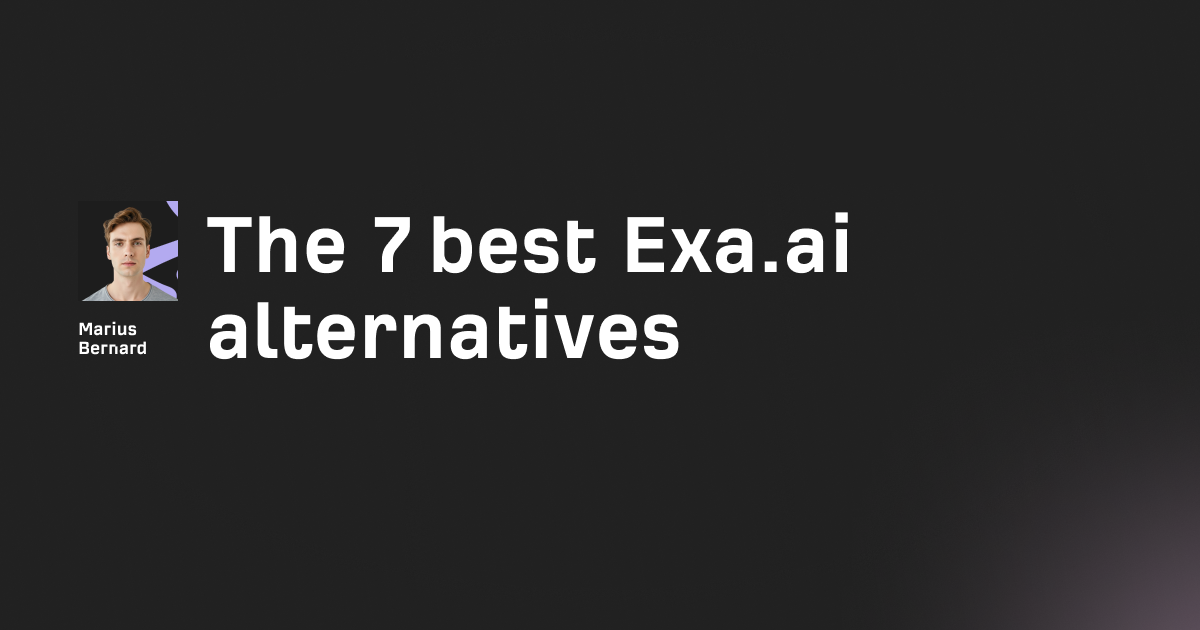




![IPRoyal vs Oxylabs: Which provider is better? [2026]](https://cdn.roundproxies.com/blog-images/2026/02/iproyal-vs-oxylabs-1.png)

