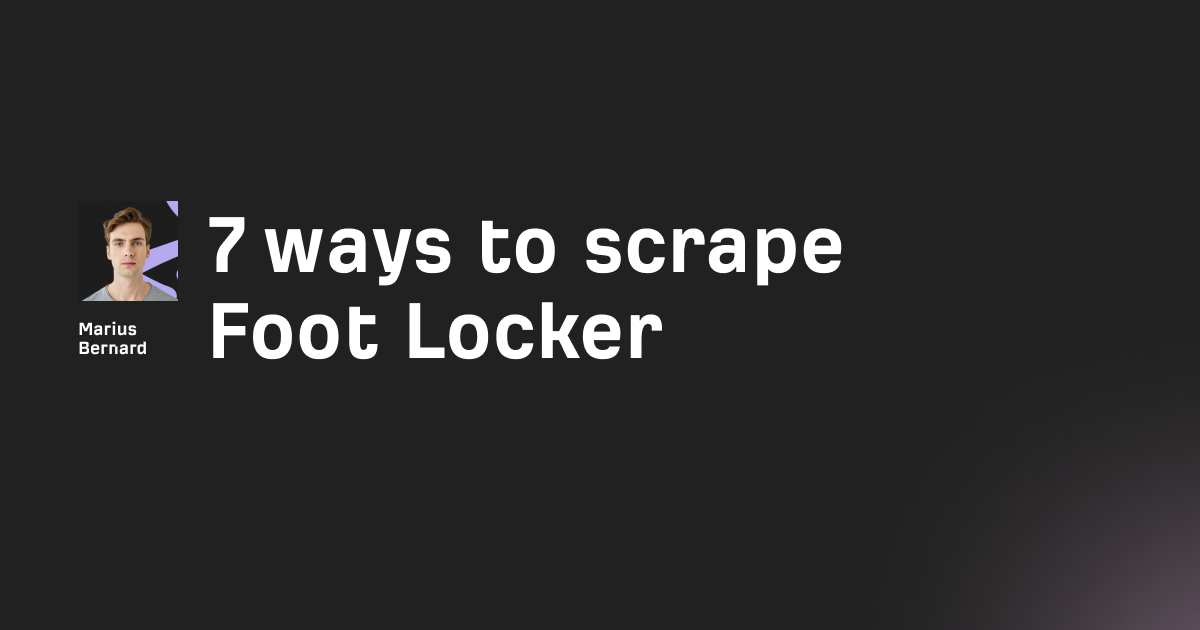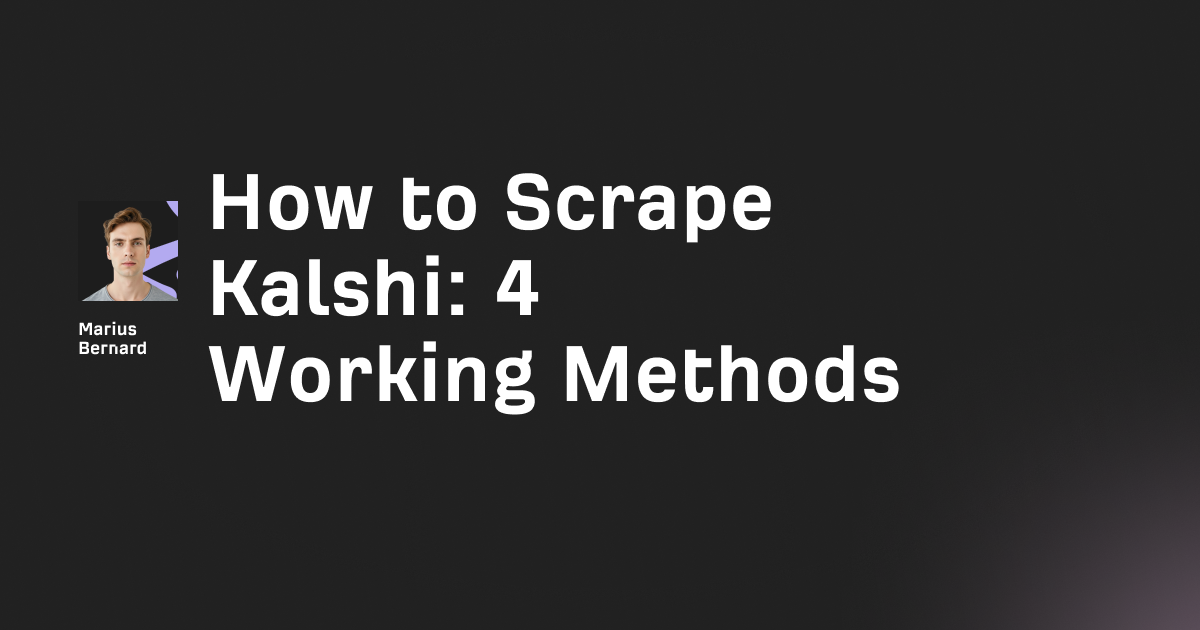When you first pop open Stellar AIO, the last thing on your mind might be proxies.
You are too busy messing with monitor delays, tasks, and your shipping rates. Then an error strikes‚ bans or slow checkouts. That is when you realize: Proxies are the NEEDED partner of your setup.
Lets talk about what it takes to get this right. The process can feel overwhelming if you are new to automation tools. But it is simpler than it looks.
Understanding why Proxies matters
Proxies are like your personal bodyguards online. Instead of exposing your captive IP address to dozens or hundreds of tasks, a proxy steps in. It masks your actual IP and provides an alternative one. That boosts anonymity and can drastically reduce your risk of being rate-limited or banned.
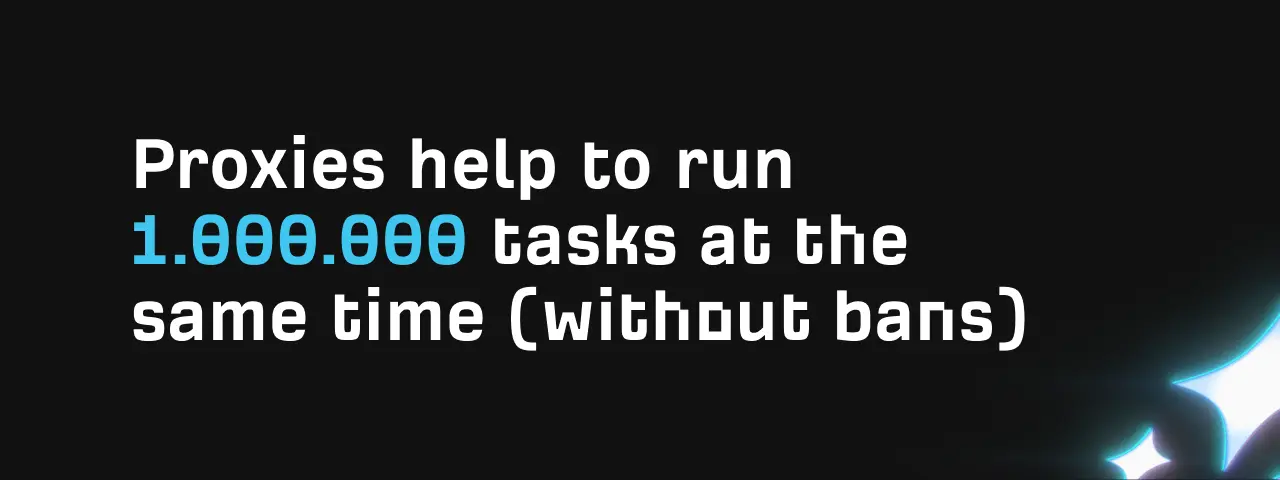
But just because you have 50 proxies does not mean you are invincible. Quality trumps quantity every single time. If the proxies are already flagged or on some block list, you’ll move painfully slow.
Depending on what you are targeting (sneakers, apparel, or tickets), you will need to decide on the best type. Datacenter proxies are typically faster. Residential proxies are typically more reliable—and pricier.
It can get complicated. But here is the short answer: the better your proxies, the better your odds.
Grabbing the right Proxies for your needs
Most users grab proxies from well-known providers. The key is not to jump at the first cheap deal you see. Check user reviews. Look for any mention of success rates on the sites you plan to bot.
Many providers will advertise that their proxies are unbanned but that can be a half-truth.

If your main target is Nike, you want to ensure the provider mentions high success on Nike servers or official apps. The same goes for Shopify-based stores. You want that synergy between the site and your proxies.
Stellar AIO does not come with built-in proxies. Instead, it integrates with them through the settings or within tasks. You just have to import them, assign them to your tasks, and watch how it performs.
Setting up Proxies in Stellar: Step by Step
- Locate The Proxy Tab
In the Stellar AIO interface, find the “Proxies” tab on the left-hand sidebar or top menu. The design can vary across different versions, but the principle is the same. Click it. - Add Your Proxy Groups
Most users prefer grouping proxies by type or provider. For instance, you can label it "Residential Proxies" or "DC-Provider-X"
a. In the Proxy tab, click "Create Group"
b. Name it something clear like "DC_Quick_Proxies" - Import Proxies
Typically, you can paste them in a text area or upload them via a file. In a text area, each proxy is usually in the format:
a. IP:Port:Username:Password
b. If your proxies are user-pass authenticated, that is the standard format. For IP-auth proxies, you just do IP:Port. - Test the Proxies
Stellar AIO often has a built-in button for proxy-testing. This helps you confirm they are working. Do not skip this step. If your proxies are failing here, they will absolutely fail under load when you run tasks.
Assign Proxies to Tasks
This is the part newbies sometimes overlook. If you have a set of tasks for a particularly tricky release, you want to attach the correct proxy group. Usually, this is done in the Task Creation menu or by batch-editing tasks. When you create or edit tasks, you will see a drop-down. Choose your new group.
Then you are good to go.
Simple Python Script for Proxy Validation
Sometimes, you might want to do an extra check. Maybe you got a suspicious batch of proxies, or just want to confirm latencies. Lets do a quick Python snippet to check if your proxies respond in under a specific timeout.
Below is a tiny script utilizing the requests library:
#!/usr/bin/env python3
import requests
import time
TEST_URL = "https://www.google.com/"
TIMEOUT = 3 # seconds
proxies_file = "proxies.txt" # each line in IP:PORT:USER:PASS format
def build_proxy_dict(line):
# line example: '123.45.67.89:8080:proxyUser:proxyPass'
parts = line.strip().split(':')
if len(parts) == 2:
# IP:Port only
ip_port = f"{parts[0]}:{parts[1]}"
proxy_dict = {
"http": f"http://{ip_port}",
"https": f"http://{ip_port}"
}
else:
ip_port = f"{parts[0]}:{parts[1]}"
user_pass = f"{parts[2]}:{parts[3]}"
proxy_dict = {
"http": f"http://{user_pass}@{ip_port}",
"https": f"http://{user_pass}@{ip_port}"
}
return proxy_dict
with open(proxies_file, 'r') as f:
proxy_lines = f.readlines()
for line in proxy_lines:
proxy_dict = build_proxy_dict(line)
start_time = time.time()
try:
r = requests.get(TEST_URL, proxies=proxy_dict, timeout=TIMEOUT)
elapsed = time.time() - start_time
if r.status_code == 200:
print(f"SUCCESS - {line.strip()} (time: {elapsed:.2f}s)")
else:
print(f"FAILED - {line.strip()} (status: {r.status_code})")
except Exception as e:
print(f"ERROR - {line.strip()} ({str(e)})")What it does:
• Reads a file of proxies.
• Builds a dictionary for requests.
• Attempts a GET request to google.com.
• Prints a success or failure message.
Why it is helpful:
• You see which proxies time out or throw weird errors.
• You can run it and weed out the duds before adding them to Stellar.
The key to Stellar Success: Rotation
All proxies die eventually. You want to cycle through them if you plan to run multiple tasks. In Stellar, you can simply add more than one group. Then, on your tasks, periodically rotate them or randomize your group choice. If you get hammered by a ban wave, you can pivot to a fresh set in seconds.
Keep track of your successes. Over time, you will notice certain providers rarely go down, others fail frequently. That knowledge is gold. You might also see neighbors in online forums talk about rotating intervals. Some do it every hour, some do it daily. Figure out what works for you.
Final Thoughts
Setting up proxies in Stellar AIO isn’t complicated, but it’s crucial. If you skip the basics, you’ll end up scratching your head, wondering why your tasks never check out. Ultimately, it all comes down to:
• Quality proxy providers.
• Proper grouping and assignment.
• Routine testing and rotating.
That’s the formula.
Get your proxies in place, respect the sites you’re botting, and hopefully, you’ll see better success logs in your Stellar dashboard. If you do everything right, it won’t feel like guesswork anymore.
Stellar AIO can be an amazing tool. But it’s only as good as the proxies that power it. And you now have the blueprint to make them shine.
Good luck out there.





![IPRoyal vs Oxylabs: Which provider is better? [2026]](https://cdn.roundproxies.com/blog-images/2026/02/iproyal-vs-oxylabs-1.png)