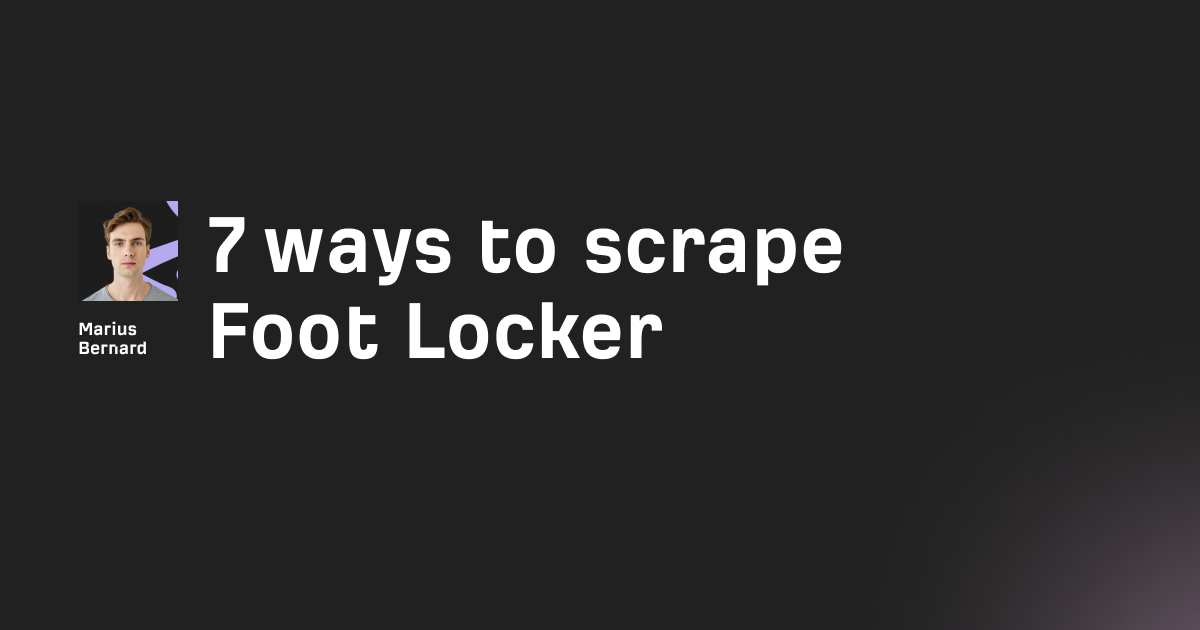If you’ve ever wondered how devices talk to each other over the internet, it all comes down to something called an IP address. Every phone, laptop, server, or smart device connected to the web has one. But did you know there are two major versions of these addresses in use today?
This guide breaks down everything you need to know about IPv4 vs IPv6 — including why both exist, how they differ, how to check which one you’re using, and how to work with both in your code. Whether you're just curious, building an app, or managing networks, understanding the differences between these internet protocols is no longer optional — it's essential.
What is IPv4 and why is it important?
Let’s start with the basics: IPv4 (short for Internet Protocol version 4) is the original system used to assign unique identifiers to devices on a network. It was developed back in 1983 and has been the foundation of the internet ever since.
IPv4 addresses are made up of 32 bits, which allows for just over 4.3 billion unique combinations. At the time, this sounded like plenty. But fast forward to today — with smartphones, smart TVs, IoT devices, and billions of people online — and those addresses are long gone. In fact, global IPv4 address exhaustion officially occurred in 2011.
Despite this, IPv4 is still everywhere. It’s compatible, familiar, and remains the default on many systems and websites.
What is IPv6 and why was it created?
Enter IPv6: the future-ready successor to IPv4.
Standardized in 1998, IPv6 was specifically designed to fix IPv4’s most pressing limitation — its small address space. IPv6 uses 128-bit addresses, which gives us a mind-blowing 340 undecillion possible IPs. To put it in perspective, that’s enough for every grain of sand on Earth to have billions of IP addresses of its own.
IPv6 isn't just about quantity. It also modernizes IP communication, with better efficiency, built-in security (IPsec), and smoother support for mobile and IoT networks. It’s a smarter, more scalable system — one that’s slowly but surely taking over.
Key differences between IPv4 and IPv6
IPv4 and IPv6 both serve the same purpose — identifying devices on a network — but they do so very differently. Here’s a quick breakdown:
| Feature | IPv4 | IPv6 |
|---|---|---|
| Address length | 32 bits (4 bytes) | 128 bits (16 bytes) |
| Address format | Dotted decimal (e.g. 192.168.0.1) | Hexadecimal with colons (e.g. 2001:db8::1) |
| Total addresses | ~4.3 billion | ~340 undecillion |
| Header size | 20-60 bytes | 40 bytes (fixed) |
| Fragmentation | Routers + hosts | Sending hosts only |
| Checksum | Present | Removed (reduces overhead) |
| Config options | Manual or DHCP | SLAAC, DHCPv6, or manual |
| Security | Optional IPsec | IPsec required and built-in |
Performance-wise, IPv6 also has the upper hand: fewer processing requirements at each hop, streamlined routing, no need for NAT (network address translation), and better support for quality of service (QoS).
How to check IP versions in your code
In real-world apps, detecting whether an address is IPv4 or IPv6 is a handy skill — especially for logging, validation, or custom routing. You can implement this in the frontend with JavaScript or backend with Python.
Here’s how a basic detection function works in JavaScript:
// Simple function to check if a given string is an IPv4 or IPv6 address
function detectIPVersion(ipAddress) {
// IPv4 pattern: four numbers (0-255) separated by dots
const ipv4Pattern = /^(\d{1,3})\.(\d{1,3})\.(\d{1,3})\.(\d{1,3})$/;
// Basic IPv6 pattern (simplified for example)
const ipv6Pattern = /^([0-9a-fA-F]{1,4}:){7}[0-9a-fA-F]{1,4}$|::$/;
if (ipv4Pattern.test(ipAddress)) {
// Verify each part is <= 255
const parts = ipAddress.split('.');
if (parts.every(part => parseInt(part) <= 255)) {
return 'IPv4';
}
}
if (ipv6Pattern.test(ipAddress)) {
return 'IPv6';
}
return 'Unknown';
}
// Example usage
console.log(detectIPVersion('192.168.1.1')); // IPv4
console.log(detectIPVersion('2001:db8::1')); // IPv6It checks if an address fits the dotted-decimal IPv4 format or the colon-separated IPv6 structure — and validates that values are within range. A similar approach works in Python using regular expressions or built-in libraries.
Working with IPv4 and IPv6 in Python
Python developers are in luck. The standard library includes the ipaddress module — a powerful tool that makes working with IPs (both v4 and v6) straightforward.
Want to validate, compare, or calculate network ranges? You can do all of that natively:
import ipaddress
# Working with IPv4
ipv4_address = ipaddress.IPv4Address('192.168.1.1')
print(f"Address: {ipv4_address}")
print(f"Version: {ipv4_address.version}")
print(f"Is private: {ipv4_address.is_private}")
# Working with IPv6
ipv6_address = ipaddress.IPv6Address('2001:db8::1')
print(f"Address: {ipv6_address}")
print(f"Version: {ipv6_address.version}")
print(f"Is global: {ipv6_address.is_global}")
# Working with networks
ipv4_network = ipaddress.IPv4Network('192.168.1.0/24')
print(f"Network: {ipv4_network}")
print(f"Broadcast address: {ipv4_network.broadcast_address}")
print(f"Number of addresses: {ipv4_network.num_addresses}")You can also use Python’s requests and socket libraries to force traffic over IPv4 or IPv6 — useful when testing compatibility or simulating dual-stack environments.
Dual-stack implementation and migration strategies
Speaking of dual-stack…
Most modern networks are in a transition phase — not fully on IPv6, but also not giving up IPv4 just yet. That’s where dual-stack implementation comes in. It lets systems support both versions simultaneously.
In practice, this means your server listens for connections on both IPv4 and IPv6 addresses. Your code needs to recognize which protocol a client is using and respond accordingly. A basic example of a dual-stack server in Python might look like this:
import socket
# Server code to accept IPv4 and IPv6 clients
This approach ensures compatibility while encouraging IPv6 adoption behind the scenes. Many ISPs, cloud providers, and CDNs already use this strategy — and developers should too.
The future of IP addressing
The writing is on the wall: IPv6 is the future. The pace of adoption is accelerating thanks to the explosive growth of:
- IoT devices needing unique addresses
- 5G and mobile networks adopting IPv6-first infrastructure
- Cloud platforms offering native IPv6 support
- Governments mandating IPv6 compliance for new tech
For developers, this means one thing: start thinking IPv6-first. While IPv4 isn’t going away overnight, new networks and applications should assume IPv6 as the standard — not the backup.
Final thoughts
Understanding the shift from IPv4 to IPv6 isn’t just a technical curiosity — it’s a vital part of staying relevant in internet development.
IPv4 got us online. IPv6 is what will keep us there.
The transition might seem slow, but it's happening — and developers, sysadmins, and tech leaders need to be ready. Embracing IPv6 today helps future-proof your apps, ensure global reach, and tap into the next era of networking.






![IPRoyal vs Oxylabs: Which provider is better? [2026]](https://cdn.roundproxies.com/blog-images/2026/02/iproyal-vs-oxylabs-1.png)