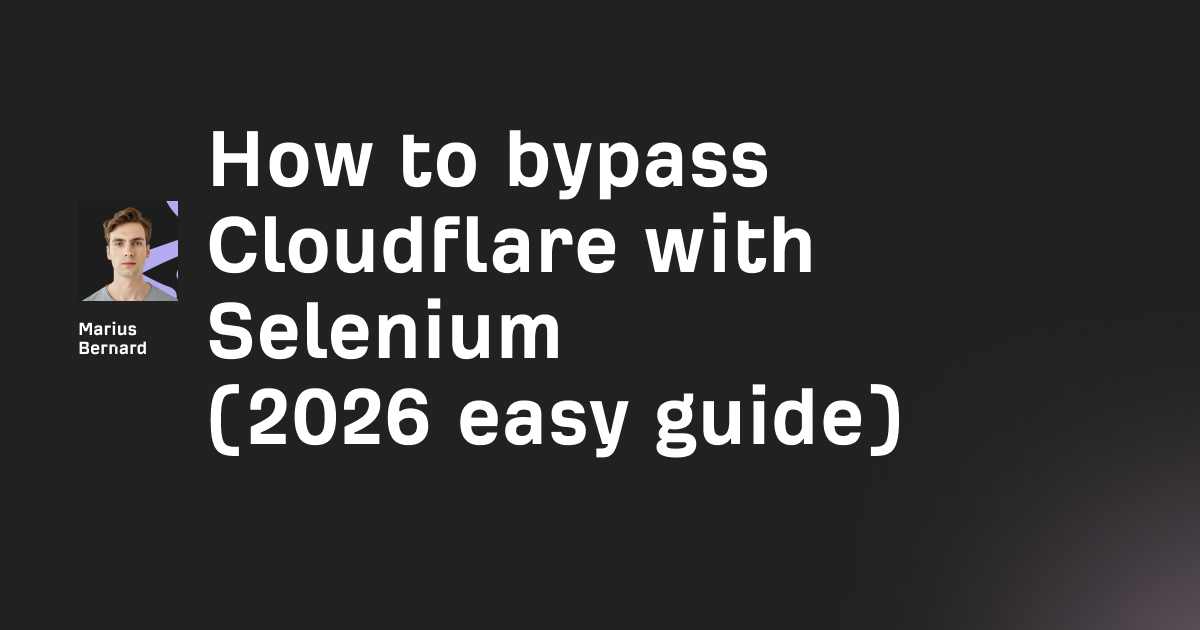OnlyFans has become the dominant platform for creator monetization, with over 220 million users and 4+ million creators by late 2025. As we approach 2026, the platform's anti-scraping measures have evolved dramatically.
This guide shows you exactly how to scrape OnlyFans data in 2026 using the latest tools and techniques. You'll learn browser automation, Python scripts, and API methods that actually work against OnlyFans' newest protections.
Whether you're researching pricing trends, analyzing creator strategies, or studying the platform's economy, this guide covers the complete process from setup to data export.
What Is OnlyFans Scraping in 2026?
OnlyFans scraping in 2026 means extracting publicly visible profile data using automated tools while respecting the platform's authentication system. You configure a browser automation tool or Python script to log in with valid credentials, navigate to creator profiles you have access to, and extract information like usernames, subscription prices, post counts, and bio descriptions. This approach saves hundreds of hours compared to manual data collection and enables analysis of pricing trends across thousands of creators.
The key difference in 2026 is that OnlyFans now uses advanced fingerprinting, AI-powered bot detection, and mandatory 2FA tokens. Simple request-based scraping no longer works.
Why Scrape OnlyFans Data in 2026?
Scraping OnlyFans provides legitimate value when done ethically and legally.
Market Research: Agencies analyze public subscription prices and engagement patterns to advise creator clients. Understanding pricing tiers across niches helps optimize revenue strategies.
Academic Studies: Researchers study the creator economy, platform dynamics, and monetization models. Public data reveals trends in digital entrepreneurship and fan-creator relationships.
Competitive Intelligence: Marketing teams track how top performers position themselves. Bio language, pricing strategies, and content calendars provide actionable insights.
Trend Monitoring: Tracking subscription price changes over time reveals platform-wide patterns. This data helps predict market shifts and emerging opportunities.
All legitimate use cases focus on publicly visible data you can access through normal login. Never attempt to bypass paywalls or access private content.
Legal and Ethical Guidelines (Read This First)
OnlyFans scraping carries serious legal risks if done improperly. Follow these rules strictly.
Only Scrape Public Data: Extract only information visible to you as a paying subscriber. Username, bio, subscription price, post count, and public profile photos are typically allowed.
Never Bypass Paywalls: Attempting to access paid content without payment violates copyright law and OnlyFans Terms of Service. This includes trying to download locked photos or videos.
Respect Robots.txt: OnlyFans' robots.txt file blocks automated access to most endpoints. Use browser automation that mimics human behavior instead of direct API calls.
Use Rate Limiting: Send requests slowly with 2-5 second delays minimum. Aggressive scraping triggers permanent IP bans and potential legal action.
Implement Proper Authentication: Always log in with valid credentials. Never use stolen accounts or bypass authentication systems.
Check Local Laws: Some jurisdictions have specific data protection laws affecting web scraping. Consult a lawyer if you're scraping at commercial scale.
Ethical Storage: Delete data you no longer need. Implement proper security for any stored information. Never resell or redistribute creator data.
The penalties for violating these rules include permanent platform bans, lawsuits from creators, and potential criminal charges. Take this seriously.
What Data Can You Actually Scrape?
Understanding what's accessible helps you plan effective scraping strategies.
Profile Information: Username, display name, bio description, location (if public), verification status, and social media links are usually scrapable. This data appears on public profiles.
Statistics: Subscription count, post count, photo count, video count, and likes count appear publicly. These numbers help analyze creator performance and engagement levels.
Subscription Pricing: Monthly subscription fees and promotional prices are publicly visible. Bundle pricing and special offers can also be tracked.
Post Metadata: Post text (for free posts), post timestamps, engagement metrics like likes and comments (public posts only), and media counts per post are accessible.
What You Cannot Scrape: Paid content behind paywalls, private messages between users, financial data like earnings or payout info, personal contact information not publicly shared, and subscriber lists.
The boundary between public and private data has become clearer in 2026. OnlyFans now clearly labels what's accessible to non-subscribers versus paying members.
Method 1: Browser Automation Tools for 2026
Browser automation remains the most reliable approach for scraping OnlyFans in 2026. These tools render JavaScript and handle complex authentication.
Puppeteer for Node.js Developers
Puppeteer controls Chrome or Chromium programmatically. It's perfect for developers who need precise control over the scraping process.
First, install Puppeteer and necessary dependencies:
npm install puppeteer puppeteer-extra puppeteer-extra-plugin-stealth
The stealth plugin is critical in 2026. OnlyFans detects vanilla Puppeteer instantly.
Create a basic scraper that handles authentication:
const puppeteer = require('puppeteer-extra');
const StealthPlugin = require('puppeteer-extra-plugin-stealth');
puppeteer.use(StealthPlugin());
async function scrapeOnlyFans() {
const browser = await puppeteer.launch({
headless: false, // Use false for debugging
args: ['--no-sandbox', '--disable-setuid-sandbox']
});
const page = await browser.newPage();
// Set realistic viewport
await page.setViewport({ width: 1920, height: 1080 });
// Navigate to login page
await page.goto('https://onlyfans.com/', {
waitUntil: 'networkidle2'
});
console.log('Please log in manually in the browser window...');
// Wait for user to log in (30 minutes timeout)
await page.waitForNavigation({
waitUntil: 'networkidle2',
timeout: 1800000
});
console.log('Login detected, starting scrape...');
return { page, browser };
}
scrapeOnlyFans().catch(console.error);
This code launches a visible browser window and waits for manual login. This approach bypasses most detection in 2026.
Now add profile scraping functionality:
async function scrapeCreatorProfile(page, username) {
await page.goto(`https://onlyfans.com/${username}`, {
waitUntil: 'networkidle2'
});
// Wait for profile to load
await page.waitForSelector('.g-user-name', { timeout: 10000 });
// Extract profile data
const profileData = await page.evaluate(() => {
const getName = () => {
return document.querySelector('.g-user-name')?.textContent?.trim() || '';
};
const getBio = () => {
return document.querySelector('.b-profile__text')?.textContent?.trim() || '';
};
const getSubscriptionPrice = () => {
return document.querySelector('.b-price__amount')?.textContent?.trim() || '';
};
const getStats = () => {
const stats = {};
const counters = document.querySelectorAll('.g-user-stats__counter');
counters.forEach(counter => {
const label = counter.querySelector('.g-user-stats__label')?.textContent?.trim();
const value = counter.querySelector('.g-user-stats__count')?.textContent?.trim();
if (label && value) stats[label] = value;
});
return stats;
};
return {
name: getName(),
bio: getBio(),
subscriptionPrice: getSubscriptionPrice(),
stats: getStats(),
scrapedAt: new Date().toISOString()
};
});
return profileData;
}
The page.evaluate() runs inside the browser context. This avoids many detection mechanisms that flag external requests.
Add random delays between requests:
function randomDelay(min = 2000, max = 5000) {
return new Promise(resolve => {
const delay = Math.floor(Math.random() * (max - min + 1) + min);
setTimeout(resolve, delay);
});
}
// Use it between requests
await scrapeCreatorProfile(page, 'creator1');
await randomDelay(3000, 7000);
await scrapeCreatorProfile(page, 'creator2');
Random delays between 3-7 seconds mimic human browsing patterns. This is essential to avoid detection when scraping OnlyFans at scale.
Playwright for Cross-Browser Support
Playwright offers similar functionality but supports Firefox and WebKit. This helps rotate browser fingerprints.
const { chromium, firefox } = require('playwright-extra');
const stealth = require('playwright-extra-plugin-stealth');
chromium.use(stealth());
firefox.use(stealth());
async function scrapeWithPlaywright() {
// Randomly choose browser
const browserType = Math.random() > 0.5 ? chromium : firefox;
const browser = await browserType.launch({ headless: false });
const context = await browser.newContext({
viewport: { width: 1920, height: 1080 },
userAgent: 'Mozilla/5.0 (Windows NT 10.0; Win64; x64) AppleWebKit/537.36'
});
const page = await context.newPage();
await page.goto('https://onlyfans.com/');
return { page, browser, context };
}
Rotating between browsers adds another layer of protection. OnlyFans' AI detection in 2026 tracks browser fingerprints across sessions.
No-Code Option: Axiom.ai for 2026
Axiom updated their platform significantly for 2026. It now handles OnlyFans authentication automatically.
Install the Axiom Chrome extension. Create a new bot and configure it:
- Navigate to OnlyFans and log in manually
- Build automation by clicking elements you want to scrape
- Axiom records your actions and generates the workflow
- Export data to Google Sheets or CSV automatically
Axiom handles the technical complexity of OnlyFans scraping without code. Perfect for non-developers who need quick results.
Method 2: Python Scripts with Advanced Authentication
Python remains powerful for scraping OnlyFans, but 2026 requires sophisticated authentication handling.
Setting Up Your Python Environment
Install required packages:
pip install requests beautifulsoup4 selenium undetected-chromedriver pandas
The undetected-chromedriver package is critical. It bypasses Cloudflare and most bot detection in 2026.
Building an Authenticated Session
Create a session manager that handles OnlyFans authentication:
import undetected_chromedriver as uc
from selenium.webdriver.common.by import By
from selenium.webdriver.support.ui import WebDriverWait
from selenium.webdriver.support import expected_conditions as EC
import time
import random
import json
class OnlyFansSession:
def __init__(self):
options = uc.ChromeOptions()
options.add_argument('--disable-blink-features=AutomationControlled')
self.driver = uc.Chrome(options=options)
self.wait = WebDriverWait(self.driver, 20)
def login_manual(self):
"""Handles manual login"""
self.driver.get('https://onlyfans.com/')
print("Please log in manually...")
# Wait for user to log in
time.sleep(60)
# Save cookies for future use
cookies = self.driver.get_cookies()
with open('onlyfans_cookies.json', 'w') as f:
json.dump(cookies, f)
return True
def load_cookies(self):
"""Load saved cookies"""
try:
with open('onlyfans_cookies.json', 'r') as f:
cookies = json.load(f)
self.driver.get('https://onlyfans.com/')
for cookie in cookies:
self.driver.add_cookie(cookie)
self.driver.refresh()
return True
except FileNotFoundError:
return False
This session manager handles authentication and saves cookies. You only need to log in manually once.
Scraping Creator Profiles with Python
def scrape_creator_profile(self, username):
"""Scrape a single creator profile"""
url = f'https://onlyfans.com/{username}'
self.driver.get(url)
# Random delay to mimic human behavior
time.sleep(random.uniform(2, 4))
try:
# Wait for profile to load
name_element = self.wait.until(
EC.presence_of_element_located((By.CLASS_NAME, 'g-user-name'))
)
profile_data = {
'username': username,
'name': self.driver.find_element(By.CLASS_NAME, 'g-user-name').text,
'bio': self._safe_find('.b-profile__text'),
'subscription_price': self._safe_find('.b-price__amount'),
'posts_count': self._safe_find_stat('Posts'),
'photos_count': self._safe_find_stat('Photos'),
'videos_count': self._safe_find_stat('Videos'),
'scraped_at': time.strftime('%Y-%m-%d %H:%M:%S')
}
return profile_data
except Exception as e:
print(f"Error scraping {username}: {e}")
return None
def _safe_find(self, selector):
"""Safely find element text"""
try:
return self.driver.find_element(By.CSS_SELECTOR, selector).text
except:
return None
def _safe_find_stat(self, stat_name):
"""Find specific stat value"""
try:
stats = self.driver.find_elements(By.CLASS_NAME, 'g-user-stats__counter')
for stat in stats:
if stat_name.lower() in stat.text.lower():
return stat.find_element(By.CLASS_NAME, 'g-user-stats__count').text
except:
return None
This code extracts all publicly visible profile information. The _safe_find methods prevent crashes when elements don't exist.
Batch Scraping Multiple Creators
def scrape_multiple_creators(self, usernames):
"""Scrape multiple creator profiles"""
results = []
for i, username in enumerate(usernames):
print(f"Scraping {i+1}/{len(usernames)}: {username}")
profile_data = self.scrape_creator_profile(username)
if profile_data:
results.append(profile_data)
# Random delay between requests
delay = random.uniform(4, 8)
print(f"Waiting {delay:.1f} seconds before next request...")
time.sleep(delay)
return results
# Usage example
session = OnlyFansSession()
# First time: manual login
if not session.load_cookies():
session.login_manual()
# Scrape creators
creators = ['creator1', 'creator2', 'creator3']
results = session.scrape_multiple_creators(creators)
# Save to CSV
import pandas as pd
df = pd.DataFrame(results)
df.to_csv('onlyfans_creators_2026.csv', index=False)
This batch scraper processes multiple creators with appropriate delays. Always implement rate limiting when scraping OnlyFans to avoid bans.
Method 3: Specialized Scraping APIs
Scraping APIs handle the technical complexity of OnlyFans scraping for you. They manage proxies, handle authentication, and rotate fingerprints automatically.
Using ScraperAPI for OnlyFans
ScraperAPI works well for OnlyFans in 2026. They handle JavaScript rendering and proxy rotation.
import requests
def scrape_with_api(username):
"""Scrape using ScraperAPI"""
api_key = "YOUR_SCRAPERAPI_KEY"
# Target URL
target_url = f"https://onlyfans.com/{username}"
# ScraperAPI endpoint
api_url = "http://api.scraperapi.com"
params = {
'api_key': api_key,
'url': target_url,
'render': 'true', # Enable JavaScript rendering
'country_code': 'us'
}
response = requests.get(api_url, params=params)
if response.status_code == 200:
return response.text
else:
print(f"Error: {response.status_code}")
return None
ScraperAPI costs $49-$249/month depending on volume. Worth it if you're scraping thousands of profiles.
Using Bright Data for Enterprise Scraping
Bright Data (formerly Luminati) offers the most robust solution for large-scale OnlyFans scraping in 2026.
from brightdata import BrightDataClient
def scrape_with_brightdata(username):
"""Scrape using Bright Data"""
client = BrightDataClient(
zone='residential',
username='your_username',
password='your_password'
)
target_url = f'https://onlyfans.com/{username}'
# Bright Data handles proxy rotation automatically
response = client.get(
url=target_url,
render='true',
country='US'
)
return response.text
Bright Data starts at $500/month but provides enterprise-grade reliability. Their 2026 update includes AI-powered unblocking that adapts to OnlyFans' changing defenses.
Building a Custom API Scraper
For maximum control, build your own API layer:
from flask import Flask, jsonify, request
import redis
from datetime import datetime, timedelta
app = Flask(__name__)
cache = redis.Redis(host='localhost', port=6379, db=0)
@app.route('/api/scrape', methods=['POST'])
def scrape_endpoint():
"""API endpoint for scraping requests"""
data = request.json
username = data.get('username')
# Check cache first
cache_key = f'profile:{username}'
cached = cache.get(cache_key)
if cached:
return jsonify({
'status': 'success',
'data': json.loads(cached),
'cached': True
})
# Scrape fresh data
session = OnlyFansSession()
session.load_cookies()
profile_data = session.scrape_creator_profile(username)
# Cache for 1 hour
cache.setex(cache_key, 3600, json.dumps(profile_data))
return jsonify({
'status': 'success',
'data': profile_data,
'cached': False
})
if __name__ == '__main__':
app.run(debug=True)
This custom API includes Redis caching to reduce redundant requests. Essential for efficient OnlyFans scraping at scale.
Handling OnlyFans Authentication in 2026
Authentication has become significantly more complex. OnlyFans now uses multi-factor authentication, device fingerprinting, and session validation.
Manual Login Approach
The safest method remains manual login through a real browser:
def authenticate_manual():
"""Secure manual authentication"""
driver = uc.Chrome()
driver.get('https://onlyfans.com/')
print("Step 1: Enter username and password")
print("Step 2: Complete 2FA if required")
print("Step 3: Press Enter here when logged in...")
input() # Wait for user confirmation
# Extract session cookies
cookies = driver.get_cookies()
# Extract required headers
headers = {
'user-agent': driver.execute_script("return navigator.userAgent"),
'app-token': extract_app_token(driver),
'x-bc': extract_bc_token(driver)
}
return cookies, headers
def extract_app_token(driver):
"""Extract app-token from page source"""
script_content = driver.execute_script(
"return document.querySelector('script[data-app-token]')?.dataset?.appToken"
)
return script_content or "default_app_token_2026"
def extract_bc_token(driver):
"""Extract x-bc token from local storage"""
bc_token = driver.execute_script(
"return window.localStorage.getItem('bcTokenCache')"
)
return bc_token
This approach works consistently because you're using legitimate credentials. OnlyFans can't distinguish this from normal usage.
Cookie Management for Long Sessions
Maintain authentication across multiple scraping sessions:
import pickle
from datetime import datetime, timedelta
class SessionManager:
def __init__(self, cookie_file='onlyfans_session.pkl'):
self.cookie_file = cookie_file
def save_session(self, cookies, headers):
"""Save session with expiry"""
session_data = {
'cookies': cookies,
'headers': headers,
'created_at': datetime.now(),
'expires_at': datetime.now() + timedelta(days=7)
}
with open(self.cookie_file, 'wb') as f:
pickle.dump(session_data, f)
def load_session(self):
"""Load session if not expired"""
try:
with open(self.cookie_file, 'rb') as f:
session_data = pickle.load(f)
if datetime.now() < session_data['expires_at']:
return session_data['cookies'], session_data['headers']
else:
print("Session expired, need to re-authenticate")
return None, None
except FileNotFoundError:
return None, None
def is_valid(self):
"""Check if session is still valid"""
cookies, headers = self.load_session()
return cookies is not None
Sessions typically last 7 days in 2026. After that, you'll need to authenticate again.
Beating Rate Limits and AI Detection
OnlyFans' 2026 anti-scraping system uses AI to detect unusual patterns. Here's how to beat it.
Implementing Exponential Backoff
import time
import random
class RateLimiter:
def __init__(self):
self.request_count = 0
self.last_request_time = time.time()
def wait_if_needed(self):
"""Implement exponential backoff"""
self.request_count += 1
current_time = time.time()
# Calculate delay based on request count
base_delay = 2.0 # Base 2 seconds
if self.request_count > 100:
delay = base_delay * 4 # 8 seconds after 100 requests
elif self.request_count > 50:
delay = base_delay * 2 # 4 seconds after 50 requests
else:
delay = base_delay # 2 seconds normally
# Add random jitter
jitter = random.uniform(0, delay * 0.3)
total_delay = delay + jitter
# Wait
time_since_last = current_time - self.last_request_time
if time_since_last < total_delay:
time.sleep(total_delay - time_since_last)
self.last_request_time = time.time()
# Usage
limiter = RateLimiter()
for username in usernames:
limiter.wait_if_needed()
scrape_creator_profile(username)
Exponential backoff gradually increases delays as you make more requests. This mimics natural browsing fatigue.
Rotating User Agents
USER_AGENTS = [
'Mozilla/5.0 (Windows NT 10.0; Win64; x64) AppleWebKit/537.36 Chrome/121.0.0.0',
'Mozilla/5.0 (Macintosh; Intel Mac OS X 10_15_7) AppleWebKit/537.36',
'Mozilla/5.0 (Windows NT 10.0; Win64; x64; rv:122.0) Gecko/20100101 Firefox/122.0',
'Mozilla/5.0 (X11; Linux x86_64) AppleWebKit/537.36 Chrome/121.0.0.0'
]
def get_random_user_agent():
return random.choice(USER_AGENTS)
# Apply to requests
session.headers['User-Agent'] = get_random_user_agent()
Rotating user agents makes your scraper look like different devices. OnlyFans tracks device fingerprints aggressively in 2026.
Handling CAPTCHA Challenges
OnlyFans uses invisible reCAPTCHA v3 in 2026. Most browser automation bypasses it automatically, but sometimes you'll encounter v2 challenges.
from twocaptcha import TwoCaptcha
def solve_captcha_if_needed(driver):
"""Detect and solve CAPTCHA"""
try:
# Check if CAPTCHA is present
driver.find_element(By.CLASS_NAME, 'g-recaptcha')
print("CAPTCHA detected, solving...")
# Get site key
site_key = driver.find_element(
By.CLASS_NAME, 'g-recaptcha'
).get_attribute('data-sitekey')
# Solve with 2Captcha
solver = TwoCaptcha('YOUR_2CAPTCHA_API_KEY')
result = solver.recaptcha(
sitekey=site_key,
url=driver.current_url
)
# Inject solution
driver.execute_script(
f"document.getElementById('g-recaptcha-response').innerHTML='{result['code']}';"
)
# Submit form
driver.find_element(By.CSS_SELECTOR, 'button[type="submit"]').click()
return True
except:
return False # No CAPTCHA present
2Captcha costs about $2.99 per 1000 CAPTCHAs. Worth it for large-scale scraping OnlyFans operations.
Proxy Strategies for 2026
Residential proxies are mandatory for OnlyFans scraping in 2026. Datacenter IPs get blocked instantly.
Setting Up Residential Proxies
PROXY_LIST = [
'http://user:pass@residential1.proxy.com:8080',
'http://user:pass@residential2.proxy.com:8080',
'http://user:pass@residential3.proxy.com:8080'
]
def get_random_proxy():
return random.choice(PROXY_LIST)
# Configure Selenium with proxy
def create_driver_with_proxy():
proxy = get_random_proxy()
options = uc.ChromeOptions()
options.add_argument(f'--proxy-server={proxy}')
driver = uc.Chrome(options=options)
return driver
# Configure requests with proxy
session = requests.Session()
session.proxies = {
'http': get_random_proxy(),
'https': get_random_proxy()
}
Rotate proxies every 50-100 requests. This prevents pattern detection.
Recommended Proxy Providers for 2026
Top residential proxy providers for scraping OnlyFans:
Bright Data: 72M+ residential IPs, AI-powered rotation, $500+/month. Best for enterprise.
Smartproxy: 55M+ IPs, good performance, $75-$1000/month. Best mid-tier option.
Oxylabs: 100M+ IPs, excellent reliability, $600+/month. Great for compliance-focused scraping.
IPRoyal: 2M+ IPs, budget-friendly, $80+/month. Good for small projects.
All providers work with OnlyFans in 2026. Choose based on your budget and scale.
IP Rotation Strategy
class ProxyRotator:
def __init__(self, proxy_list):
self.proxies = proxy_list
self.current_index = 0
self.request_count = 0
def get_next_proxy(self):
"""Rotate to next proxy after N requests"""
if self.request_count >= 75: # Rotate every 75 requests
self.current_index = (self.current_index + 1) % len(self.proxies)
self.request_count = 0
self.request_count += 1
return self.proxies[self.current_index]
# Usage
rotator = ProxyRotator(PROXY_LIST)
for username in usernames:
proxy = rotator.get_next_proxy()
# Use proxy for this request
This rotation strategy balances efficiency with safety. Too frequent rotation wastes proxies, too infrequent triggers detection.
Data Storage and Processing
Efficiently storing and analyzing scraped data is crucial for long-term OnlyFans scraping projects.
SQLite for Local Storage
import sqlite3
from datetime import datetime
class OnlyFansDB:
def __init__(self, db_name='onlyfans_data.db'):
self.conn = sqlite3.connect(db_name)
self.create_tables()
def create_tables(self):
"""Create database schema"""
cursor = self.conn.cursor()
cursor.execute('''
CREATE TABLE IF NOT EXISTS creators (
id INTEGER PRIMARY KEY AUTOINCREMENT,
username TEXT UNIQUE NOT NULL,
name TEXT,
bio TEXT,
subscription_price REAL,
posts_count INTEGER,
photos_count INTEGER,
videos_count INTEGER,
first_scraped_at TIMESTAMP,
last_updated_at TIMESTAMP
)
''')
cursor.execute('''
CREATE TABLE IF NOT EXISTS price_history (
id INTEGER PRIMARY KEY AUTOINCREMENT,
username TEXT NOT NULL,
price REAL NOT NULL,
recorded_at TIMESTAMP DEFAULT CURRENT_TIMESTAMP,
FOREIGN KEY (username) REFERENCES creators(username)
)
''')
self.conn.commit()
def insert_creator(self, profile_data):
"""Insert or update creator data"""
cursor = self.conn.cursor()
cursor.execute('''
INSERT OR REPLACE INTO creators
(username, name, bio, subscription_price, posts_count,
photos_count, videos_count, last_updated_at)
VALUES (?, ?, ?, ?, ?, ?, ?, ?)
''', (
profile_data['username'],
profile_data['name'],
profile_data['bio'],
float(profile_data.get('subscription_price', 0) or 0),
int(profile_data.get('posts_count', 0) or 0),
int(profile_data.get('photos_count', 0) or 0),
int(profile_data.get('videos_count', 0) or 0),
datetime.now()
))
# Track price changes
if profile_data.get('subscription_price'):
cursor.execute('''
INSERT INTO price_history (username, price)
VALUES (?, ?)
''', (profile_data['username'], float(profile_data['subscription_price'])))
self.conn.commit()
def get_price_history(self, username):
"""Get price history for analysis"""
cursor = self.conn.cursor()
cursor.execute('''
SELECT price, recorded_at
FROM price_history
WHERE username = ?
ORDER BY recorded_at DESC
''', (username,))
return cursor.fetchall()
# Usage
db = OnlyFansDB()
for profile in scraped_profiles:
db.insert_creator(profile)
SQLite handles millions of records efficiently. Perfect for tracking pricing changes over time when scraping OnlyFans.
Exporting to Multiple Formats
import pandas as pd
import json
def export_data(data, base_filename='onlyfans_export'):
"""Export to multiple formats"""
df = pd.DataFrame(data)
# CSV for Excel
df.to_csv(f'{base_filename}.csv', index=False)
# JSON for APIs
with open(f'{base_filename}.json', 'w') as f:
json.dump(data, f, indent=2)
# Excel with formatting
with pd.ExcelWriter(f'{base_filename}.xlsx', engine='openpyxl') as writer:
df.to_excel(writer, sheet_name='Creators', index=False)
# Auto-adjust column widths
worksheet = writer.sheets['Creators']
for column in worksheet.columns:
max_length = 0
column_letter = column[0].column_letter
for cell in column:
if len(str(cell.value)) > max_length:
max_length = len(str(cell.value))
adjusted_width = min(max_length + 2, 50)
worksheet.column_dimensions[column_letter].width = adjusted_width
print(f"Data exported to {base_filename}.{{csv,json,xlsx}}")
# Export your scraped data
export_data(all_profiles)
Multiple export formats ensure compatibility with different analysis tools.
Analyzing Trends with Pandas
def analyze_pricing_trends(db):
"""Analyze pricing across creators"""
conn = db.conn
# Get all current prices
df = pd.read_sql_query('''
SELECT username, name, subscription_price, posts_count
FROM creators
WHERE subscription_price > 0
''', conn)
# Calculate statistics
stats = {
'mean_price': df['subscription_price'].mean(),
'median_price': df['subscription_price'].median(),
'min_price': df['subscription_price'].min(),
'max_price': df['subscription_price'].max(),
'total_creators': len(df)
}
# Price distribution
price_ranges = {
'Under $10': len(df[df['subscription_price'] < 10]),
'$10-$20': len(df[(df['subscription_price'] >= 10) & (df['subscription_price'] < 20)]),
'$20-$30': len(df[(df['subscription_price'] >= 20) & (df['subscription_price'] < 30)]),
'Over $30': len(df[df['subscription_price'] >= 30])
}
return stats, price_ranges
# Run analysis
stats, distribution = analyze_pricing_trends(db)
print(f"Average subscription price: ${stats['mean_price']:.2f}")
print(f"Price distribution: {distribution}")
Pandas makes trend analysis simple. Track how pricing evolves across niches and time periods.
Common Challenges and Solutions
OnlyFans scraping in 2026 presents unique challenges. Here's how to solve them.
Challenge 1: Dynamic Content Loading
Problem: Profile data loads asynchronously via JavaScript. Basic requests miss this content.
Solution: Use browser automation that waits for elements:
from selenium.webdriver.support.ui import WebDriverWait
from selenium.webdriver.support import expected_conditions as EC
# Wait for specific element
wait = WebDriverWait(driver, 10)
element = wait.until(
EC.presence_of_element_located((By.CLASS_NAME, 'profile-stats'))
)
Never scrape until all elements load. Otherwise you'll get incomplete data.
Challenge 2: Session Expiration
Problem: Sessions expire after 6-8 hours of inactivity.
Solution: Implement session refresh:
def refresh_session_if_needed(driver, last_activity_time):
"""Refresh session if inactive too long"""
current_time = time.time()
if current_time - last_activity_time > 3600: # 1 hour
print("Refreshing session...")
driver.refresh()
time.sleep(5)
return time.time()
# Track activity
last_activity = time.time()
for username in usernames:
last_activity = refresh_session_if_needed(driver, last_activity)
# Scrape profile...
Refresh every hour to maintain active sessions.
Challenge 3: Inconsistent HTML Structure
Problem: OnlyFans changes HTML classes frequently in 2026.
Solution: Use multiple selectors with fallbacks:
def robust_find_element(driver, selectors):
"""Try multiple selectors until one works"""
for selector in selectors:
try:
return driver.find_element(By.CSS_SELECTOR, selector).text
except:
continue
return None
# Usage
bio_selectors = [
'.b-profile__text',
'.profile-bio',
'[data-testid="profile-bio"]',
'.creator-bio-text'
]
bio = robust_find_element(driver, bio_selectors)
Multiple fallback selectors prevent breaks when OnlyFans updates their frontend.
Challenge 4: Regional Restrictions
Problem: Some creators restrict content by country.
Solution: Use proxies from specific countries:
def get_proxy_for_country(country_code):
"""Get proxy from specific country"""
country_proxies = {
'US': 'http://user:pass@us-proxy.com:8080',
'UK': 'http://user:pass@uk-proxy.com:8080',
'CA': 'http://user:pass@ca-proxy.com:8080'
}
return country_proxies.get(country_code, country_proxies['US'])
# Use US proxy for US-restricted content
us_proxy = get_proxy_for_country('US')
Match proxy location to content region for best access.
Best Tools Comparison for 2026
Here's a comprehensive comparison of tools for OnlyFans scraping in 2026:
| Tool | Best For | Difficulty | Cost | Stealth Rating | Speed |
|---|---|---|---|---|---|
| Puppeteer + Stealth | Full control | Advanced | Free | ⭐⭐⭐⭐⭐ | Fast |
| Playwright | Cross-browser | Intermediate | Free | ⭐⭐⭐⭐ | Fast |
| Selenium + undetected-chromedriver | Python developers | Intermediate | Free | ⭐⭐⭐⭐ | Medium |
| Axiom.ai | Non-developers | Beginner | $19-99/mo | ⭐⭐⭐ | Fast |
| ScraperAPI | Managed service | Beginner | $49-249/mo | ⭐⭐⭐⭐ | Fast |
| Bright Data | Enterprise scale | Intermediate | $500+/mo | ⭐⭐⭐⭐⭐ | Very Fast |
| OF-Scraper (GitHub) | Bulk downloads | Advanced | Free | ⭐⭐⭐ | Fast |
| Custom Python | Maximum flexibility | Advanced | Free | Depends | Depends |
Recommendations:
Beginners: Start with Axiom.ai for point-and-click simplicity. Move to Selenium when you need more control.
Developers: Use Puppeteer with stealth plugin for best results. Python developers should use undetected-chromedriver.
Enterprises: Bright Data offers the most reliable infrastructure for large-scale OnlyFans scraping.
Budget-Conscious: Open-source tools (Puppeteer, Playwright, Selenium) provide excellent results without recurring costs.
Future-Proofing Your Scraper
OnlyFans' anti-scraping measures will continue evolving. Build resilient scrapers that adapt.
Implementing Adaptive Selectors
class AdaptiveSelector:
def __init__(self):
self.selector_history = {}
def find_element_adaptive(self, driver, element_name, selectors):
"""Try selectors in order of historical success"""
# Sort selectors by success rate
sorted_selectors = sorted(
selectors,
key=lambda s: self.selector_history.get(s, 0),
reverse=True
)
for selector in sorted_selectors:
try:
element = driver.find_element(By.CSS_SELECTOR, selector)
# Record success
self.selector_history[selector] = \
self.selector_history.get(selector, 0) + 1
return element.text
except:
continue
# Log failure
print(f"All selectors failed for {element_name}")
return None
# Usage
selector = AdaptiveSelector()
bio_selectors = ['.b-profile__text', '.profile-bio', '[data-testid="bio"]']
bio = selector.find_element_adaptive(driver, 'bio', bio_selectors)
Adaptive selectors learn which selectors work best over time. This helps your scraper survive OnlyFans updates.
Monitoring Changes with Alerts
import requests
def send_alert_if_structure_changed(old_structure, new_structure):
"""Alert when OnlyFans changes structure"""
if old_structure != new_structure:
message = f"OnlyFans structure changed!\nOld: {old_structure}\nNew: {new_structure}"
# Send to Slack
webhook_url = "YOUR_SLACK_WEBHOOK_URL"
requests.post(webhook_url, json={"text": message})
return True
return False
# Track structure
def get_page_structure(driver):
"""Extract page structure fingerprint"""
return driver.execute_script("""
return Array.from(document.querySelectorAll('*'))
.map(el => el.className)
.filter(c => c.includes('profile') || c.includes('user'))
.join(',');
""")
# Check for changes
old_structure = get_page_structure(driver)
time.sleep(3600) # Check hourly
new_structure = get_page_structure(driver)
send_alert_if_structure_changed(old_structure, new_structure)
Automated alerts let you fix issues immediately when OnlyFans changes their frontend.
Building a Testing Suite
import unittest
class OnlyFansScraperTests(unittest.TestCase):
@classmethod
def setUpClass(cls):
"""Initialize scraper before tests"""
cls.driver = uc.Chrome()
cls.driver.get('https://onlyfans.com/')
def test_login_flow(self):
"""Test authentication still works"""
# Attempt login
result = authenticate_manual()
self.assertIsNotNone(result)
def test_profile_scraping(self):
"""Test profile data extraction"""
profile = scrape_creator_profile('test_user')
# Verify required fields
self.assertIn('username', profile)
self.assertIn('subscription_price', profile)
def test_rate_limiting(self):
"""Verify rate limiting works"""
start_time = time.time()
for i in range(5):
make_request_with_rate_limit()
elapsed = time.time() - start_time
# Should take at least 10 seconds (5 requests × 2s)
self.assertGreater(elapsed, 10)
@classmethod
def tearDownClass(cls):
"""Cleanup after tests"""
cls.driver.quit()
if __name__ == '__main__':
unittest.main()
Regular testing catches breaking changes early. Run tests daily when scraping OnlyFans in production.
AI-Powered Scraping for 2026
Emerging in late 2026, AI-powered scrapers adapt automatically:
from openai import OpenAI
class AIScraperHelper:
def __init__(self, api_key):
self.client = OpenAI(api_key=api_key)
def extract_data_with_ai(self, html_content, data_fields):
"""Use GPT-4 to extract data from HTML"""
prompt = f"""
Extract the following fields from this HTML:
{', '.join(data_fields)}
HTML:
{html_content[:4000]}
Return as JSON.
"""
response = self.client.chat.completions.create(
model="gpt-4",
messages=[{"role": "user", "content": prompt}],
response_format={ "type": "json_object" }
)
return json.loads(response.choices[0].message.content)
# Usage
ai_helper = AIScraperHelper("YOUR_OPENAI_KEY")
html = driver.page_source
extracted = ai_helper.extract_data_with_ai(
html,
['username', 'bio', 'subscription_price', 'posts_count']
)
AI scrapers work even when selectors change completely. They understand content semantically rather than relying on HTML structure.
This approach costs $0.01-0.03 per page but eliminates maintenance overhead. Worth considering for OnlyFans scraping projects that need resilience.
Conclusion
Scraping OnlyFans in 2026 requires sophisticated techniques that adapt to the platform's advanced protections. Browser automation with stealth plugins remains the most reliable approach, while Python scripts with undetected-chromedriver offer excellent flexibility.
The key to success is respecting rate limits, rotating residential proxies, and implementing proper authentication handling. Never attempt to bypass paywalls or access private content—this crosses legal and ethical boundaries.
For small-scale projects, start with Axiom.ai or Puppeteer. Larger operations should invest in Bright Data and implement database storage for trend analysis.
Remember to future-proof your scraper with adaptive selectors, automated testing, and structure monitoring. OnlyFans will continue evolving their defenses throughout 2026 and beyond.
Most importantly, always use OnlyFans scraping for legitimate purposes: market research, academic studies, or competitive intelligence based on publicly visible data. Respect creators' rights and the platform's terms of service.
FAQ
Is scraping OnlyFans legal in 2026?
Scraping publicly visible data with proper authentication is generally legal for research and analysis. However, accessing paid content without payment, distributing copyrighted material, or violating OnlyFans Terms of Service crosses into illegal territory. Always consult a lawyer for your specific use case.
What's the best proxy provider for scraping OnlyFans?
Bright Data offers the most reliable residential proxies with 72M+ IPs and AI-powered rotation. For budget-friendly options, Smartproxy ($75/month) provides good performance with 55M+ IPs. Avoid datacenter proxies—they get blocked immediately on OnlyFans.
How many profiles can I scrape per day without getting banned?
With proper rate limiting (2-5 seconds between requests), residential proxy rotation, and realistic browser fingerprints, you can safely scrape 500-1000 profiles daily. Exceeding this significantly increases ban risk. Always implement exponential backoff if you hit rate limits.
Can I scrape paid content from OnlyFans?
No. Attempting to access or download paid content without proper payment violates copyright law and OnlyFans Terms of Service. Only scrape publicly visible information from profiles you have legitimate access to through paid subscriptions.
What data can I legally scrape from OnlyFans?
You can legally scrape publicly visible profile information: username, display name, bio description, subscription price, post counts, photo/video counts, and public social media links. Never scrape private messages, financial data, personal contact information, or content behind paywalls.
Do I need to pay for subscriptions to scrape creator profiles?
Yes, if you want to scrape anything beyond basic public information. OnlyFans requires authentication to view most profile data. You need active, legitimate subscriptions to access and scrape creator content ethically and legally.
How often should I update my OnlyFans scraper?
Monitor your scraper weekly for selector changes and functionality issues. OnlyFans typically updates their frontend monthly. Implement automated alerts to notify you immediately when structures change, allowing you to fix issues before they impact data collection.

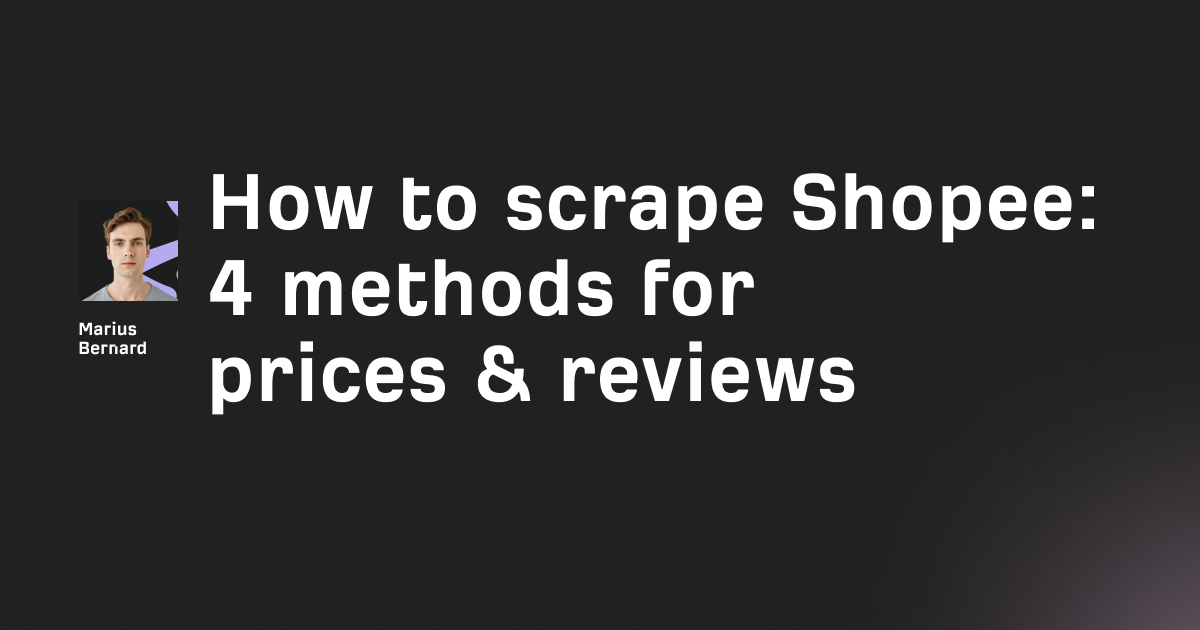
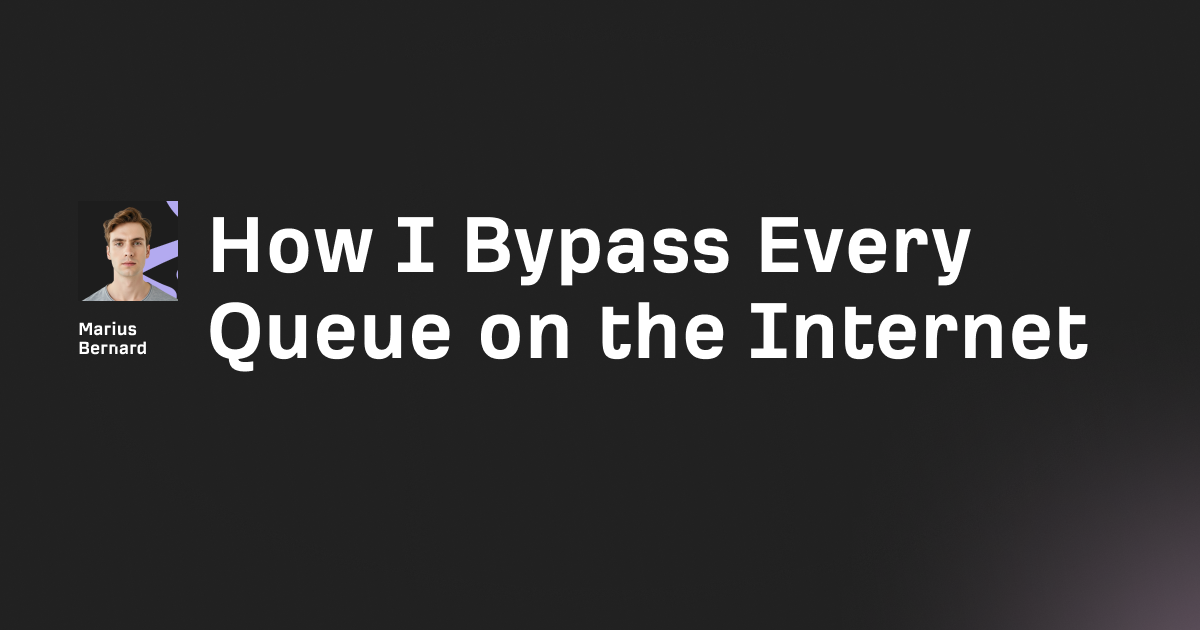
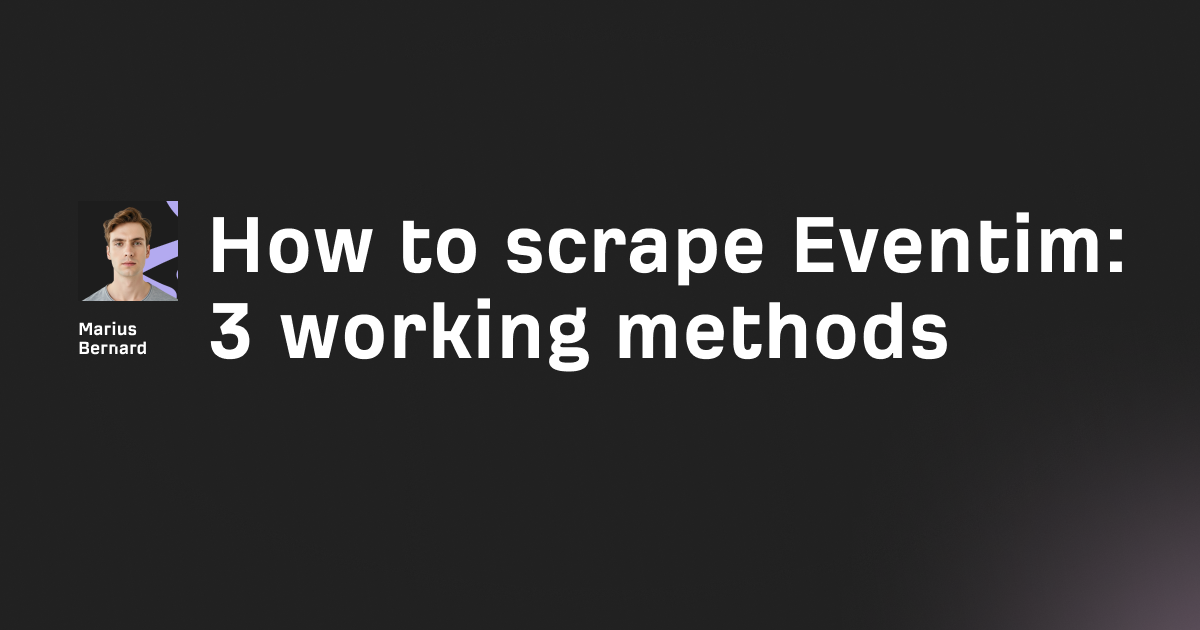
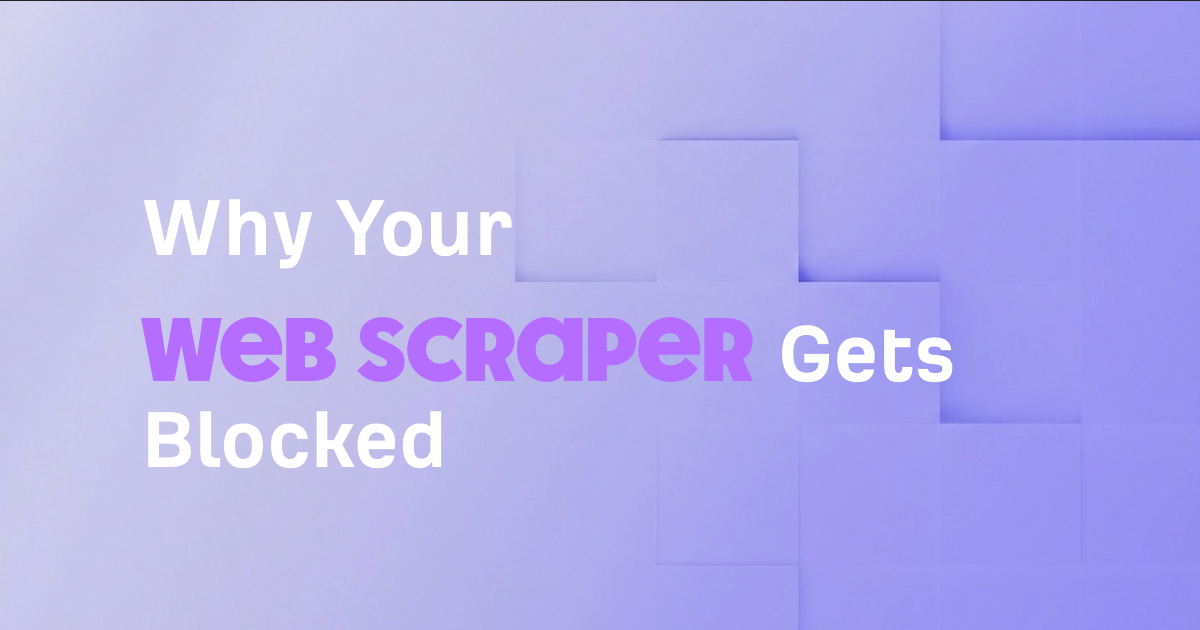


![Web Scraping with Gologin tutorial [2026]](https://cdn.roundproxies.com/blog-images/2026/01/gologin-1.png)