Scraping Google search results gives you a powerful edge—whether you’re diving into SEO analysis, market trends, or building your own LLM model. If you need fresh, targeted data, a solid Google search scraper is the tool that gets you there.
In this practical guide, you’ll learn exactly how to set up a scraper, choose the best approach for your goals, and deal with Google’s anti-bot barriers like a pro. We’ll break down both lightweight request-based scraping with Python’s googlesearch library and more robust browser automation with Puppeteer—so you can pick the method that fits your project best.
What You’ll Learn
By the end of this, you’ll know how to:
- Extract organic search results, URLs, titles, and snippets quickly and cleanly
- Use both simple request-based tools and advanced browser automation
- Bypass common anti-bot roadblocks using smart, proven methods
- Handle pagination and scale your scraping without hitting walls
- Decide when to use Python (
googlesearch-python) or JavaScript (Puppeteer)
Why Scrape Google Search Results?
Why do developers and data analysts care about scraping Google? There are plenty of good reasons: analyzing fresh market trends, gathering competitive intelligence, scraping Google Ads data, keeping tabs on prices, building your own Rank Tracker tool, or even sourcing emails through targeted search scraping.
But before you jump in, remember this: Google relies heavily on dynamic HTML. That means static class names are unreliable—your scraper needs to be flexible enough to keep up with changes. So choosing the right approach matters.
Choose Your Weapon: Request-Based vs Browser Automation
Request-Based Approach (Lightweight)
When you just need straightforward data fast, a lightweight approach can do the trick.
Best for:
- Simple extraction jobs
- High-volume scraping—if you’re careful with delays
- Projects with lower resource demands
- Data that doesn’t need JavaScript-rendered content
Tools to use: googlesearch-python, requests + BeautifulSoup
Browser Automation (Heavy-duty)
For more complex scraping—like pages loaded with JavaScript or dynamic elements—you’ll want a browser automation solution.
Best for:
- Sites that rely on JavaScript to render key content
- Scraping dynamic pages or elements you need to interact with
- Getting around tougher anti-bot systems
- Capturing full screenshots or rendered versions of pages
Tools to use: Puppeteer, Selenium, Playwright
Set Up Your Development Environment
For Python Approach
First, check that Python is installed on your system. Then spin up a virtual environment and you’re ready to roll:
# Create virtual environment
python -m venv scraper_env
# Activate it (Windows)
scraper_env\Scripts\activate
# Activate it (Mac/Linux)
source scraper_env/bin/activate
# Install required packages
pip install googlesearch-python beautifulsoup4 requests pandasFor JavaScript/Puppeteer Approach
Make sure Node.js is installed. Then, get Puppeteer set up:
# Initialize new project
mkdir google-scraper && cd google-scraper
npm init -y
# Install dependencies
npm install puppeteer puppeteer-extra puppeteer-extra-plugin-stealth csv-writerScrape with Python’s Googlesearch Library (Lightweight Approach)
Python’s googlesearch library is a handy choice when you just want quick results with minimal setup. It works by combining requests and BeautifulSoup4.
Basic Implementation
from googlesearch import search
import pandas as pd
from time import sleep
import random
def scrape_google_basic(query, num_results=10):
"""
Basic Google search scraper using googlesearch-python
"""
results = []
try:
# Perform the search with anti-bot delays
for idx, url in enumerate(search(
query,
num_results=num_results,
sleep_interval=random.uniform(5, 10), # Random delay between requests
lang="en"
)):
results.append({
'position': idx + 1,
'url': url,
'query': query
})
print(f"Found result {idx + 1}: {url}")
except Exception as e:
print(f"Error during search: {e}")
return results
# Example usage
if __name__ == "__main__":
query = "web scraping best practices 2025"
results = scrape_google_basic(query, num_results=20)
# Save to CSV
df = pd.DataFrame(results)
df.to_csv('google_results_basic.csv', index=False)
print(f"Scraped {len(results)} results")Advanced Implementation with Full SERP Data
If you want to pull not just links but also titles, snippets, and more, go deeper:
import requests
from bs4 import BeautifulSoup
import pandas as pd
from urllib.parse import quote_plus
import time
import random
class GoogleScraper:
def __init__(self):
self.headers = {
'User-Agent': 'Mozilla/5.0 (Windows NT 10.0; Win64; x64) AppleWebKit/537.36 (KHTML, like Gecko) Chrome/91.0.4472.124 Safari/537.36'
}
self.session = requests.Session()
self.session.headers.update(self.headers)
def scrape_serp(self, query, num_pages=1):
"""
Scrape Google SERP with detailed information
"""
all_results = []
for page in range(num_pages):
start = page * 10
url = f"https://www.google.com/search?q={quote_plus(query)}&start={start}"
try:
# Add random delay to avoid rate limiting
time.sleep(random.uniform(5, 10))
response = self.session.get(url)
response.raise_for_status()
soup = BeautifulSoup(response.text, 'html.parser')
# Parse search results - Google's structure changes frequently
results = self._parse_results(soup, query, page + 1)
all_results.extend(results)
print(f"Scraped page {page + 1} - Found {len(results)} results")
except requests.RequestException as e:
print(f"Error scraping page {page + 1}: {e}")
continue
return all_results
def _parse_results(self, soup, query, page_num):
"""
Parse individual search results from the page
"""
results = []
position = (page_num - 1) * 10 + 1
# Find all search result containers
for g in soup.find_all('div', class_='g'):
result = {}
# Extract title
title_elem = g.find('h3')
if title_elem:
result['title'] = title_elem.get_text()
# Extract URL
link_elem = g.find('a')
if link_elem and link_elem.get('href'):
result['url'] = link_elem['href']
# Extract snippet
snippet_elem = g.find('div', attrs={'data-sncf': '1'})
if not snippet_elem:
# Try alternative selectors
snippet_elem = g.find('span', class_='aCOpRe')
if snippet_elem:
result['snippet'] = snippet_elem.get_text()
if 'url' in result and 'title' in result:
result['position'] = position
result['query'] = query
result['page'] = page_num
results.append(result)
position += 1
return results
# Usage example
if __name__ == "__main__":
scraper = GoogleScraper()
# Scrape multiple queries
queries = [
"python web scraping tutorial",
"best web scraping tools 2025",
"scrape google search results"
]
all_data = []
for query in queries:
print(f"\nScraping results for: {query}")
results = scraper.scrape_serp(query, num_pages=2)
all_data.extend(results)
# Save comprehensive results
df = pd.DataFrame(all_data)
df.to_csv('google_serp_detailed.csv', index=False)
print(f"\nTotal results scraped: {len(all_data)}")Scrape with Puppeteer in JavaScript (Advanced Approach)
Puppeteer is a high-level API that lets you control Chrome—headless or not. Perfect for tackling modern, JavaScript-heavy pages.
Basic Puppeteer Implementation
const puppeteer = require('puppeteer-extra');
const StealthPlugin = require('puppeteer-extra-plugin-stealth');
const createCsvWriter = require('csv-writer').createObjectCsvWriter;
// Use stealth plugin to avoid detection
puppeteer.use(StealthPlugin());
class GoogleScraper {
constructor() {
this.results = [];
}
async initialize() {
// Launch browser with anti-detection settings
this.browser = await puppeteer.launch({
headless: false, // Set to true in production
args: [
'--no-sandbox',
'--disable-setuid-sandbox',
'--disable-blink-features=AutomationControlled'
]
});
this.page = await this.browser.newPage();
// Set viewport and user agent
await this.page.setViewport({ width: 1366, height: 768 });
await this.page.setUserAgent('Mozilla/5.0 (Windows NT 10.0; Win64; x64) AppleWebKit/537.36 (KHTML, like Gecko) Chrome/91.0.4472.124 Safari/537.36');
}
async scrapeQuery(query, maxPages = 1) {
try {
// Navigate to Google
await this.page.goto('https://www.google.com', {
waitUntil: 'networkidle2'
});
// Handle cookie consent if present
try {
await this.page.waitForSelector('[aria-label="Accept all"]', { timeout: 3000 });
await this.page.click('[aria-label="Accept all"]');
} catch (e) {
// Cookie banner might not be present
}
// Type search query
await this.page.waitForSelector('input[name="q"]');
await this.page.type('input[name="q"]', query, { delay: 100 });
// Submit search
await this.page.keyboard.press('Enter');
await this.page.waitForNavigation({ waitUntil: 'networkidle2' });
// Scrape results from multiple pages
for (let pageNum = 0; pageNum < maxPages; pageNum++) {
if (pageNum > 0) {
// Click next page
await this.clickNextPage();
}
const pageResults = await this.extractResults(query, pageNum + 1);
this.results.push(...pageResults);
// Random delay between pages
await this.randomDelay(2000, 5000);
}
} catch (error) {
console.error('Error during scraping:', error);
}
}
async extractResults(query, pageNum) {
// Wait for results to load
await this.page.waitForSelector('.g', { timeout: 10000 });
// Extract data from the page
const results = await this.page.evaluate((query, pageNum) => {
const searchResults = [];
const items = document.querySelectorAll('.g');
items.forEach((item, index) => {
const titleElement = item.querySelector('h3');
const linkElement = item.querySelector('a');
const snippetElement = item.querySelector('.VwiC3b');
if (titleElement && linkElement) {
searchResults.push({
position: (pageNum - 1) * 10 + index + 1,
title: titleElement.innerText,
url: linkElement.href,
snippet: snippetElement ? snippetElement.innerText : '',
query: query,
page: pageNum
});
}
});
return searchResults;
}, query, pageNum);
console.log(`Extracted ${results.length} results from page ${pageNum}`);
return results;
}
async clickNextPage() {
try {
await this.page.waitForSelector('#pnnext', { timeout: 5000 });
await this.page.click('#pnnext');
await this.page.waitForNavigation({ waitUntil: 'networkidle2' });
} catch (error) {
console.log('No more pages available');
throw error;
}
}
async randomDelay(min, max) {
const delay = Math.floor(Math.random() * (max - min + 1)) + min;
await new Promise(resolve => setTimeout(resolve, delay));
}
async saveResults(filename) {
const csvWriter = createCsvWriter({
path: filename,
header: [
{ id: 'position', title: 'Position' },
{ id: 'title', title: 'Title' },
{ id: 'url', title: 'URL' },
{ id: 'snippet', title: 'Snippet' },
{ id: 'query', title: 'Query' },
{ id: 'page', title: 'Page' }
]
});
await csvWriter.writeRecords(this.results);
console.log(`Results saved to ${filename}`);
}
async close() {
await this.browser.close();
}
}
// Usage
(async () => {
const scraper = new GoogleScraper();
try {
await scraper.initialize();
// Scrape multiple queries
const queries = [
'web scraping tools',
'puppeteer tutorial',
'google search api alternatives'
];
for (const query of queries) {
console.log(`\nScraping: ${query}`);
await scraper.scrapeQuery(query, 2); // 2 pages per query
await scraper.randomDelay(5000, 10000); // Delay between queries
}
// Save results
await scraper.saveResults('google_results_puppeteer.csv');
} catch (error) {
console.error('Scraping failed:', error);
} finally {
await scraper.close();
}
})();Advanced Puppeteer with Proxy Support
const puppeteer = require('puppeteer-extra');
const StealthPlugin = require('puppeteer-extra-plugin-stealth');
const ProxyChain = require('proxy-chain');
puppeteer.use(StealthPlugin());
class AdvancedGoogleScraper {
constructor(options = {}) {
this.options = {
headless: true,
useProxy: false,
proxyUrl: null,
...options
};
this.results = [];
}
async initializeWithProxy() {
let launchOptions = {
headless: this.options.headless,
args: [
'--no-sandbox',
'--disable-setuid-sandbox',
'--disable-blink-features=AutomationControlled',
'--disable-dev-shm-usage'
]
};
// Set up proxy if provided
if (this.options.useProxy && this.options.proxyUrl) {
const newProxyUrl = await ProxyChain.anonymizeProxy(this.options.proxyUrl);
launchOptions.args.push(`--proxy-server=${newProxyUrl}`);
}
this.browser = await puppeteer.launch(launchOptions);
this.page = await this.browser.newPage();
// Additional anti-detection measures
await this.page.evaluateOnNewDocument(() => {
// Override the navigator.webdriver property
Object.defineProperty(navigator, 'webdriver', {
get: () => undefined
});
// Override plugins
Object.defineProperty(navigator, 'plugins', {
get: () => [1, 2, 3, 4, 5]
});
// Override permissions
const originalQuery = window.navigator.permissions.query;
window.navigator.permissions.query = (parameters) => (
parameters.name === 'notifications' ?
Promise.resolve({ state: Notification.permission }) :
originalQuery(parameters)
);
});
}
async scrapeWithRetry(query, maxRetries = 3) {
let retries = 0;
while (retries < maxRetries) {
try {
await this.scrapeQuery(query);
break;
} catch (error) {
retries++;
console.log(`Retry ${retries}/${maxRetries} for query: ${query}`);
if (retries === maxRetries) {
console.error(`Failed to scrape ${query} after ${maxRetries} retries`);
break;
}
// Exponential backoff
await this.randomDelay(2000 * Math.pow(2, retries), 5000 * Math.pow(2, retries));
}
}
}
// ... rest of the implementation similar to basic version
}Handle Anti-Bot Measures Like a Pro
Today’s anti-bot systems are smart. They use browser APIs just like we do. So you need to play smarter. Here’s how to stay under the radar:
1. Rotate User Agents
import random
USER_AGENTS = [
'Mozilla/5.0 (Windows NT 10.0; Win64; x64) AppleWebKit/537.36 (KHTML, like Gecko) Chrome/91.0.4472.124 Safari/537.36',
'Mozilla/5.0 (Windows NT 10.0; Win64; x64; rv:89.0) Gecko/20100101 Firefox/89.0',
'Mozilla/5.0 (Macintosh; Intel Mac OS X 10_15_7) AppleWebKit/605.1.15 (KHTML, like Gecko) Version/14.1.1 Safari/605.1.15',
'Mozilla/5.0 (X11; Linux x86_64) AppleWebKit/537.36 (KHTML, like Gecko) Chrome/91.0.4472.124 Safari/537.36'
]
headers = {
'User-Agent': random.choice(USER_AGENTS),
'Accept': 'text/html,application/xhtml+xml,application/xml;q=0.9,*/*;q=0.8',
'Accept-Language': 'en-US,en;q=0.5',
'Accept-Encoding': 'gzip, deflate',
'Connection': 'keep-alive',
}2. Implement Delays
import time
import random
def human_like_delay(min_seconds=2, max_seconds=5):
"""
Implement random delays that mimic human behavior
"""
delay = random.uniform(min_seconds, max_seconds)
# Add occasional longer pauses
if random.random() < 0.1: # 10% chance
delay *= random.uniform(2, 3)
time.sleep(delay)3. Handle CAPTCHAS
async function checkForCaptcha(page) {
try {
// Check for common CAPTCHA indicators
const captchaSelectors = [
'iframe[src*="recaptcha"]',
'#captcha',
'.g-recaptcha',
'[data-captcha]'
];
for (const selector of captchaSelectors) {
const element = await page.$(selector);
if (element) {
console.log('CAPTCHA detected! Implement solving strategy or rotate IP.');
return true;
}
}
return false;
} catch (error) {
return false;
}
}4. AgentsUse Residential Proxies
Datacenter IPs have a bad rep and are easy to block. Residential IPs look more “human.” Here’s a quick example:
# Example with requests library
proxies = {
'http': 'http://username:password@residential-proxy.com:8080',
'https': 'https://username:password@residential-proxy.com:8080'
}
response = requests.get(url, headers=headers, proxies=proxies)
Scale Your Scraping Operation
Once your scraper works, you’ll want to scale it safely.
Implement Concurrent Scraping (Python)
import asyncio
import aiohttp
from bs4 import BeautifulSoup
from urllib.parse import quote_plus
class AsyncGoogleScraper:
def __init__(self, max_concurrent=5):
self.max_concurrent = max_concurrent
self.semaphore = asyncio.Semaphore(max_concurrent)
async def fetch_serp(self, session, query, page=0):
async with self.semaphore:
url = f"https://www.google.com/search?q={quote_plus(query)}&start={page * 10}"
headers = {
'User-Agent': random.choice(USER_AGENTS)
}
try:
# Add delay to avoid rate limiting
await asyncio.sleep(random.uniform(2, 5))
async with session.get(url, headers=headers) as response:
if response.status == 200:
html = await response.text()
return self.parse_html(html, query, page + 1)
else:
print(f"Error {response.status} for query: {query}")
return []
except Exception as e:
print(f"Error fetching {query}: {e}")
return []
def parse_html(self, html, query, page_num):
soup = BeautifulSoup(html, 'html.parser')
results = []
# Parsing logic here
return results
async def scrape_multiple_queries(self, queries, pages_per_query=3):
async with aiohttp.ClientSession() as session:
tasks = []
for query in queries:
for page in range(pages_per_query):
task = self.fetch_serp(session, query, page)
tasks.append(task)
all_results = await asyncio.gather(*tasks)
# Flatten results
return [item for sublist in all_results for item in sublist]
# Usage
async def main():
scraper = AsyncGoogleScraper(max_concurrent=3)
queries = ['python tutorial', 'web scraping', 'data science']
results = await scraper.scrape_multiple_queries(queries)
print(f"Total results: {len(results)}")
# Run
asyncio.run(main())Database Storage for Large-Scale Operations
import sqlite3
from datetime import datetime
class ScraperDatabase:
def __init__(self, db_path='google_scraper.db'):
self.conn = sqlite3.connect(db_path)
self.create_tables()
def create_tables(self):
self.conn.execute('''
CREATE TABLE IF NOT EXISTS search_results (
id INTEGER PRIMARY KEY AUTOINCREMENT,
query TEXT NOT NULL,
position INTEGER,
title TEXT,
url TEXT,
snippet TEXT,
page_number INTEGER,
scraped_at TIMESTAMP,
UNIQUE(query, url)
)
''')
self.conn.execute('''
CREATE TABLE IF NOT EXISTS scrape_logs (
id INTEGER PRIMARY KEY AUTOINCREMENT,
query TEXT,
status TEXT,
error_message TEXT,
scraped_at TIMESTAMP
)
''')
self.conn.commit()
def insert_results(self, results):
"""Insert results with duplicate handling"""
for result in results:
try:
self.conn.execute('''
INSERT OR REPLACE INTO search_results
(query, position, title, url, snippet, page_number, scraped_at)
VALUES (?, ?, ?, ?, ?, ?, ?)
''', (
result.get('query'),
result.get('position'),
result.get('title'),
result.get('url'),
result.get('snippet'),
result.get('page', 1),
datetime.now()
))
except sqlite3.Error as e:
print(f"Database error: {e}")
self.conn.commit()
def log_scrape(self, query, status, error_message=None):
self.conn.execute('''
INSERT INTO scrape_logs (query, status, error_message, scraped_at)
VALUES (?, ?, ?, ?)
''', (query, status, error_message, datetime.now()))
self.conn.commit()Common Pitfalls and How to Avoid Them
Here are the usual trouble spots—and how to dodge them.
1. Getting Blocked Too Quickly
Problem: You’re hitting Google too fast.
Solution:
- Use exponential backoff
- Add random delays of 5–10 seconds
- Rotate IPs and user agents
2. Parsing Dynamic Content
Problem: Static classes change too often.
Solution:
- Use XPath with text matching:
//h3[contains(@class, '')] - Look for helpful
dataattributes:[data-sncf='1'] - Add fallback selectors
3. Handling Geographic Restrictions
Problem: Different results show up based on location.
Solution:
# Add location parameters
params = {
'q': query,
'gl': 'us', # Country code
'hl': 'en', # Language
'uule': 'w+CAIQICInVW5pdGVkIFN0YXRlcw' # Encoded location
}
4. Rate Limiting and 429 Errors
Problem: Too many requests from the same IP.
Solution:
class RateLimiter:
def __init__(self, max_requests_per_minute=10):
self.max_requests = max_requests_per_minute
self.requests = []
async def wait_if_needed(self):
now = time.time()
# Remove requests older than 1 minute
self.requests = [req for req in self.requests if now - req < 60]
if len(self.requests) >= self.max_requests:
sleep_time = 60 - (now - self.requests[0])
if sleep_time > 0:
print(f"Rate limit reached. Sleeping for {sleep_time:.2f} seconds")
await asyncio.sleep(sleep_time)
self.requests.append(now)
Next Steps
Now you know how to scrape Google search results safely and at scale. So, what’s next?
- Build a Proxy Rotation System: Automate IP switching to stay ahead of blocks.
- Add Machine Learning: Predict when you’re about to get blocked and adjust.
- Build a Distributed System: Use tools like Celery (Python) or Bull (Node.js) to share the load across multiple workers.
- Create a Monitoring Dashboard: Keep an eye on success rates, blocked requests, and data quality.
- Explore Other Data Sources: Sometimes Google’s cached pages can be easier to scrape when you don’t need live data.
Conclusion
Scraping Google in 2025 is about more than just code—it’s about strategy. Whether you stick with a lightweight Python tool or go all-in with Puppeteer, keep one thing in mind: respect the source, space out your requests, and adapt as things change.
Use these techniques to build scrapers that last, and always double-check the legal side of scraping. Respect robots.txt, and stay compliant.
Happy scraping—and here’s to smooth pipelines and fresh insights!
Pro Tip: If you’re running scraping operations at scale and need ironclad reliability, look into dedicated SERP APIs. They handle proxy rotation, CAPTCHA solving, and all the hard parts—so you can focus on your data.


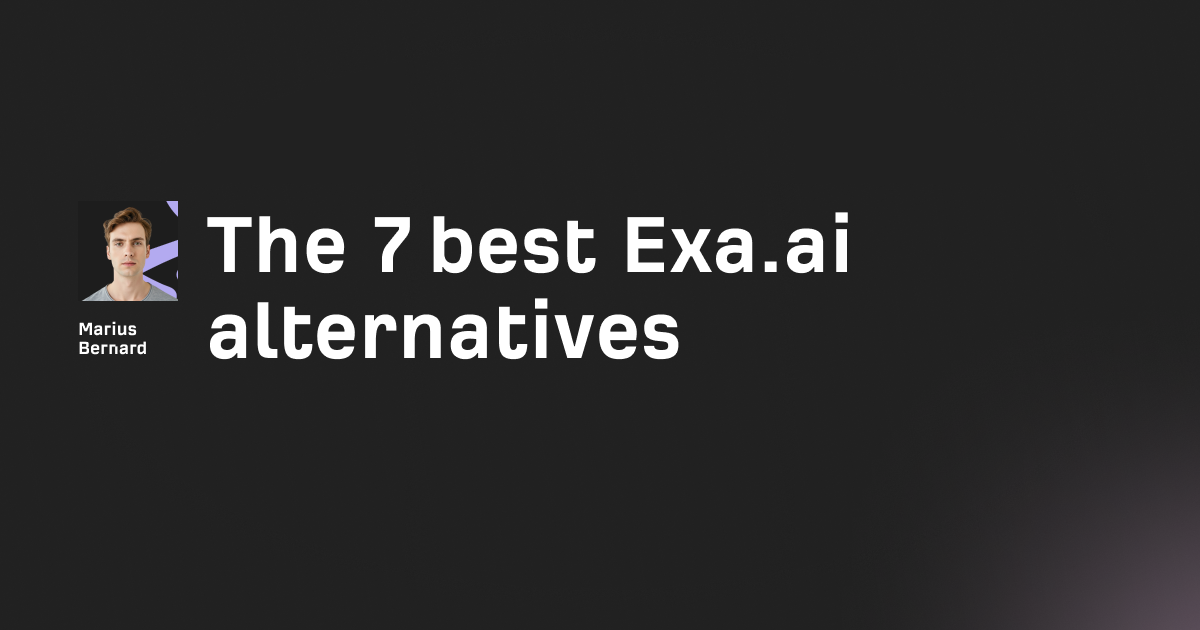




![IPRoyal vs Oxylabs: Which provider is better? [2026]](https://cdn.roundproxies.com/blog-images/2026/02/iproyal-vs-oxylabs-1.png)

