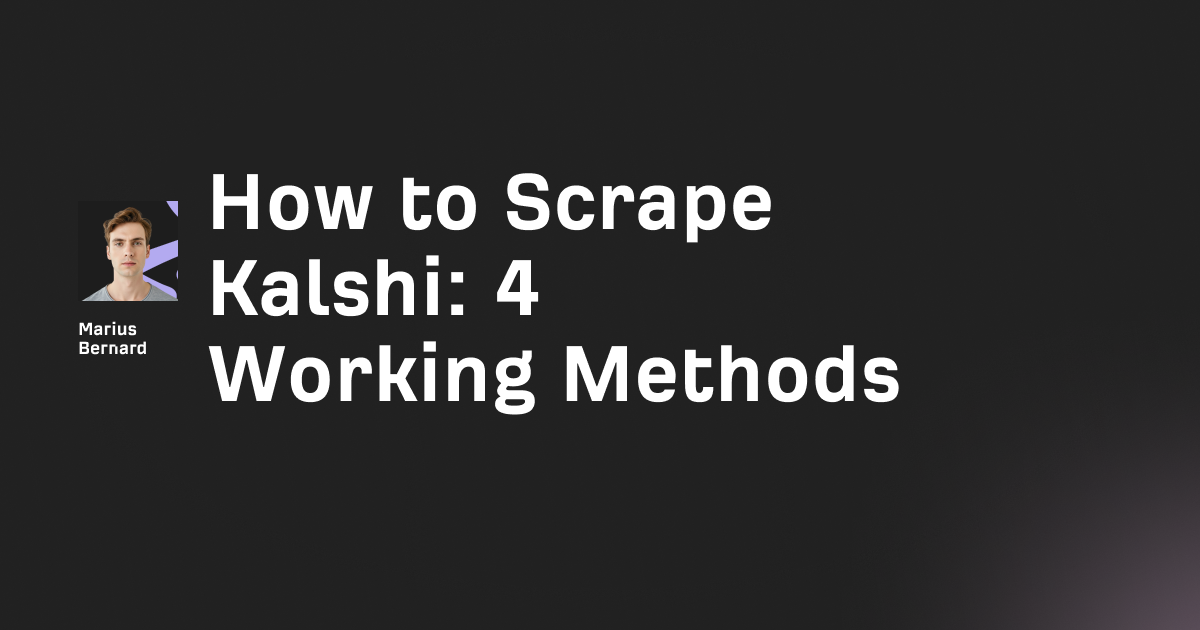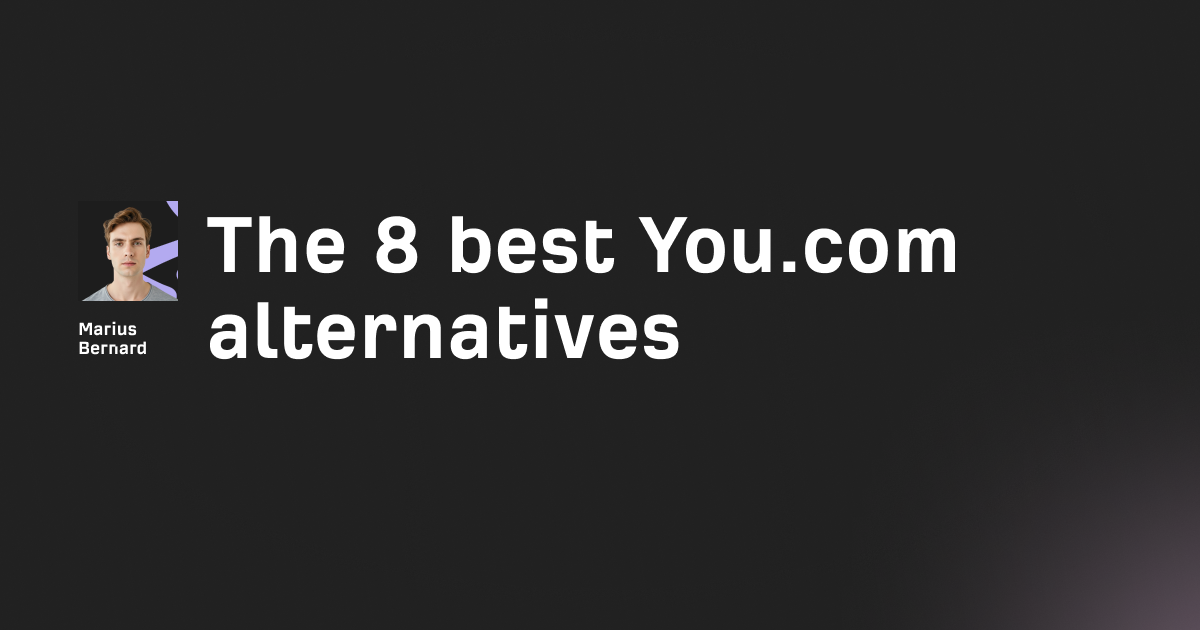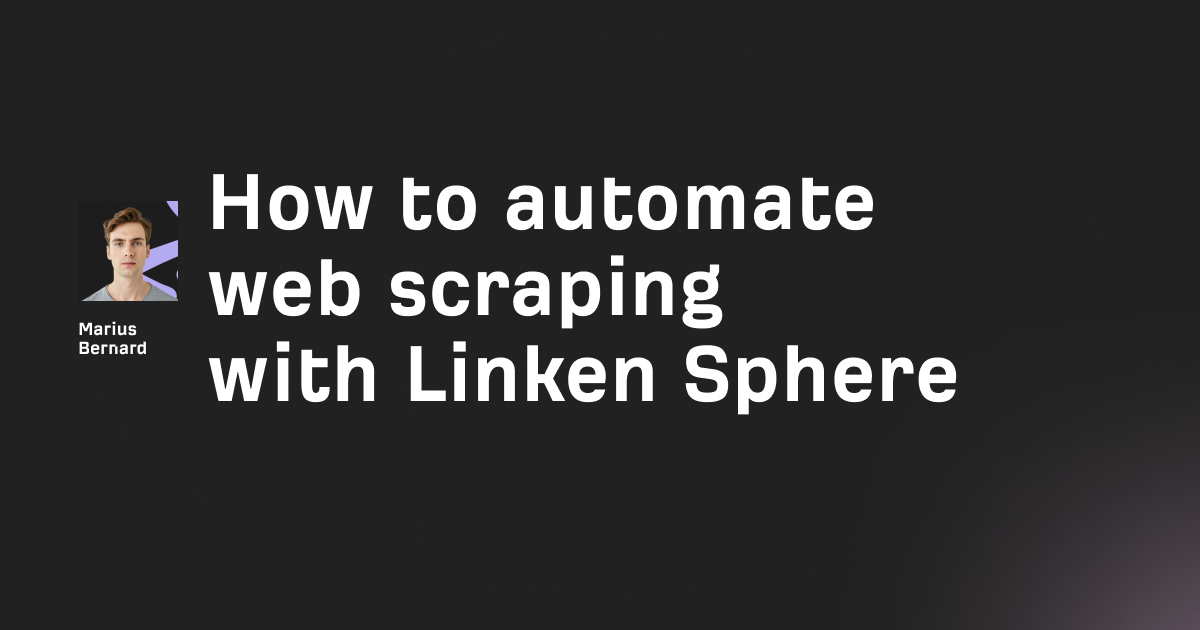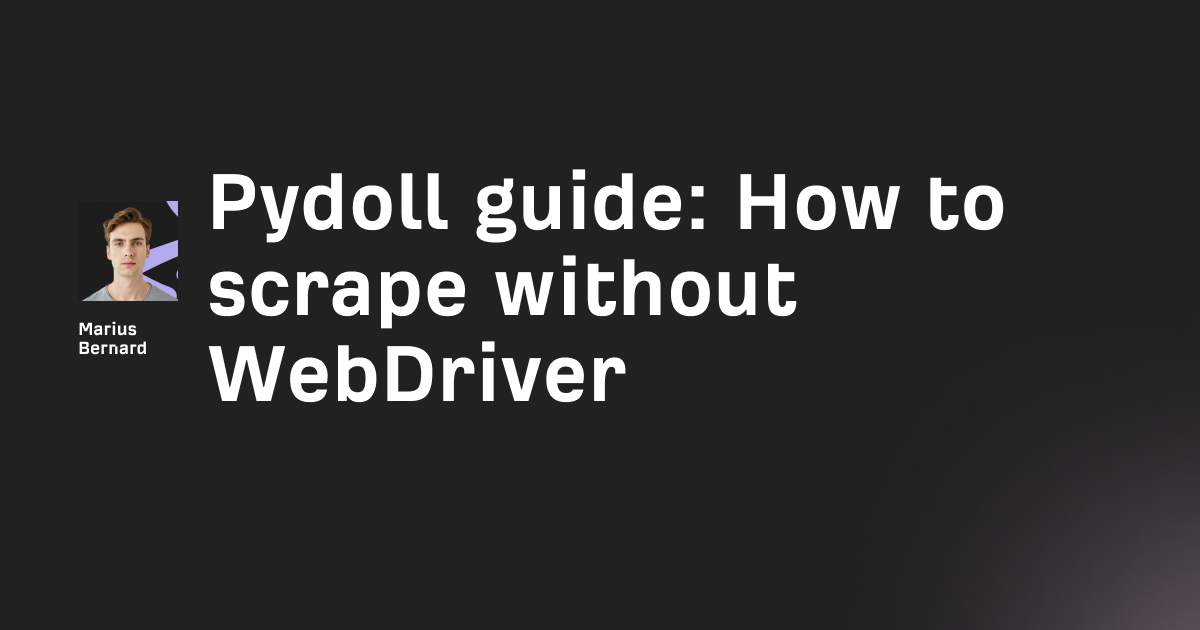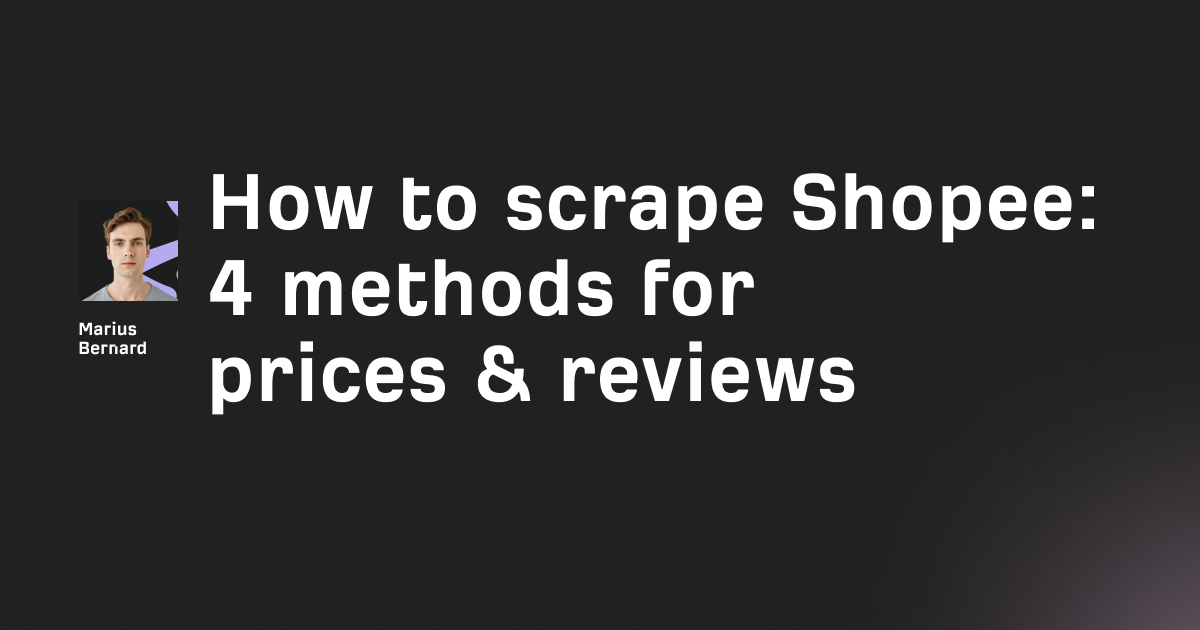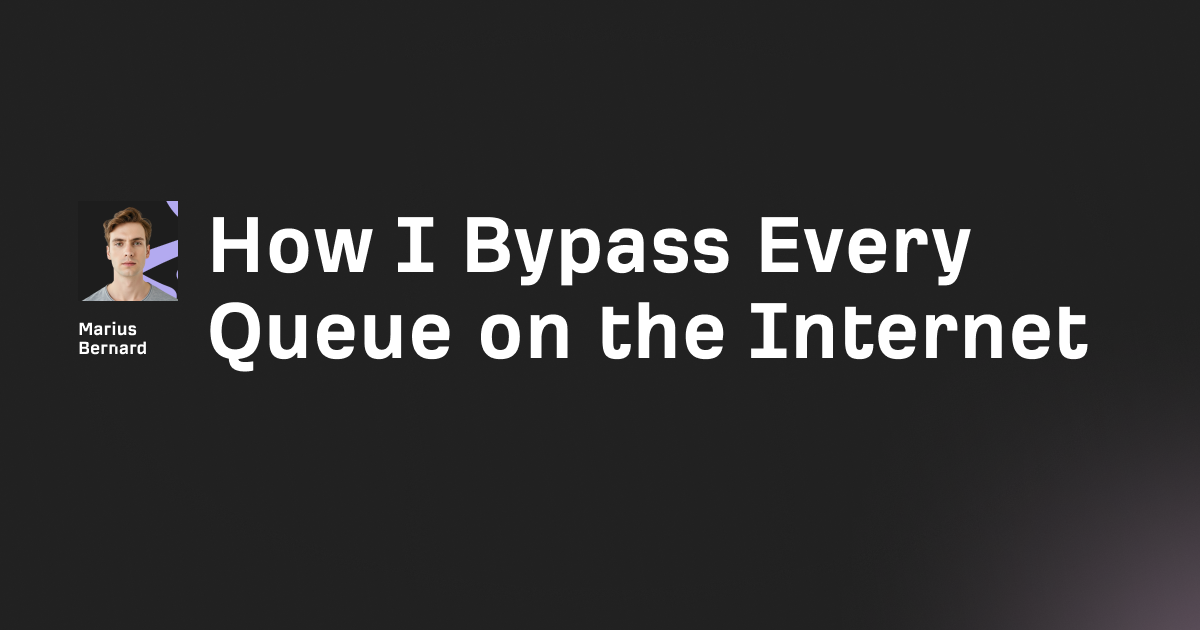Getting blocked by Cloudflare Error 1020 while trying to access a website? This error means Cloudflare's firewall has flagged your connection as suspicious.
The good news? You can fix it in most cases within minutes.
This guide covers working solutions for regular users and developers who encounter this frustrating access block.
What Is Cloudflare Error 1020?
Cloudflare Error 1020 occurs when a website's firewall rules block your IP address or browser request. Unlike temporary rate limits, this error creates a persistent block until something changes on your end.

The error page typically displays a message stating the website is protected by a security service. It includes a Cloudflare Ray ID and your IP address at the bottom.
Here's what triggers this block:
- Your IP address appears on a blacklist
- Your browser sends suspicious request patterns
- VPN or proxy connections get flagged
- Missing or blocked cookies prevent verification
- Geographic restrictions block your region
- Automated bot detection identifies non-human behavior
Understanding the cause helps you pick the right fix.
How to Fix Cloudflare Error 1020 (For Regular Users)
These methods work for everyday browsing when you encounter the access denied error.
1. Clear Browser Cache and Cookies
Corrupted browser data causes more access issues than most people realize. Old cookies can conflict with Cloudflare's verification system.
Open your browser settings and navigate to privacy or history options. Select the option to clear browsing data.
Make sure you check both cookies and cached files. Set the time range to "All time" for a complete reset.
After clearing, close your browser completely. Wait a few seconds before reopening and visiting the site again.
This simple step resolves the error for many users because it forces a fresh connection without conflicting stored data.
2. Enable Cookies in Your Browser
Cloudflare uses cookies to distinguish real users from bots. If your browser blocks cookies, you'll trigger Cloudflare Error 1020 on many protected sites.
For Chrome: Navigate to chrome://settings/cookies and select "Allow all cookies" or add exceptions for specific sites.
For Firefox: Go to Settings > Privacy & Security > Cookies and Site Data. Ensure standard or custom settings allow necessary cookies.
For Edge: Visit edge://settings/content/cookies and enable the option to allow sites to save cookie data.
Some browser extensions also block cookies silently. Disable extensions temporarily to test if they cause the problem.
3. Disable Your VPN or Proxy
VPN services route your traffic through shared IP addresses. These IPs often get flagged because other users abuse them for scraping or attacks.
Cloudflare maintains blocklists of known VPN and datacenter IP ranges. When you connect through these networks, you inherit their bad reputation.
Try accessing the website with your VPN completely disabled. If it works, your VPN connection was the problem.
For users who need VPN functionality, consider switching to a different server location. Some VPN servers have cleaner IP histories than others.
4. Restart Your Router
Your home IP address can occasionally land on temporary blocklists. Router restarts often assign you a fresh IP from your internet provider.
Turn off your router and wait 30 seconds. Some providers need longer disconnection periods to release your old IP address.
Power it back on and wait for the connection to establish. Check your IP address before and after to confirm it changed.
This method works best with dynamic IP assignments. Static IP users won't see changes from router restarts.
5. Check Your System Date and Time
Incorrect system time causes SSL certificate validation failures. These failures can trigger security errors including Cloudflare Error 1020.
Your computer's clock should match internet time servers within a few minutes. Large discrepancies break the cryptographic handshakes websites depend on.
On Windows: Right-click the clock in your taskbar and select "Adjust date/time." Enable automatic time synchronization.
On Mac: Open System Preferences > Date & Time. Check the box to set date and time automatically.
6. Try a Different Browser or Device
Browser-specific issues sometimes cause access problems. Testing on another browser helps isolate the problem.
If Chrome fails, try Firefox or Edge. If all desktop browsers fail, test on your phone using mobile data instead of WiFi.
Different browsers have different fingerprints and configurations. What triggers detection on one may pass cleanly on another.
7. Disable Browser Extensions
Ad blockers, privacy extensions, and script blockers interfere with Cloudflare's verification scripts. This interference triggers access denials.
Open your browser in incognito or private mode. This mode typically runs without extensions enabled.
If the site loads in private mode, an extension causes your problem. Re-enable extensions one by one to find the culprit.
Common problematic extensions include aggressive ad blockers, JavaScript blockers, and privacy tools that modify request headers.
8. Contact the Website Administrator
When nothing else works, the website owner needs to whitelist your IP or adjust their firewall rules.
Take a screenshot of the error page. Note the Cloudflare Ray ID displayed at the bottom. This ID helps administrators trace exactly what rule blocked you.
Find the site's contact page or support email. Explain the error and include your Ray ID and IP address.
Website owners can view their Cloudflare Security Events log to see which rule triggered. They can then modify the rule or add your IP to an allow list.
How to Fix Cloudflare Error 1020 (For Developers)
Developers and scrapers face this error differently. Automated requests get flagged more aggressively than regular browser traffic.
Use Residential Proxies With Rotation
Datacenter IPs and free proxies sit on Cloudflare's blocklists. Residential proxies use IP addresses assigned to real home internet connections.
These IPs blend in with normal user traffic. Cloudflare treats them with less suspicion than obvious server IPs.
Rotating your IP address between requests prevents pattern detection. Each request appears to come from a different user.
Here's a basic Python example using rotating proxies:
import requests
import random
proxy_list = [
"http://user:pass@proxy1.example.com:8080",
"http://user:pass@proxy2.example.com:8080",
"http://user:pass@proxy3.example.com:8080"
]
def make_request(url):
proxy = random.choice(proxy_list)
proxies = {"http": proxy, "https": proxy}
response = requests.get(url, proxies=proxies, timeout=30)
return response
Pick a random proxy for each request. This distributes your traffic across multiple IP addresses.
Quality matters more than quantity with proxies. Cheap providers often sell already-burned IP addresses.
Set Realistic HTTP Headers
Default HTTP client headers scream "bot" to Cloudflare. Real browsers send specific header combinations that scripts often miss.
The User-Agent header identifies your client. Python's requests library sends a User-Agent that Cloudflare instantly recognizes as non-browser traffic.
Here's how to set proper headers:
headers = {
"User-Agent": "Mozilla/5.0 (Windows NT 10.0; Win64; x64) AppleWebKit/537.36 (KHTML, like Gecko) Chrome/120.0.0.0 Safari/537.36",
"Accept": "text/html,application/xhtml+xml,application/xml;q=0.9,image/webp,*/*;q=0.8",
"Accept-Language": "en-US,en;q=0.5",
"Accept-Encoding": "gzip, deflate, br",
"Connection": "keep-alive",
"Upgrade-Insecure-Requests": "1",
"Sec-Fetch-Dest": "document",
"Sec-Fetch-Mode": "navigate",
"Sec-Fetch-Site": "none",
"Sec-Fetch-User": "?1"
}
response = requests.get(url, headers=headers)
Rotate User-Agents between requests. Maintain header consistency within sessions to avoid detection.
The Sec-Fetch headers matter more than most guides mention. Missing these modern headers flags your requests as outdated or automated.
Add Random Delays Between Requests
Humans don't click links at machine speed. Consistent request timing patterns expose automated behavior.
Add randomized delays between 2 and 5 seconds. Vary the timing unpredictably to simulate real browsing patterns.
import time
import random
def human_delay():
delay = random.uniform(2.0, 5.0)
time.sleep(delay)
for url in urls_to_scrape:
response = make_request(url)
process_response(response)
human_delay()
Longer delays mean slower scraping but fewer blocks. Find the balance that works for your target site.
Burst requests guarantee detection. Even with good proxies and headers, rapid-fire requests trigger rate limiting.
Use Undetected Headless Browsers
Standard Selenium and Puppeteer leak dozens of detectable properties. Anti-bot systems identify these automation fingerprints instantly.
Stealth libraries patch these leaks. They modify browser properties to match real Chrome installations.
Python with undetected-chromedriver:
import undetected_chromedriver as uc
options = uc.ChromeOptions()
options.add_argument("--disable-blink-features=AutomationControlled")
driver = uc.Chrome(options=options)
driver.get("https://target-website.com")
html = driver.page_source
driver.quit()
Python with SeleniumBase UC mode:
from seleniumbase import SB
with SB(uc=True, headless=False) as sb:
sb.open("https://target-website.com")
html = sb.get_page_source()
Headless mode detection has improved. Running browsers in headed mode sometimes passes checks that headless fails.
The stealth libraries handle the navigator.webdriver property, plugin lists, WebGL fingerprints, and other detection vectors.
Handle TLS Fingerprinting
Cloudflare analyzes the TLS handshake before your first HTTP request arrives. Python's default SSL stack produces fingerprints that don't match real browsers.
The JA3 fingerprint identifies your TLS client configuration. Standard HTTP libraries produce distinctive non-browser fingerprints.
Use libraries that mimic browser TLS configurations:
from tls_client import Session
session = Session(client_identifier="chrome_120")
response = session.get("https://target-website.com")
print(response.status_code)
The tls-client library configures cipher suites and TLS extensions to match specific browser versions. This defeats fingerprint-based blocking.
Fixing Cloudflare Error 1020 as a Website Owner
If you run a site and legitimate users report Cloudflare Error 1020, your firewall rules need adjustment.
Check Your Security Events Log
Log into your Cloudflare dashboard and navigate to Security > Events. This log shows every blocked request with the triggering rule.
Filter by the Ray ID your user provided. The log entry reveals which specific rule caused the block.
Common culprits include overly aggressive bot detection rules, IP reputation rules, or geographic blocks that catch unintended traffic.
Whitelist Legitimate IP Addresses
Navigate to Security > WAF > Tools > IP Access Rules. Add the blocked IP address with an "Allow" action.
Consider the scope of your allow rule. Zone-level rules apply to one domain while account-level rules affect all your Cloudflare sites.
For business partners or known services that need access, IP whitelisting prevents future blocks.
Adjust Firewall Rules
Overly strict rules block legitimate traffic alongside threats. Review your custom firewall rules for unintended matches.
Test rules in "Log" mode before deploying as "Block." This shows what traffic the rule catches without actually blocking it.
You can also create exceptions within rules. Use AND/OR logic to exclude specific IP ranges or countries from blocks.
Frequently Asked Questions
Why does Cloudflare Error 1020 happen?
Cloudflare Error 1020 triggers when your connection matches a firewall rule configured by the website owner. This could be due to your IP reputation, geographic location, browser fingerprint, or request patterns that appear automated or suspicious.
Can I bypass Cloudflare Error 1020?
Regular users can usually resolve this by clearing cookies, disabling VPNs, or trying different networks. Developers need more sophisticated approaches including residential proxies, proper headers, and stealth browsers.
Is Error 1020 permanent?
The block persists until something changes. Switching networks, changing IP addresses, or waiting for blacklist entries to expire can restore access. Website owners can also whitelist specific users.
Why does my VPN trigger Error 1020?
VPN IP addresses are shared among many users. When some users abuse these IPs for attacks or scraping, the entire IP range gets flagged. Cloudflare blocks traffic from these known VPN ranges proactively.
Conclusion
Cloudflare Error 1020 blocks access when firewall rules flag your connection as suspicious. Regular users can fix this by clearing browser data, disabling VPNs, or contacting site administrators.
Developers need residential proxies, realistic headers, and stealth browsers to maintain automated access. The key is making your traffic indistinguishable from legitimate users.
Start with the simple fixes first. Clear your cookies and disable extensions before moving to more complex solutions. Most users resolve this error within the first three methods.
For scraping projects that require reliable access to Cloudflare-protected sites, invest in quality residential proxies from providers like Roundproxies.com that offer clean IP pools with proper rotation capabilities.