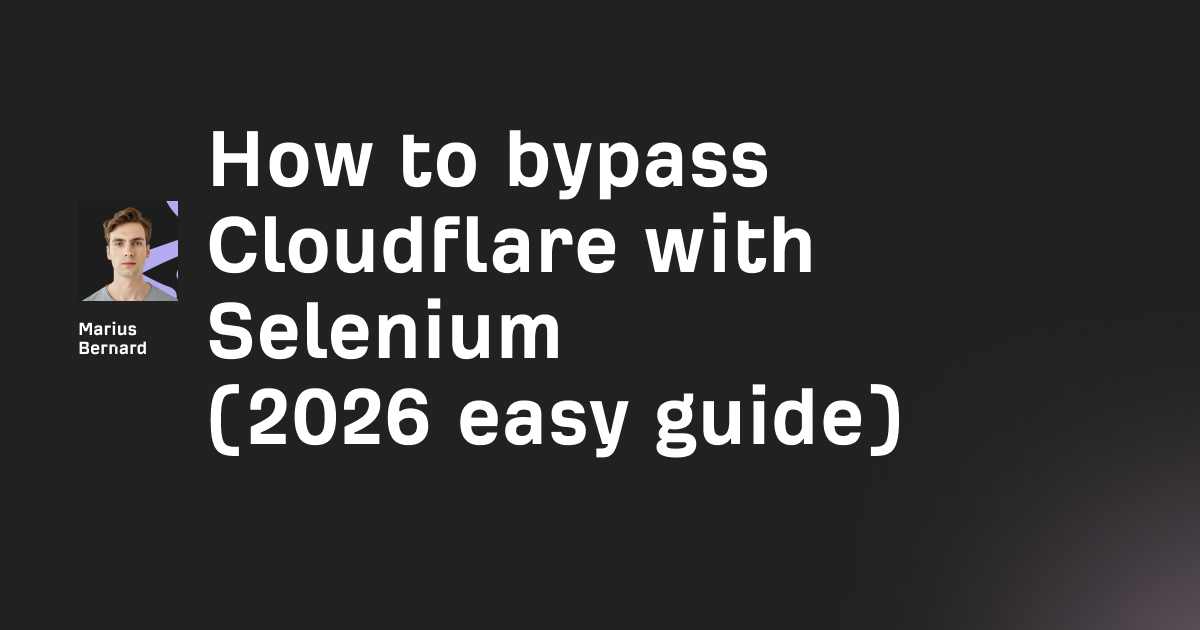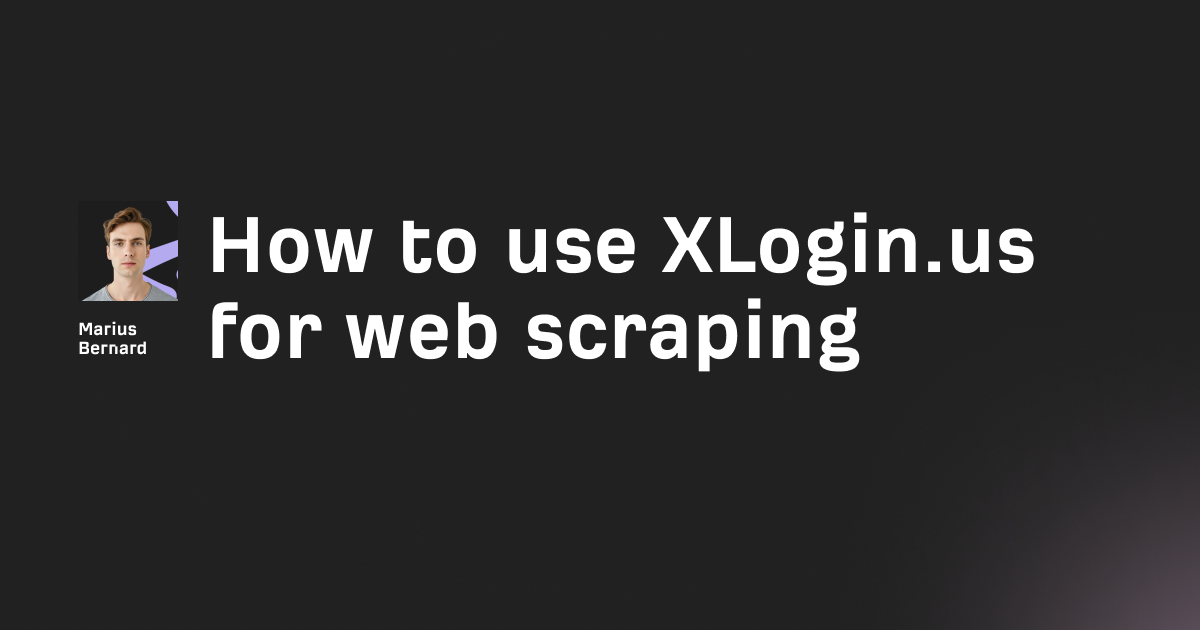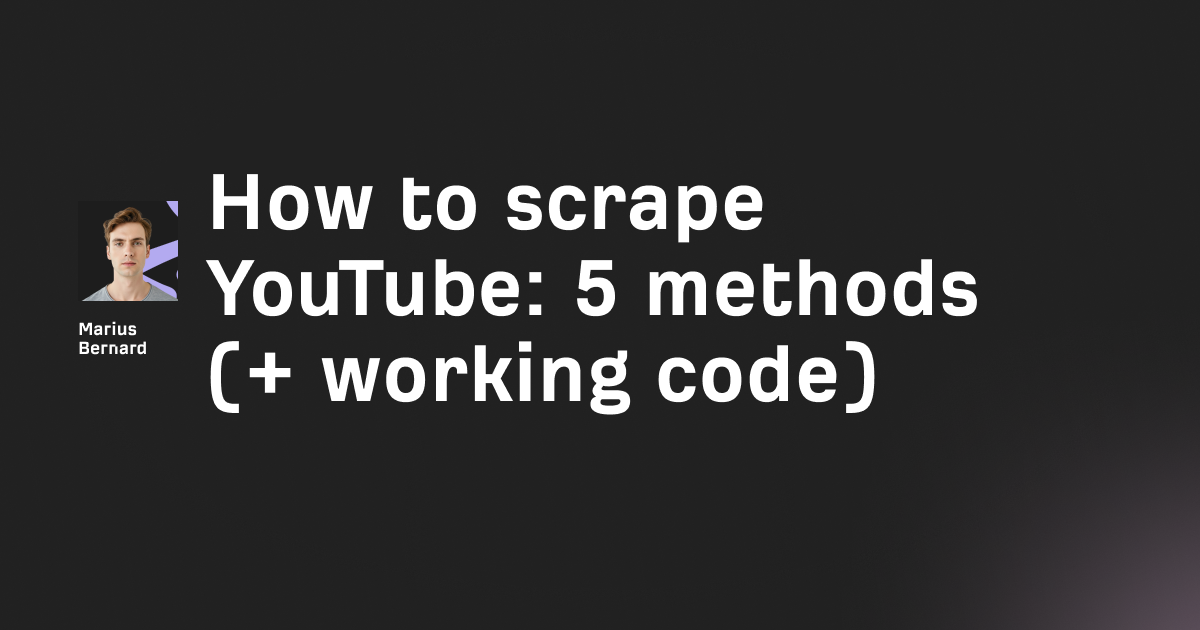You've been staring at a progress bar for 45 minutes. The limited-edition sneakers drop in 10 minutes. When you finally get through Queue-IT's virtual waiting room, everything is sold out.
Sound familiar?
Queue-IT protects thousands of high-traffic websites including Ticketmaster, Nike, and government portals. If you're trying to access high-demand events or automate ticket purchases, you've likely encountered this virtual bouncer.
In this guide, I'll show you 7 methods to bypass Queue-IT—from simple JavaScript blocking to advanced browser automation. But here's the truth most articles won't tell you: most bypass methods only work on outdated implementations. Modern server-side Queue-IT is cryptographically secured and technically unskippable.
I'll explain exactly which methods work, which don't, and how to tell the difference.
What is Queue-IT and Why Does It Block You?
Queue-IT is a virtual waiting room system that manages website traffic during high-demand events. When too many users hit a site simultaneously, Queue-IT redirects visitors to a holding page and releases them gradually.
This prevents server crashes during concert presales, sneaker drops, and government registrations.
When you visit a Queue-IT protected site, here's what happens:
- Your browser requests the target website
- Queue-IT detects traffic volume and triggers the waiting room
- You're assigned a queue position based on arrival time
- Queue-IT tracks your session using cookies and fingerprinting
- When your position reaches the front, you're redirected back
The system uses three implementation types that determine whether bypass is possible:
Client-Side Implementation (Potentially Bypassable)
JavaScript loaded from Queue-IT's CDN handles the redirect logic. The queue enforcement runs in your browser. Block the scripts, and theoretically you skip the redirect.
Server-Side Implementation (Not Bypassable)
The website's backend validates cryptographically signed tokens before serving content. Your browser never sees the real page until you have a valid token from Queue-IT's servers.
Edge Implementation (Not Bypassable)
Tokens are validated at the CDN level (Cloudflare, AWS CloudFront) before your request even reaches the target website. This is the most secure implementation.
Here's the critical point: major ticketing platforms and retailers use server-side or edge implementations. Client-side only implementations are becoming rare in 2026.
Queue-IT themselves state that less than 1% of visitors attempt to bypass their system. For sites using proper server-side validation, that 1% fails anyway.
7 Methods to Bypass Queue-IT
Before diving into methods, here's a realistic overview:
| Method | Difficulty | Cost | Best For | Success Rate |
|---|---|---|---|---|
| 1. Block JavaScript | Easy | Free | Client-side only | Low |
| 2. Browser Request Blocking | Easy | Free | Client-side only | Low |
| 3. Direct API Access | Medium | Free | Misconfigured sites | Very Low |
| 4. Stealth Browser Automation | Medium | Free | Detection avoidance | Low-Medium |
| 5. Session Cookie Manipulation | Medium | Free | Session persistence | Very Low |
| 6. Multi-Session with Proxies | Hard | $$ | Statistical advantage | Medium |
| 7. Timing Optimization | Easy | Free | All implementations | Medium |
Quick recommendation: Start by detecting the implementation type. If it's server-side or edge, skip to Method 6 and 7—those are your only realistic options.
Basic Methods
1. Block Queue-IT JavaScript Loading
This method prevents Queue-IT's redirect scripts from executing in your browser.
Difficulty: Easy
Cost: Free
Success rate: Low (most sites now use server-side validation)
How it works
Client-side Queue-IT loads JavaScript from queue-it.net domains. This script checks for active queues and redirects your browser. If you block these scripts, the redirect never triggers.
The catch: if the site uses server-side validation, you'll just see a blank page or error instead of the actual content.
Implementation with Python
import undetected_chromedriver as uc
from selenium.webdriver.common.by import By
from selenium.webdriver.support.ui import WebDriverWait
from selenium.webdriver.support import expected_conditions as EC
def setup_queue_it_blocking():
"""
Create browser with Queue-IT scripts blocked.
Uses Chrome DevTools Protocol for request blocking.
"""
options = uc.ChromeOptions()
options.add_argument("--disable-blink-features=AutomationControlled")
driver = uc.Chrome(options=options)
# Enable network interception
driver.execute_cdp_cmd('Network.enable', {})
# Block Queue-IT URLs
driver.execute_cdp_cmd('Network.setBlockedURLs', {
"urls": [
"*queue-it*",
"*queueit*",
"*.queue-it.net*",
"*static.queue-it.net*"
]
})
return driver
def attempt_access(url):
"""
Try accessing URL with Queue-IT blocking enabled.
Returns True if successful, False if redirected anyway.
"""
browser = setup_queue_it_blocking()
try:
browser.get(url)
# Wait for page to load
WebDriverWait(browser, 15).until(
EC.presence_of_element_located((By.TAG_NAME, "body"))
)
current_url = browser.current_url
# Check if we're still in queue
if "queue-it" in current_url.lower():
print("Server-side implementation detected")
return False
print(f"Page loaded: {current_url}")
return True
finally:
browser.quit()
# Usage
success = attempt_access("https://example-ticketing-site.com")
This code creates an undetected Chrome browser and blocks all Queue-IT related network requests using Chrome DevTools Protocol.
The Network.setBlockedURLs command prevents any requests matching the URL patterns from completing. When Queue-IT's JavaScript can't load, the redirect logic never executes.
Pros and Cons
Pros:
- Simple to implement
- No external dependencies beyond the browser
- Works instantly when successful
Cons:
- Only works on client-side implementations
- Most modern sites use server-side validation
- You may get a blank page instead of content
When to use
Use JavaScript blocking when:
- Testing if a site uses client-side Queue-IT
- Dealing with smaller websites or legacy implementations
- You've confirmed the site doesn't validate server-side
Avoid this method if:
- The site serves major brands (Nike, Ticketmaster)
- You see immediate redirects before any page content loads
- The site shows blank pages when scripts are blocked
2. Browser Request Blocking (Manual Method)
A quick manual approach using Chrome DevTools.
Difficulty: Easy
Cost: Free
Success rate: Low
Implementation
- Open Chrome DevTools (F12)
- Go to the Network tab
- Click the three-dot menu and select Request blocking
- Add these patterns:
*queue-it**queueit**.queue-it.net*
- Enable blocking and reload the page
This is the manual equivalent of Method 1. Useful for quick testing before writing automation code.
Pros and Cons
Pros:
- No coding required
- Fast to test
Cons:
- Manual process, not automatable
- Same limitations as JavaScript blocking
Intermediate Methods
3. Direct API Endpoint Access
Some websites have vulnerable architectures where the queue only protects the frontend.
Difficulty: Medium
Cost: Free
Success rate: Very Low (rare vulnerability)
How it works
Queue-IT typically protects the main website URL. But sometimes the actual functionality (adding to cart, checkout APIs) is exposed separately. If you can identify and access these endpoints directly, you bypass the queue entirely.
This is exactly what happened with Game UK's PS5 launches in 2021—the queue protected product pages but not add-to-cart endpoints.
Implementation
import requests
from bs4 import BeautifulSoup
def find_api_endpoints(url):
"""
Analyze page source for potential API endpoints.
Look for fetch calls, form actions, and AJAX URLs.
"""
headers = {
'User-Agent': 'Mozilla/5.0 (Windows NT 10.0; Win64; x64) '
'AppleWebKit/537.36 Chrome/120.0.0.0 Safari/537.36',
'Accept': 'text/html,application/xhtml+xml',
}
# Get page source (may need cached/archived version)
response = requests.get(url, headers=headers, allow_redirects=False)
if response.status_code in [301, 302, 307]:
print("Redirected - can't analyze without queue bypass")
return []
soup = BeautifulSoup(response.text, 'html.parser')
endpoints = []
# Find form actions
forms = soup.find_all('form', action=True)
for form in forms:
endpoints.append(('form', form['action']))
# Find script sources for potential API URLs
scripts = soup.find_all('script')
for script in scripts:
if script.string:
# Look for common API patterns
if '/api/' in script.string or 'fetch(' in script.string:
# Extract URLs (simplified regex)
import re
urls = re.findall(r'["\'](/api/[^"\']+)["\']', script.string)
for url in urls:
endpoints.append(('api', url))
return endpoints
def test_direct_access(base_url, endpoint):
"""
Test if an endpoint is accessible without queue token.
"""
full_url = base_url.rstrip('/') + endpoint
headers = {
'User-Agent': 'Mozilla/5.0 (Windows NT 10.0; Win64; x64) '
'AppleWebKit/537.36 Chrome/120.0.0.0 Safari/537.36',
'Accept': 'application/json',
}
try:
response = requests.get(full_url, headers=headers, timeout=10)
if response.status_code == 200:
print(f"SUCCESS: {endpoint} accessible without queue!")
return True
else:
print(f"BLOCKED: {endpoint} returned {response.status_code}")
return False
except Exception as e:
print(f"ERROR: {endpoint} - {str(e)}")
return False
# Usage example
# endpoints = find_api_endpoints("https://example-shop.com")
# for endpoint_type, endpoint in endpoints:
# test_direct_access("https://example-shop.com", endpoint)
This code analyzes page source to find API endpoints and tests if they're accessible without queue validation.
The find_api_endpoints function parses HTML to extract form actions and JavaScript API calls. The test_direct_access function then checks if these endpoints respond without a valid queue token.
Pros and Cons
Pros:
- Completely bypasses queue when it works
- No ongoing detection to worry about
Cons:
- Extremely rare vulnerability in 2026
- Requires reverse engineering knowledge
- Sites patch these quickly when discovered
When to use
Use direct API access when:
- You're conducting security research
- You've found evidence of incomplete queue coverage
- Testing your own site's implementation
This method requires significant reverse engineering and is unreliable against well-implemented sites.
4. Stealth Browser Automation with Nodriver
Nodriver is the successor to undetected-chromedriver, offering better anti-detection capabilities.
Difficulty: Medium
Cost: Free
Success rate: Low-Medium
How it works
Standard automation tools leak detectable signals. Nodriver communicates directly with Chrome via CDP without WebDriver, reducing detection surface. This doesn't bypass Queue-IT, but it reduces the chance of getting flagged while waiting.
Implementation
import nodriver as nd
import asyncio
async def stealth_queue_session(url):
"""
Access Queue-IT protected site with stealth browser.
Minimizes detection while waiting in queue.
"""
# Start browser with default stealth settings
browser = await nd.start(headless=False)
try:
# Navigate to target
page = await browser.get(url)
# Wait for initial load
await asyncio.sleep(3)
# Check if we're in queue
current = await page.evaluate("window.location.href")
if 'queue-it' not in current.lower():
print("Direct access - no queue detected")
return browser, page
print("In queue - monitoring position...")
# Monitor queue progress
for attempt in range(120): # 10 minute timeout
await asyncio.sleep(5)
current = await page.evaluate("window.location.href")
# Try to extract queue position
try:
position = await page.evaluate("""
() => {
const el = document.querySelector('[class*="position"]');
return el ? el.textContent : null;
}
""")
if position:
print(f"Queue position: {position}")
except:
pass
# Check if we've exited queue
if 'queue-it' not in current.lower():
print("Exited queue successfully!")
return browser, page
print("Timeout waiting in queue")
return browser, page
except Exception as e:
print(f"Error: {str(e)}")
await browser.stop()
return None, None
# Run the session
async def main():
browser, page = await stealth_queue_session("https://target-site.com")
if page:
# Continue with your actions
content = await page.get_content()
print(f"Page length: {len(content)}")
# Keep browser open for manual interaction
input("Press Enter to close...")
if browser:
await browser.stop()
asyncio.run(main())
This code creates a stealth browser session using Nodriver's async API.
The stealth_queue_session function navigates to the target URL and monitors queue progress. It extracts queue position when available and detects when you've exited the queue.
Nodriver's advantage is that it doesn't use Selenium or ChromeDriver binaries, making it harder for anti-bot systems to detect automation.
Pros and Cons
Pros:
- Lower detection rate than Selenium
- Async operations for better performance
- Fresh browser profile each session
Cons:
- Doesn't bypass queue, just waits more stealthily
- Server-side validation doesn't care about browser stealth
- More complex than simple requests
When to use
Use Nodriver when:
- You need to wait in queue without getting flagged
- Running multiple sessions that might trigger bot detection
- The site has aggressive client-side anti-bot measures
5. Session Cookie Manipulation
Preserving and reusing queue session cookies across attempts.
Difficulty: Medium
Cost: Free
Success rate: Very Low for bypass, useful for stability
How it works
Queue-IT tracks sessions using cookies. If your connection drops, having the original cookies might preserve your position. This doesn't bypass the queue but can help maintain your place.
Implementation
import nodriver as nd
import asyncio
import json
import os
COOKIE_FILE = "queue_session.json"
async def save_cookies(page, filename):
"""Save browser cookies to file."""
cookies = await page.evaluate("""
() => {
return document.cookie.split(';').map(c => {
const [name, value] = c.trim().split('=');
return {name, value, domain: window.location.hostname};
});
}
""")
with open(filename, 'w') as f:
json.dump(cookies, f)
print(f"Saved {len(cookies)} cookies")
async def load_cookies(page, filename):
"""Load cookies from file into browser."""
if not os.path.exists(filename):
print("No saved cookies found")
return False
with open(filename, 'r') as f:
cookies = json.load(f)
for cookie in cookies:
try:
await page.evaluate(f"""
document.cookie = "{cookie['name']}={cookie['value']}; path=/";
""")
except:
pass
print(f"Loaded {len(cookies)} cookies")
return True
async def queue_with_persistence(url):
"""
Queue session with cookie persistence.
Saves/loads cookies to maintain session across restarts.
"""
browser = await nd.start(headless=False)
page = await browser.get(url)
# Try loading existing session
await load_cookies(page, COOKIE_FILE)
# Refresh to apply cookies
await page.reload()
try:
while True:
await asyncio.sleep(10)
# Save cookies periodically
await save_cookies(page, COOKIE_FILE)
# Check queue status
current = await page.evaluate("window.location.href")
if 'queue-it' not in current.lower():
print("Exited queue!")
break
except KeyboardInterrupt:
print("Interrupted - cookies saved")
await browser.stop()
asyncio.run(queue_with_persistence("https://target-site.com"))
This code saves and loads browser cookies to maintain queue session continuity.
The save_cookies function extracts all cookies from the browser and writes them to a JSON file. The load_cookies function reads them back and injects them into a new session.
Pros and Cons
Pros:
- Can preserve queue position across restarts
- Useful for unstable connections
Cons:
- Doesn't bypass queue
- Queue-IT may invalidate old tokens
- Session cookies typically expire quickly
Advanced Methods
6. Multi-Session Approach with Proxy Rotation
Running parallel sessions to increase your statistical chances.
Difficulty: Hard
Cost: $$ (requires proxies)
Success rate: Medium (improves odds, not a true bypass)
How it works
Queue-IT often randomizes positions when the sale begins. Running multiple sessions from different IPs gives you more "lottery tickets." When one session gets a good position, you use that one.
This isn't a bypass—it's playing the odds within the legitimate system.
Implementation
import nodriver as nd
import asyncio
import random
class MultiSessionManager:
"""
Manage multiple queue sessions in parallel.
Uses different proxies for each session.
"""
def __init__(self, target_url, proxies=None):
self.target_url = target_url
self.proxies = proxies or []
self.sessions = {}
self.best_session = None
async def create_session(self, session_id, proxy=None):
"""Create single browser session."""
browser_args = []
if proxy:
browser_args.append(f'--proxy-server={proxy}')
browser = await nd.start(
headless=False,
browser_args=browser_args if browser_args else None
)
page = await browser.get(self.target_url)
self.sessions[session_id] = {
'browser': browser,
'page': page,
'proxy': proxy,
'status': 'waiting'
}
return session_id
async def monitor_session(self, session_id):
"""Monitor single session for queue exit."""
session = self.sessions[session_id]
page = session['page']
while session['status'] == 'waiting':
await asyncio.sleep(5)
try:
current = await page.evaluate("window.location.href")
if 'queue-it' not in current.lower():
session['status'] = 'complete'
print(f"Session {session_id}: THROUGH!")
if not self.best_session:
self.best_session = session_id
return True
except Exception as e:
session['status'] = 'error'
print(f"Session {session_id} error: {e}")
return False
return False
async def run_multi_session(self, num_sessions=3):
"""Launch and monitor multiple sessions."""
# Create sessions with staggered timing
for i in range(num_sessions):
proxy = self.proxies[i] if i < len(self.proxies) else None
await self.create_session(i, proxy)
await asyncio.sleep(random.uniform(2, 5))
print(f"Session {i} created")
# Monitor all sessions
tasks = [
self.monitor_session(sid)
for sid in self.sessions
]
# Wait for first success or all complete
results = await asyncio.gather(*tasks, return_exceptions=True)
return self.best_session
async def cleanup(self, keep_session=None):
"""Close all sessions except the winner."""
for sid, session in self.sessions.items():
if sid != keep_session:
try:
await session['browser'].stop()
except:
pass
async def main():
# Define your proxies (residential recommended)
proxies = [
"proxy1.example.com:8080",
"proxy2.example.com:8080",
"proxy3.example.com:8080",
]
manager = MultiSessionManager(
target_url="https://target-ticketing-site.com",
proxies=proxies
)
# Run 3 parallel sessions
winner = await manager.run_multi_session(num_sessions=3)
if winner is not None:
print(f"Session {winner} succeeded!")
# Keep winner, close others
await manager.cleanup(keep_session=winner)
# Continue with winning session
input("Press Enter when done...")
else:
print("No sessions succeeded")
await manager.cleanup()
asyncio.run(main())
This code manages multiple browser sessions simultaneously across different proxies.
The MultiSessionManager class creates sessions with staggered timing, monitors them for queue completion, and identifies the first one to succeed. The winning session stays open while others are closed.
For reliable proxy rotation, residential proxies from providers like Roundproxies.com offer IPs that appear as regular consumer connections rather than flagged datacenter addresses.
Pros and Cons
Pros:
- Increases statistical chances significantly
- Works with server-side implementations
- Legitimate approach within queue system
Cons:
- Requires proxy investment
- Resource intensive (RAM/CPU)
- Queue-IT can detect and penalize multi-session attempts from same IP
When to use
Use multi-session when:
- Queue uses randomization at sale start
- You have access to quality residential proxies
- High-value target justifies the resource cost
7. Strategic Timing Optimization
Maximizing your chances through timing strategy.
Difficulty: Easy
Cost: Free
Success rate: Medium
How it works
Queue-IT uses two queue models:
FIFO (First In, First Out): Arrival time determines position. Being early matters.
Randomization: Pre-queue arrivals are shuffled when the sale starts. Early arrival doesn't help.
Understanding which model a site uses determines your strategy.
Implementation
import nodriver as nd
import asyncio
from datetime import datetime, timedelta
async def timed_queue_entry(url, sale_time, minutes_before=15):
"""
Enter queue at optimal time before sale.
Joins pre-queue window but doesn't waste time if randomized.
"""
# Calculate entry time
entry_time = sale_time - timedelta(minutes=minutes_before)
now = datetime.now()
wait_seconds = (entry_time - now).total_seconds()
if wait_seconds > 0:
print(f"Waiting {wait_seconds/60:.1f} minutes until optimal entry...")
await asyncio.sleep(wait_seconds)
print(f"Entering queue at {datetime.now()}")
browser = await nd.start(headless=False)
page = await browser.get(url)
# Monitor queue behavior
positions = []
for _ in range(60): # 5 minute observation
await asyncio.sleep(5)
try:
# Try to extract position
position_text = await page.evaluate("""
() => {
const selectors = [
'[class*="position"]',
'[class*="queue"]',
'[id*="position"]'
];
for (const sel of selectors) {
const el = document.querySelector(sel);
if (el && el.textContent.match(/\\d+/)) {
return el.textContent;
}
}
return null;
}
""")
if position_text:
# Extract number from text
import re
match = re.search(r'(\d+)', position_text)
if match:
position = int(match.group(1))
positions.append(position)
print(f"Position: {position}")
except:
pass
# Check if we're through
current = await page.evaluate("window.location.href")
if 'queue-it' not in current.lower():
print("Through the queue!")
break
# Analyze queue behavior
if len(positions) >= 3:
# Check if positions are decreasing (FIFO)
decreasing = all(
positions[i] >= positions[i+1]
for i in range(len(positions)-1)
)
if decreasing:
print("Queue type: FIFO - arrival time matters")
else:
print("Queue type: Randomized or irregular")
return browser, page
# Usage
async def main():
# Set sale time
sale_time = datetime(2026, 1, 25, 10, 0, 0) # 10:00 AM
browser, page = await timed_queue_entry(
url="https://ticketing-site.com/event",
sale_time=sale_time,
minutes_before=20
)
input("Press Enter to close...")
await browser.stop()
asyncio.run(main())
This code enters the queue at an optimal time and analyzes queue behavior patterns.
The timed_queue_entry function waits until the specified time before sale, then enters and monitors queue positions. It attempts to determine whether the queue uses FIFO or randomization based on position changes.
Pros and Cons
Pros:
- Works with all implementations
- No detection risk
- Improves odds without technical bypass
Cons:
- Not a bypass, just optimization
- Requires knowing queue type
- Still subject to luck
Detecting Queue-IT Implementation Type
Before attempting any method, identify what you're dealing with:
import requests
from bs4 import BeautifulSoup
def detect_implementation(url):
"""
Analyze target URL to determine Queue-IT implementation type.
Returns: 'client_side', 'server_side', or 'none'
"""
headers = {
'User-Agent': 'Mozilla/5.0 (Windows NT 10.0; Win64; x64) '
'AppleWebKit/537.36 Chrome/120.0.0.0 Safari/537.36',
'Accept': 'text/html,application/xhtml+xml',
}
try:
# Make request without following redirects
response = requests.get(
url,
headers=headers,
allow_redirects=False,
timeout=10
)
# Immediate redirect = server-side/edge
if response.status_code in [301, 302, 307]:
location = response.headers.get('Location', '')
if 'queue-it' in location.lower():
print("SERVER-SIDE/EDGE: Redirect before page load")
print("Bypass difficulty: IMPOSSIBLE")
return 'server_side'
# Check for client-side scripts
if response.status_code == 200:
soup = BeautifulSoup(response.text, 'html.parser')
scripts = soup.find_all('script', src=True)
queue_scripts = [
s for s in scripts
if 'queue-it' in s.get('src', '').lower()
]
if queue_scripts:
print("CLIENT-SIDE: Queue-IT scripts detected")
print("Bypass difficulty: POSSIBLE")
return 'client_side'
print("NO QUEUE-IT: No implementation detected")
return 'none'
except Exception as e:
print(f"Detection error: {e}")
return 'unknown'
# Test detection
result = detect_implementation("https://target-site.com")
This detection script is critical. Run it first to avoid wasting time on methods that won't work.
What Actually Works in 2026?
Let me be direct about current effectiveness:
Works on client-side implementations:
- JavaScript blocking (Methods 1-2)
- Direct API access if misconfigured (Method 3)
Works on all implementations:
- Multi-session statistical approach (Method 6)
- Timing optimization (Method 7)
- Stealth browsers for reduced detection (Method 4)
Doesn't work on server-side/edge:
- Any client-side manipulation
- Script blocking
- Cookie manipulation
- Token forgery (cryptographically signed)
The harsh reality: most high-value targets (Ticketmaster, Nike SNKRS, major festivals) use server-side or edge validation. For these, there is no technical bypass—only strategies to improve your legitimate odds.
Common Mistakes to Avoid
Running multiple sessions from one IP
Queue-IT can detect and penalize this. Always use different IPs for parallel sessions.
Using datacenter IPs
Residential or mobile proxies are far less likely to be flagged than obvious datacenter addresses.
Over-automating behavior
Natural timing variation helps avoid detection. Don't click instantly or navigate robotically.
Ignoring queue type
For randomized queues, arriving an hour early provides no advantage over 15 minutes early. Know your target.
Not having backup
If automation fails, have manual browsers ready. Sometimes human reflexes beat bots.
Legal and Ethical Considerations
The Better Online Ticket Sales (BOTS) Act of 2016 makes circumventing security measures on ticket websites illegal in the US. The FTC has brought enforcement actions against violators.
This guide is for educational purposes and authorized testing only.
Responsible use guidelines:
- Only test on sites you own or have permission to test
- Respect robots.txt and terms of service
- Don't resell tickets obtained through automation
- Consider the impact on legitimate fans
When accessing high-demand sales legitimately:
- Use official early access when available
- Join presale lists and loyalty programs
- Follow official announcements
- Accept that some drops will sell out
FAQ
Can Queue-IT be completely bypassed?
For client-side implementations, yes—blocking scripts prevents the redirect. For server-side or edge implementations, no—validation happens before your browser receives any content.
Do proxies help bypass Queue-IT?
Proxies don't bypass Queue-IT directly. They can improve latency for better queue positions and enable multi-session approaches with different IPs. Residential proxies from providers like Roundproxies.com reduce bot detection risk.
Is bypassing Queue-IT legal?
Circumventing security measures on ticket websites may violate the BOTS Act in the US. Other jurisdictions have similar laws. Use these techniques only for authorized testing.
Why do my automation attempts keep failing?
Queue-IT continuously updates detection methods. Modern implementations also use server-side validation that can't be bypassed through browser automation, regardless of how sophisticated your scripts are.
What's the difference between Queue-IT and Ticketmaster's queue?
Ticketmaster uses Queue-IT as their virtual waiting room provider. The underlying technology and bypass difficulty are the same.
How do I know if a site uses server-side Queue-IT?
If you're redirected to a queue-it.net domain before the page loads (no HTML content first), it's server-side or edge. Use the detection script in this guide to check programmatically.
Final Thoughts
Queue-IT bypass techniques have evolved, but Queue-IT's defense has evolved faster.
For client-side implementations—increasingly rare in 2026—the methods in this guide can work. JavaScript blocking, stealth browsers, and API analysis remain viable.
For server-side and edge implementations, which protect most high-value targets, focus shifts from bypass to optimization. Multiple sessions, quality proxies, strategic timing, and stable connections give you the best legitimate odds.
The most effective 2026 approach? Detect implementation type first. If client-side, try technical methods. If server-side, invest in multi-session infrastructure with residential proxies and perfect your timing strategy.
Use these methods responsibly and within legal boundaries.

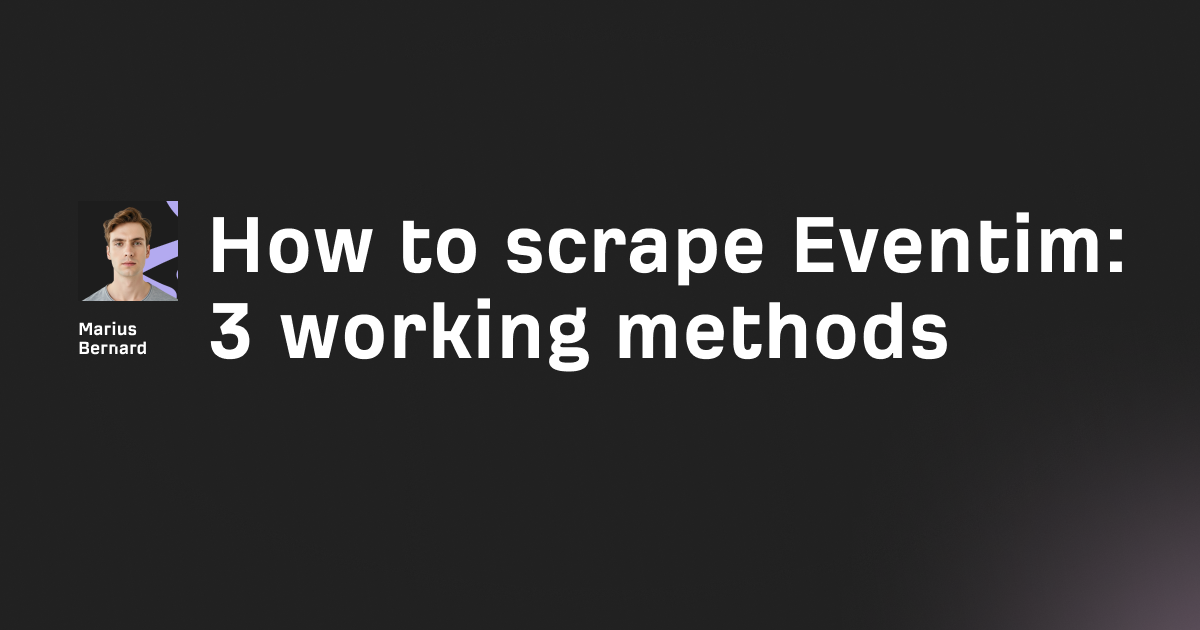
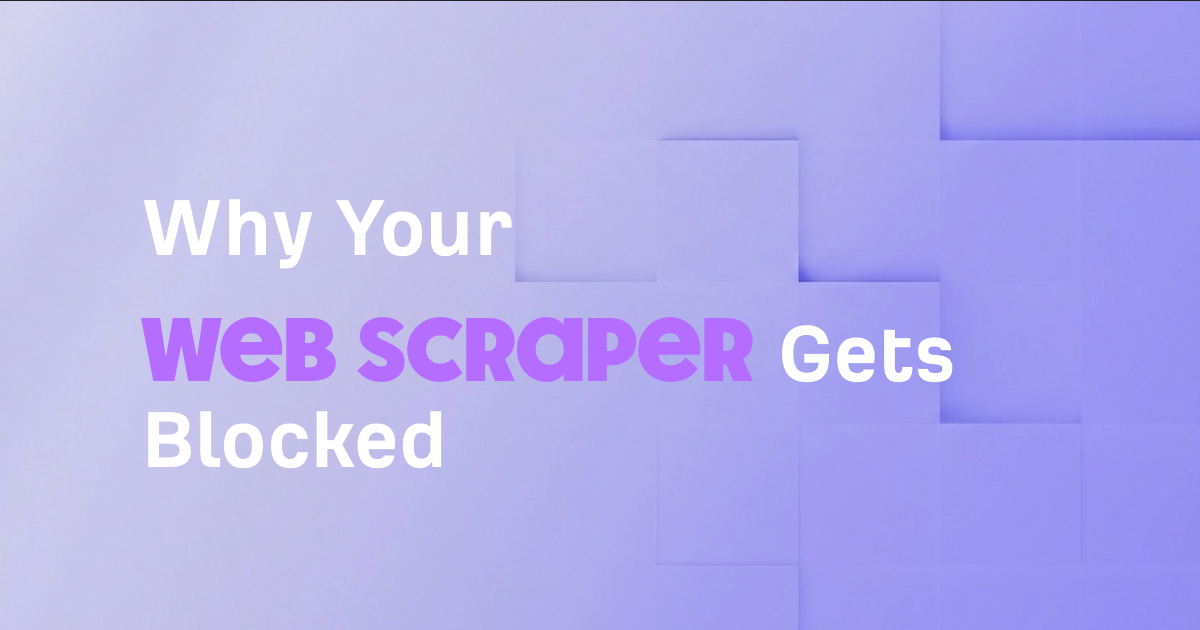


![Web Scraping with Gologin tutorial [2026]](https://cdn.roundproxies.com/blog-images/2026/01/gologin-1.png)