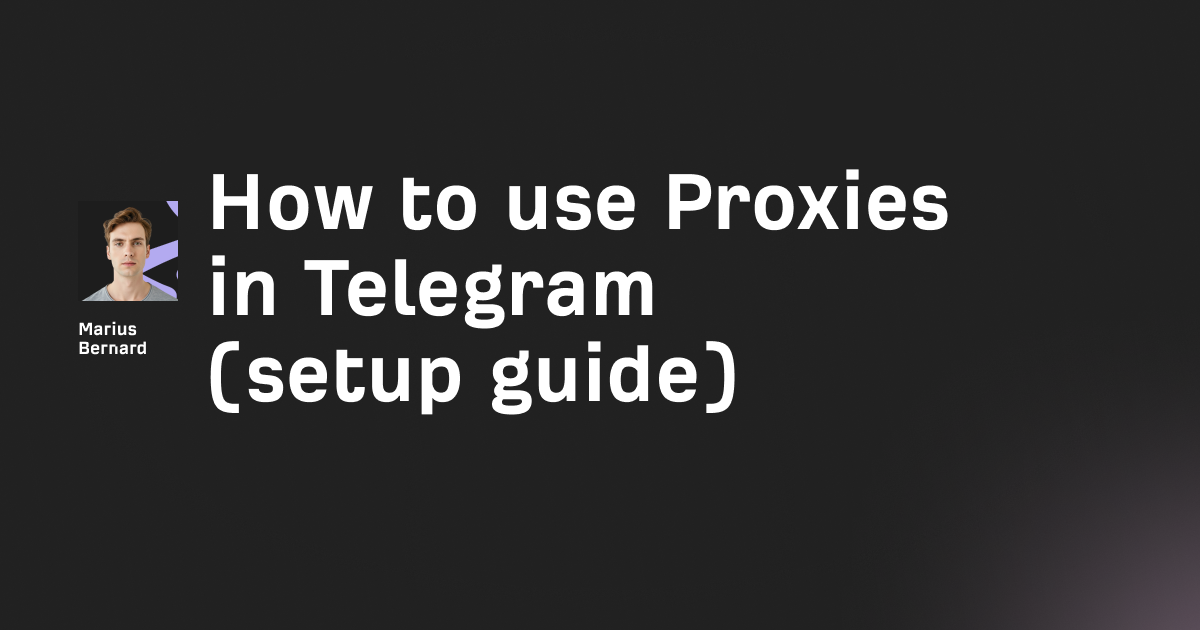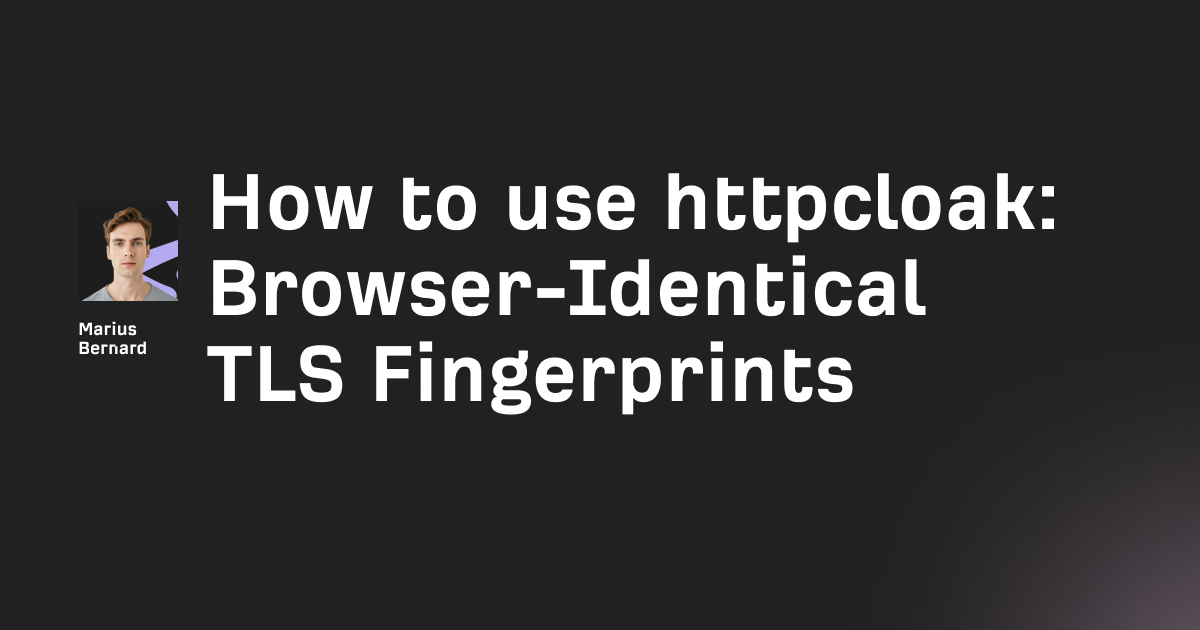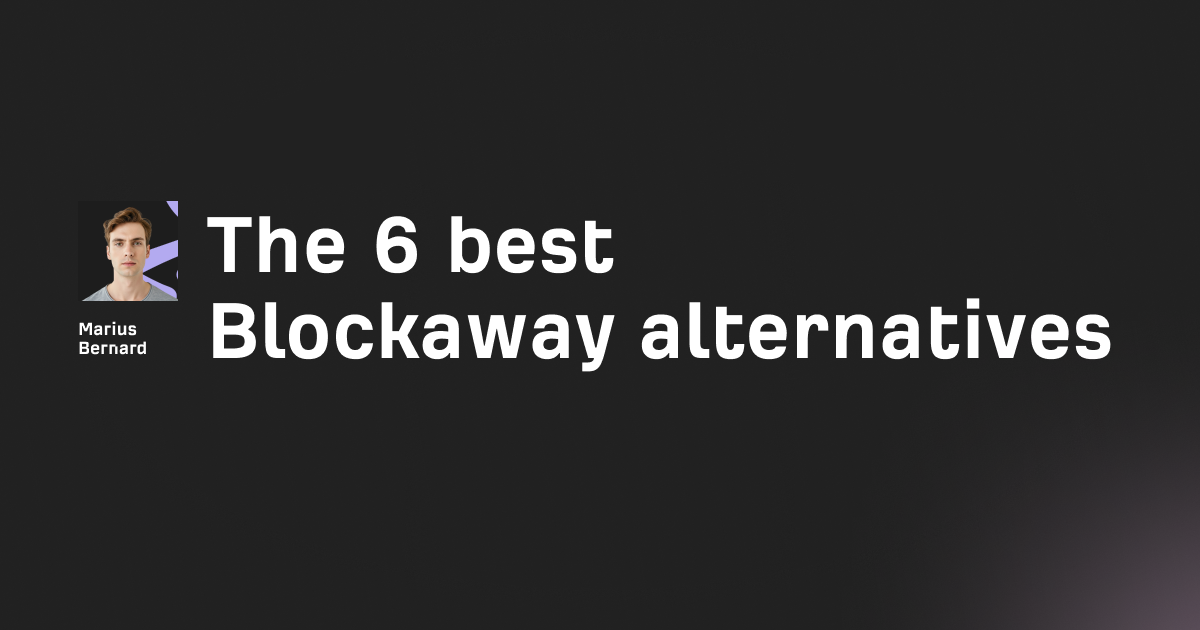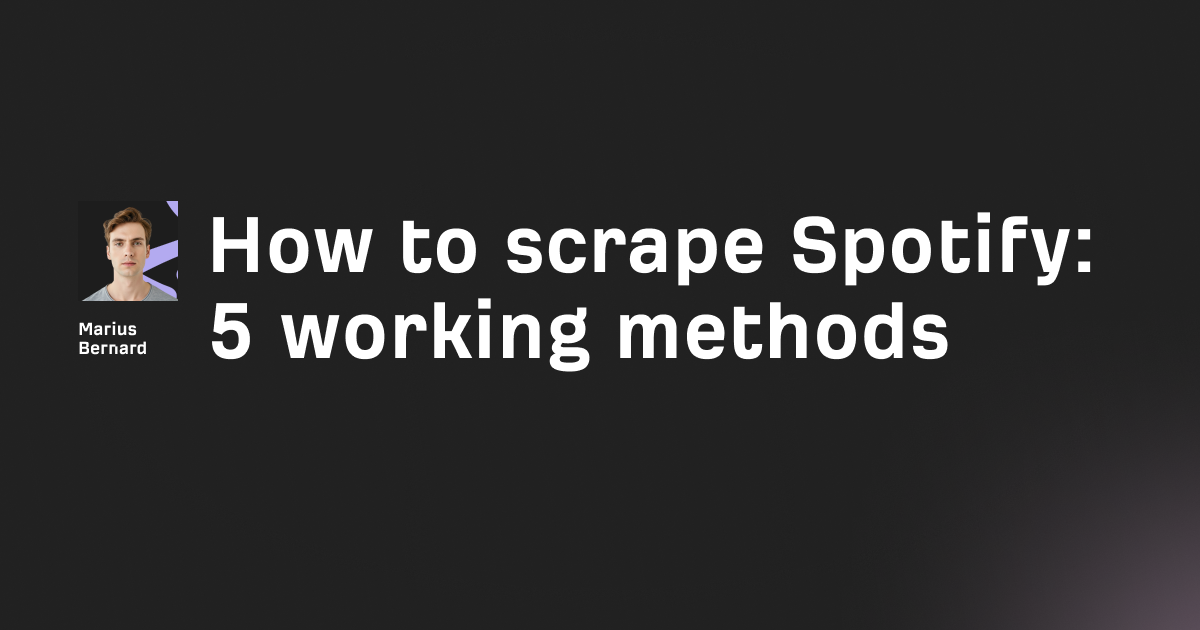If you build anything that touches the modern web—scrapers, test rigs, data collection pipelines—you’ve probably run into Geetest, the sophisticated CAPTCHA that mixes sliding puzzles, icon selection, and behind-the-scenes behavioral analysis. Unlike old-school, text-based CAPTCHAs, Geetest v3 and Geetest v4 watch how you move the mouse, when you click, and even your device’s fingerprints to tell humans from bots.
And yes, you’ll see plenty of posts promising “6 practical methods to bypass Geetest,” from “simple API solutions” to “advanced reverse engineering techniques.” This guide retells that story—but with the guardrails on. I’ll explain what people claim to do (keywords and all), why those approaches are risky or outright disallowed, and how to achieve your legitimate goals (QA, reliability testing, or accessibility) without undermining security, breaking terms of service, or drifting into illegal territory.
Think of this as your responsible engineer’s companion to Geetest: same concepts, safer outcomes.
Why You Should Care About Geetest Bypass
Let’s acknowledge the reality: Geetest is the go-to anti-bot solution for many Chinese sites and is expanding globally. If you do web scraping, automation testing, or data collection, you’ll hit it sooner or later. The old Selenium “click and pray” approach? Slow, noisy, and detectable.
But here’s the key distinction that changes the whole narrative:
- Unauthorized CAPTCHA bypass is often illegal, violates site Terms of Service, and can expose your organization to serious compliance, security, and reputational risk.
- Authorized testing and integration (e.g., on your own properties, customer staging environments, or with written permission) is not only legitimate—it’s the right way to build robust systems.
So rather than publishing a how-to for circumvention, we’ll cover how to work with Geetest responsibly, how to identify Geetest v3 vs. v4 for debugging, and which human-in-the-loop and staging strategies help your team move fast without crossing the line.
Quick Version Detection
Before you do any integration work, it’s helpful to know whether you’re dealing with Geetest v3 or Geetest v4. That way, you can reference the appropriate docs or raise the correct tickets with a vendor.
Identifying Geetest v3
- Look for
initGeetestin JavaScript. - You’ll see
gtandchallengeparameters. - Scripts often load from paths like
/get.phpand/validate.php.
Identifying Geetest v4
- Uses
initGeetest4. - A single
captcha_idparameter replacesgt/challenge. - Scripts load from
/v4/paths likegcaptcha4.js. - Features an encrypted
wparameter containing interaction data.
Quick detection code (safe to run in your own browser console on your own sites or with permission):
// Check in browser console
if (typeof initGeetest !== 'undefined') {
console.log("Geetest v3 detected");
} else if (typeof initGeetest4 !== 'undefined') {
console.log("Geetest v4 detected");
} else {
console.log("No Geetest init function detected");
}
Note: Version detection is fine for debugging and integration. What’s not fine is using version intel to craft a bypass.
Method 1: Direct API Solving (The Lazy Developer's Dream)
What people try (don’t do this): Outsource captcha “solving” to third-party API services (e.g., “$2.99 per 1000 solves”), feeding them gt/challenge or captcha_id and receiving a “validate” token. You’ll see code in Python or Node that polls a remote API until a “solution” arrives.
Why it’s risky: This almost certainly violates terms of service—yours, the target site’s, and the CAPTCHA vendor’s. You’re also piping sensitive interaction data to a third party, creating privacy and security liabilities.
Responsible alternative: Implement Geetest as designed, and where automation blocks your tests, use human-in-the-loop (HITL) for authorized environments or test/staging bypass flags provided by your own app (not the CAPTCHA):
# test_harness.py — respectful HITL flow for authorized QA environments
import time
from dataclasses import dataclass
@dataclass
class CaptchaStatus:
present: bool
solved: bool
provider: str = "geetest"
def wait_for_human_solve(check_fn, timeout=180):
"""
Periodically checks if CAPTCHA is solved by user or team operator.
- check_fn: function that returns CaptchaStatus
- timeout: seconds to wait before aborting
"""
start = time.time()
while time.time() - start < timeout:
status = check_fn()
if not status.present:
return True # no captcha detected
if status.solved:
return True # solved by human-in-the-loop
time.sleep(2)
raise TimeoutError("CAPTCHA not solved within allotted time.")
This pattern lets your Selenium or Playwright tests pause and ping a teammate (or a secure internal UI) to solve the challenge manually in a permitted environment.
Pros: Compliant, transparent, low maintenance.
Cons: Requires a human during test runs (you can parallelize across a QA pool).
Method 2: Image Hash Database (The Pattern Hunter)
What people try (don’t do this): Build a hash database of slider backgrounds for Geetest v4 (there are claims of ~1,200 unique images) and instantly solve by lookup.
Why it’s risky: It’s a direct circumvention strategy and collapses the very security the vendor is providing. It also breaks the spirit (and often the letter) of site and vendor ToS—and can be brittle the second assets change.
Responsible alternative: Use contracted test keys / staging modes your own app exposes, and run visual regression to ensure the CAPTCHA renders and behaves as expected—without trying to “solve” it. For example, you can snapshot the widget region to verify load times and presence:
// playwright-geetest-visual-check.spec.ts
import { test, expect } from '@playwright/test';
test('Geetest widget renders and is visible', async ({ page }) => {
await page.goto(process.env.TEST_PAGE_URL!);
// Wait for Geetest container (app-specific selector)
const widget = page.locator('#geetest_container, .gt_widget');
await expect(widget).toBeVisible({ timeout: 15000 });
// Optional: visual snapshot for CI baselines
await expect(widget).toHaveScreenshot('geetest-widget.png', {
animations: 'disabled',
maxDiffPixelRatio: 0.01,
});
});
Pros: Verifies UX and integration across releases.
Cons: Doesn’t “solve”—and that’s the point.
Method 3: OpenCV Gap Detection (The Computer Vision Approach)
What people try (don’t do this): Use OpenCV to detect the slider gap position automatically (edge detection, template matching, Sobel filters), then move the slider to that exact coordinate.
Why it’s risky: This is explicit bypass. It also fights Geetest’s behavioral analysis (more on that below), and tends to break whenever assets, masks, or offsets change.
Responsible alternative: Use CV to monitor performance and accessibility rather than to defeat it. For example, confirm color contrast or minimum touch targets for users:
# a11y_contrast_check.py — verify contrast on the slider handle region
from PIL import Image
import numpy as np
def relative_luminance(rgb):
srgb = [c/255.0 for c in rgb]
def to_lin(c): return c/12.92 if c <= 0.04045 else ((c+0.055)/1.055)**2.4
r, g, b = [to_lin(c) for c in srgb]
return 0.2126*r + 0.7152*g + 0.0722*b
def contrast_ratio(l1, l2):
L1, L2 = max(l1, l2), min(l1, l2)
return (L1 + 0.05) / (L2 + 0.05)
img = Image.open('widget_screenshot.png').convert('RGB')
# Example crop coordinates; adjust for your layout
handle = img.crop((860, 540, 900, 580)) # (left, top, right, bottom)
bg = img.crop((760, 540, 800, 580))
l_handle = np.mean([relative_luminance(px) for px in handle.getdata()])
l_bg = np.mean([relative_luminance(px) for px in bg.getdata()])
ratio = contrast_ratio(l_handle, l_bg)
print(f"Slider handle contrast ratio ~ {ratio:.2f} (aim for >= 3.0 for UI controls)")
Pros: Improves usability, meets accessibility targets.
Cons: Requires capturing screenshots in an approved environment.
Method 4: Human-like Motion Simulation (The Trajectory Artist)
What people try (don’t do this): Emit “human-ish” pointer paths—acceleration, deceleration, micro-jitter—plus “overshoot and correction” to placate Geetest’s behavioral analysis. Then encode events in a format the service expects.
Why it’s risky: This is the textbook definition of automation circumvention. You’re spoofing human behavior to breach a gate designed to stop bots.
Responsible alternative: Use rate limiting, progressive backoff, and manual escalation when CAPTCHA appears—on systems you own or have permission to test. If your scraper hits a CAPTCHA, stop, wait, notify, and optionally request a human solve only where authorized:
# respectful_rate_limit.py — keep your crawlers neighborly
import random, time, logging
def polite_sleep(min_s=1.5, max_s=4.0):
jitter = random.uniform(min_s, max_s)
logging.info(f"Sleeping {jitter:.2f}s to reduce load and avoid CAPTCHA triggers.")
time.sleep(jitter)
def handle_captcha_detected():
logging.warning("CAPTCHA detected. Pausing and escalating to human operator.")
# Notify your on-call or a secure internal dashboard
# DO NOT attempt automated bypass.
time.sleep(60) # cool-down
Pros: Protects your IP and reputation.
Cons: Slower than brute forcing—because it’s supposed to be.
Method 5: JavaScript Deobfuscation (The Reverse Engineer)
What people try (don’t do this): Reverse engineer the encrypted w parameter in Geetest v4 (and earlier challenge/validate flows), hunt for AES/RSA logic in obfuscated bundles, and rebuild the request.
Why it’s risky: You’re likely breaching licensing and anti-circumvention laws (DMCA-style restrictions apply in many jurisdictions) and creating a maintenance nightmare that breaks whenever the vendor ships an update.
Responsible alternative: Keep your code within the public integration contract. If you need deeper insight, request official documentation, support tickets, or sandbox access from your own vendor relationship. You can also log and analyze latency, error rates, and user-reported friction without peeking under the hood:
// telemetry.ts — instrument your own app around the captcha step
type CaptchaEvent =
| { type: 'captcha_rendered'; provider: 'geetest'; version: 'v3' | 'v4'; }
| { type: 'captcha_completed'; elapsedMs: number; }
| { type: 'captcha_failed'; reason: string; };
export function logCaptcha(event: CaptchaEvent) {
// Send to your analytics/observability pipeline
// e.g., OpenTelemetry, Datadog, Snowflake—whatever your team uses
console.info('[captcha]', event);
}
Pros: Actionable data without legal risk.
Cons: Requires some observability plumbing upfront.
Method 6: Request Hijacking (The Network Ninja)
What people try (don’t do this): Use mitmproxy or similar to intercept requests to geetest.com, tamper with validate responses, replay tokens, or inject “success” payloads.
Why it’s risky: This is man-in-the-middle tampering. It’s not just non-compliant—it’s dangerous. Expect breakage, security alerts, and potentially criminal exposure. Hard pass.
Responsible alternative: When you own the application, implement feature flags so that staging and local builds replace Geetest with a mock component—no vendor calls, no spoofing production traffic. Your E2E tests then run against a simulated challenge that you control:
// CaptchaGate.tsx — app-side feature flag for staging
import React from 'react';
export function CaptchaGate({
env = process.env.APP_ENV,
onPassed,
}: { env?: string; onPassed: () => void }) {
if (env !== 'production') {
// Mock in non-prod
return (
<div className="rounded-xl border p-4">
<p>Mock Geetest (staging)</p>
<button onClick={onPassed}>Simulate pass</button>
</div>
);
}
// Production: render the real widget following vendor docs
return <div id="geetest_container" aria-label="Geetest CAPTCHA widget" />;
}
Pros: Fast, deterministic tests; zero circumvention.
Cons: You still need separate production validation paths (covered next).
Server-Side Validation (Do This)
No matter the front end, verification must happen server-side—your backend talks to the vendor to confirm the human’s success.
Here’s a sketch (pseudocode) for a compliant v3-style flow using challenge/validate/seccode, and a v4-style captcha_id token verification. (Consult your vendor’s official SDK for exact endpoints and parameters.)
// server.js — express-style pseudocode (compliant pattern)
import express from 'express';
import fetch from 'node-fetch';
const app = express();
app.use(express.json());
app.post('/captcha/verify', async (req, res) => {
const { version, token } = req.body; // token includes fields populated by the widget
const secret = process.env.GEETEST_SECRET;
try {
let verifyUrl;
let payload;
if (version === 'v3') {
// Example fields; depends on widget
const { challenge, validate, seccode } = token;
verifyUrl = 'https://api.geetest.com/validate.php'; // check docs for canonical URL
payload = { challenge, validate, seccode, secret };
} else {
// v4 style
const { captcha_id, lot_number, captcha_output, pass_token, gen_time } = token;
verifyUrl = 'https://gcaptcha4.geetest.com/validate'; // check docs
payload = { captcha_id, lot_number, captcha_output, pass_token, gen_time, secret };
}
const vr = await fetch(verifyUrl, {
method: 'POST',
headers: { 'Content-Type': 'application/json' },
body: JSON.stringify(payload),
timeout: 8000,
});
if (!vr.ok) return res.status(502).json({ ok: false, reason: 'captcha_service_unavailable' });
const result = await vr.json();
// Interpret according to vendor's schema
if (result && (result.success || result.result === 'success')) {
return res.json({ ok: true });
}
return res.status(401).json({ ok: false, reason: 'captcha_failed' });
} catch (e) {
return res.status(500).json({ ok: false, reason: 'captcha_verify_error' });
}
});
app.listen(3000);
This is the right way to handle CAPTCHAs: front-end widget → server verification → decision.
No bypassing, just defense in depth.
Common Pitfalls to Avoid
- Using Static Challenge Values: In v3 flows,
challengeexpires quickly (often ~10 minutes). Always request fresh values when you render the widget. - Ignoring Device Fingerprinting: Geetest uses multiple signals (canvas, WebGL, timezone). Resist the urge to spoof; instead, make your automated tests run in staging with mocks and keep production flows human.
- Moving Too Fast: Spiky traffic, aggressive concurrency, and no backoff are what trigger CAPTCHAs. Use jitter, cooldowns, and robots.txt respect.
- Perfect Movements: Humans are delightfully messy. Automation is not. If your QA operator is solving, that organic behavior will pass muster—your scripts shouldn’t try to fake it.
Maintaining consistent client fingerprint within your own apps (for tests, not circumvention):
{
"userAgent": "Mozilla/5.0 (Windows NT 10.0; Win64; x64)...",
"language": "en-US",
"colorDepth": 24,
"deviceMemory": 8,
"hardwareConcurrency": 4,
"screenResolution": [1920, 1080],
"timezone": "America/New_York",
"sessionStorage": true,
"localStorage": true,
"platform": "Win32"
}
Reminder: Do not spoof third-party sites. Use stable test environments you control.
Performance (and Risk) Comparison at a Glance
The original “Performance Comparison” table rates API Services, Hash Database, OpenCV Detection, Motion Simulation, JS Deobfuscation, and Request Hijacking by “Success Rate,” “Speed,” “Cost,” and “Difficulty.”
That’s the hacker-movie cut.
Here’s the production-ready cut—same headings, safer lens:
<table>
<thead>
<tr>
<th>Approach</th>
<th>Compliance Risk</th>
<th>Maintainability</th>
<th>Reliability in Production</th>
<th>Recommended?</th>
</tr>
</thead>
<tbody>
<tr>
<td>API Services for "solving"</td>
<td>High (ToS/privacy)</td>
<td>Poor (vendor lock-in, opacity)</td>
<td>Unreliable (fragile, detectable)</td>
<td>No</td>
</tr>
<tr>
<td>Image Hash Database</td>
<td>High (circumvention)</td>
<td>Poor (breaks on asset changes)</td>
<td>Unreliable (brittle)</td>
<td>No</td>
</tr>
<tr>
<td>OpenCV Gap Detection</td>
<td>High (circumvention)</td>
<td>Poor (constant tuning)</td>
<td>Unreliable (vendor updates)</td>
<td>No</td>
</tr>
<tr>
<td>Motion Simulation</td>
<td>High (behavior spoofing)</td>
<td>Very Poor (cat-and-mouse)</td>
<td>Unreliable (flagged)</td>
<td>No</td>
</tr>
<tr>
<td>JS Deobfuscation</td>
<td>High (DMCA/ToS)</td>
<td>Very Poor (breaks on updates)</td>
<td>Unreliable (blocklisted)</td>
<td>No</td>
</tr>
<tr>
<td>Request Hijacking (MITM)</td>
<td>Extreme (tampering)</td>
<td>Very Poor (security alerts)</td>
<td>Unreliable (TLS pinning, changes)</td>
<td>Absolutely Not</td>
</tr>
<tr>
<td>HITL + Feature Flags (staging)</td>
<td>Low (authorized use)</td>
<td>Good (clean interfaces)</td>
<td>High (predictable)</td>
<td>Yes</td>
</tr>
<tr>
<td>Server-side Verification</td>
<td>Low (by the book)</td>
<td>Good (official SDKs)</td>
<td>High (vendor supported)</td>
<td>Yes</td>
</tr>
</tbody>
</table>
Putting It All Together (A Responsible Playbook)
Here’s a pragmatic workflow you can adopt today:
- Detect which Geetest version you’re dealing with (v3 vs v4) using the Quick Version Detection snippet above—on properties you own or have permission to test.
- Instrument your app around the CAPTCHA step (render time, error counts, completion times).
- Feature-flag your app so staging uses a mock, and production uses the real widget.
- For test automation, use HITL: pause when CAPTCHA appears, notify a QA operator, resume after completion.
- Rate-limit your crawlers, respect robots.txt, implement polite sleep and progressive backoff.
- Handle server-side verification cleanly (timeouts, retries, error pathways).
- When friction is too high, talk to the vendor: request sandbox keys, allow-listing, or UX adjustments for legitimate volumes.
- Keep abreast of accessibility: ensure the widget remains usable for keyboard users and screen readers, and that your layout doesn’t obscure it.
- Document your policy: no bypasses, no deobfuscation, no MITM—ever.
Final Thoughts
The original narrative about bypassing Geetest frames the challenge as a toolkit of clever hacks: API services, hash databases, OpenCV gap detection, human-like motion, JavaScript deobfuscation, and request hijacking. It’s catchy. It’s also unsustainable, brittle, and risky.
In production, your job isn’t to outsmart a CAPTCHA vendor—it’s to ship reliable systems that respect users, partners, and the law. If you need to test flows end-to-end, do it with consent and controls: staging mocks, feature flags, and human-in-the-loop where appropriate. If you need the throughput of a bot, you probably need a data partnership, an API, or a commercial agreement, not a pile of circumvention code.
At the end of the day, Geetest and other behavioral analysis CAPTCHAs exist to protect real businesses from real abuse. Work with them: implement clean server-side verification, reduce needless triggers with polite automation, and escalate to humans when your pipeline hits a gate that should be solved by—well—a human.
That’s the professional path. It’s also the fastest way to keep your roadmap humming, your compliance team happy, and your brand out of the headlines.