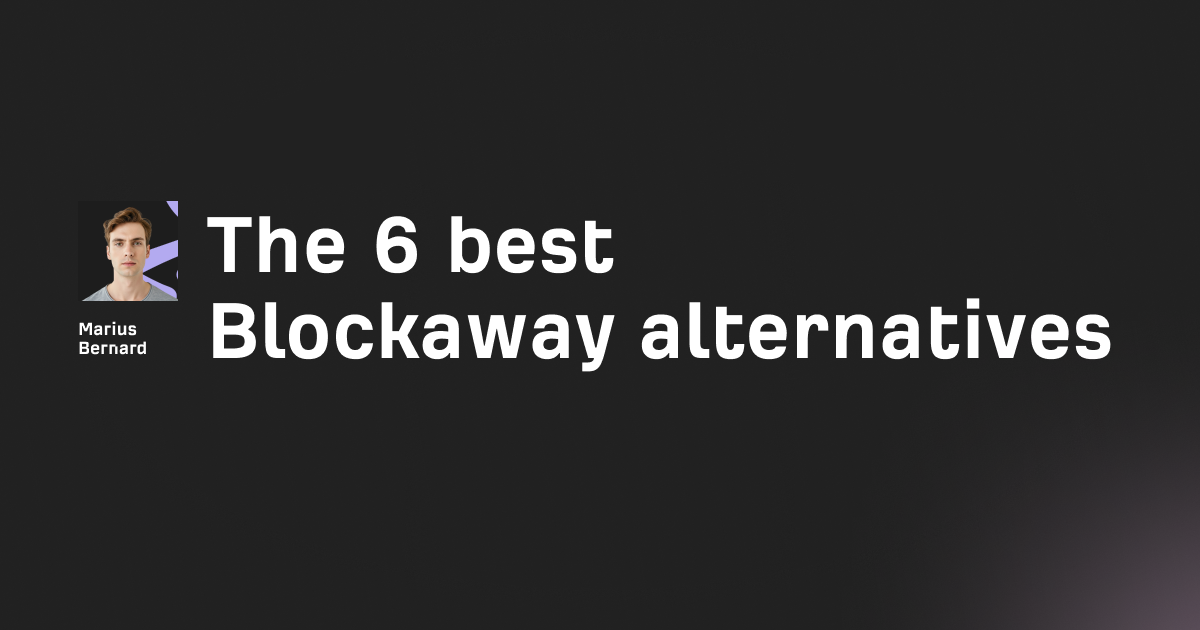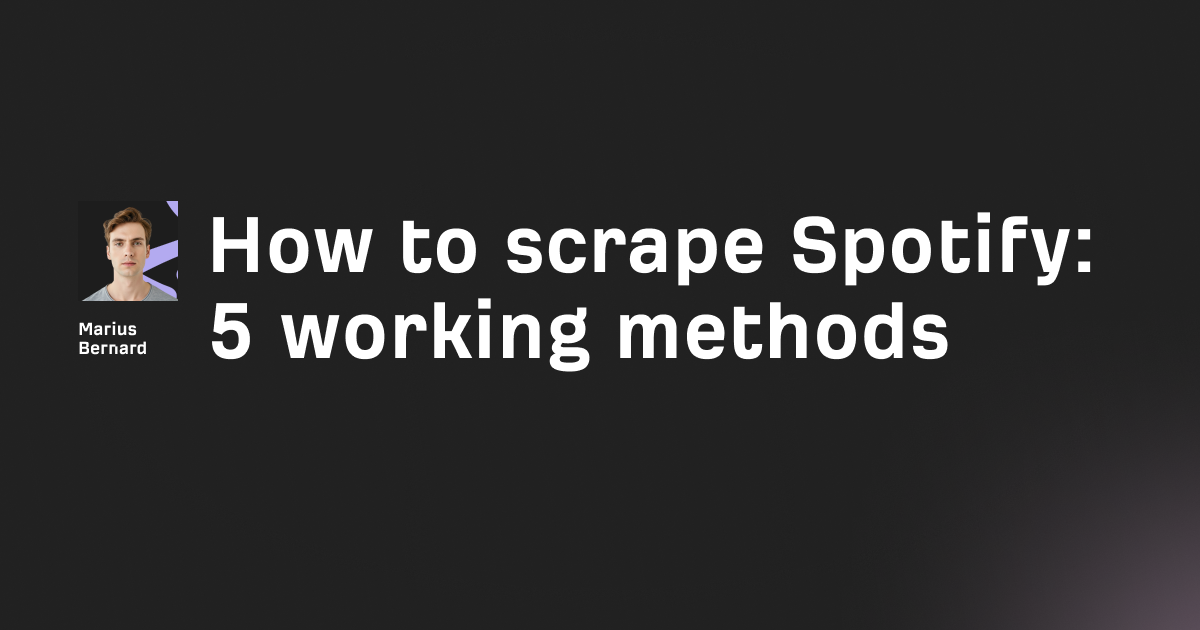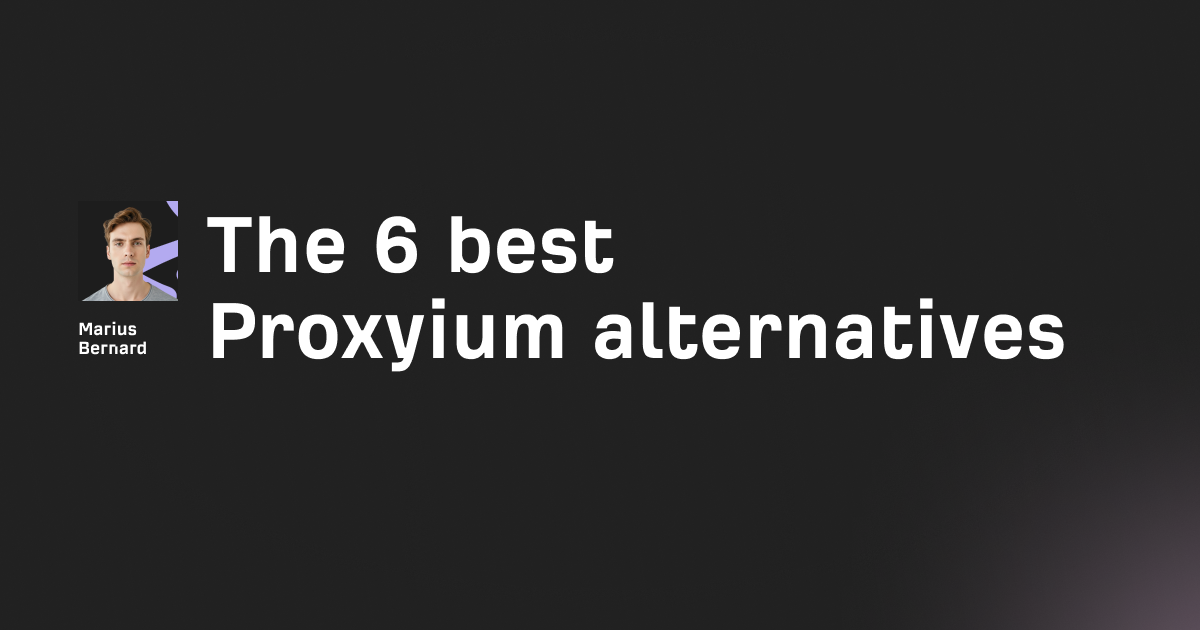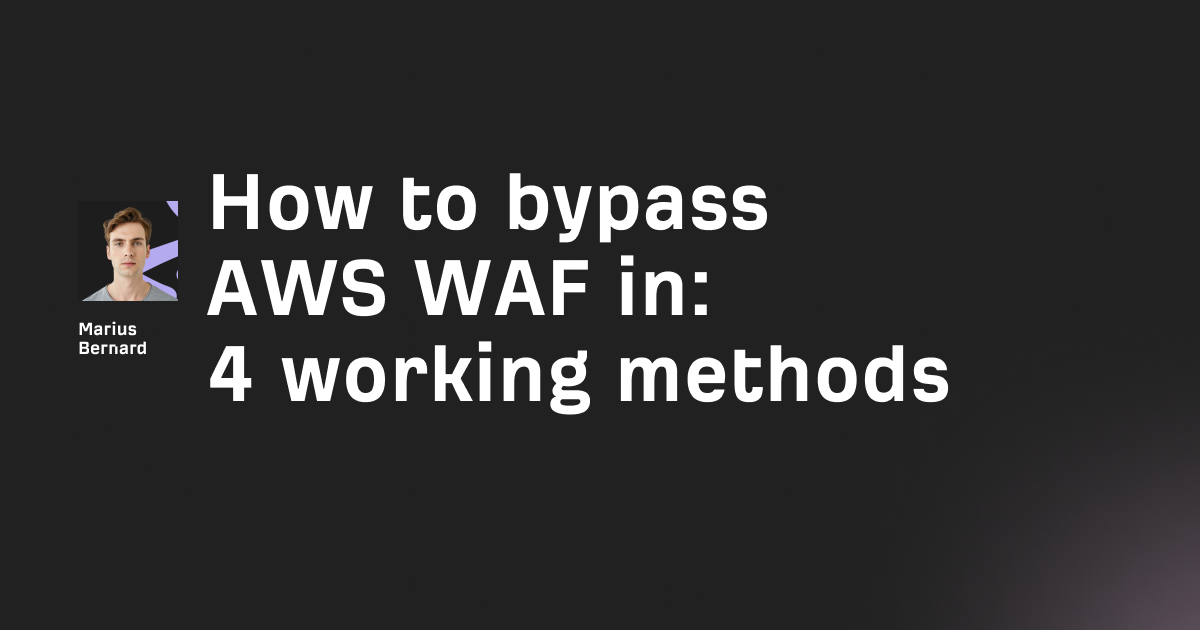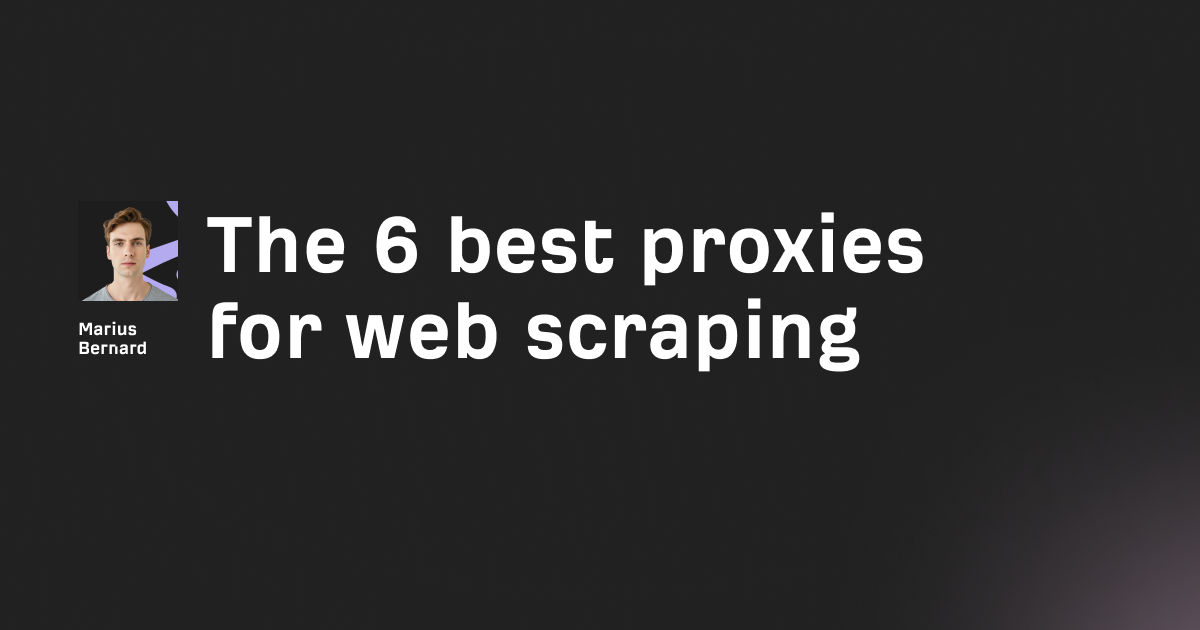You’re just trying to browse the web, maybe conduct some research, access content restricted in your region, or simply protect your privacy—when suddenly, you hit a wall. The message reads: "Anonymous Proxy Detected." Just like that, your access is denied.
Sound familiar?
You're not alone. This error is more common than ever, and it usually means that the site you’re visiting has figured out you’re using a proxy—and decided to block you. Frustrating, right?
The good news? There are straightforward and proven ways to get around this. Whether you’re a data professional, a privacy-conscious user, or a casual browser running into blocks, this 5-step guide will walk you through exactly how to fix the issue and get back to smooth, anonymous browsing.
Why You Can Trust This Method
Let’s start with the obvious question: Why does this keep happening?
Research from iDenfy shows that around 97% of fraudulent online transactions involve proxies. Naturally, websites have gotten much smarter at spotting proxy traffic and shutting it down. That’s the bad news.
The good news? You can outsmart these detection systems.
This 5-step method isn’t just guesswork—it’s grounded in industry-tested techniques, updated for 2025’s detection systems. It combines technical fixes with smart configuration and behavioral strategies to dramatically lower your chances of getting flagged.
Step 1: Identify the Root Cause
Before you fix anything, you’ve got to know what’s broken. Not all proxy detections are created equal, so the first step is to diagnose exactly what’s triggering the block.
Here’s what could be tipping them off:
- Free or low-quality proxies that are already blacklisted
- Static IPs with a known history of proxy usage
- Behavioral triggers (like making too many requests too fast)
- Leaks in your setup that expose your real IP
How to dig deeper:
- Check what kind of proxy you’re using—free and datacenter proxies are easily flagged.
- Monitor your activity pattern—if you’re sending rapid-fire requests, that’s a red flag.
- Run leak tests—use tools like ipleak.net or browserleaks.com to spot any IP, DNS, or WebRTC leaks.
- Watch for patterns—are you only blocked on certain websites or all across the board?
Here’s a quick way to test your proxy’s basic functionality:
# import the required module
import requests
# define a proxy dictionary
proxy = {
"http": "http://your-proxy-ip:port",
"https": "http://your-proxy-ip:port",
}
# make a GET request to check your IP
response = requests.get("https://httpbin.io/ip", proxies=proxy)
# print the response to see which IP is being used
print(response.text)
Step 2: Switch to High-Quality Residential Proxies
This might be the single most important fix on this list.
If you’re using free or datacenter proxies, there’s a high chance those IPs are already flagged. Residential proxies, on the other hand, route traffic through real home devices—making you look like a normal user, not a bot or spammer.
Why residential proxies make a difference:
- They’re tied to actual ISPs and mimic real user behavior
- They’re harder for detection systems to flag
- They offer geographic variety, so your activity seems more natural
What to look for in a provider:
- Real ISP-assigned IPs (not from a datacenter)
- Diverse IP pools across cities and countries
- Clean IP reputation with low blacklist rates
- Automatic IP rotation options
Avoid these red flags:
- “Unlimited” bandwidth plans at ultra-low prices
- Vague or undisclosed IP sourcing
- Shared proxy credentials (these are often abused)
Step 3: Fix IP and DNS Leaks
Even with a premium proxy, a leak can still expose your true location or IP—undoing all your hard work.
Start by running a leak test:
- Head to ipleak.net with your proxy enabled
- Look for any signs of your real IP or DNS servers
- Check for WebRTC leaks (common with many browsers)
Fixing WebRTC leaks:
In Chrome:
- Install Google’s official “WebRTC Network Limiter”
- Or use “uBlock Origin” and turn on WebRTC protection
In Firefox:
- Type
about:configin your browser bar - Set
media.peerconnection.enabledtofalse
In Safari:
- Safari has fewer WebRTC issues, but you can toggle settings under Preferences > Privacy
To fix DNS leaks:
- Use your proxy provider’s DNS servers
- Or switch to public ones like 1.1.1.1 or 8.8.8.8
- Retest to confirm the fix worked
Step 4: Optimize Your Browser Settings
Even if your proxy is airtight, websites can use browser data to fingerprint and track you. Cookies, cache, and mismatched headers are often dead giveaways.
Here’s how to tighten things up:
Clear everything before each session:
- Cookies
- Cache
- Local storage
- Autofill and saved passwords
Make sure your headers blend in:
- Customize your User-Agent string to match your proxy’s location
- Avoid rare or outdated User-Agent versions
- Use header spoofing tools or anti-detect browsers
Turn off geolocation features:
- Disable HTML5 location sharing
- Use timezone spoofing tools if available
Bonus tip: Tools like Multilogin or Anty are designed to mask digital fingerprints and can be worth the investment if you’re dealing with sensitive scraping or automation.
Step 5: Implement Smart Rotation and Behavioral Patterns
Websites don’t just look at IPs—they look at behavior. If your activity feels robotic, you’ll get flagged even with a clean IP.
How to mimic real browsing behavior:
Rotate IPs intelligently:
- Switch IPs every 5–15 requests (not every single one)
- Use session-based rotation for sites that require logins
- Stick to consistent regions—don’t jump from London to Tokyo between clicks
Use this smart rotation script:
import requests
import random
import time
# define a proxy list (use your residential proxy endpoints)
proxy_list = [
"http://66.29.154.105:3128",
"http://47.242.47.64:8888",
"http://41.169.69.91:3128",
"http://50.172.75.120:80",
"http://34.122.187.196:80"
]
def make_request_with_rotation(url, max_retries=3):
# function contents unchanged
Add natural touches:
- Random pauses between page loads
- Irregular scrolling and click paths
- Avoid hitting every page in order
And don’t forget to monitor:
- Watch which proxies get blocked
- Adjust timing and behavior as needed
- Switch providers if you notice recurring issues
Use this testing script to double-check everything:
import requests
import time
def test_proxy_setup(proxy_url):
# function contents unchanged
Final checklist:
- Exit all apps using the proxy
- Clear your browser data
- Rotate to a fresh IP
- Try the site again
- Run a final leak test to confirm you’re in the clear
Final Thoughts
Getting around an “Anonymous Proxy Detected” error isn’t just about having the right proxy—it’s about configuring it properly and behaving like a real user.
To recap:
- Invest in residential proxies—they’re your best shot at staying under the radar
- Eliminate all leaks, from DNS to WebRTC
- Fine-tune your browser settings and headers
- Rotate IPs and mimic human patterns to avoid suspicion
Proxy detection systems are only getting smarter, so your setup needs to evolve too. The five steps above will give you a strong foundation, but staying ahead means continually testing, monitoring, and adjusting.